Vue3 使用Pinia状态管理
安装
npm install pinia --save
使用
创建store文件夹
建 src/store 目录并在其下面创建 index.ts,导出 store
// src/store/index.ts
import { createPinia } from 'pinia'
const store = createPinia()
export default store
在 main.ts 中引入并使用
// src/main.ts
import { createApp } from 'vue'
import App from './App.vue'
import store from './store'
const app = createApp(App)
app.use(store)
创建login.ts文件
建 src/store 目录并在其下面创建 module/login.ts文件,用来单独管理各个模块
// src/store/module/login.ts
import { ref } from 'vue'
import { defineStore } from 'pinia'
export const useLoginStoreSetup = defineStore('useLoginStoreSetup', {
// Composition API写法
// const count = ref<number>(0)
// const getCount = () => {
// return count.value * 2
// }
// const incurment = () => {
// count.value++
// }
// return {
// count,
// getCount,
// incurment
// }
// options API写法
state: () => ({
count: 0,
sum: 0
}),
getters: {
dobule: (state) => state.count
},
actions: {
incurment() {
this.count++
this.sum++
},
}
})
获取store
直接解构会失去响应式: 但是可以通过以下两种方式获取
方式1: 通过计算属性获取
方式2: 通过pinia 内置方法storeToRefs()
// login.vue
<template>
<div class="layout-wrap login-wrap">
<el-button @click="handleBtn">获取</el-button>
<div>pinia的state: count会失去响应 = {{ count }}</div>
<div>pinia的state: sum通过storeToRefs获取不会失去响应 = {{ sum }}</div>
<div>pinia的getters: dobule = {{ dobule }}</div>
</div>
</template>
<script lang="ts">
import { defineComponent, ref } from 'vue'
import { storeToRefs } from 'pinia'
import { useLoginStoreSetup } from '@/store/module/login'
export default defineComponent({
setup() {
const store = useLoginStoreSetup()
const { incurment, count } = store // 直接解构会使count失去响应式
// const count = computed(() => store.count) 方式1: 可以通过计算属性
const { dobule, sum } = storeToRefs(store) // 方式2: 通过storeToRefs解构sum不会失去响应
const handleBtn = () => {
incurment()
}
return {
handleBtn,
count,
sum,
dobule
}
}
})
</script>
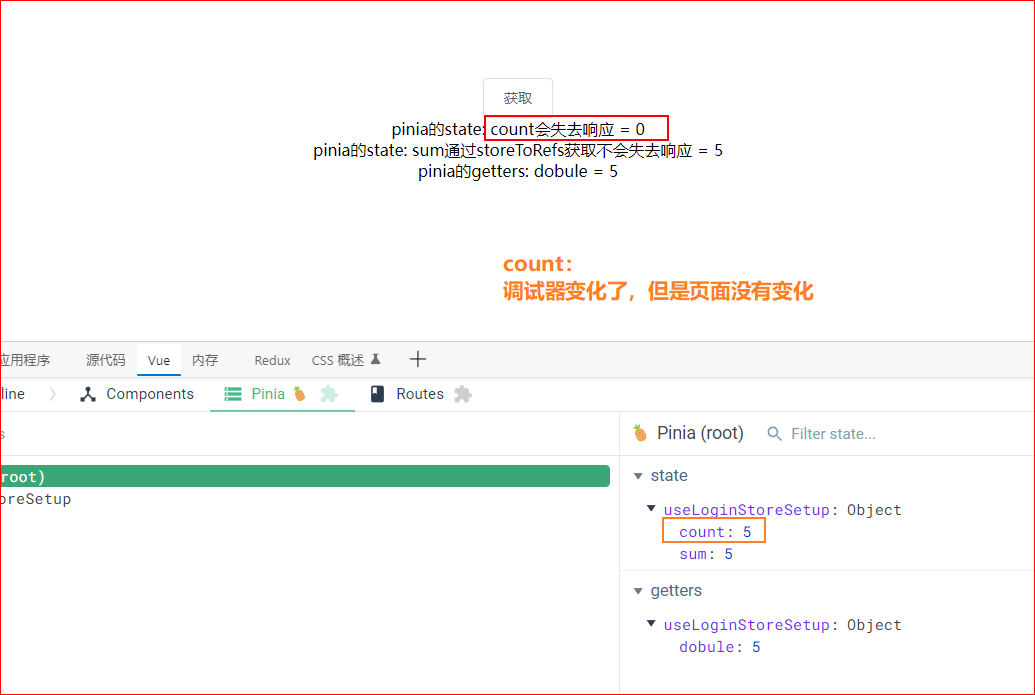
数据持久化
npm i pinia-plugin-persist --save
引入插件
// src/store/index.ts
import { createPinia } from 'pinia'
import piniaPluginPersist from 'pinia-plugin-persist' //+
const store = createPinia() //+
store.use(piniaPluginPersist)
export default store
默认配置
数据默认存在 sessionStorage 里,
并且会以 store 的 id 作为 key。
// src/store/module/login.ts
export const useLoginStoreSetup = defineStore('useLoginStoreSetup', {
// options API写法
state: () => ({
count: 0,
token: '',
userInfo: {}
}),
// 开启数据缓存
persist: {
enabled: true
}
})
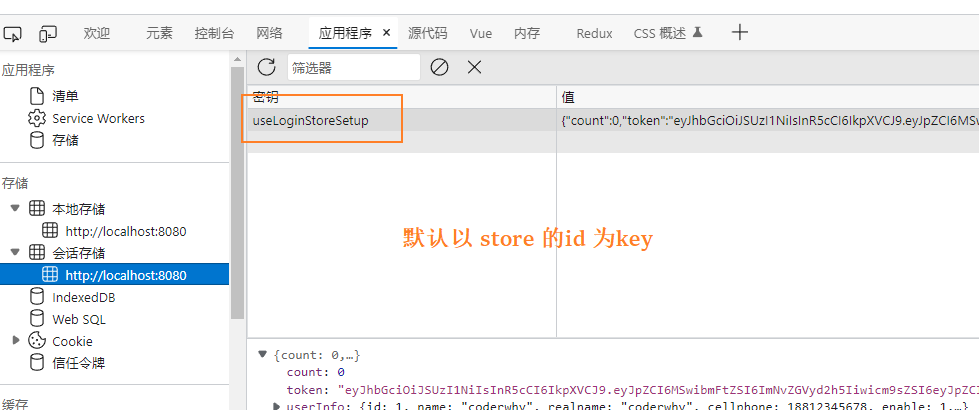
自定义key
自定义 存储 key 值,
并将存放位置由 sessionStorage 改为 localStorage。
这里默认缓存state里所有的值
// src/store/module/login.ts
export const useLoginStoreSetup = defineStore('useLoginStoreSetup', {
// options API写法
state: () => ({
count: 0,
token: '',
userInfo: {}
}),
// 开启数据缓存
persist: {
enabled: true,
strategies: [
{
key: 'my_user',
storage: localStorage,
}
]
}
})
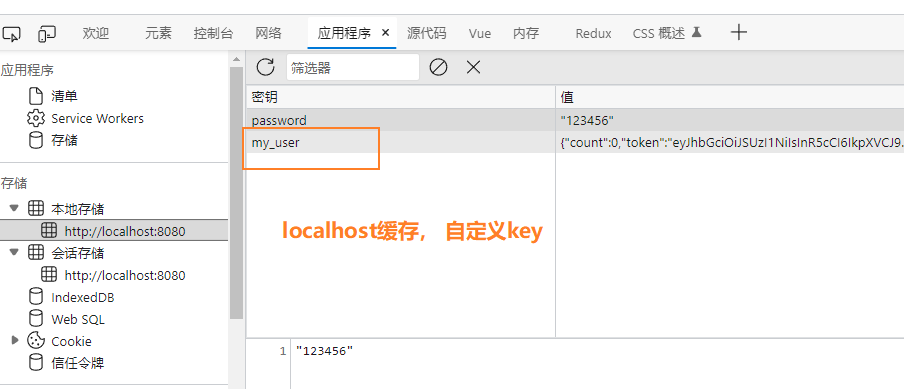
持久化部分 state
默认所有 state 都会进行缓存
可以通过 paths 指定要持久化的字段,其他的则不会进行持久化
// src/store/module/login.ts
export const useLoginStoreSetup = defineStore('useLoginStoreSetup', {
// options API写法
state: () => ({
count: 0,
token: '',
userInfo: {}
}),
// 开启数据缓存
persist: {
enabled: true,
strategies: [
{
storage: localStorage,
paths: ['userInfo', 'token']
}
]
}
})
上面我们只持久化 name 和 age,并将其改为localStorage,
gender 不会被持久化,如果其状态发送更改,页面刷新时将会丢失,重新回到初始状态,
而 name 和 age 则不会。
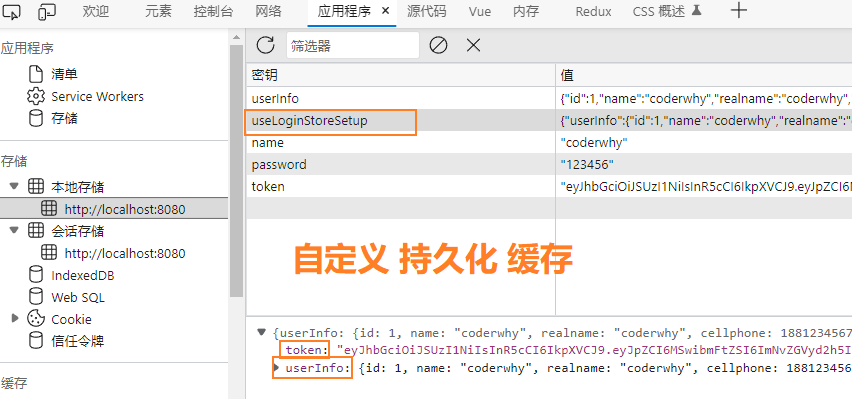


 浙公网安备 33010602011771号
浙公网安备 33010602011771号