第二十一 BBS(2)
对评论内容进行评论
1.1.增加评论按钮
comment_hander.py
def render_tree_node(tree_dic,margin_val): html = "" #展示子集评论 for k, v in tree_dic.items(): #合成评论、日期、用户名及评论按钮 ele = "<div class='comment-node' style='margin-left:%spx'>" % margin_val + k.comment + "<span style='margin-left:20px'>%s</span>" %k.date \ + "<span style='margin-left:20px'>%s</span>" %k.user.name \ + '<span comment-id="%s"' %k.id +' style="margin-left:10px" class="glyphicon glyphicon-comment add-comment" aria-hidden="true"></span>' \ + "</div>" html += ele html += render_tree_node(v,margin_val+10) return html def render_comment_tree(tree_dic): #展示父级评论 html = "" for k,v in tree_dic.items(): ele = "<div class='root-comment'>" + k.comment + "<span style='margin-left:20px'>%s</span>" %k.date \ + "<span style='margin-left:20px'>%s</span>" %k.user.name \ + '<span comment-id="%s"' %k.id + 'style="margin-left:10px" class="glyphicon glyphicon-comment add-comment" aria-hidden="true"></span>' \ + "</div>" html += ele html += render_tree_node(v,10) return html
查看效果:
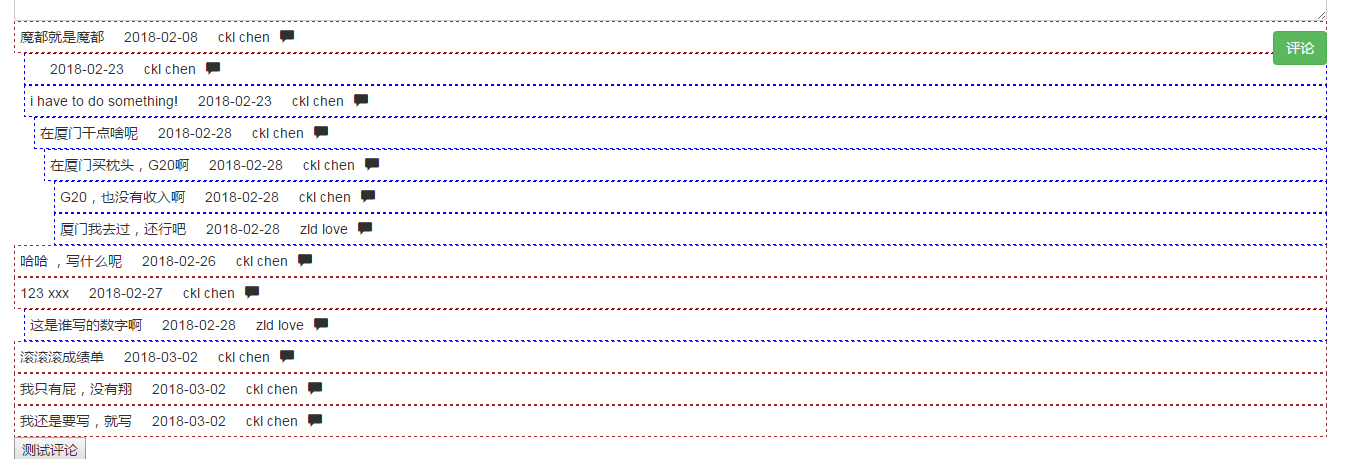
1.2.点击评论按钮,展示评论框
1.2.1.克隆原来评论框
article_detail.html
{% if request.user.is_authenticated %} <!-- 判断用户已经登录,输入框输入评论 --> <div class="new-comment-box"> <!-- 评论框增加样式 --> <textarea class="form-control" rows="3"></textarea> <!-- 按钮样式 --> <button type="button" style="margin-top: 10px;" class="btn btn-success pull-right">评论</button> </div> {% else %} <div class="jumbotron"> <!-- 点击登录后,跳转到原先准备评论的页面,也就是给原路径加next?xxx --> <h4 class="text-center"><a class="btn-link" href="{% url 'login' %}?next={{ request.path }}">登录</a>后评论</h4> </div> {% endif %}
<script> //评论展示 function getComments() { $.get("{% url 'get_comments' article_obj.id %}",function(callback){ //console.log(callback); $(".comment-list").html(callback); //start add comment $(".add-comment").click(function () { var comment_id = $(this).attr("comment-id"); console.log("comment id" + comment_id); //克隆评论框并添加 var new_comment_box_div = $(".new-comment-box").clone(); $(".new-comment-box").remove();//删除之前的评论框,不删除会展示所有评论框 $(this).parent().append(new_comment_box_div); }) }); }
1.2.2.查看效果
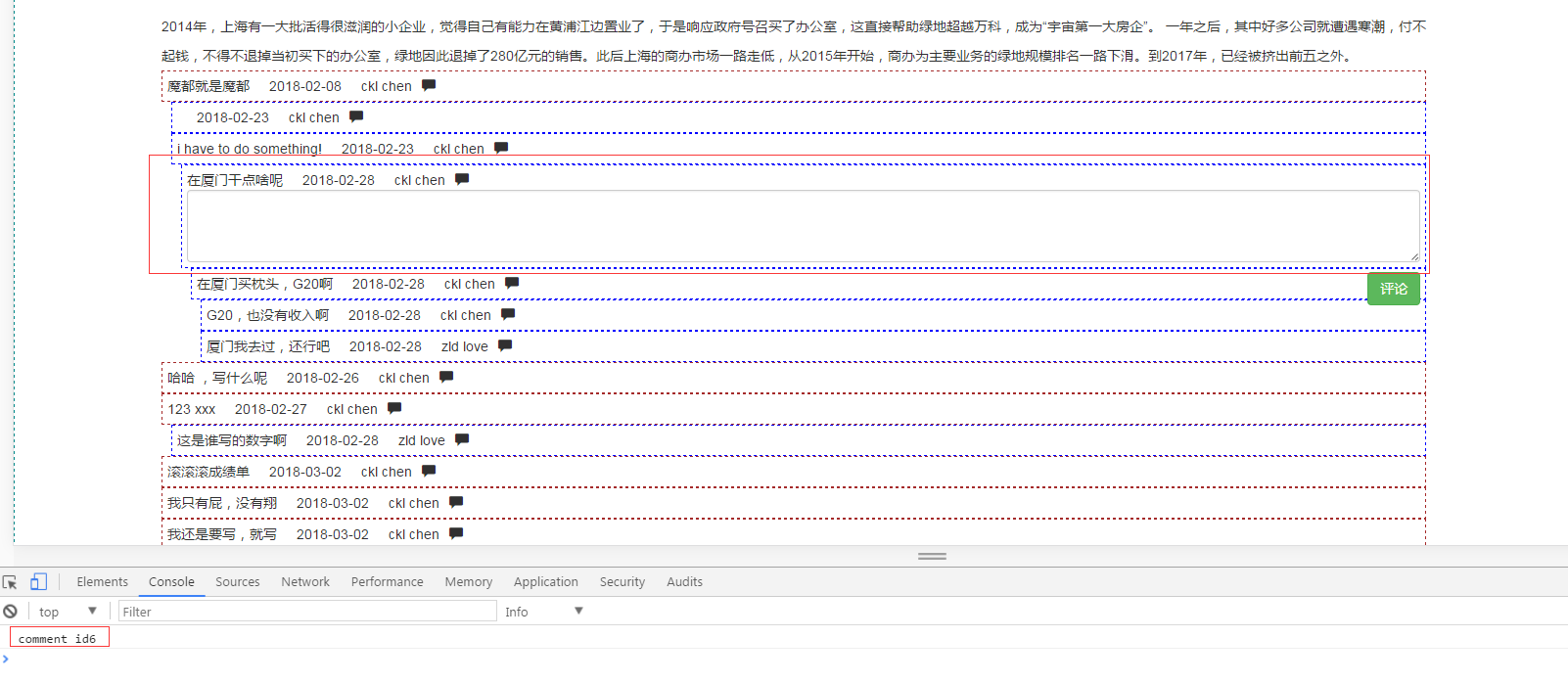
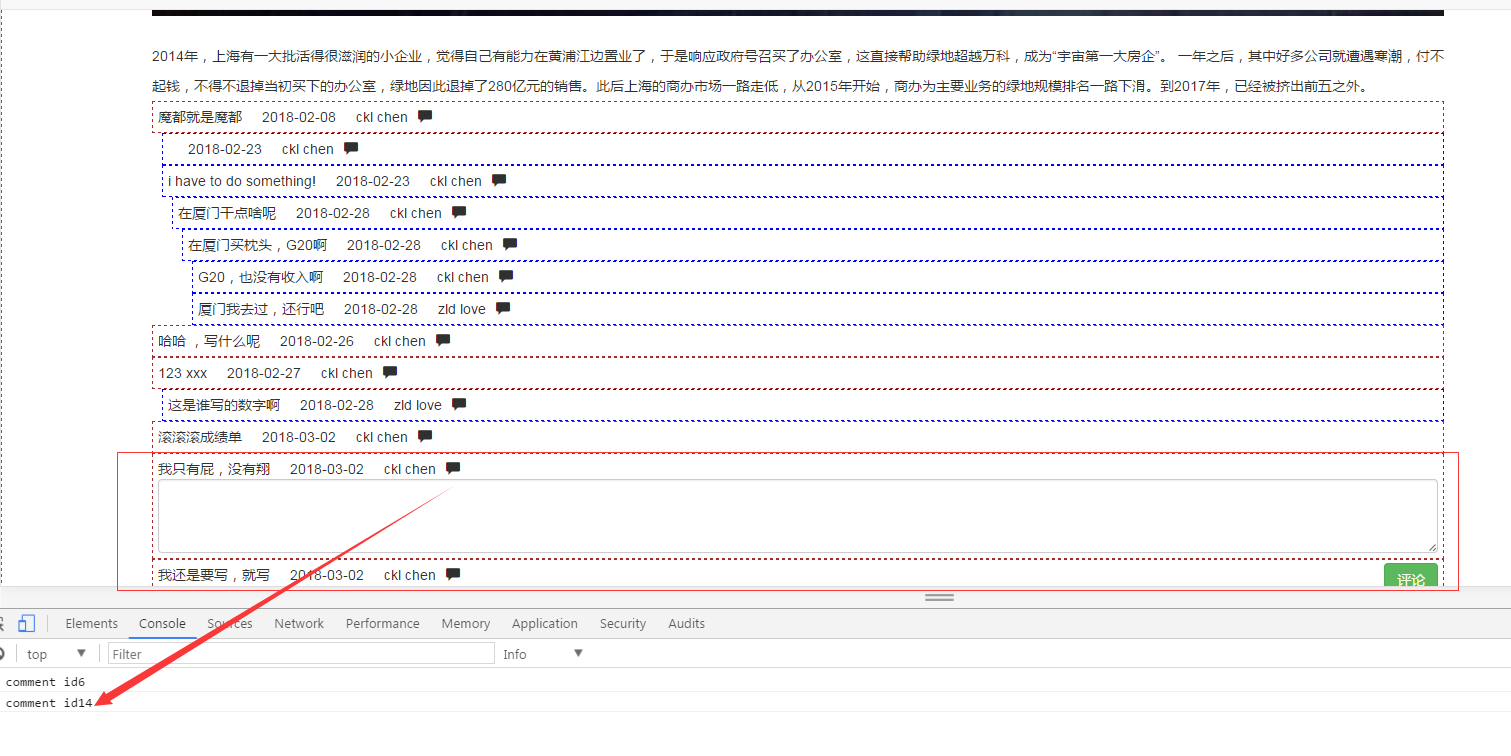
1.3.新加评论内容并加到底部
1.3.1.评论新增
article_detail.html
<script> //评论展示 function getComments() { $.get("{% url 'get_comments' article_obj.id %}",function(callback){ //console.log(callback); $(".comment-list").html(callback); //start add comment $(".add-comment").click(function () { var comment_id = $(this).attr("comment-id"); console.log("comment id" + comment_id); //克隆评论框并添加 var new_comment_box_div = $(".new-comment-box").clone(true); $(".new-comment-box").remove();//删除之前的评论框,不删除会展示所有评论框 $(this).parent().append(new_comment_box_div); }) }); }
$(".comment-box button").click(function () { var comment_text = $(".comment-box textarea").val() if (comment_text.trim().length < 5){ alert("评论字数不能少于5"); }else{ //post //添加评论id var parent_comment_id = $(this).parent().prev().attr('comment-id'); $.post("{% url 'post_comment' %}", { //1为评论 'comment_type':1, article_id:"{{ article_obj.id }}", parent_comment_id:parent_comment_id, //评论内容 'comment':comment_text.trim(), //获取csrf 'csrfmiddlewaretoken':getCsrf() }, function(callback){ console.log(callback); if (callback == "success"){ var new_comment_box_div = $(".new-comment-box").clone(true); //在刷新评论之前,把评论框再放回文章底部 $(".comment-list").before(new_comment_box_div); $(".new-comment-box textarea").val(""); //alert("hahhahahahha") getComments(); } })//end post }//end if });//end button click
1.3.2.新增评论
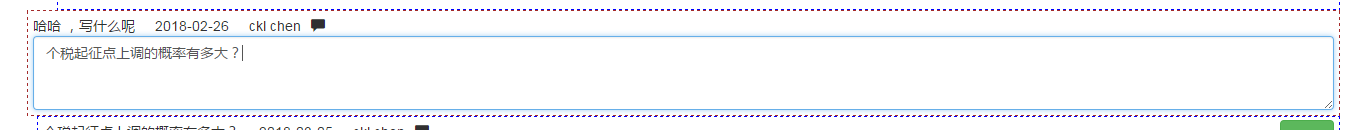
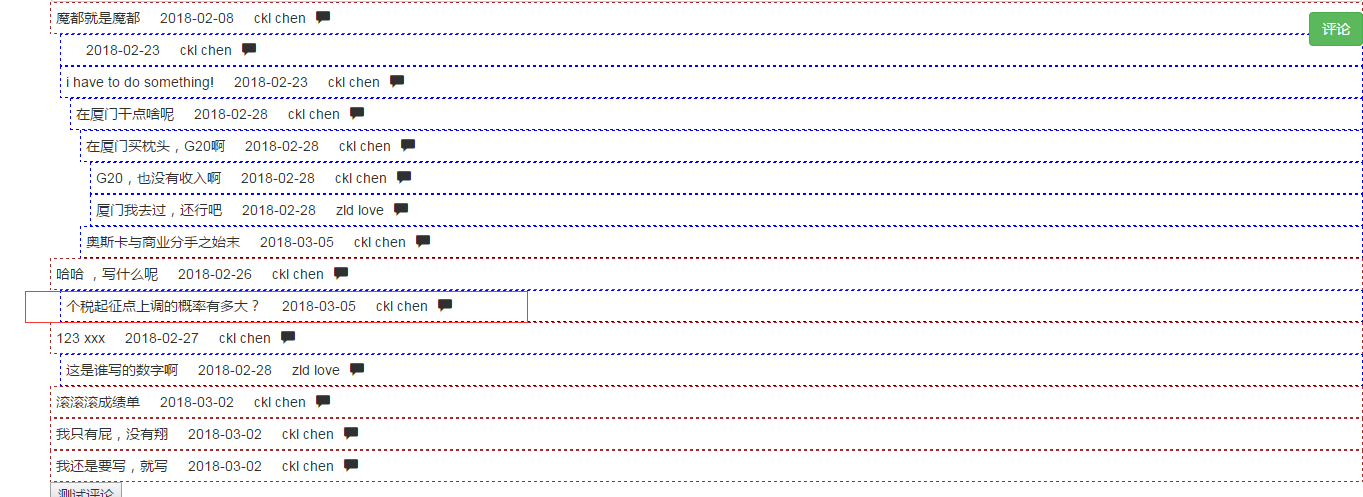
2.配置发帖
2.1.主页新增发帖选项
base.html
<ul class="nav navbar-nav navbar-right"> <!-- 如果用户登录,则显示用户名及注销,否则显示登录 --> {% if request.user.is_authenticated %} <li class=""><a href="#">{{ request.user.userprofile.name }}</a></li> <li class=""><a href="{% url 'logout' %}">注销</a></li> {% else %} <li class=""><a href="{% url 'login' %}">登录/注册</a></li> {% endif %} <li class=""><a href="{% url 'new-article' %}">发帖</a></li> </ul>
2.2.配置url
from django.conf.urls import url,include from bbs import views urlpatterns = [ url(r'^$', views.index), url(r'category/(\d+)/$', views.category), url(r'detail/(\d+)/$', views.article_detail,name="article_detail"), url(r'comment/$', views.comment,name="post_comment"), url(r'^comment_list/(\d+)/$', views.get_comments,name="get_comments"), url(r'^new_article/$', views.new_article,name="new-article"), ]
2.3.配置方法
2.3.1.配置modelForm
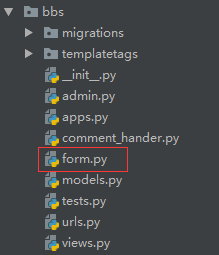
#!/usr/bin/env python # -*- coding: utf-8 -*- from django.forms import ModelForm from bbs import models class ArticleModelForm(ModelForm): class Meta: model = models.Article exclude = ()
2.3.2.配置views
view.py
from bbs import form
def new_article(request): if request.method == 'GET': article_form = form.ArticleModelForm() return render(request,'bbs/new_article.html',{'article_form':article_form})
2.4.配置静态返回页面
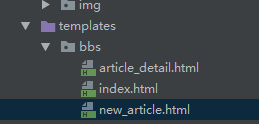
{% extends 'base.html' %}
{% load custom %}
{% block page-container %}
<div class="wrap-left">
<form>
{{ article_form }}
</form>
</div>
<div class="wrap-right">
right
</div>
<div class="clear-both"></div>
{% endblock %}
2.5.查看结果
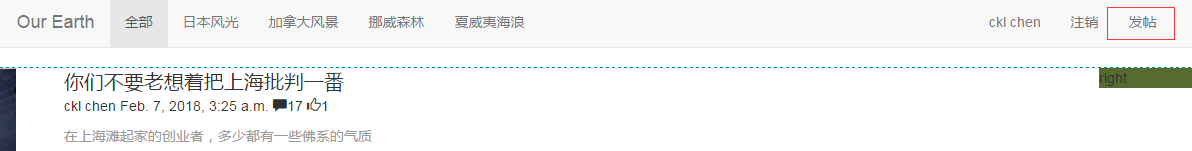
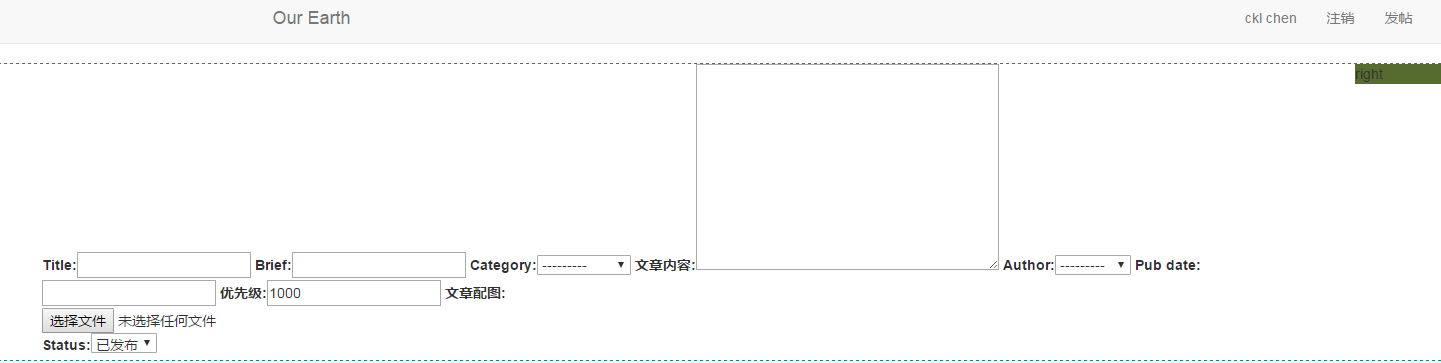
2.6.配置编辑页面
2.6.1.下载文件
https://docs.ckeditor.com/ckeditor4/latest/guide/dev_installation.html#download
2.6.2.配置引用
添加文件目录
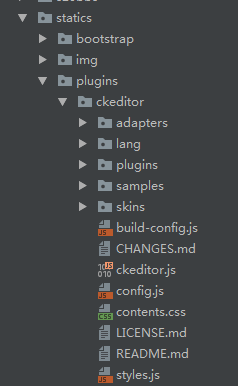
配置文件引用
{% extends 'base.html' %} {% load custom %} {% block page-container %} <div class="wrap-left"> <form> <textarea name="ckl" id="article-fatie"></textarea> {{ article_form }} </form> </div> <div class="wrap-right"> right </div> <div class="clear-both"></div> {% endblock %} {% block bottom-js %} <script src="/static/plugins/ckeditor/ckeditor.js"></script> <script> CKEDITOR.replace('article-fatie'); </script> {% endblock %}
查看效果:
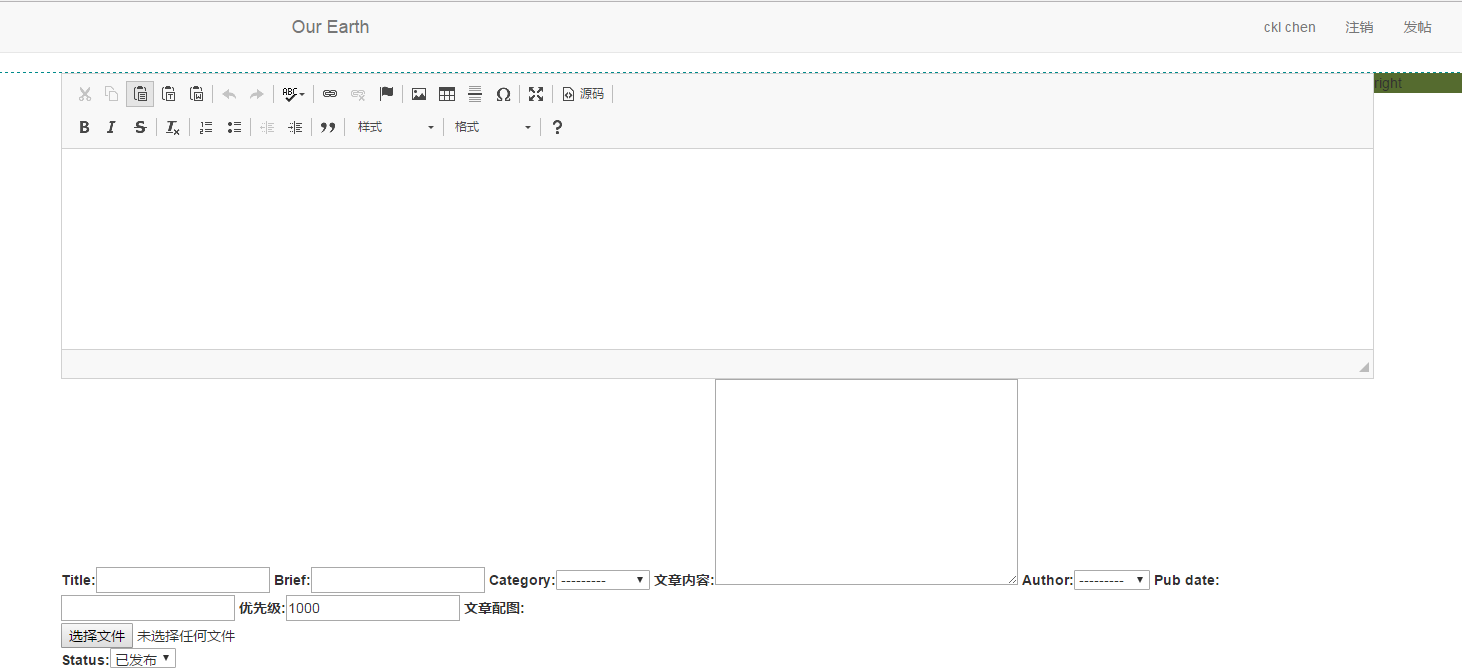
2.7.美化form表单
2.7.1.配置列表排列方式
拷贝之前的代码 form.py
#!/usr/bin/env python # -*- coding: utf-8 -*- from django.forms import ModelForm from bbs import models class ArticleModelForm(ModelForm): class Meta: model = models.Article exclude = () def __init__(self, *args, **kwargs): super(ArticleModelForm, self).__init__(*args, **kwargs) # self.fields['qq'].widget.attrs["class"] = "form-control" for filed_name in self.base_fields: filed = self.base_fields[filed_name] filed.widget.attrs.update({'class': 'form-control'})
查看效果:
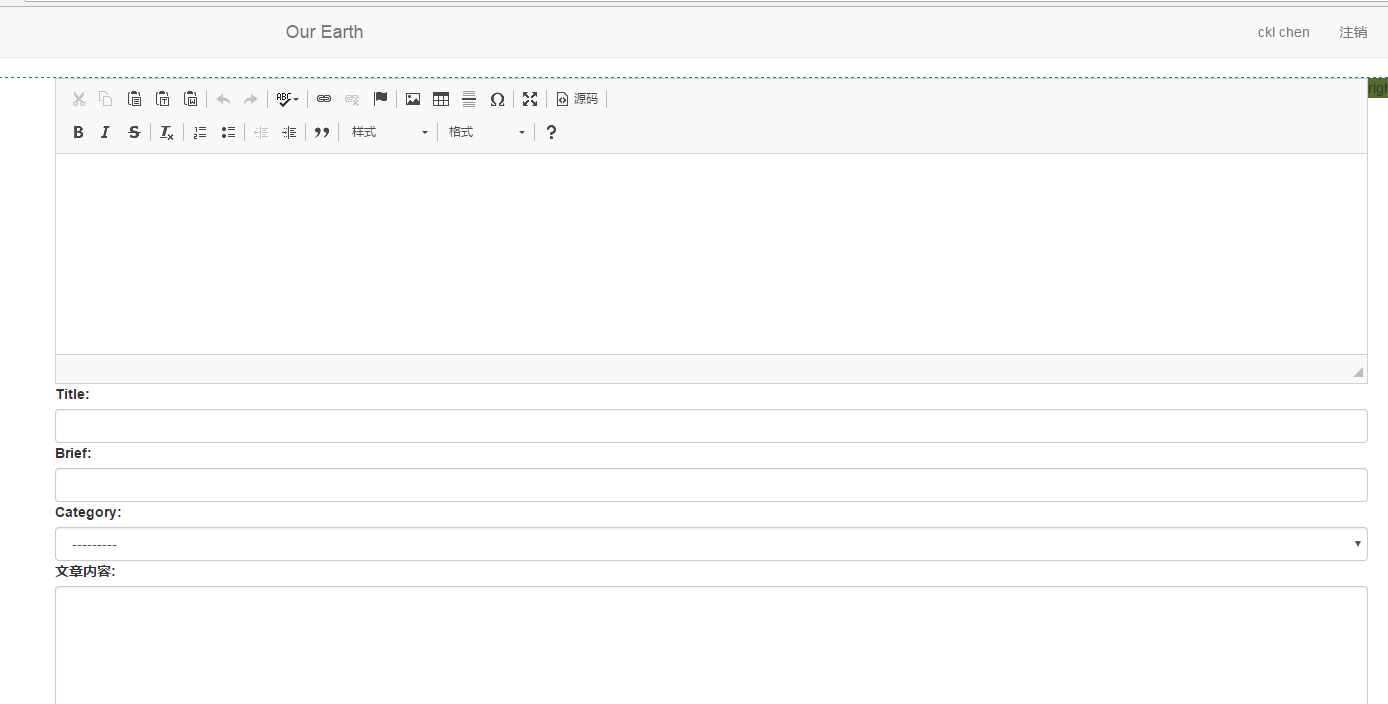
2.7.2.过滤掉不需要的选项
form.py
#!/usr/bin/env python # -*- coding: utf-8 -*- from django.forms import ModelForm from bbs import models class ArticleModelForm(ModelForm): class Meta: model = models.Article exclude = ('author','pub_date','priority') def __init__(self, *args, **kwargs): super(ArticleModelForm, self).__init__(*args, **kwargs) # self.fields['qq'].widget.attrs["class"] = "form-control" for filed_name in self.base_fields: filed = self.base_fields[filed_name] filed.widget.attrs.update({'class': 'form-control'})
2.7.3.引用替换原有的textarea
{% extends 'base.html' %} {% load custom %} {% block page-container %} <div class="wrap-left"> <form> {{ article_form }} </form> </div> <div class="wrap-right"> right </div> <div class="clear-both"></div> {% endblock %} {% block bottom-js %} <script src="/static/plugins/ckeditor/ckeditor.js"></script> <script> CKEDITOR.replace('id_content'); </script> {% endblock %}
查看效果:
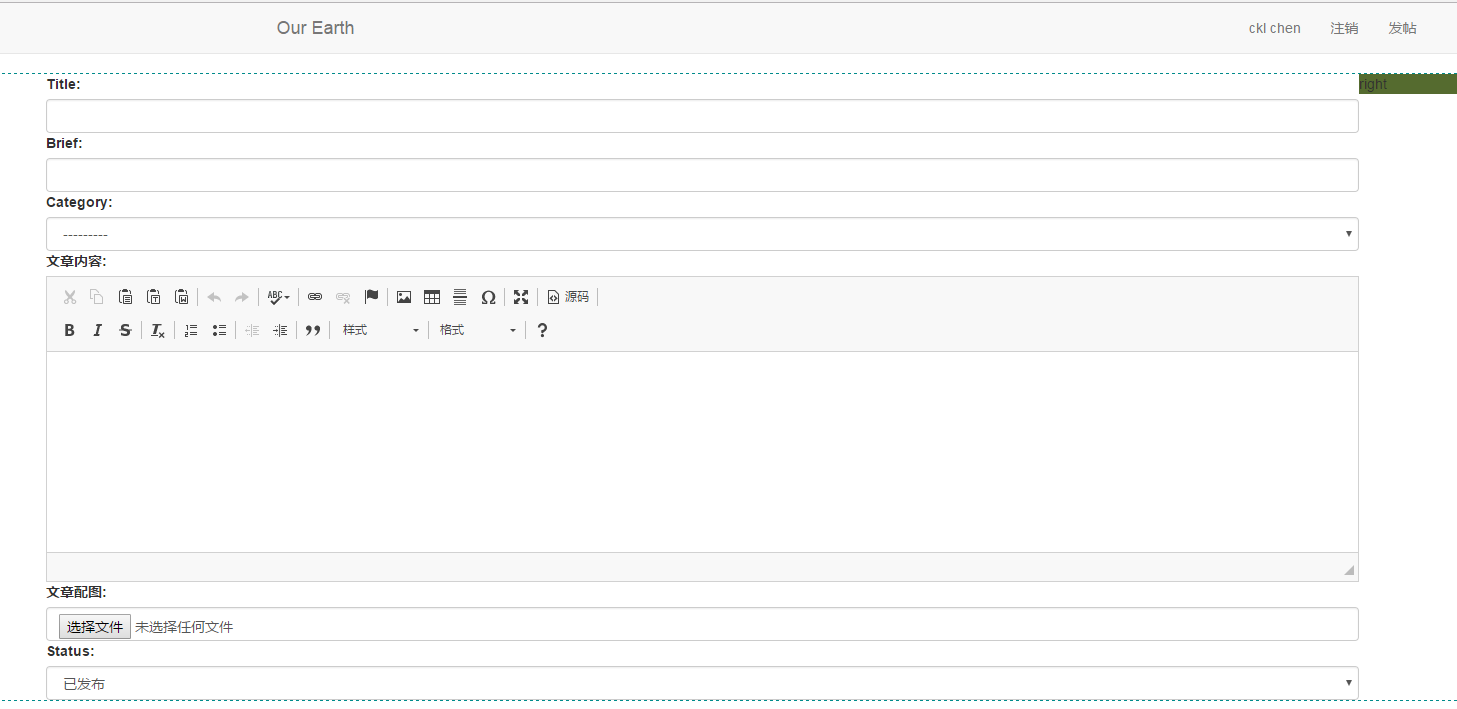
2.8.发布文章
2.8.1.配置views.py
def new_article(request): if request.method == 'GET': article_form = form.ArticleModelForm() return render(request,'bbs/new_article.html',{'article_form':article_form}) elif request.method == 'POST': print(request.POST) article_form = form.ArticleModelForm(request.POST) if article_form.is_valid(): article_form.save() return HttpResponse('new article has been published!')
2.8.2.配置发布按钮
new_article.html
.... <form> {{ article_form }} <input type="submit" class="btn btn-success pull-right" value="发布"/> </form> ....
2.8.3.发布文章测试
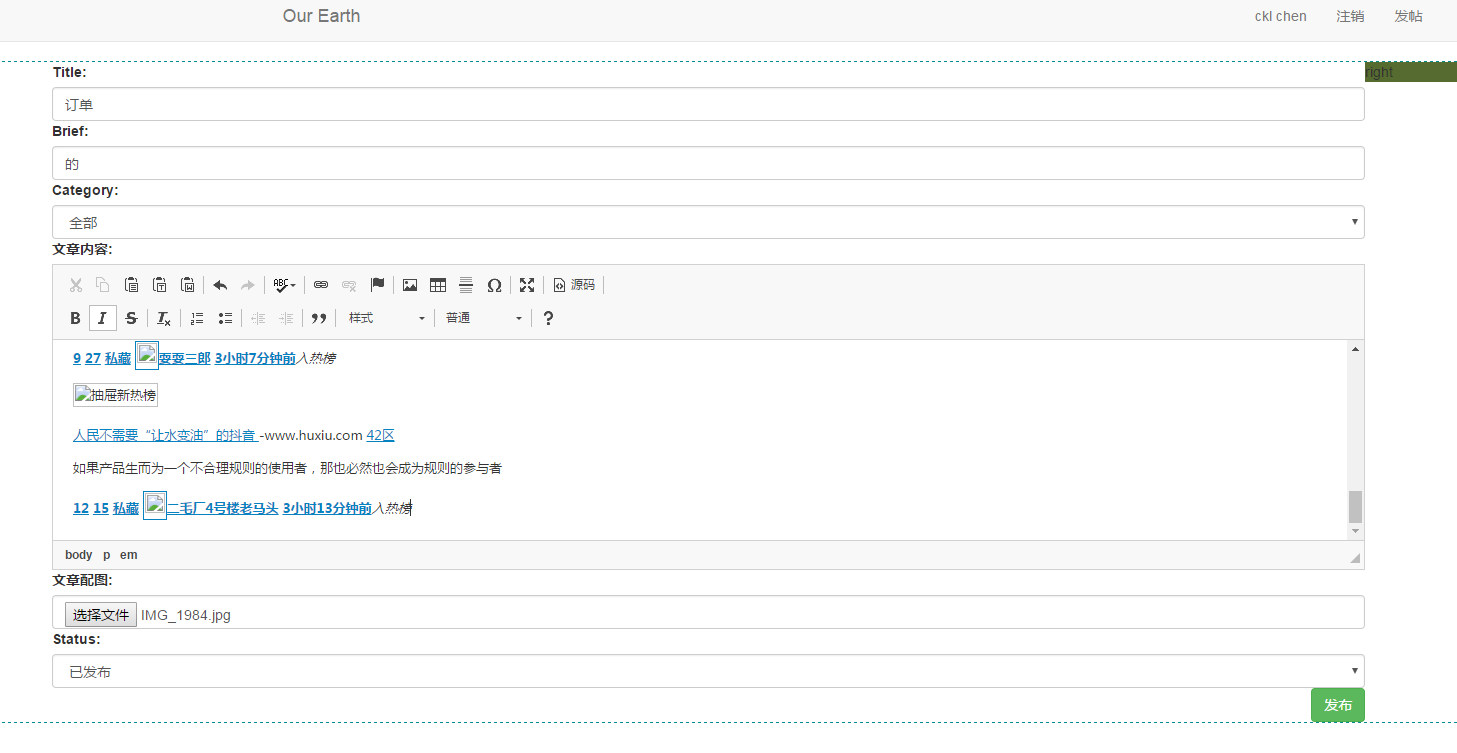
2.8.4.报错
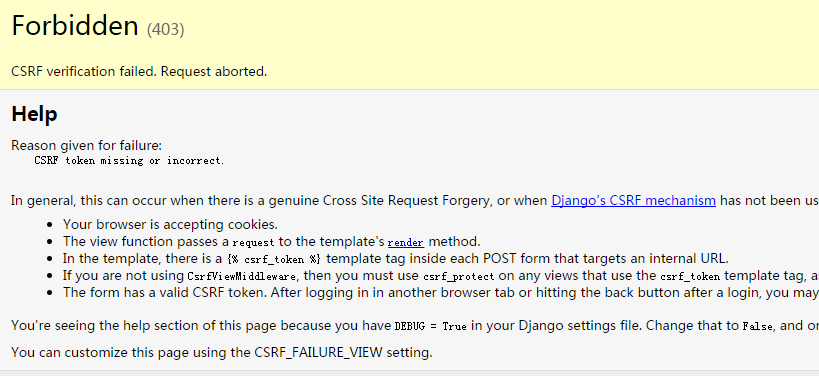
2.8.5.新增CSRF
new_article.html
<div class="wrap-left"> <form method="post">{% csrf_token %} {{ article_form }} <input type="submit" class="btn btn-success pull-right" value="发布"/> </form> </div>
提交报错:
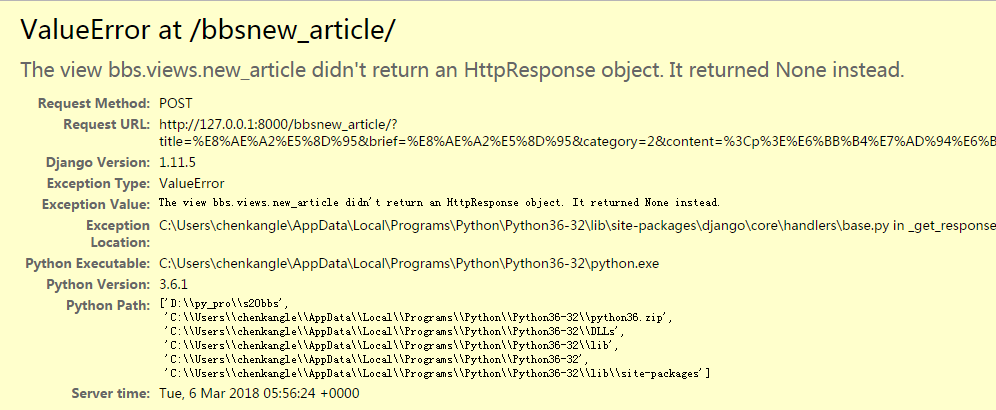
2.8.6.增加post方法
def new_article(request): if request.method == 'GET': print("this is get") print(request.method) article_form = form.ArticleModelForm() return render(request,'bbs/new_article.html',{'article_form':article_form}) elif request.method == 'POST': print(request.POST) article_form = form.ArticleModelForm(request.POST) if article_form.is_valid(): article_form.save() return HttpResponse('new article has been published!') else: return render(request,'bbs/new_article.html',{'article_form':article_form})
再次提交:
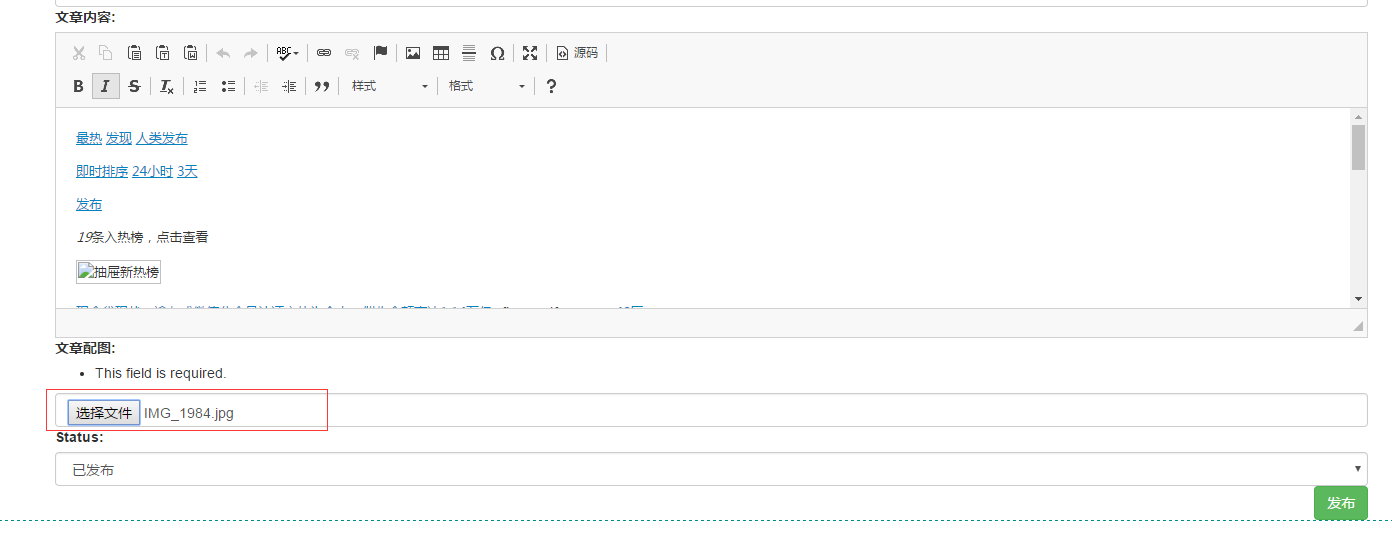
2.8.7.文件已经选择,仍然报错
django 上传文件需要加字段
def new_article(request): if request.method == 'GET': print("this is get") print(request.method) article_form = form.ArticleModelForm() return render(request,'bbs/new_article.html',{'article_form':article_form}) elif request.method == 'POST': print(request.POST) article_form = form.ArticleModelForm(request.POST,request.FILES) if article_form.is_valid(): article_form.save() return HttpResponse('new article has been published!') else: return render(request,'bbs/new_article.html',{'article_form':article_form})
再次提交:
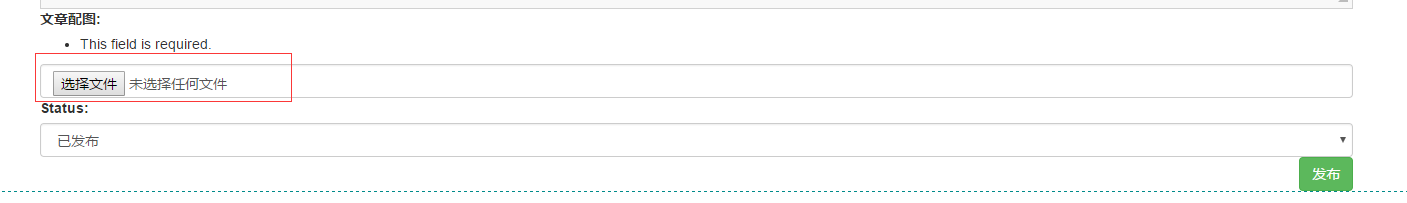
仍然提示,未选择任何文件,解决如下:
修改new_article.html
<div class="wrap-left"> <form method="post" enctype="multipart/form-data">{% csrf_token %} {{ article_form }} <input type="submit" class="btn btn-success pull-right" value="发布"/> </form>
再次提交:
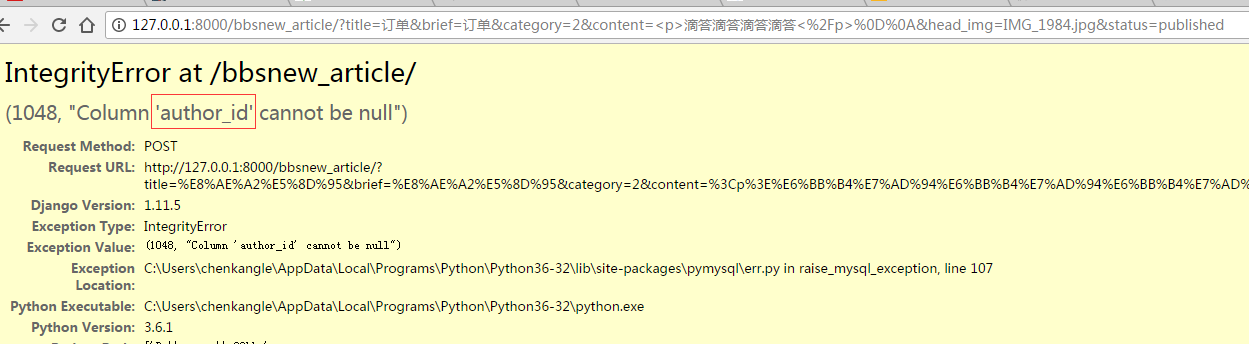
作者id不能为空
2.8.8.处理作者id
修改方法,插入作者id数据:
def new_article(request): if request.method == 'GET': print("this is get") print(request.method) article_form = form.ArticleModelForm() return render(request,'bbs/new_article.html',{'article_form':article_form}) elif request.method == 'POST': print(request.POST) article_form = form.ArticleModelForm(request.POST,request.FILES) if article_form.is_valid(): #获取数据 data = article_form.cleaned_data data['author_id'] = request.user.userprofile.id article_obj = models.Article(**data) article_obj.save() #article_form.save() return HttpResponse('new article has been published!') else: return render(request,'bbs/new_article.html',{'article_form':article_form})
提交内容:
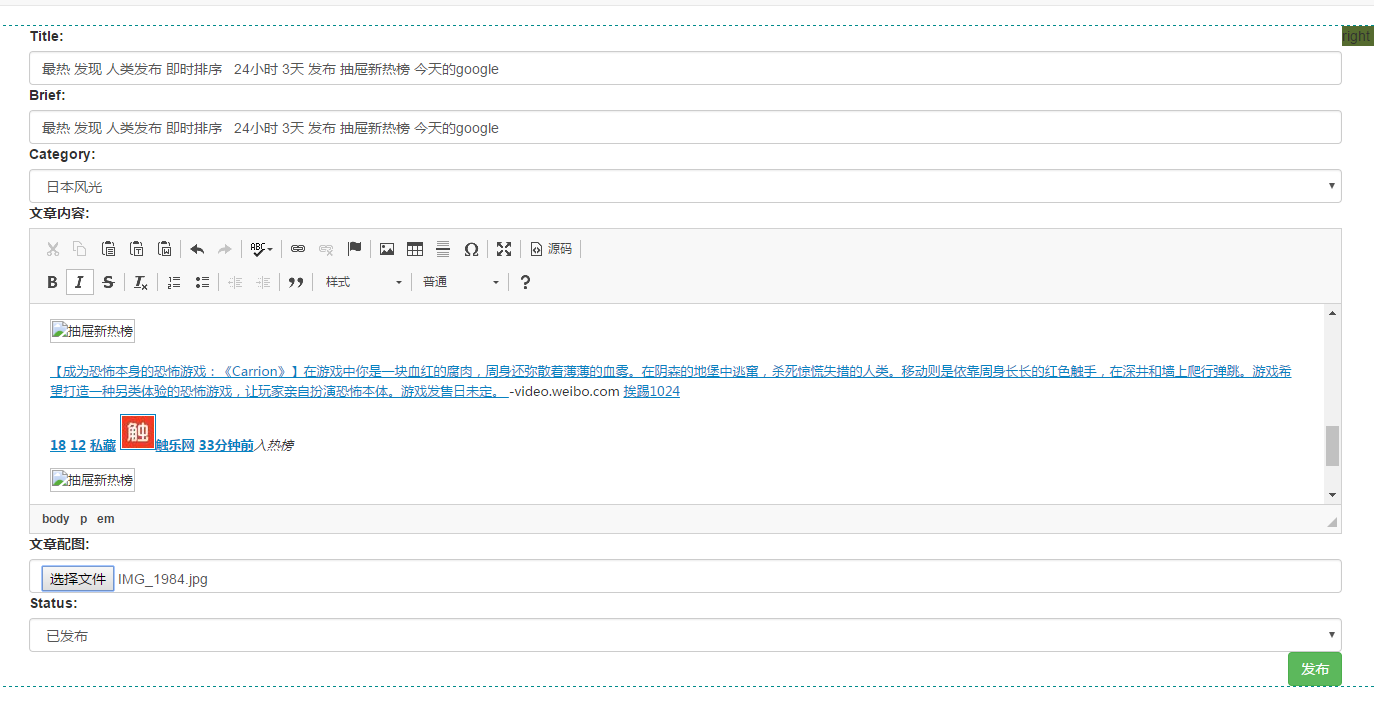
发布成功:
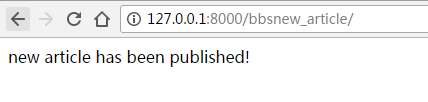
查看页面:
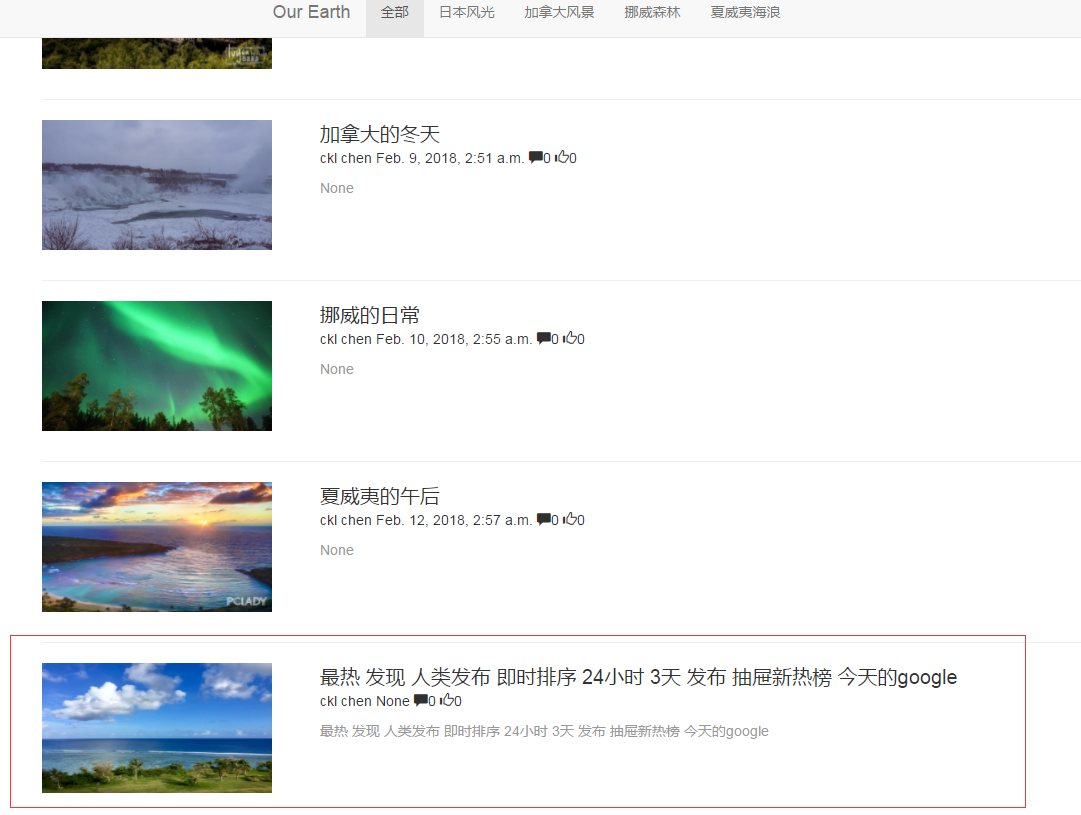
页面却是html元素格式:

修改如下:
article_detail.html
<div class="article-content"> <img class="article-detail-head-img" src="/static/{{ article_obj.head_img|truncate_url }}"> <!-- 文章内容 --> {{ article_obj.content|safe }} </div>
再次查看

页面排序,按最新发布排序,修改index.html:
.... {% for article in article_list reversed %} <div class="article-box row"> <!-- 展示文章图片 --> ....
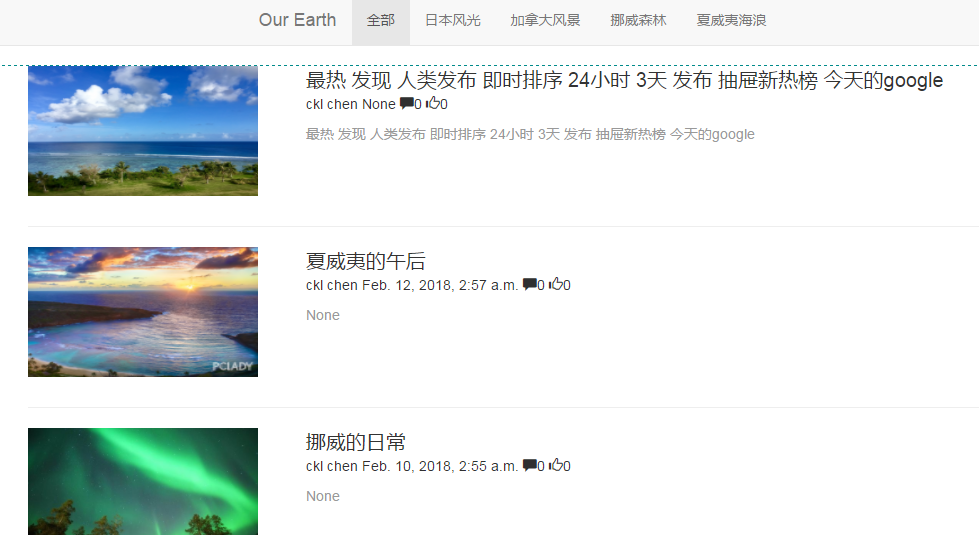
2.8.9.在用户不登录的情况下发帖
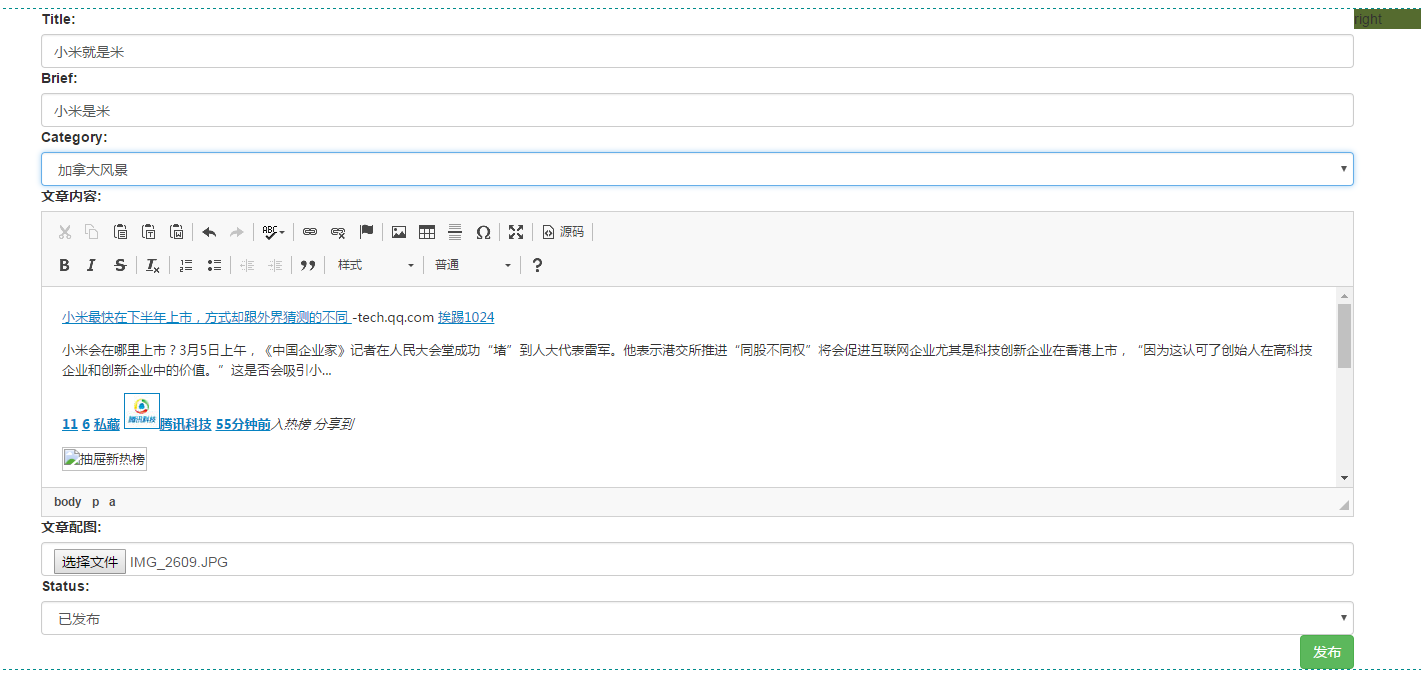
报错如下:
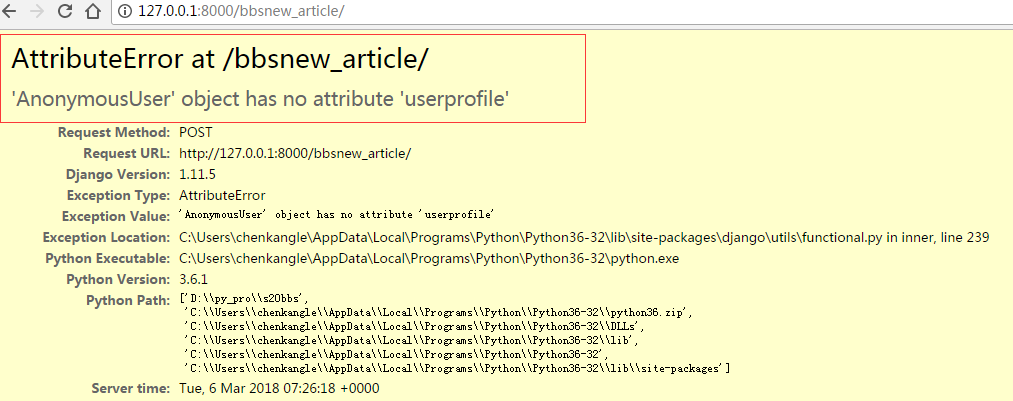
匿名用户没有相关属性,用户必须登录验证
2.8.10.增加用户验证
在settings里增加login url:
STATIC_URL = '/static/' STATICFILES_DIRS = [ os.path.join(BASE_DIR, "statics"), os.path.join(BASE_DIR, "uploads") # '/var/www/static/', ] LOGIN_URL ='/login/'
增加验证:
@login_required() def new_article(request): if request.method == 'GET': print("this is get") print(request.method) article_form = form.ArticleModelForm() return render(request,'bbs/new_article.html',{'article_form':article_form}) elif request.method == 'POST': print(request.POST) article_form = form.ArticleModelForm(request.POST,request.FILES) if article_form.is_valid(): #获取数据 data = article_form.cleaned_data data['author_id'] = request.user.userprofile.id article_obj = models.Article(**data) article_obj.save() #article_form.save() return HttpResponse('new article has been published!') else: return render(request,'bbs/new_article.html',{'article_form':article_form})
未登录发帖:

跳转到登录:
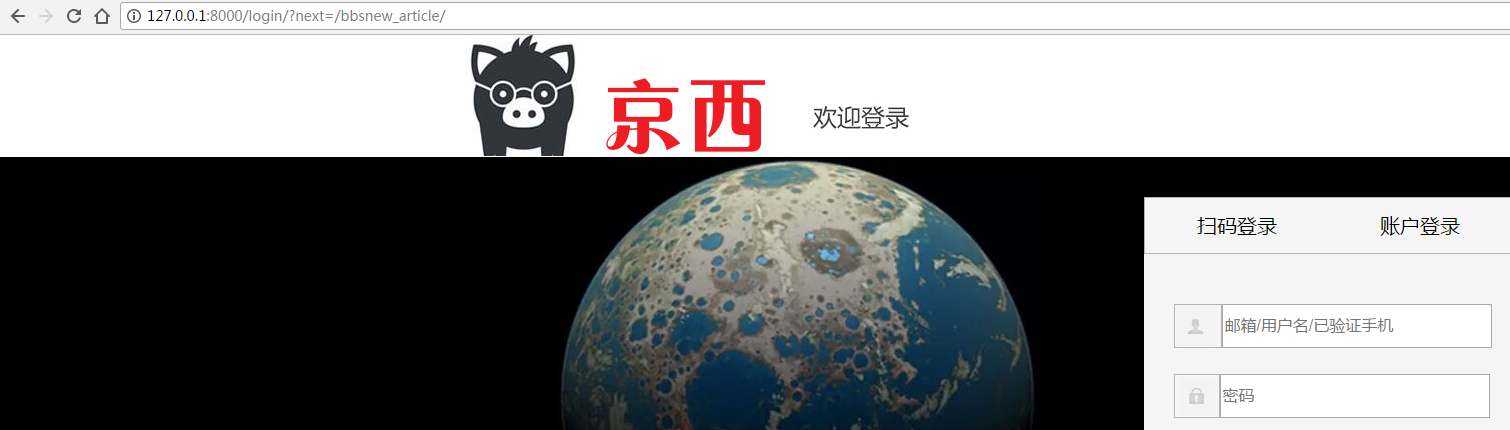
2.9.单独文件上传
2.9.1.新增文件上传
修改new_article.html
<div class="wrap-left"> <form method="post" enctype="multipart/form-data">{% csrf_token %} {{ article_form }} <input type="submit" class="btn btn-success pull-right" value="发布"/> </form> <hr/> <!-- 单独上传文件 --> <form method="post" enctype="multipart/form-data" action="{% url 'file-upload' %}"> <input name="filename" type="file">{% csrf_token %} <input type="submit" value="上传"> </form> </div>
2.9.2.配置views.py
... def file_upload(request): print(request.FILES) return render(request,'bbs/new_article.html')
2.9.3.配置url
新增file_upload
from django.conf.urls import url,include from bbs import views urlpatterns = [ url(r'^$', views.index), url(r'category/(\d+)/$', views.category), url(r'detail/(\d+)/$', views.article_detail,name="article_detail"), url(r'comment/$', views.comment,name="post_comment"), url(r'^comment_list/(\d+)/$', views.get_comments,name="get_comments"), url(r'^new_article/$', views.new_article,name="new-article"), url(r'file_upload/$', views.file_upload,name="file-upload"), ]
2.9.4.测试文件上传
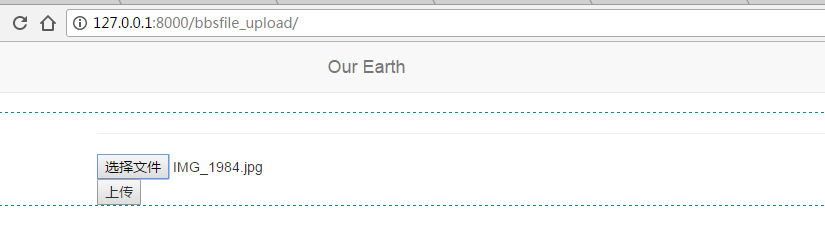
获取到文件名:
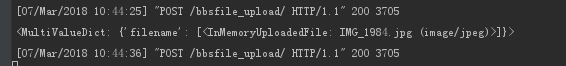
说明:文件小于2.5M直接传入到内存,再写入磁盘,如果文件大于2.5M,则先写入临时文件,再加载到本地磁盘
测试上传一个大文件,结果:
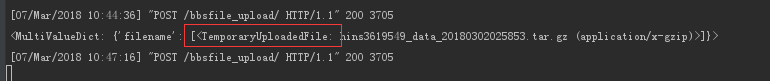
2.9.5.修改上传方法
def file_upload(request): file_obj = request.FILES.get('filename') print(file_obj.name) with open('uploads/%s' % file_obj.name, 'wb+') as destination: for chunk in file_obj.chunks(): destination.write(chunk) return render(request,'bbs/new_article.html')
2.9.5.1.上传文件测试:
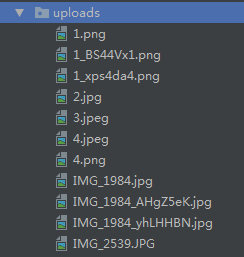
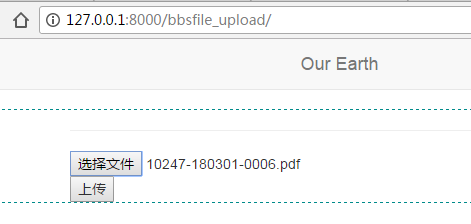
查看结果:
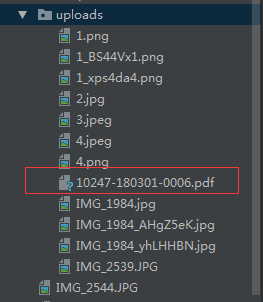
2.9.5.2.上传大文件
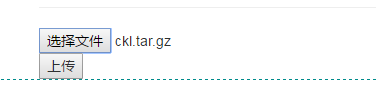
上传进度:

查看结果:
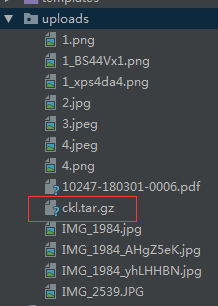
3.新消息提醒添加
3.1.添加静态方法
思路:通过文章id来获取最后一篇文章的id值,每隔3秒检查,当目前id大于最后id则认为是新消息
修改index.html
3.1.1添加id
<div article_id="{{ article.id }}" class="article-box row">
3.1.2.添加js
{% block bottom-js %}
<script>
$(document).ready(function () {
var new_article_refresh = setInterval(function () {
var latest_article_id = $(".wrap-left").children(":first").attr("article_id");
$.getJSON("{% url 'get_latest_article_count' %}",{latest_id:latest_article_id},function(callback){
console.log(callback);
});// end get
console.log(latest_article_id);
},3000) //end interval
}); //end document
</script>
{% endblock %}
3.2.添加url
from django.conf.urls import url,include from bbs import views urlpatterns = [ url(r'^$', views.index), url(r'category/(\d+)/$', views.category), url(r'detail/(\d+)/$', views.article_detail,name="article_detail"), url(r'comment/$', views.comment,name="post_comment"), url(r'^comment_list/(\d+)/$', views.get_comments,name="get_comments"), url(r'^new_article/$', views.new_article,name="new-article"), url(r'file_upload/$', views.file_upload,name="file-upload"), url(r'^latest_article_count/$', views.get_latest_article_count,name="get_latest_article_count"), ]
3.3.添加views方法
def get_latest_article_count(request): latest_article_id = request.GET.get("latest_id") new_article_count = models.Article.objects.filter(id__gt = latest_article_id).count() print("new_article_count",new_article_count) return HttpResponse(json.dumps({'new_article_count':new_article_count}))
3.4.查看获取
3.4.1.获取文章id及当前新文章
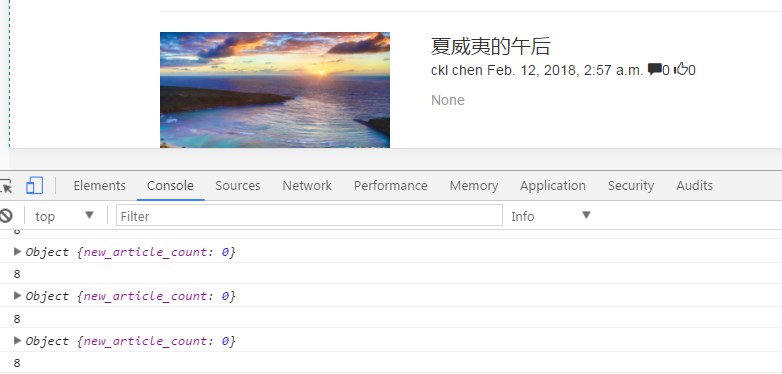
3.4.2.新增一篇文章

新增文章变成1:
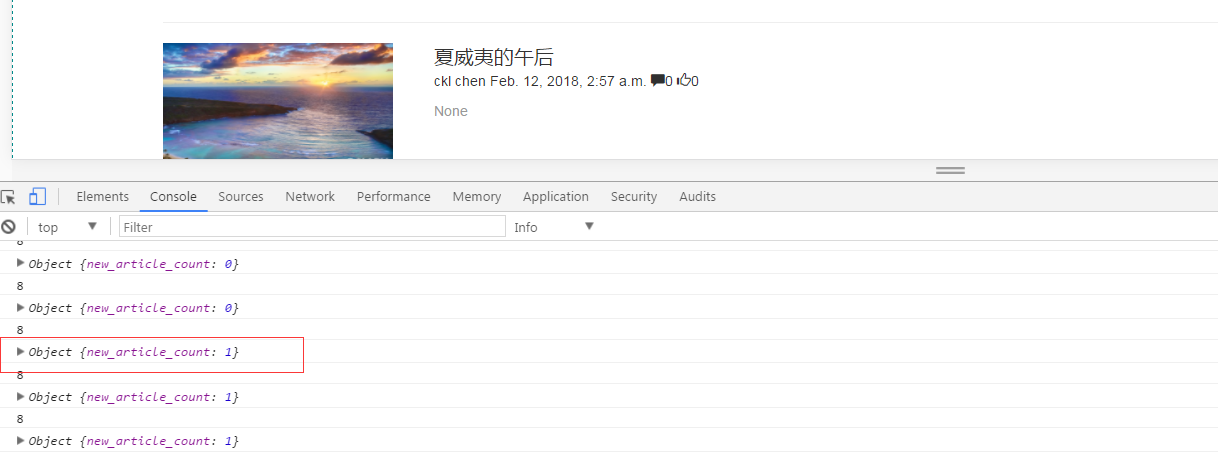
3.5.新消息显示
3.5.1.新增静态显示index.html
<div class="new-article-notify hide"> 有<span></span>条新文章 </div>
<script> $(document).ready(function () { var new_article_refresh = setInterval(function () { var latest_article_id = $(".wrap-left").children(":first").attr("article_id"); $.getJSON("{% url 'get_latest_article_count' %}",{latest_id:latest_article_id},function(callback){ console.log(callback); if (callback.new_article_count > 0){ $(".new-article-notify").toggle("hide"); $(".new-article-notify span").html(callback.new_article_count); } });// end get console.log(latest_article_id); },3000) //end interval }); //end document </script>
3.5.2.运行报错
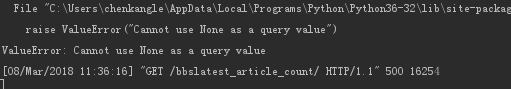
解决:
def get_latest_article_count(request): latest_article_id = request.GET.get("latest_id") if latest_article_id: new_article_count = models.Article.objects.filter(id__gt = latest_article_id).count() print("new_article_count",new_article_count) else: latest_article_id = 0 new_article_count = models.Article.objects.filter(id__gt=latest_article_id).count() return HttpResponse(json.dumps({'new_article_count':new_article_count}))
结果:
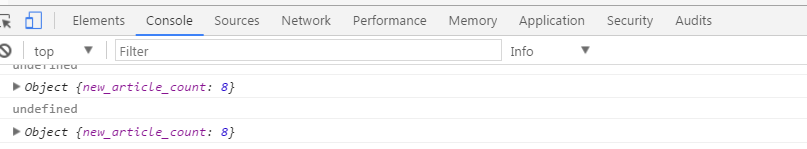
3.6.新消息显示问题
3.6.1.修改最新id
最新id:
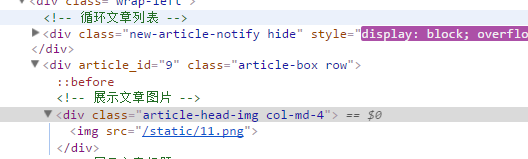
3.6.2.修改为8
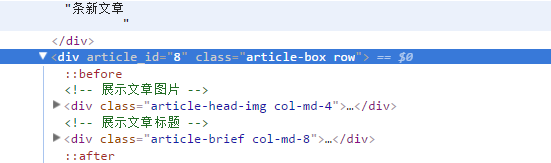
仍然没有消息显示,获取最新的id错误,修改如下:
<script> $(document).ready(function () { var new_article_refresh = setInterval(function () { //获取第一个值 var latest_article_id = $(".wrap-left").children()[1].attr("article_id"); $.getJSON("{% url 'get_latest_article_count' %}",{latest_id:latest_article_id},function(callback){ console.log(callback); if (callback.new_article_count > 0){ $(".new-article-notify").toggle("hide"); $(".new-article-notify span").html(callback.new_article_count); } });// end get console.log(latest_article_id); },3000) //end interval }); //end document </script>
报错:
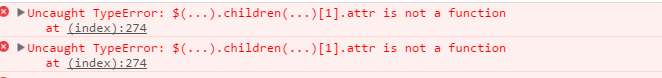
解决:
//如果外面不加$(),那么返回的是一个html元素,而不是一个对象,没有attr属性 var latest_article_id = $($(".wrap-left").children()[1]).attr("article_id");
结果:
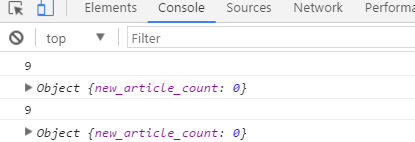
3.6.3.修改新消息显示
有新消息之后,将隐藏属性去掉:
<script> $(document).ready(function () { var new_article_refresh = setInterval(function () { //获取第一个值 var latest_article_id = $($(".wrap-left").children()[1]).attr("article_id"); $.getJSON("{% url 'get_latest_article_count' %}",{latest_id:latest_article_id},function(callback){ console.log(callback); if (callback.new_article_count > 0){ //$(".new-article-notify").toggle("hide"); if($(".new-article-notify").hasClass("hide")){ $(".new-article-notify").removeClass("hide"); } $(".new-article-notify span").html(callback.new_article_count); } });// end get console.log(latest_article_id); },3000) //end interval }); //end document </script>
修改属性:
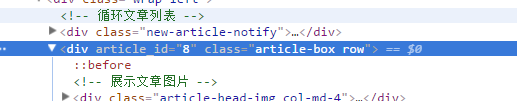
查看结果:
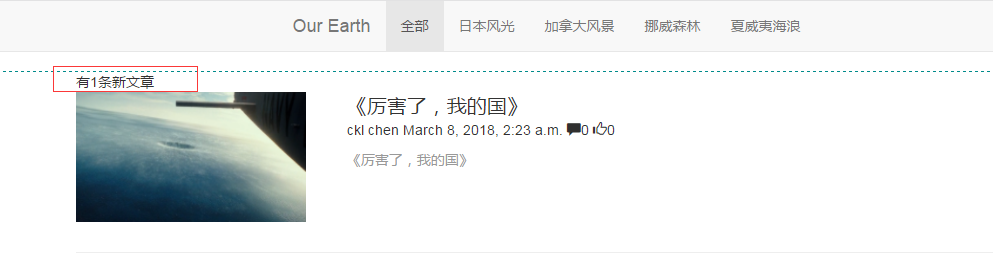
3.6.4.为新消息增加样式
custom.css
.new-article-notify { background-color: #ff6f06; padding: 5px; text-align: center; }
返回当前页面,刷新整个页面,比较粗糙:
<div class="new-article-notify hide"> <a href="{{ request.path }}">有<span></span>条新文章</a> </div>
查看样式:
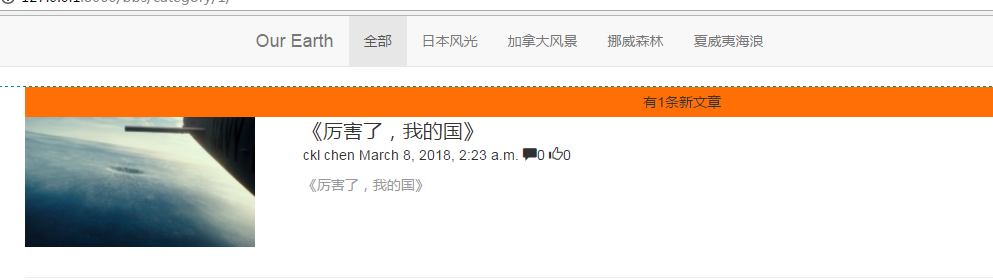
3.6.5.增加新文章

结果:
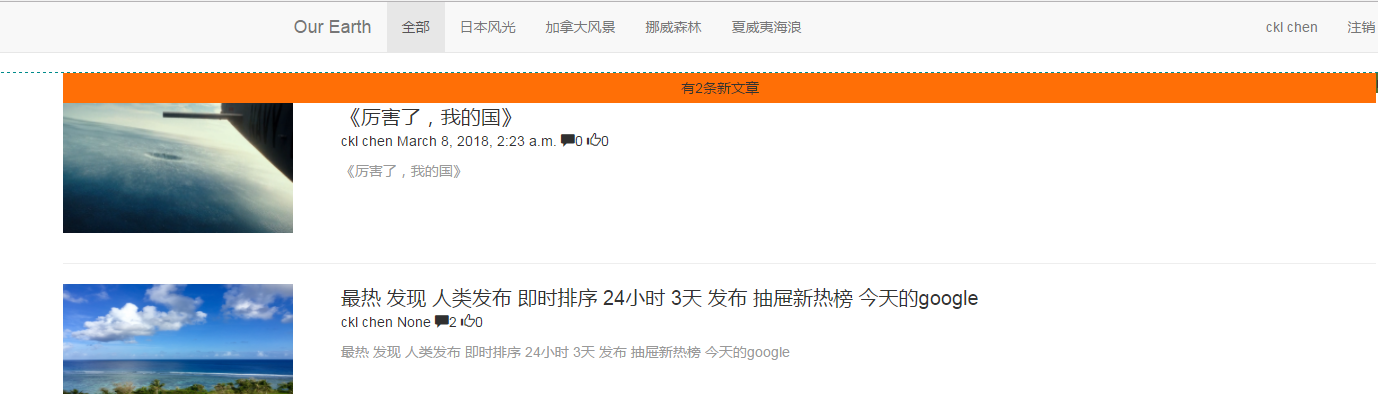
点击新消息:



