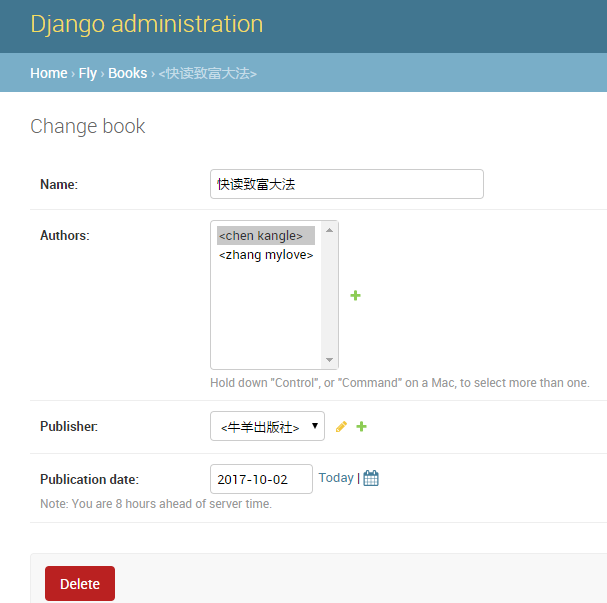第十六 django进一步了解
一、关于django 的URLS
1.配置固定访问
1.1.配置fly views
from django.shortcuts import render,HttpResponse # Create your views here. def About_1999(request): print("Nothing in 1999") return HttpResponse("We will win in 1999!")
1.2.配置总的urls
from django.conf.urls import url from django.contrib import admin from fly import views urlpatterns = [ url(r'^admin/', admin.site.urls), url(r'^fly/1999',views.About_1999), ]
1.3.启动程序
python manage.py runserver 127.0.0.1:8000
1.4.查看页面
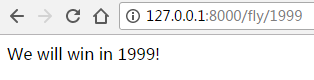
如上是固定模式访问,不可能一直写固定匹配吧,如果我想100个这样的,那岂不是要写100个,所以模糊匹配
2.配置模糊匹配年
2.1.配置fly views
from django.shortcuts import render,HttpResponse # Create your views here. def About_1999(request): print("Nothing in 1999") return HttpResponse("We will win in 1999!") def About_Cen19(request,year): print("We all in century ") return HttpResponse("We all in century 19") #这里必须加上year,否则会报错,因为url里面加了此别名
2.2.配置总的urls
from django.conf.urls import url from django.contrib import admin from fly import views urlpatterns = [ url(r'^admin/', admin.site.urls), url(r'^fly/1999',views.About_1999), url(r'^fly/(?P<year>[0-9]{4})/$',views.About_Cen19), #year是一个别名参数,可以随意指定 ]
2.3.查看结果
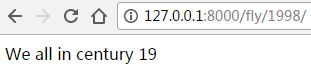
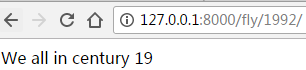
如果匹配1999呢?
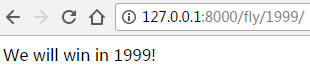
如果匹配到了,1999,那么就不会继续向下匹配了
3.匹配年月日
3.1.配置fly views
from django.shortcuts import render,HttpResponse # Create your views here. def About_1999(request): print("Nothing in 1999") return HttpResponse("We will win in 1999!") def About_Cen19(request,year): print("We all in century ") return HttpResponse("We all in century 19") def About_Ym(request,year,month): print("we will met each other in 7 1992") return HttpResponse("we will met each other in %s %s" %(month,year))
3.2.配置urls
from django.conf.urls import url from django.contrib import admin from fly import views urlpatterns = [ url(r'^admin/', admin.site.urls), url(r'^fly/1999',views.About_1999), url(r'^fly/(?P<year>[0-9]{4})/$',views.About_Cen19), url(r'^fly/(?P<year>[0-9]{4})/(?P<month>[0-9]{2})/$',views.About_Ym), #增加别名参数 ]
3.3.查看结果
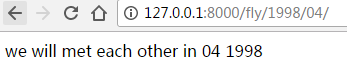
同样,如果匹配到1999,则不继续匹配
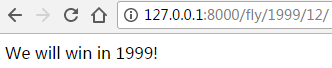
4.继续匹配年月日
4.1.配置fly views
from django.shortcuts import render,HttpResponse # Create your views here. def About_1999(request): print("Nothing in 1999") return HttpResponse("We will win in 1999!") def About_Cen19(request,year): print("We all in century ") return HttpResponse("We all in century 19") def About_Ym(request,year,month): print("we will met each other in 7 1992") return HttpResponse("we will met each other in %s %s" %(month,year)) def About_Ymd(request,year,month,day): print("we can find ya mei die") return HttpResponse("we we can find ya mei die %s %s %s" %(day,month,year))
4.2.配置urls
from django.conf.urls import url from django.contrib import admin from fly import views urlpatterns = [ url(r'^admin/', admin.site.urls), url(r'^fly/1999',views.About_1999), url(r'^fly/(?P<year>[0-9]{4})/$',views.About_Cen19), url(r'^fly/(?P<year>[0-9]{4})/(?P<month>[0-9]{2})/$',views.About_Ym), url(r'^fly/(?P<year>[0-9]{4})/(?P<month>[0-9]{2})/(?P<day>[0-9]{2})/$',views.About_Ymd), ]
4.3.查看结果
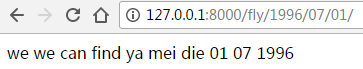
匹配1999相关:
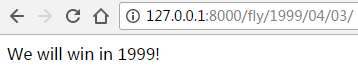
5.配置子项目urls
5.1.配置子项目app01 views
from django.shortcuts import render,HttpResponse # Create your views here. def AboutFight(request): print("we must fight") return HttpResponse("We Must fight right now !")
5.2.配置子项目urls
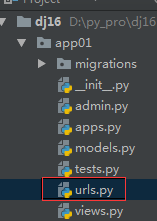
from django.conf.urls import url from app01 import views as fight urlpatterns = [ url(r'$',fight.AboutFight), ]
5.3.配置总urls 导入子项目的urls
from django.conf.urls import url,include from django.contrib import admin from fly import views urlpatterns = [ url(r'^admin/', admin.site.urls), url(r'^fly/1999',views.About_1999), url(r'^fly/(?P<year>[0-9]{4})/$',views.About_Cen19), url(r'^fly/(?P<year>[0-9]{4})/(?P<month>[0-9]{2})/$',views.About_Ym), url(r'^fly/(?P<year>[0-9]{4})/(?P<month>[0-9]{2})/(?P<day>[0-9]{2})/$',views.About_Ymd), url('^dig/$',include('app01.urls')), ]
5.4.访问页面
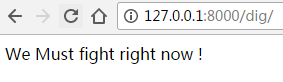
6.配置子项目的其它路径
6.1.配置app01 views
from django.shortcuts import render,HttpResponse # Create your views here. def AboutFight(request): print("we must fight") return HttpResponse("We Must fight right now !") def NotOnlyF(request,do): print("Not only Fight") return HttpResponse("The Word not only fight,we can lear how to %s" %(do))
6.2.配置子项目app01 urls
from django.conf.urls import url from app01 import views as fight urlpatterns = [ url(r'(?P<do>)/$',fight.NotOnlyF), #先匹配精确 url(r'$',fight.AboutFight), #匹配没有参数,一般首页 ]
6.3.配置总urls
from django.conf.urls import url,include from django.contrib import admin from fly import views urlpatterns = [ url(r'^admin/', admin.site.urls), url(r'^fly/1999',views.About_1999), url(r'^fly/(?P<year>[0-9]{4})/$',views.About_Cen19), url(r'^fly/(?P<year>[0-9]{4})/(?P<month>[0-9]{2})/$',views.About_Ym), url(r'^fly/(?P<year>[0-9]{4})/(?P<month>[0-9]{2})/(?P<day>[0-9]{2})/$',views.About_Ymd), url('^dig/',include('app01.urls')), #引入所有app01 的urls ]
6.4.查看结果
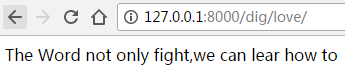
没有获取到参数,奇怪
7.全局引入参数
某些情况下,在子页面会引入全局的参数
7.1.全局urls
from django.conf.urls import url,include from django.contrib import admin from fly import views urlpatterns = [ url(r'^admin/', admin.site.urls), url(r'^fly/1999',views.About_1999), url(r'^fly/(?P<year>[0-9]{4})/$',views.About_Cen19), url(r'^fly/(?P<year>[0-9]{4})/(?P<month>[0-9]{2})/$',views.About_Ym), url(r'^fly/(?P<year>[0-9]{4})/(?P<month>[0-9]{2})/(?P<day>[0-9]{2})/$',views.About_Ymd), url('^dig/',include('app01.urls'),{'gold':'coin'}), ]
7.2.必须在子项目的views 里面引入参数
from django.shortcuts import render,HttpResponse # Create your views here. def AboutFight(request): print("we must fight") return HttpResponse("We Must fight right now !") def NotOnlyF(request,sm,gold): print("Not only Fight %s %s" %(sm,gold)) return HttpResponse("The Word not only fight,we can lear how to %s" %(sm))
7.3.运行结果
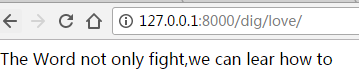
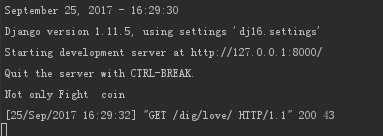
二、django Template
1.基本模板语法
from django.template import Context, Template t = Template('My name is {{ name }}.') c = Context({'name': 'ckl'}) t.render(c) 'My name is ckl.'
注意,应该是django环境运行
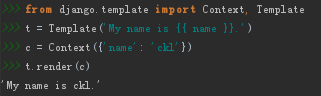
2.同一个模板,渲染多个context
from django.template import Context, Template t = Template('Hello kitty, hello {{ name }}.') t.render(Context({'name':'wuyu'})) 'Hello kitty, hello wuyu.' t.render(Context({'name':'zhoulaosi'})) 'Hello kitty, hello zhoulaosi.' t.render(Context({'name':'cixi'})) 'Hello kitty, hello cixi.'
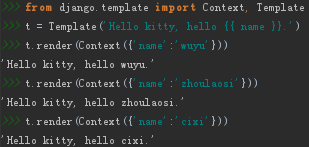
3.深度的dict内容访问
from django.template import Context, Template nihhgehh = {'name':'shenxing','age':'23'} t = Template('{{ man.name }} is {{ man.age }} years old') c = Context({'man':nihhgehh}) t.render(c) 'shenxing is 23 years old'
4.其它模块引入
from django.template import Context, Template import datetime lo = datetime.date(2050,8,8) lo.year 2050 lo.month 8 lo.day 8
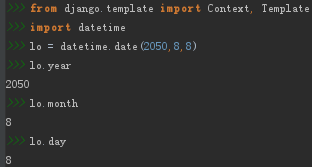
三、配置访问动态数据
1.配置views
from django.shortcuts import render,HttpResponse # Create your views here.def KanYeMian(request): print("just do it!") songdic = { 'weather':'rain', 'feel':'cold', 'color':'charming', } return render(request, 'app01/index.html',{'songObj':songdic})
2.配置html
<!DOCTYPE html> <html lang="en"> <head> <meta charset="UTF-8"> <title>SuoHa</title> </head> <body> <h1>Just SuoHa</h1> {% for i in songObj.values %} {% if i == 'rain' %} <p style="background-color: darkslategray;color: whitesmoke">it is {{ i }}</p> {% elif i == 'cold' %} <p style="background-color: dodgerblue;">would you feel {{ i }}?</p> {% elif i == 'charming' %} <p style="background-color: black;color: whitesmoke;">can you see the {{ i }} blank.</p> {% endif %} {% endfor %} </body> </html>
3.配置url
from django.conf.urls import url from app01 import views as fight urlpatterns = [ url(r'suoha/',fight.KanYeMian), #url(r'(?P<sm>)/',fight.NotOnlyF), #url(r'$',fight.AboutFight), ]
4.查看结果:

四、配置模板嵌套
1.原始代码及页面
1.1.原始代码
<!DOCTYPE html> <html lang="en"> <head> <meta charset="UTF-8"> <title>SuoHa</title> </head> <body> <p style="color: mediumvioletred">I LOVE A QUITE NIGHT AT HOME</p> <hr/> <h1>Just SuoHa</h1> {% for i in songObj.values %} {% if i == 'rain' %} <p style="background-color: darkslategray;color: whitesmoke">it is {{ i }}</p> {% elif i == 'cold' %} <p style="background-color: dodgerblue;">would you feel {{ i }}?</p> {% elif i == 'charming' %} <p style="background-color: black;color: whitesmoke;">can you see the {{ i }} blank.</p> {% endif %} {% endfor %} <hr/> <p style="color: mediumvioletred;">A SAD MAN THE SENCE ON HIS FACE</p> </body> </html>
1.2.原始页面
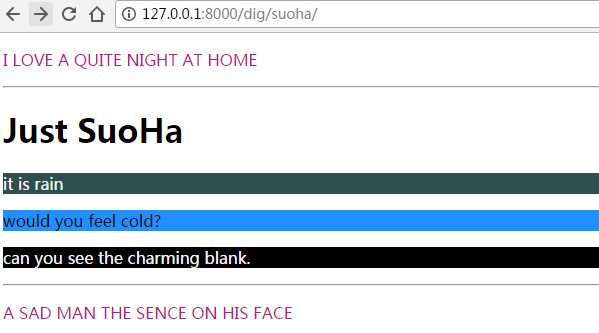
2.配置新页面
2.1.配置views
def obsc(request): return render(request,'app01/obscure.html')
2.2.配置urls
from django.conf.urls import url from app01 import views as fight urlpatterns = [ url(r'suoha/',fight.KanYeMian), url(r'obs/',fight.obsc), #url(r'(?P<sm>)/',fight.NotOnlyF), #url(r'$',fight.AboutFight), ]
2.3.配置html
<!DOCTYPE html> <html lang="en"> <head> <meta charset="UTF-8"> <title>Title</title> </head> <body> <p>obsure,we can not fond anything......</p> </body> </html>
2.4.启动服务,查看新页面
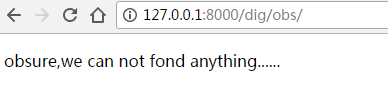
3.配置嵌套
3.1.继承原始模板
{% extends "app01/index.html" %} <p>obsure,we can not fond anything......</p>
3.2.查看页面
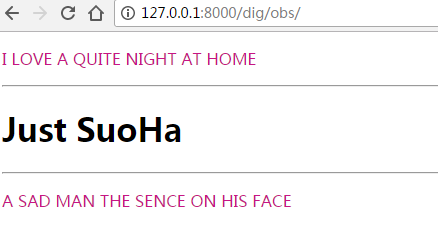
页面继承了父模板的全部,没有自己的内容
3.3.配置继承并重写
3.3.1.父类定义
<!DOCTYPE html> <html lang="en"> <head> <meta charset="UTF-8"> <title>SuoHa</title> </head> <body> <p style="color: mediumvioletred">I LOVE A QUITE NIGHT AT HOME</p> <hr/> {% block kara %} //重写开始部分 <h1>Just SuoHa</h1> {% for i in songObj.values %} {% if i == 'rain' %} <p style="background-color: darkslategray;color: whitesmoke">it is {{ i }}</p> {% elif i == 'cold' %} <p style="background-color: dodgerblue;">would you feel {{ i }}?</p> {% elif i == 'charming' %} <p style="background-color: black;color: whitesmoke;">can you see the {{ i }} blank.</p> {% endif %} {% endfor %} {% endblock %} //重写结束 <hr/> <p style="color: mediumvioletred;">A SAD MAN THE SENCE ON HIS FACE</p> </body> </html>
3.3.2.继承重写
{% extends "app01/index.html" %} {% block kara %} <p>obsure,we can not fond anything......</p> {% endblock %}
3.3.4.查看页面
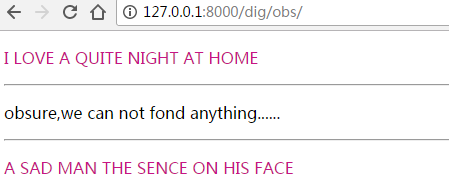
4.如果继承重写顶部
4.1.父类模板定义
<!DOCTYPE html> <html lang="en"> <head> <meta charset="UTF-8"> <title>SuoHa</title> </head> <body> {% block top %} //定义模板开始,名称自定义 <p style="color: mediumvioletred">I LOVE A QUITE NIGHT AT HOME</p> {% endblock %} //定义结束 <hr/> {% block kara %} <h1>Just SuoHa</h1> {% for i in songObj.values %} {% if i == 'rain' %} <p style="background-color: darkslategray;color: whitesmoke">it is {{ i }}</p> {% elif i == 'cold' %} <p style="background-color: dodgerblue;">would you feel {{ i }}?</p> {% elif i == 'charming' %} <p style="background-color: black;color: whitesmoke;">can you see the {{ i }} blank.</p> {% endif %} {% endfor %} {% endblock %} <hr/> <p style="color: mediumvioletred;">A SAD MAN THE SENCE ON HIS FACE</p> </body> </html>
4.2.子模板重写
{% extends "app01/index.html" %} {% block top %} THIS IS TOP {% endblock %} {% block kara %} <p>obsure,we can not fond anything......</p> {% endblock %}
4.3.查看页面
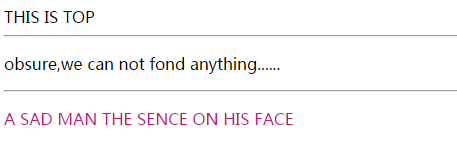
5.模板include
5.1.增加新的页面
<!DOCTYPE html> <html lang="en"> <head> <meta charset="UTF-8"> <title>register</title> </head> <body> <form action="" method="post" style="background-color: deepskyblue;"> 用户名:<input type="text" name="username"/> 密码:<input type="password" name="pwd"/> </form> </body> </html>
5.2.引入新增页面
{% extends "app01/index.html" %} {% block top %} THIS IS TOP {% endblock %} {% block kara %} <p>obsure,we can not fond anything......</p> {% include "app01/register.html" %} {% endblock %}
5.3.查看页面
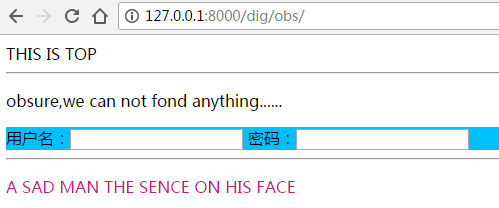
6.多层继承
6.1.配置sunzi页面
{% extends "app01/obscure.html" %}
继承父亲obs的页面
6.2.配置views
def Gs(request):
return render(request,'app01/grandson.html')
6.3.配置urls
from django.conf.urls import url from app01 import views as fight urlpatterns = [ url(r'suoha/',fight.KanYeMian), url(r'obs/',fight.obsc), url(r'sunzi/',fight.Gs), #url(r'(?P<sm>)/',fight.NotOnlyF), #url(r'$',fight.AboutFight), ]
6.4.查看结果
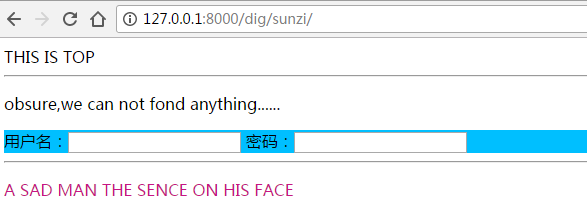
同父模板完全一样
7.多层继承
如上继承了剁成,在父模板进行定义,自己修改
原始页面:
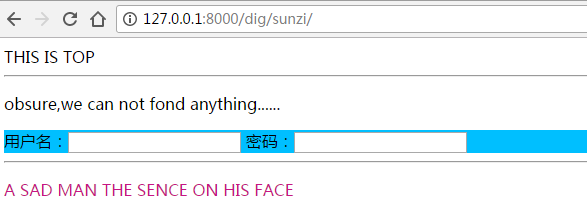
7.1.定义父模板继承
{% extends "app01/index.html" %} {% block top %} THIS IS TOP {% endblock %} {% block kara %} <p>obsure,we can not fond anything......</p> {% block father %} //父模板定义修改开始 {% include "app01/register.html" %} {% endblock %} //父模板修改结束 {% endblock %}
7.2.子页面进行修改
{% extends "app01/obscure.html" %} {% block father %} <p style="color: sandybrown;font-size: 30px;">Here is father's land</p> //修改继承父模板的内容 {% endblock %}
7.3.修改后页面

五、数据库连接及表创建
1.配置django settings
1.1.配置apps
INSTALLED_APPS = [ 'django.contrib.admin', 'django.contrib.auth', 'django.contrib.contenttypes', 'django.contrib.sessions', 'django.contrib.messages', 'django.contrib.staticfiles', 'app01.apps.App01Config', 'fly', //此处增加自己的项目 ]
1.2.配置mysql连接
1.2.1.注意:mysqldb 默认不知python3的,所以要使用,安装pymysql
在项目__init__.py 里增加:
import pymysql pymysql.install_as_MySQLdb()
1.2.2.配置mysql连接参数
DATABASES = { 'default': { 'ENGINE': 'django.db.backends.mysql', 'NAME':'dj16', 'HOST':'192.168.1.1', 'PORT':'', 'USER':'sayyou', 'PASSWORD':'16893', } }
1.3.创建表,此处模拟的是书、作者、出版社
1.3.1.配置models.py
from django.db import models # Create your models here. class Publisher(models.Model): name = models.CharField(max_length=32), address = models.CharField(max_length=50) city = models.CharField(max_length=60) stat_province = models.CharField(max_length=50) country = models.CharField(max_length=50) websit = models.URLField() class Author(models.Model): first_name = models.CharField(max_length=30) last_name = models.CharField(max_length=40) email = models.EmailField() class Book(models.Model): name = models.CharField(max_length=30) authors = models.ManyToManyField(Author) #作者和书多对多 publisher = models.ForeignKey(Publisher) #书和出版商一对多 publication_date = models.DateField()
1.4.运行生成创建表文件
python manage.py makemigrations
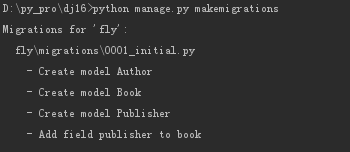
查看文件:
# -*- coding: utf-8 -*- # Generated by Django 1.11.5 on 2017-10-09 02:20 from __future__ import unicode_literals from django.db import migrations, models import django.db.models.deletion class Migration(migrations.Migration): initial = True dependencies = [ ] operations = [ migrations.CreateModel( name='Author', fields=[ ('id', models.AutoField(auto_created=True, primary_key=True, serialize=False, verbose_name='ID')), ('first_name', models.CharField(max_length=30)), ('last_name', models.CharField(max_length=40)), ('email', models.EmailField(max_length=254)), ], ), migrations.CreateModel( name='Book', fields=[ ('id', models.AutoField(auto_created=True, primary_key=True, serialize=False, verbose_name='ID')), ('name', models.CharField(max_length=20)), ('publication_date', models.DateField()), ('authors', models.ManyToManyField(to='fly.Author')), ], ), migrations.CreateModel( name='Publisher', fields=[ ('id', models.AutoField(auto_created=True, primary_key=True, serialize=False, verbose_name='ID')), ('name', models.CharField(max_length=32)), ('address', models.CharField(max_length=50)), ('city', models.CharField(max_length=60)), ('stat_province', models.CharField(max_length=50)), ('country', models.CharField(max_length=50)), ('websit', models.URLField()), ], ), migrations.AddField( model_name='book', name='publisher', field=models.ForeignKey(on_delete=django.db.models.deletion.CASCADE, to='fly.Publisher'), ), ]
1.5.创建数据库表
python manage.py migrate
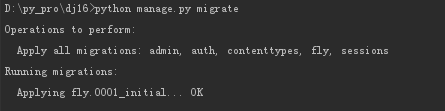
查看表:
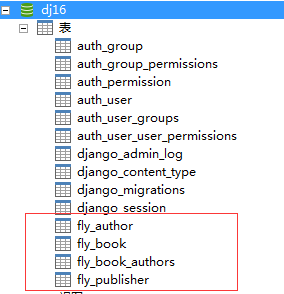
2.配置admin 添加数据
2.1.配置admin.py
from django.contrib import admin # Register your models here. from fly import models admin.site.register(models.Publisher) admin.site.register(models.Author) admin.site.register(models.Book)
2.2.登录页面
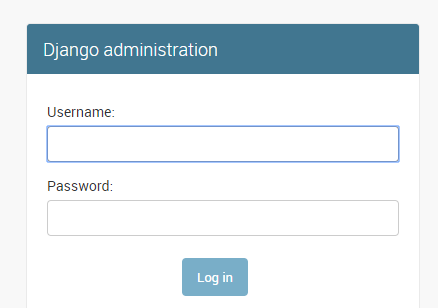
2.3.创建登录用户
python manage.py createsuperuser
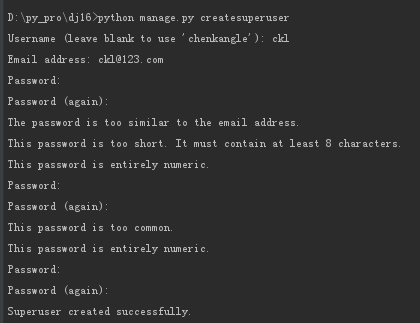
密码要复杂度要求
2.4.登录页面
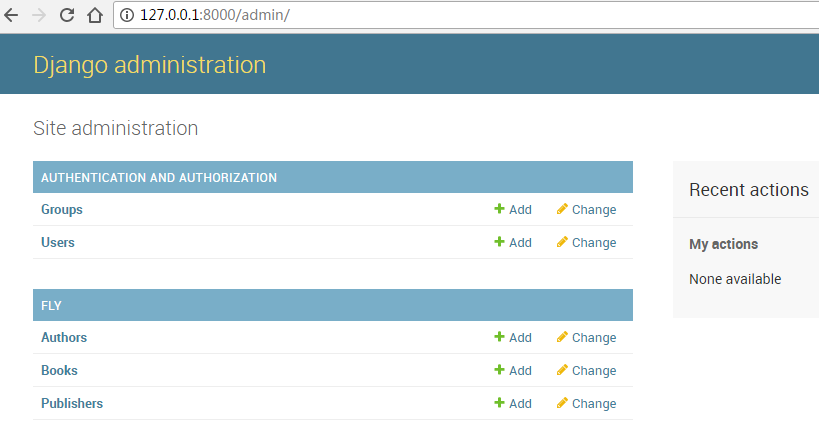
2.5.创建数据
2.5.1.创建作者
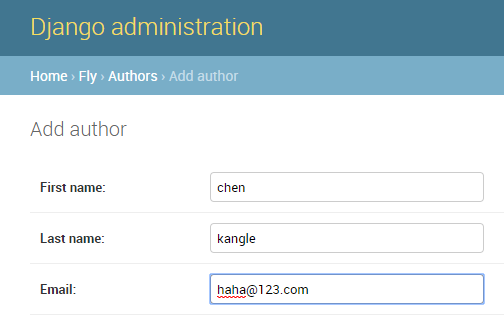
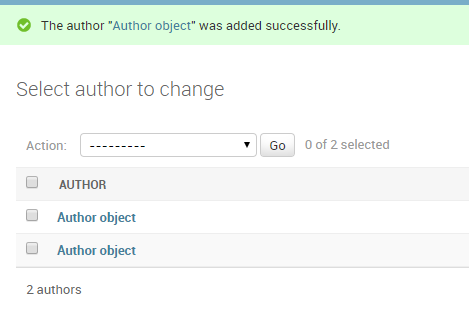
2.5.2.查看作者名称
创建了两个作者,却无法查看作者名称,解决如下
from django.db import models # Create your models here. class Publisher(models.Model): name = models.CharField(max_length=32) address = models.CharField(max_length=50) city = models.CharField(max_length=60) stat_province = models.CharField(max_length=50) country = models.CharField(max_length=50) websit = models.URLField() def __str__(self): return "<%s>" %(self.name) class Author(models.Model): first_name = models.CharField(max_length=30) last_name = models.CharField(max_length=40) email = models.EmailField() def __str__(self): return "<%s %s>" %(self.first_name,self.last_name) class Book(models.Model): name = models.CharField(max_length=20) authors = models.ManyToManyField(Author) publisher = models.ForeignKey(Publisher) publication_date = models.DateField() def __str__(self): return "<%s>" %(self.name)
重启服务,查看进程:
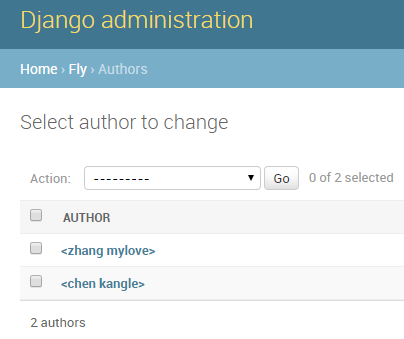
继续添加信息: