opencv+python+dlib人脸关键点检测、实时检测
安装的是anaconde3、python3.7.3,3.7环境安装dlib太麻烦,
在anaconde3中新建环境python3.6.8,
在3.6环境下安装dlib-19.6.1-cp36-cp36m-win_amd64.whl,下载地址:https://pypi.org/project/dlib/19.6.1/#files
vscode更改配置
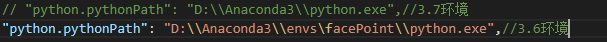
其中shape_predictor_68_face_landmarks.dat官方训练数据下载地址:http://dlib.net/files/,里面还有5点模型。
效果图如下:

# _*_ coding:utf-8 _*_
import numpy as np
import cv2
import dlib
detector = dlib.get_frontal_face_detector()
predictor = dlib.shape_predictor("data/shape_predictor_68_face_landmarks.dat")
# cv2读取图像
img = cv2.imread("img/test3.jpg")
# 取灰度
img_gray = cv2.cvtColor(img, cv2.COLOR_RGB2GRAY)
# 人脸数rects
rects = detector(img_gray, 0)
for i in range(len(rects)):
landmarks = np.matrix([[p.x, p.y] for p in predictor(img, rects[i]).parts()])
for idx, point in enumerate(landmarks):
# 68点的坐标
pos = (point[0, 0], point[0, 1])
# 利用cv2.circle给每个特征点画一个圈,共68个
cv2.circle(img, pos, 2, color=(0, 255, 0))
# 利用cv2.putText输出1-68
font = cv2.FONT_HERSHEY_SIMPLEX
cv2.putText(img, str(idx + 1), None, font, 0.8, (0, 0, 255), 1, cv2.LINE_AA)
cv2.namedWindow("img", 2)
cv2.imshow("img", img)
cv2.waitKey(0)
# _*_ coding:utf-8 _*_ import numpy as np import cv2 import dlib cap = cv2.VideoCapture(0) detector = dlib.get_frontal_face_detector() predictor = dlib.shape_predictor("data/shape_predictor_68_face_landmarks.dat") while 1: ret, img = cap.read() # 取灰度 img_gray = cv2.cvtColor(img, cv2.COLOR_RGB2GRAY) # 人脸数rects rects = detector(img_gray, 0) for i in range(len(rects)): landmarks = np.matrix([[p.x, p.y] for p in predictor(img, rects[i]).parts()]) for idx, point in enumerate(landmarks): # 68点的坐标 pos = (point[0, 0], point[0, 1]) # 利用cv2.circle给每个特征点画一个圈,共68个 cv2.circle(img, pos, 2, color=(0, 255, 0)) # 利用cv2.putText输出1-68 font = cv2.FONT_HERSHEY_SIMPLEX cv2.putText(img, str(idx + 1), None, font, 0.8, (0, 0, 255), 1, cv2.LINE_AA) cv2.namedWindow("img", 2) cv2.imshow("img", img) if cv2.waitKey(1) & 0xFF == ord("q"): break



 浙公网安备 33010602011771号
浙公网安备 33010602011771号