Gitlab部署
GitLab是Ruby开发的自托管的Git项目仓库,可通过Web界面访问公开的或者私人的项目。
Gitlab服务器部署
该部署以Red Hat 7为例
安装依赖
yum install -y curl policycoreutils-python openssh-server
系统高版本的可能需要使用dnf install policycoreutils-python-utils进行下载policycoreutils-python
当然gitlab版本也要更换,系统版本8的gitlab下载命令:wget --content-disposition https://packages.gitlab.com/gitlab/gitlab-ce/packages/el/8/gitlab-ce-12.10.1-ce.0.el8.x86_64.rpm/download.rpm
启动ssh服务/设置为开机启动
systemctl enable sshd
systemctl start sshd
安装 Postfix 邮件服务器
yum install -y postfix
systemctl enable postfix
systemctl start postfix
安装gitlab
wget https://mirrors.tuna.tsinghua.edu.cn/gitlab-ce/yum/el7/gitlab-ce-13.1.2-ce.0.el7.x86_64.rpm
rpm -ivh gitlab-ce-13.1.2-ce.0.el7.x86_64.rpm
修改 gitlab 配置
vim /etc/gitlab/gitlab.rb
1 2 3 4 | #修改该项为自己的IP地址external_url 'http://192.168.111.129:9081'#将该注释去掉并修改,端口不可与上方重复puma['port'] = 9082 |
重置 gitlab
gitlab-ctl reconfigure
systemctl restart gitlab-runsvdir
启动完成后即可通过地址访问(该地方要稍微等一下,gitlab启动时间有点久,要是看到502代表还在启动中)
测试链接
修改密码,默认用户为root(设置密码并登录)
注:老版本的gitlab会有初始密码在文件 /etc/gitlab/initial_root_password 中查看
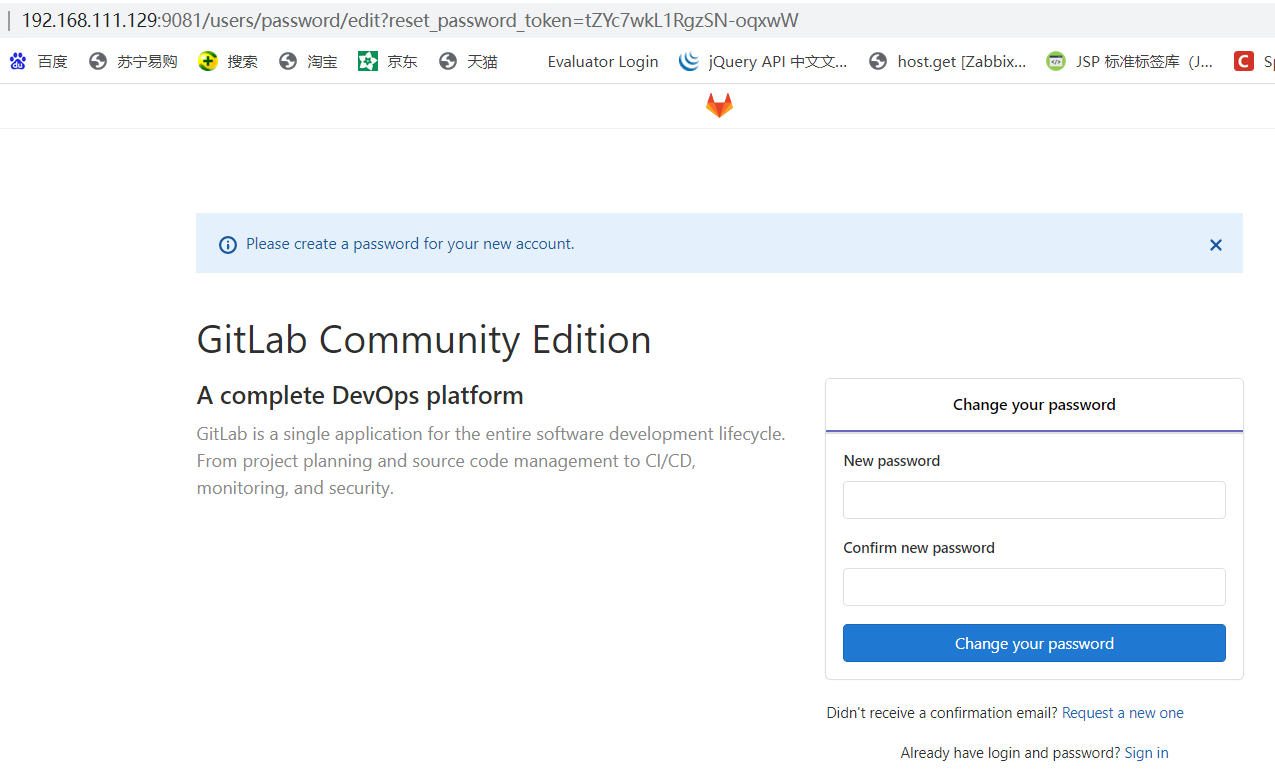
登录后的页面
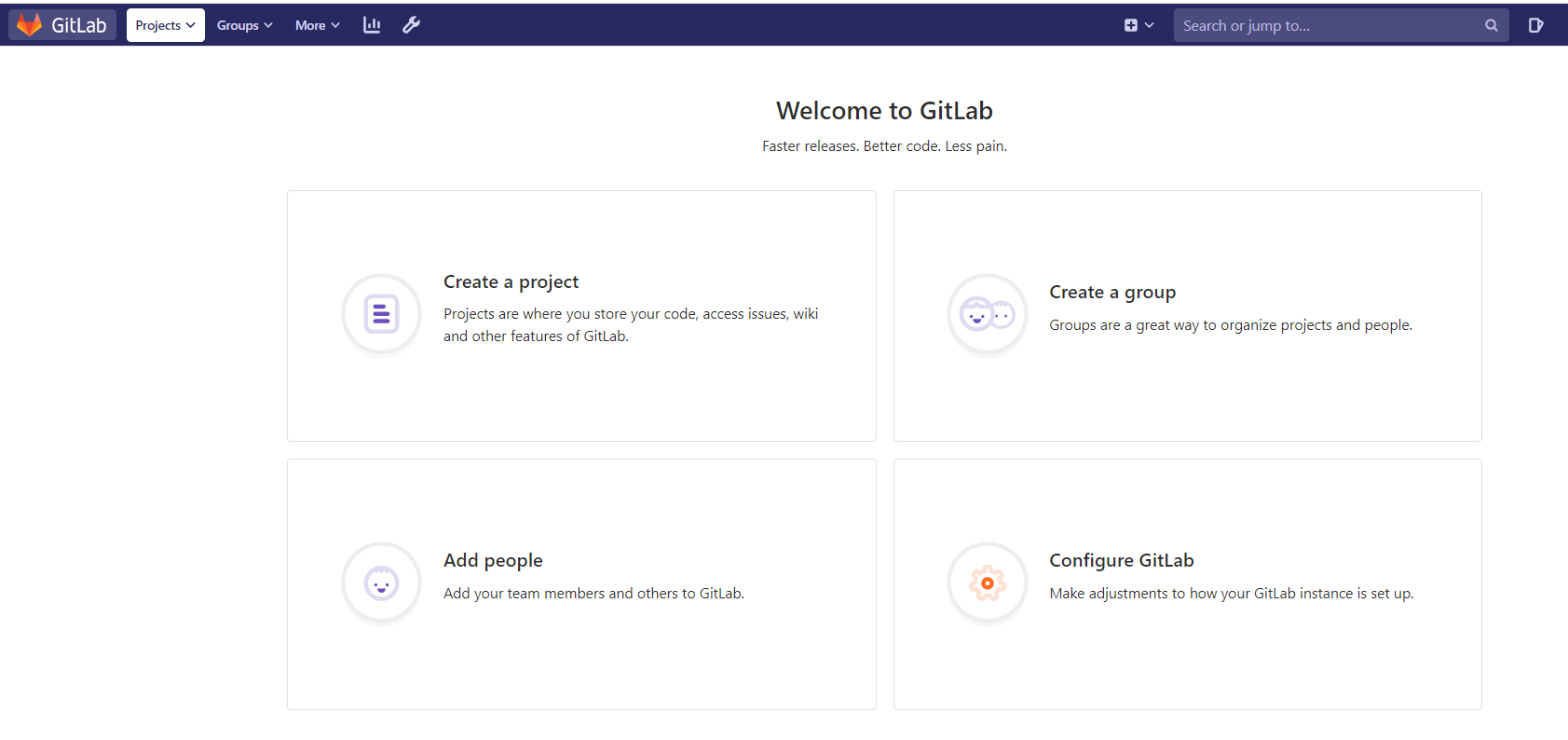
页面访问成功后,即可进行一些组和用户的创建了,可参考Gitlab创建组、用户、项目
中文设置可参考Gitlab设置为中文
Gitlab相关命令
1 2 3 4 5 6 7 | gitlab-ctl start // 启动所有 gitlab 组件;gitlab-ctl stop // 停止所有 gitlab 组件;gitlab-ctl restart // 重启所有 gitlab 组件;gitlab-ctl status // 查看服务状态;gitlab-ctl reconfigure // 刷新配置文件;gitlab-rake gitlab:check SANITIZE=true --trace // 检查gitlab;gitlab-ctl tail // 查看日志; |




【推荐】国内首个AI IDE,深度理解中文开发场景,立即下载体验Trae
【推荐】编程新体验,更懂你的AI,立即体验豆包MarsCode编程助手
【推荐】抖音旗下AI助手豆包,你的智能百科全书,全免费不限次数
【推荐】轻量又高性能的 SSH 工具 IShell:AI 加持,快人一步
· 被坑几百块钱后,我竟然真的恢复了删除的微信聊天记录!
· 没有Manus邀请码?试试免邀请码的MGX或者开源的OpenManus吧
· 【自荐】一款简洁、开源的在线白板工具 Drawnix
· 园子的第一款AI主题卫衣上架——"HELLO! HOW CAN I ASSIST YOU TODAY
· Docker 太简单,K8s 太复杂?w7panel 让容器管理更轻松!