Nginx的部署
nginx包下载地址:http://nginx.org/download/
Nginx的部署
该部署使用的Red Hat 7为例
1.安装依赖包
yum install gcc gcc-c++ pcre pcre-devel zlib zlib-devel openssl openssl-devel -y
2.新增nginx用户
groupadd nginx
useradd nginx -g nginx
3.解压安装包
tar -zxvf nginx-1.18.0.tar.gz
cd nginx-1.18.0
./configure --user=nginx --group=nginx --prefix=/usr/local/nginx --conf-path=/usr/local/nginx/conf/nginx.conf --with-http_stub_status_module --with-http_ssl_module --with-stream
参数说明:
--with-http_stub_status_module:监控页面模块
--with-http_ssl_module:ssl模块
--with-stream:stream模块,nginx从1.9.0开始,新增加了一个stream模块,用来实现四层协议的转发、代理或者负载均衡等
make && make install
4.启动nginx
cd /usr/local/nginx/sbin
./nginx
nginx其他命令说明: ./nginx -t 查看状态 ./nginx -s reload 重新加载配置文件 ./nginx -s reopen 切割 nginx 日志文件 ./nginx -s stop 停止 ./nginx -V 查看nginx信息 pkill -9 nginx 强制杀死nginx
5.访问NGINX页面
#访问主机IP:80(默认80端口)
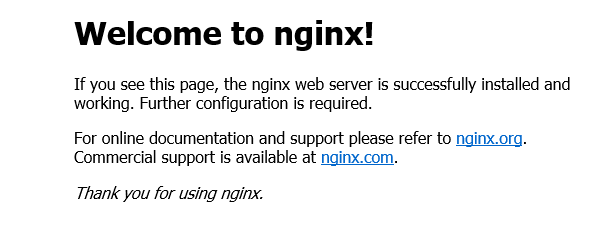
至此,NGINX就部署完成了!
接下来,我们就该对NGINX进行配置了。可以参考我之前编写的NGINX配置进行了解。

