精细化Python-字符串格式化
1、概述
在Python中,字符串属于不可变有序序列,使用单引号、双引号、三单引号或三双引号作为定界符,并且不同的定界符之间可以互相嵌套。
Python支持字节串类型bytes,str类型字符串可以通过encode()方法使用指定的字符串编码格式编码成为bytes对象,而bytes对象则可以通过decode()方法使用指定编码格式解码成为str字符串。
Python 3.x完全支持中文字符,默认使用UTF8编码格式,无论是一个数字、英文字母,还是一个汉字(无论汉字的编码是二字节三字节或四字节),在统计字符串长度时都按一个字符对待和处理。
转义字符
|
转义字符 |
含义 |
转义字符 |
含义 |
|
\b |
退格,把光标移动到前一列位置 |
\\ |
一个斜线\ |
|
\f |
换页符 |
\’ |
单引号’ |
|
\n |
换行符 |
\” |
双引号” |
|
\r |
回车 |
\ooo |
3位八进制数对应的字符 |
|
\t |
水平制表符 |
\xhh |
2位十六进制数对应的字符 |
|
\v |
垂直制表符 |
\uhhhh |
4位十六进制数表示的Unicode字符 |
在字符串前面加上字母 r 或 R 表示原始字符串,其中的所有字符都表示原始的含义而不会进行任何转义。
2、格式化
格式化字符串时,Python使用一个字符串作为模板。模板中有格式符,这些格式符为真实值预留位置,并说明真实数值应该呈现的格式。Python用一个tuple将多个值传递给模板,每个值对应一个格式符。
①使用%运算符进行格式化
'%[(name)][flags][width].[precision]typecode'%(表达式)
(name)为命名
flags可以有+,-,' '或0。+表示正数添加‘+‘号。-表示负对齐(字符串正对齐为左,数值正对齐为右)。' '为一个空格,表示在正数的左侧填充一个空格,从而与负数对齐。0表示使用0填充。
width表示显示宽度
precision表示小数点后精度
常用格式字符typecode
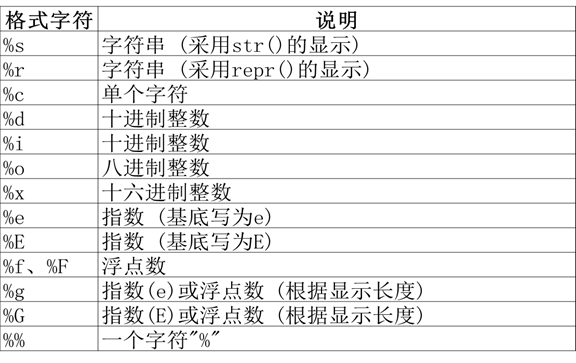
②使用format方法进行格式化
1)format基本用法
- - 不带编号---- {}
- - 带数字编号,可调换顺序 {0},{1},{2}...
- - 带关键字,{name},{age}....
>>> print('My name is {},age:{}'.format('CDS',19))
My name is CDS,age:19
>>> print('My name is {1},age:{0}'.format(20,'CDS',19))
My name is CDS,age:20
>>> print('My name is {name},age:{age}'.format(classname='ji1',name='CDS',age=19,chinese=122))
My name is CDS,age:19
2)format的进阶用法
- a· <(默认)左对齐,> 右对齐,^中间对齐
- b· 取位数“{:4s}”,“{:.2f}“ #可与a 中格式联合
- % _ , 财务格式:百分比、分隔符等 #Python 3.6.0及更高版本支持且不与其他格式混合,当为int时,可连接数字进制格式 如 d,o,x等,当为float时,可连接 .nf
>>> print('{0:^10.3f}'.format(1/3)) #保留3位小数,且居中对齐,0可不写
0.333
>>> ‘{:%}’.format(3.5) #格式化为百分数
'350.000000%'
>>> ‘{:.2%}’.format(1/3) #转换为百分比,且保留两位小数
'33.33%‘
>>> '{0:_},{0:_x}'.format(1000000) #Python 3.6.0及更高版本支持
'1_000_000,f_4240'
>>> ‘{0:,}16进制是{0:_x}'.format(10000000) #Python 3.6.0及更高版本支持
'10,000,000 16进制是98_9680'
format格式也可赋值给变量,如:
weather = [("Monday","rainy"),("Tuesday","sunny"), ("Wednesday", "sunny"),
("Thursday","rainy"), ("Friday","cloudy")]
formatter = "Weather of '{0[0]}' is '{0[1]}'".format
for item in map(formatter,weather):
print(item)
这个for循环也可写成如下
for item in weather:
print(formatter(item))
运行结果:
Weather of 'Monday' is 'rainy'
Weather of 'Tuesday' is 'sunny'
Weather of 'Wednesday' is 'sunny'
Weather of 'Thursday' is 'rainy'
Weather of 'Friday' is 'cloudy'
③格式化的字符串常量 f-string
- 从Python 3.6.x开始支持一种新的字符串格式化方式,在字符串前加字母f,含义与字符串对象format()方法类似。
>>> name = 'Cheng'
>>> age = 29
>>>height=1.75
>>> f'My name is {name}, and I am {age} years old. My height is {height} m'
'My name is Cheng, and I am 29 years old. My height is 1.75 m'
>>> print(f'My name is {name:^8s}, and I am{age:^4d} years old. My height is {height:^6.2f} m.')
My name is Cheng , and I am 29 years old. My height is 1.75 m.
>>> width = 10
>>> precision = 4
>>> value = 11/3
>>> f'result:{value:{width}.{precision}}'
'result: 3.667'
f-string大括号内也可填入lambda表达式,但lambda表达式的 : 会被f-string误认为是表达式与格式描述符之间的分隔符,为避免歧义,需要将lambda表达式置于圆括号 () 内:
>>>print(f'My name is {name:^8s}, and I am{age:^4d} years old. My height is {height:^6.2f} m.My weight is {(lambda x:x*2)(age+height):^6.2f} kg .')
My name is Cheng , and I am 29 years old. My height is 1.75 m.My weight is 61.50 kg.


 浙公网安备 33010602011771号
浙公网安备 33010602011771号