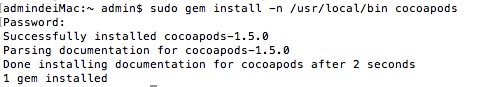cocoaPods 安装
gem install 时出现下列错误:
-
ERROR: While executing gem ... (Gem::FilePermissionError)
-
You don't have write permissions for the /usr/bin directory.
看到这个错误,很多时候都以为是权限不够导致的,其实 gem 的镜像问题也会导致这个错误。
解决:
最新镜像 https://gems.ruby-china.com/,点击可查看详细的文档
查看当前镜像终端命令,确保只有最新的这一个镜像:
-
gem sources -l
-
*** CURRENT SOURCES ***
-
-
https://rubygems.org/
-
移除当前镜像:
-
gem sources -r https://rubygems.org/
-
-
删除操作执行的结果:
-
https://rubygems.org/ removed from sources
-
-
添加最新的镜像:
-
gem sources -a https://gems.ruby-china.com/
-
-
执行的结果:
-
https://gems.ruby-china.com/ added to sources
如果切换了镜像还是不行的话,尝试使用以下方式安装:
-
使用下面语句安装出错:
-
gem install fir-cli 或者 sudo gem install fir-cli
-
-
使用下面语句安装成功:
-
sudo gem install -n /usr/local/bin fir-cli
-
-
这句话的作用是:
-
安装fir-cli这个命令工具到bin目录下
-
-
或者是 先给与bin目录读写权限:
-
sudo chmod -R 755 /usr/bin/
-
不行的话 用 sudo chmod -R 777 /usr/bin/
-
-
权限 755 表示该文件所有者对该文件具有读、写、执行权限
-
权限 777 是可读可写可执行最大的权限
2018-05-07
拉取项目之后,使用 pod install 拉取第三方代码的时候出现下面错误
[!] The version of CocoaPods used to generate the lockfile (1.5.0) is higher than the version of the current executable (1.3.1). Incompatibility issues may arise.更新cocoaPods,终端输入:sudo gem install cocoapods
之后,又出现了下面的错误:
-
ERROR: While executing gem ... (Gem::FilePermissionError)
-
You don't have write permissions for the /usr/bin directory.
终端输入:sudo gem install -n /usr/local/bin cocoapods
输入密码,执行结果如下图:
这次终于解决了,再次在终端输入pod install 时,出现了下图结果,说明cocoaPods可以正常使用了: