延迟队列的常用的实现方式
延迟队列的使用场景还比较多,例如:
1、超时未收到支付回调,主动查询支付状态;
2、规定时间内,订单未支付,自动取消;
。。。
总之,但凡需要在未来的某个确定的时间点执行检查的场景中都可以用延迟队列。
常见的手段主要有:定时任务扫描、RocketMQ延迟队列、Java自动的延迟队列、监听Redis Key过期等等
1. DelayQueue
首先,定义一个延迟任务
package com.cjs.example;
import lombok.Data;
import java.util.concurrent.Delayed;
import java.util.concurrent.TimeUnit;
/**
* @author ChengJianSheng
* @since 2021/3/18
*/
@Data
public class DelayTask implements Delayed {
private Long orderId;
private long expireTime;
public DelayTask(Long orderId, long expireTime) {
this.orderId = orderId;
this.expireTime = expireTime;
}
@Override
public long getDelay(TimeUnit unit) {
return expireTime - System.currentTimeMillis();
}
@Override
public int compareTo(Delayed o) {
return (int) (getDelay(TimeUnit.MILLISECONDS) - o.getDelay(TimeUnit.MILLISECONDS));
}
}
然后,定义一个管理类
package com.cjs.example;
import lombok.extern.slf4j.Slf4j;
import org.springframework.beans.factory.annotation.Autowired;
import org.springframework.boot.CommandLineRunner;
import org.springframework.stereotype.Component;
import java.util.concurrent.DelayQueue;
import java.util.concurrent.ExecutorService;
import java.util.concurrent.Executors;
/**
* @author ChengJianSheng
* @since 2021/3/19
*/
@Slf4j
@Component
public class DelayQueueManager implements CommandLineRunner {
private DelayQueue<DelayTask> queue = new DelayQueue<>();
@Autowired
private ParkOrderQueryHandler handler;
@Override
public void run(String... strings) throws Exception {
ExecutorService executorService = Executors.newSingleThreadExecutor();
executorService.execute(new Runnable() {
@Override
public void run() {
while (true) {
try {
DelayTask task = queue.take();
handler.handle(task);
} catch (InterruptedException e) {
e.printStackTrace();
}
}
}
});
}
public void put(DelayTask task) {
queue.put(task);
}
}
插入任务
@Slf4j
@Service
public class PayServiceImpl implements PayService {
@Autowired
private DelayQueueManager delayQueueManager;
@Override
public void pay() {
delayQueueManager.put(new DelayTask(1, 15));
delayQueueManager.put(new DelayTask(2, 30));
delayQueueManager.put(new DelayTask(3, 60));
}
}
2. Redis Key过期回调
修改redis.conf文件
# bind 127.0.0.1 -::1
protected-mode no
notify-keyspace-events Ex
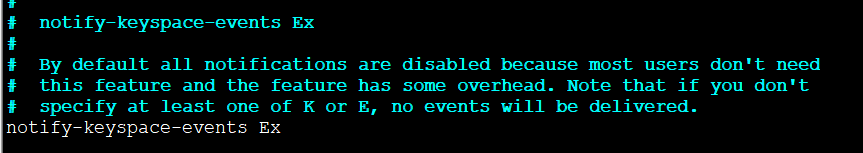
[root@localhost redis-6.2.1]$ src/redis-server redis.conf
<?xml version="1.0" encoding="UTF-8"?>
<project xmlns="http://maven.apache.org/POM/4.0.0" xmlns:xsi="http://www.w3.org/2001/XMLSchema-instance"
xsi:schemaLocation="http://maven.apache.org/POM/4.0.0 https://maven.apache.org/xsd/maven-4.0.0.xsd">
<modelVersion>4.0.0</modelVersion>
<parent>
<groupId>org.springframework.boot</groupId>
<artifactId>spring-boot-starter-parent</artifactId>
<version>2.4.4</version>
<relativePath/> <!-- lookup parent from repository -->
</parent>
<groupId>com.example</groupId>
<artifactId>demo0401</artifactId>
<version>0.0.1-SNAPSHOT</version>
<name>demo0401</name>
<description>Demo project for Spring Boot</description>
<properties>
<java.version>1.8</java.version>
</properties>
<dependencies>
<dependency>
<groupId>org.springframework.boot</groupId>
<artifactId>spring-boot-starter-data-redis</artifactId>
</dependency>
</dependencies>
<build>
<plugins>
<plugin>
<groupId>org.springframework.boot</groupId>
<artifactId>spring-boot-maven-plugin</artifactId>
</plugin>
</plugins>
</build>
</project>
RedisConfig.java
package com.example.config;
import org.springframework.context.annotation.Bean;
import org.springframework.context.annotation.Configuration;
import org.springframework.data.redis.connection.RedisConnectionFactory;
import org.springframework.data.redis.listener.RedisMessageListenerContainer;
/**
* @author ChengJianSheng
* @since 2021/4/2
*/
@Configuration
public class RedisConfig {
@Bean
public RedisMessageListenerContainer container(RedisConnectionFactory connectionFactory) {
RedisMessageListenerContainer container = new RedisMessageListenerContainer();
container.setConnectionFactory(connectionFactory);
return container;
}
}
创建一个监听类
package com.example.listener;
import org.springframework.data.redis.connection.Message;
import org.springframework.data.redis.listener.KeyExpirationEventMessageListener;
import org.springframework.data.redis.listener.RedisMessageListenerContainer;
import org.springframework.stereotype.Component;
/**
* @author ChengJianSheng
* @since 2021/4/2
*/
@Component
public class MyRedisKeyExpirationListener extends KeyExpirationEventMessageListener {
public MyRedisKeyExpirationListener(RedisMessageListenerContainer listenerContainer) {
super(listenerContainer);
}
@Override
public void onMessage(Message message, byte[] pattern) {
String expiredKey = message.toString();
System.out.println("监听到Key: " + expiredKey + " 已过期");
}
}
3. RocketMQ

https://help.aliyun.com/document_detail/29549.htm



