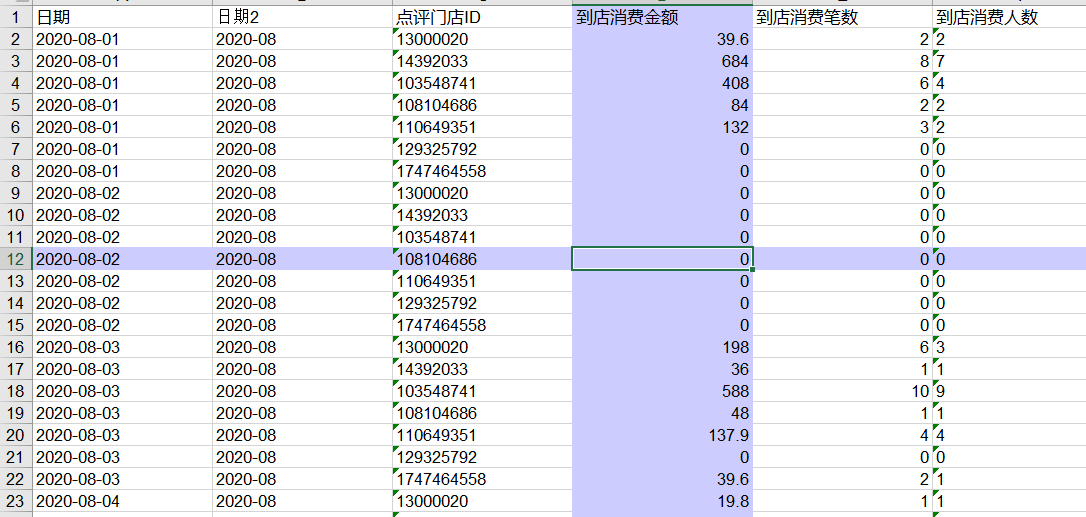Excel单元格定位横竖变色
1、在需要设置此功能的工作簿界面,按下Alt F11键,打开VBA编程界面,双击sheet,输入如下代码:
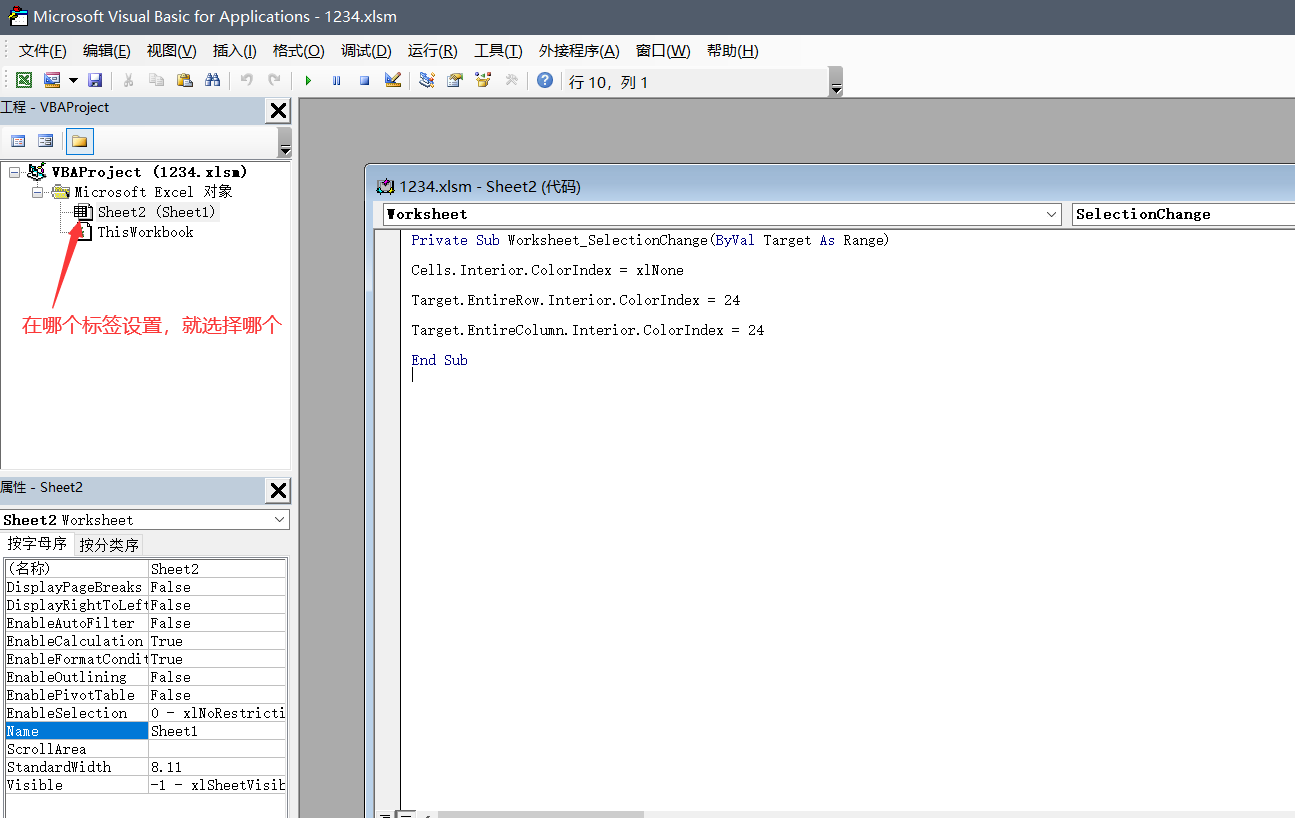
Private Sub Worksheet_SelectionChange(ByVal Target As Range) Cells.Interior.ColorIndex = xlNone Target.EntireRow.Interior.ColorIndex = 24 Target.EntireColumn.Interior.ColorIndex = 24 End Sub
2、保存后关闭编程界面,回到工作簿,效果实现。