搭建开发环境
Microsoft Windows [版本 10.0.16299.125] (c) 2017 Microsoft Corporation。保留所有权利。 C:\WINDOWS\system32>@"%SystemRoot%\System32\WindowsPowerShell\v1.0\powershell.exe" -NoProfile -InputFormat None -ExecutionPolicy Bypass -Command "iex ((New-Object System.Net.WebClient).DownloadString('https://chocolatey.org/install.ps1'))" && SET "PATH=%PATH%;%ALLUSERSPROFILE%\chocolatey\bin" Getting latest version of the Chocolatey package for download. Getting Chocolatey from https://chocolatey.org/api/v2/package/chocolatey/0.10.8. Extracting C:\Users\ADMINI~1\AppData\Local\Temp\chocolatey\chocInstall\chocolatey.zip to C:\Users\ADMINI~1\AppData\Local\Temp\chocolatey\chocInstall... Installing chocolatey on this machine Creating ChocolateyInstall as an environment variable (targeting 'Machine') Setting ChocolateyInstall to 'C:\ProgramData\chocolatey' WARNING: It's very likely you will need to close and reopen your shell before you can use choco. Restricting write permissions to Administrators We are setting up the Chocolatey package repository. The packages themselves go to 'C:\ProgramData\chocolatey\lib' (i.e. C:\ProgramData\chocolatey\lib\yourPackageName). A shim file for the command line goes to 'C:\ProgramData\chocolatey\bin' and points to an executable in 'C:\ProgramData\chocolatey\lib\yourPackageName'. Creating Chocolatey folders if they do not already exist. WARNING: You can safely ignore errors related to missing log files when upgrading from a version of Chocolatey less than 0.9.9. 'Batch file could not be found' is also safe to ignore. 'The system cannot find the file specified' - also safe. chocolatey.nupkg file not installed in lib. Attempting to locate it from bootstrapper. PATH environment variable does not have C:\ProgramData\chocolatey\bin in it. Adding... 警告: Not setting tab completion: Profile file does not exist at 'C:\Users\Administrator\Documents\WindowsPowerShell\Microsoft.PowerShell_profile.ps1'. Chocolatey (choco.exe) is now ready. You can call choco from anywhere, command line or powershell by typing choco. Run choco /? for a list of functions. You may need to shut down and restart powershell and/or consoles first prior to using choco. Ensuring chocolatey commands are on the path Ensuring chocolatey.nupkg is in the lib folder C:\WINDOWS\system32>choco install nodejs.install Chocolatey v0.10.8 Installing the following packages: nodejs.install By installing you accept licenses for the packages. Progress: Downloading nodejs.install 9.4.0... 100% nodejs.install v9.4.0 [Approved] nodejs.install package files install completed. Performing other installation steps. The package nodejs.install wants to run 'chocolateyInstall.ps1'. Note: If you don't run this script, the installation will fail. Note: To confirm automatically next time, use '-y' or consider: choco feature enable -n allowGlobalConfirmation Do you want to run the script?([Y]es/[N]o/[P]rint): y Installing 64 bit version Installing nodejs.install... nodejs.install has been installed. nodejs.install may be able to be automatically uninstalled. Environment Vars (like PATH) have changed. Close/reopen your shell to see the changes (or in powershell/cmd.exe just type `refreshenv`). The install of nodejs.install was successful. Software installed as 'msi', install location is likely default. Chocolatey installed 1/1 packages. See the log for details (C:\ProgramData\chocolatey\logs\chocolatey.log). C:\WINDOWS\system32>npm install -g yarn react-native-cli npm WARN deprecated yarn@1.3.2: It is recommended to install Yarn using the native installation method for your environment. See https://yarnpkg.com/en/docs/install I:\Node\node-v8.9.4-win-x64\react-native -> I:\Node\node-v8.9.4-win-x64\node_modules\react-native-cli\index.js I:\Node\node-v8.9.4-win-x64\yarn -> I:\Node\node-v8.9.4-win-x64\node_modules\yarn\bin\yarn.js I:\Node\node-v8.9.4-win-x64\yarnpkg -> I:\Node\node-v8.9.4-win-x64\node_modules\yarn\bin\yarn.js + react-native-cli@2.0.1 + yarn@1.3.2 added 42 packages in 34.523s
本操作皆是在科学上网上实现的,特别是下载choco,所有操作部分皆用红色标识。
Android Studio的安装
下载网址:android studio ,安装前需要准备jdk1.8环境。
android sdk指的是java jdk。
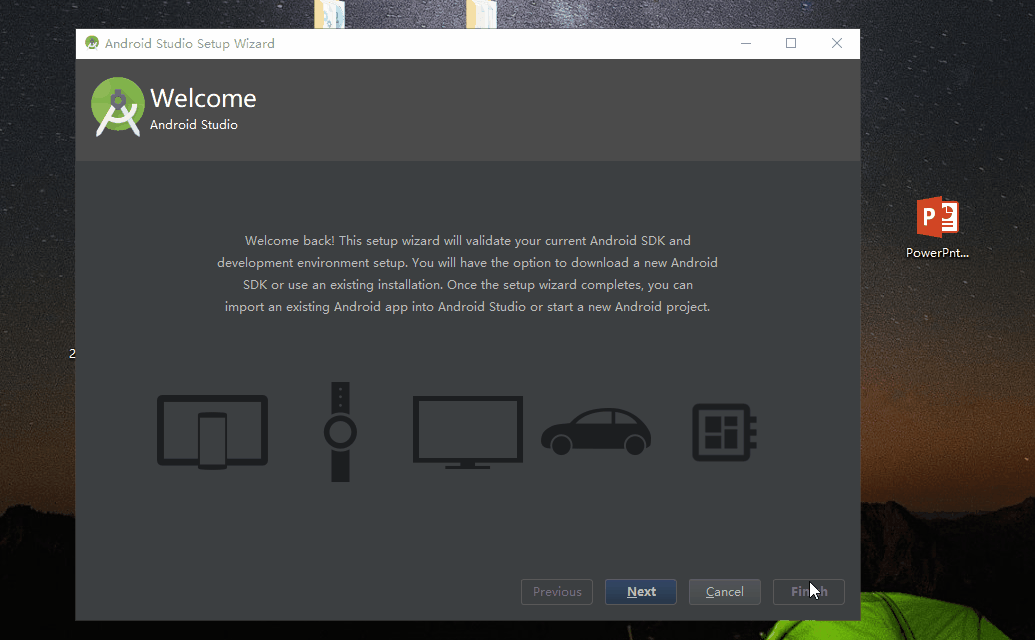
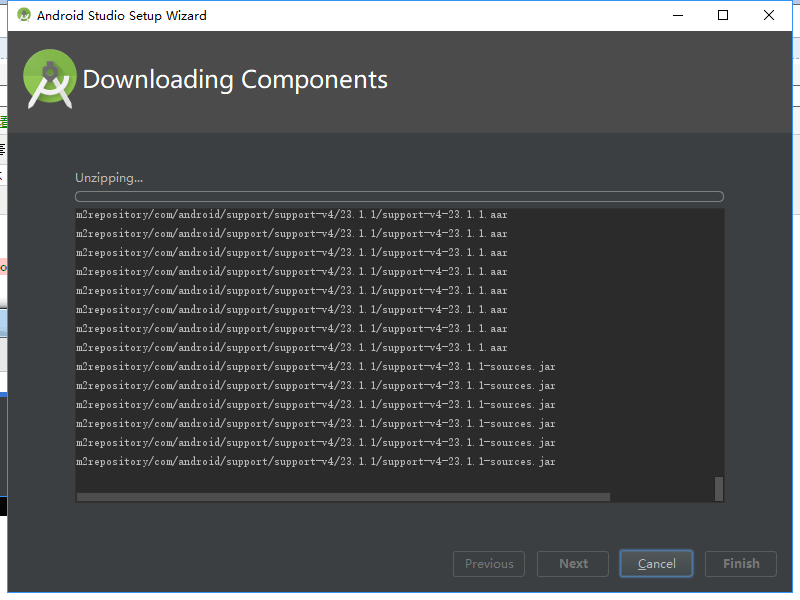
等待下载完即可。
分类:
React-native






【推荐】国内首个AI IDE,深度理解中文开发场景,立即下载体验Trae
【推荐】编程新体验,更懂你的AI,立即体验豆包MarsCode编程助手
【推荐】抖音旗下AI助手豆包,你的智能百科全书,全免费不限次数
【推荐】轻量又高性能的 SSH 工具 IShell:AI 加持,快人一步
· AI与.NET技术实操系列:基于图像分类模型对图像进行分类
· go语言实现终端里的倒计时
· 如何编写易于单元测试的代码
· 10年+ .NET Coder 心语,封装的思维:从隐藏、稳定开始理解其本质意义
· .NET Core 中如何实现缓存的预热?
· 分享一个免费、快速、无限量使用的满血 DeepSeek R1 模型,支持深度思考和联网搜索!
· 基于 Docker 搭建 FRP 内网穿透开源项目(很简单哒)
· 25岁的心里话
· ollama系列01:轻松3步本地部署deepseek,普通电脑可用
· 按钮权限的设计及实现