hibernate入门---配置【第一天】
本文先说认识、配置前提及必须配置的一个步骤。再说后续配置出现的问题,最后才是示例。即可参考一、二、四,进行配置学习。
四为最新完整版本的配置【请直接跳过一、二、三】
如出现问题,再参考三
一、hibernate的认识:
全自动化、操纵数据库、配置需注意,和类头信息有关的,请ctrl+鼠标点击查看是否拼写错误【可跳转则无误】、拼写字符时请注意一些。
二、需要注意的是,在编写配置文件的时候配置:
首先:
在和src同级下建resource文件夹---》新建hibernate.cfg.xml文件,先写前面的内容:
<?xml version="1.0" encoding="utf-8"?>
<!DOCTYPE hibernate-configuration PUBLIC
"-//Hibernate/Hibernate Configuration DTD 3.0//EN"
"http://www.hibernate.org/dtd/hibernate-configuration-3.0.dtd">
其次:ctrl+鼠标点击将文件下载到某个目录:
http://www.hibernate.org/dtd/hibernate-configuration-3.0.dtd
最后:
在eclipse下,window->preference,再进行如下操作:

然后:(由于已经Add,所以显示的是我重新编辑的截图,第一行,下载的文件路径,key选择URL,key写的是正确的URL地址)

三、注意:后续编写完程序代码出现的问题:

最后发现是,类里面读取hibernate.cfg.xml的路径写错了以及关系映射的xml文件Customer.hbm.xml。
改正为:

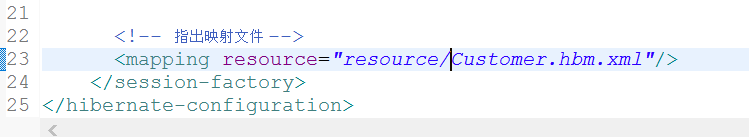
运行后出现:

对于出现的[INFO] Environment - -hibernate.properties not found可以先不管,查阅资料说的是没有日志配置的情况下时非必须的。
现在解决后面的报错问题:
问题主要是配置文件中 <property name="hibernate.Dialect">org.hibernate.dialect.MySQL5Dialect</property>改为
<property name="dialect">org.hibernate.dialect.MySQLDialect</property>
以及如<hibernate-mapping package="bean" auto-import="false">等,参考配置文件。 auto-import="false"后<class name="bean.Customer" table="customers" catalog="test">中要把name写完整。
后续出现:
java.lang.IncompatibleClassChangeError: class net.sf.cglib.core.DebuggingClassWriter has interface org.objectweb.asm.ClassVisitor as super class
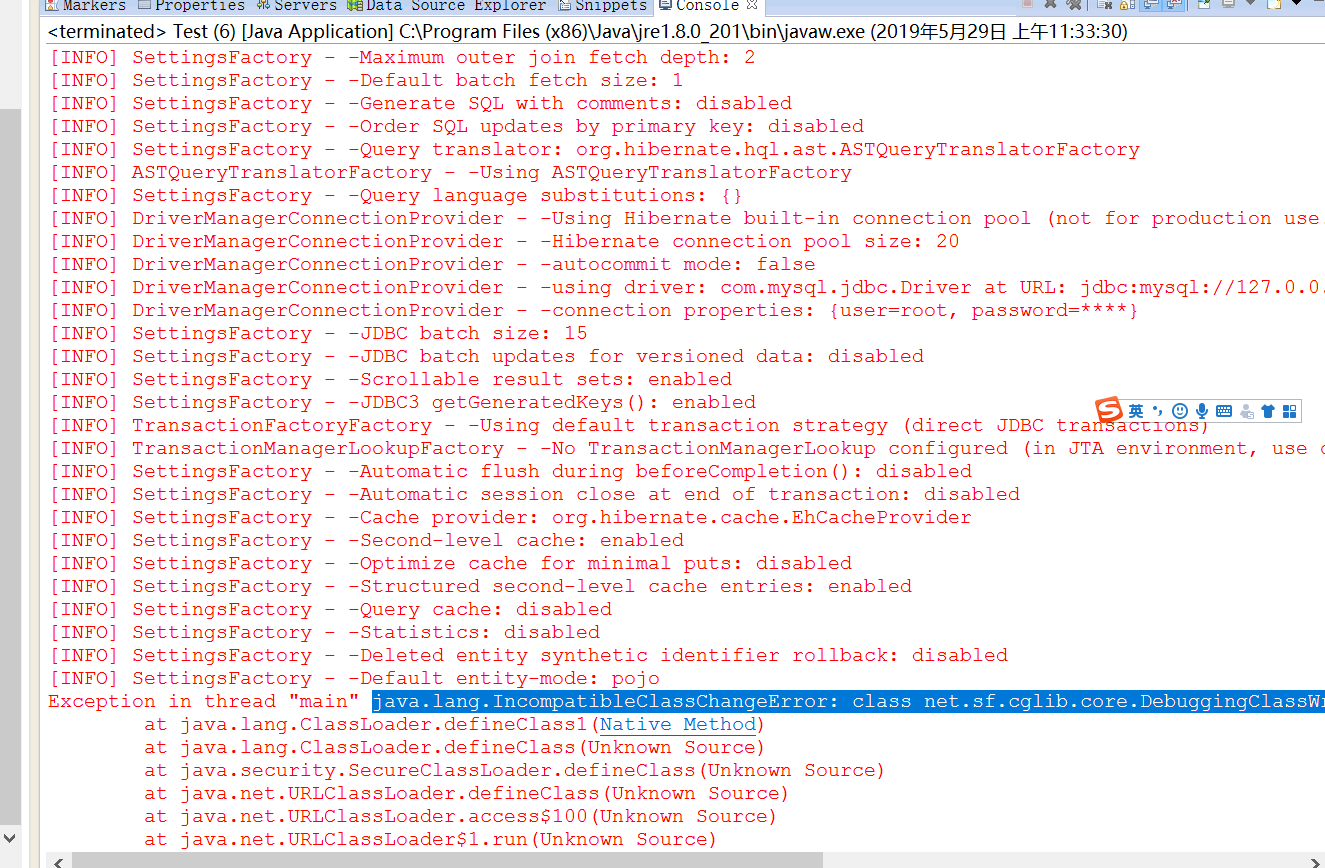
查了资料说是加入cglig2.2就可以解决【更新】
接着,又出现如下错误:
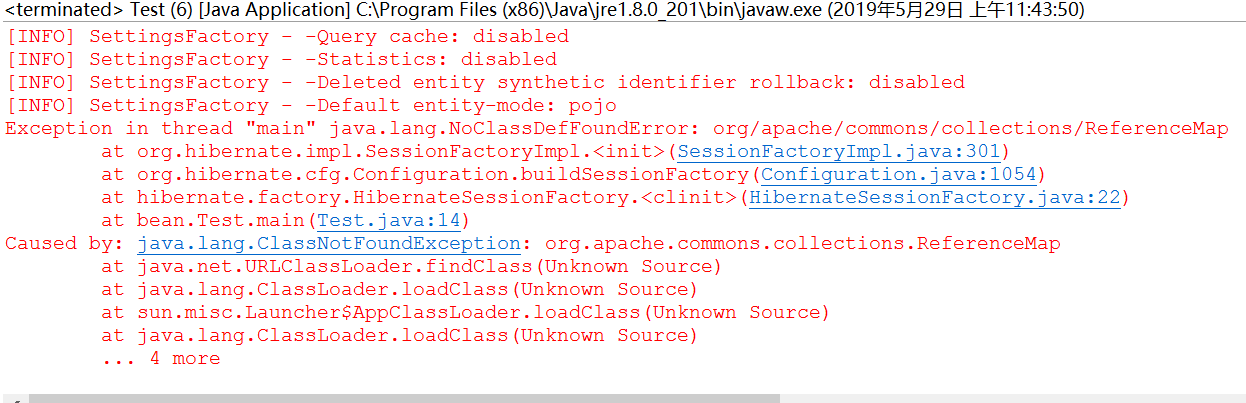
根据异常,发现又是缺少了包,实际上是我的包的版本太低【更新中...】
当出现警告:
[WARN] Configurator - -No configuration found. Configuring ehcache from ehcache-failsafe.xml found in the classpath:jar:file:/C:/javaee/myHibernate/WebContent/WEB-INF/lib/ehcache-1.0.jar!/ehcache-failsafe.xml
在classes下写:
ehcache-failsafe.xml
内容:(解压ehcache-1.0.jar得到,将其复制到classes下)
发现还是不行,网上查阅说的是缺少jta.jar【后文待续】
东拼西凑,发现问题很多,而且还浪费了很多的时间。于是,决定下载完整的文档、配置等进行自己学习。实在是度娘的答案大多都是错的,或者是以前版本。而我凑的结果就是问题不断,时间也浪费了。
题外话:搭建maven
四、完整的配置文件及示例:
1、下载地址:https://sourceforge.net/projects/hibernate/files/hibernate3/3.6.10.Final/
解压后:
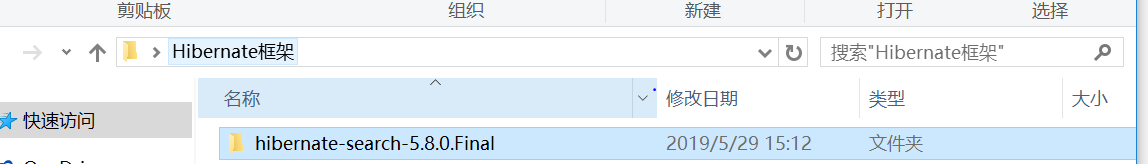
我导入的包有:
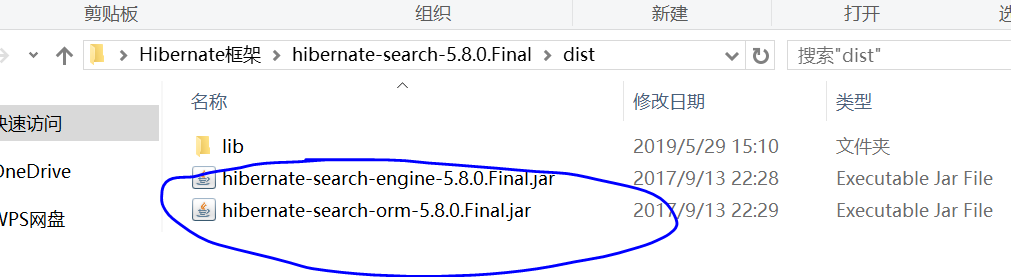
以及下面两个文件中所有的包:
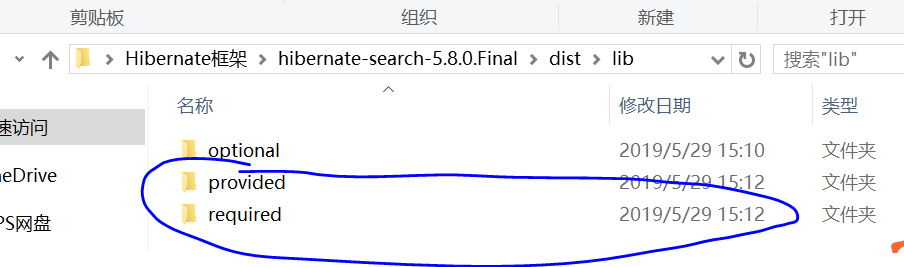
后续再进行具体学习,现在对本文一配置相同。然后进行xml文件配置和类的书写:
1、src下新建文件夹resource,再新建hibernation.cfg.xml,内容:
1 <?xml version="1.0" encoding="utf-8"?> 2 <!DOCTYPE hibernate-configuration PUBLIC 3 "-//Hibernate/Hibernate Configuration DTD 3.0//EN" 4 "http://www.hibernate.org/dtd/hibernate-configuration-3.0.dtd"> 5 <hibernate-configuration> 6 <!-- 配置文件标签顺序property*,mapping*,(class-cache|collection-cache),event,listener* --> 7 <session-factory> 8 <!-- 设置访问mysql数据库的驱动描述 --> 9 <property name="connection.driver_class">com.mysql.jdbc.Driver</property> 10 <!-- 设置数据库的url --> 11 <property name="connection.url">jdbc:mysql://127.0.0.1:3306/test</property> 12 <!-- 指定登录数据库用户账户 --> 13 <property name="connection.username">root</property> 14 <!-- 指定登录数据库用户密码 --> 15 <property name="connection.password">123456</property> 16 17 <!-- 设置访问数据库的方言,提高数据库访问性能 --> 18 <property name="dialect">org.hibernate.dialect.MySQLDialect</property> 19 <!-- 设置ddl --> 20 <!-- <property name="hbm2ddl.auto">auto</property> --> 21 22 <!-- 指出映射文件 --> 23 <mapping resource="resource/Customer.hbm.xml"/> 24 </session-factory> 25 </hibernate-configuration>
2、src下新建Customer.hbm.xml,是java类与数据库映射的文件:
<?xml version="1.0" encoding="utf-8"?> <!DOCTYPE hibernate-mapping PUBLIC "-//Hibernate/Hibernate Mapping DTD 3.0//EN" "http://www.hibernate.org/dtd/hibernate-mapping-3.0.dtd"> <hibernate-mapping package="bean" auto-import="false"> <!-- POJO类映射表及某表的关系--> <class name="bean.Customer" table="customers" catalog="test"> <id name="customerID" type="java.lang.String"> <column name="customerID" length="8"/> <generator class="assigned"></generator> </id> <!-- 映射表中name字段 --> <property name="name" type="java.lang.String"> <column name="name" length="40"/> </property> <!-- 映射表中phone字段 --> <property name="phone" type="java.lang.String"> <column name="phone" length="16"/> </property> </class> </hibernate-mapping>
3、新建映射表类:
package bean; public class Customer { private String customerID,name,phone; public String getCustomerID() { return customerID; } public void setCustomerID(String customerID) { this.customerID = customerID; } public String getName() { return name; } public void setName(String name) { this.name = name; } public String getPhone() { return phone; } public void setPhone(String phone) { this.phone = phone; } }
4、HibernateSessionFactory 类,用于对会话操作,即数据库连接等存放的会话。
package hibernate.factory; import java.util.List; import org.hibernate.Query; import org.hibernate.Session; import org.hibernate.SessionFactory; import org.hibernate.cfg.Configuration; import bean.Customer; public class HibernateSessionFactory { private static String configfile = "resource/hibernate.cfg.xml"; /**ThreadLocal是一个本地线程**/ private static final ThreadLocal<Session> threadLocal = new ThreadLocal<Session>(); private static Configuration config; private static SessionFactory sessionFactory; /**读取配置文件,创建一个工厂会话,这段代码为静态块,编译后已经运行**/ static{ try { config = new Configuration().configure(configfile); sessionFactory = config.buildSessionFactory(); } catch (Exception e) { // TODO: handle exception e.printStackTrace(); } } /**通过会话工厂打开会话,就可以访问数据库了**/ public static Session getSession(){ Session session = (Session)threadLocal.get(); if (session==null||!session.isOpen()) { if (sessionFactory==null) { rebuildSessionFactory(); } session = (sessionFactory!=null)?sessionFactory.openSession():null; } return session; } /**重新创建一个会话工厂**/ public static void rebuildSessionFactory() { try { config.configure(configfile); sessionFactory = config.buildSessionFactory(); } catch (Exception e) { // TODO: handle exception e.printStackTrace(); } } /**关闭与数据库的会话**/ public static void closeSession() { Session session = (Session)threadLocal.get(); threadLocal.set(null); if (session!=null) { session.close(); } } }
5、测试类:
package bean; import java.util.List; import hibernate.factory.HibernateSessionFactory; import org.hibernate.Session; import org.hibernate.query.Query; public class Test { @SuppressWarnings("rawtypes") public static void main(String[] args) { /**由会话工厂类创建一个会话Session对象**/ Session session = HibernateSessionFactory.getSession(); /**由会话session对象创建一个查询对象**/ Query query = session.createQuery("from bean.Customer"); List list = query.list(); for (int i = 0; i < list.size(); i++) { Customer customer = (Customer)list.get(i); System.out.println(customer.getCustomerID()+customer.getName()+customer.getPhone()); } } }
五:总结:
配置文件需要写正确,路径需要注意,以及读取配置文件的Factory要正确。导包也需要注意导那个jar包下的包,或者哪个包下的类。最后就是,如四,最好统一下载某个版本所需要的所有包,然后进行配置学习。
Query query = session.createQuery("from bean.Customer");测试的时候,知道这里的查询不是直接查询数据库表,而是类【映射类】,类前加不加包名,自行在不同情况写实验,后续自己会继续实验,如有更新,将在本文后续新增。
虽然走了点弯路,但自己收获还是很多的,同时也能够大致报错是由于什么原因引起,怎么查找错误都有了一定的认识。



 浙公网安备 33010602011771号
浙公网安备 33010602011771号