Datagrip连接SQLServer失败
方法一:选择 jTds 驱动程序
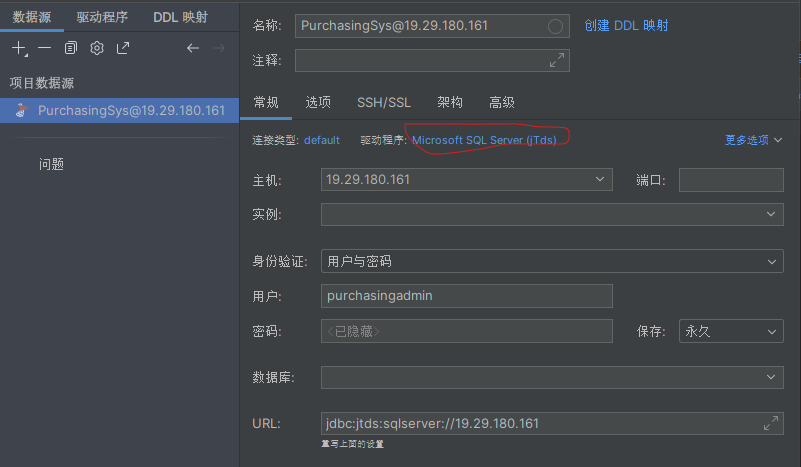
方法二:降低驱动版本
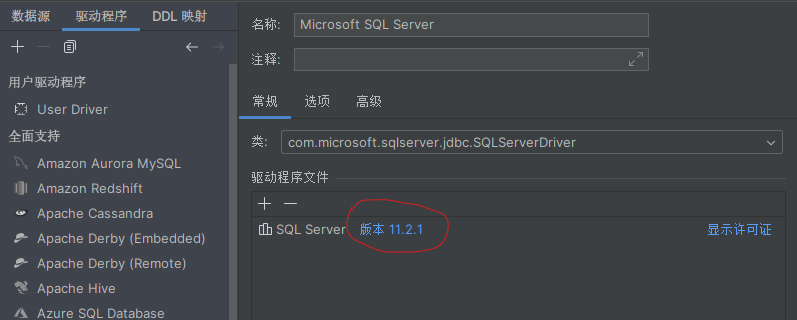
方法三:网上其它乱七八糟的尝试
尝试直接设置连接字符串如下:
jdbc:sqlserver://localhost:1433;DatabaseName=dbname;encrypt=true;trustServerCertificate=true
连接不上的提示

断点调试时,报SQLException,com.microsoft.sqlserver.jdbc.SQLServerException: 驱动程序无法通过使用安全套接字层(SSL)加密与 SQL Server 建立安全连接。错误:“The server selected protocol version TLS10 is not accepted by client preferences [TLS13, TLS12]”。 ClientConnectionId:237b3165-e4b7-463b-9df7-533bf8facbc8
百度后可能的原因是 jre 的配置,参考如下文档调整:
-
找到目标文档 \Eclipse Adoptium\jdk-8.0.352.8-hotspot\jre\lib\security\java.security
-
移除 TLSv1, TLSv1.1, 3DES_EDE_CBC
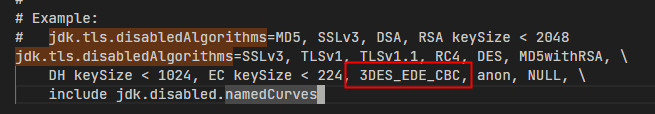
-
重启项目



 浙公网安备 33010602011771号
浙公网安备 33010602011771号