最新下载 mingw 8.1.0-release-posix-seh 方式
# 最近 运行一个 GO 项目 进行build的时候,提示错误 # cgo: C compiler "gcc" not found: exec: "gcc": executable file not found in %PATH% # 在网上看了一堆博客,说是 在windows下无GCC编译器导致,需要下载 MinGW-w64 # 于是就按照这些博客提供的链接去下载 # https://sourceforge.net/projects/mingw-w64/files/mingw-w64/mingw-w64-release/ # 但是在这个目录下并没有找到他们说的 x86_64_posix-seh 的包
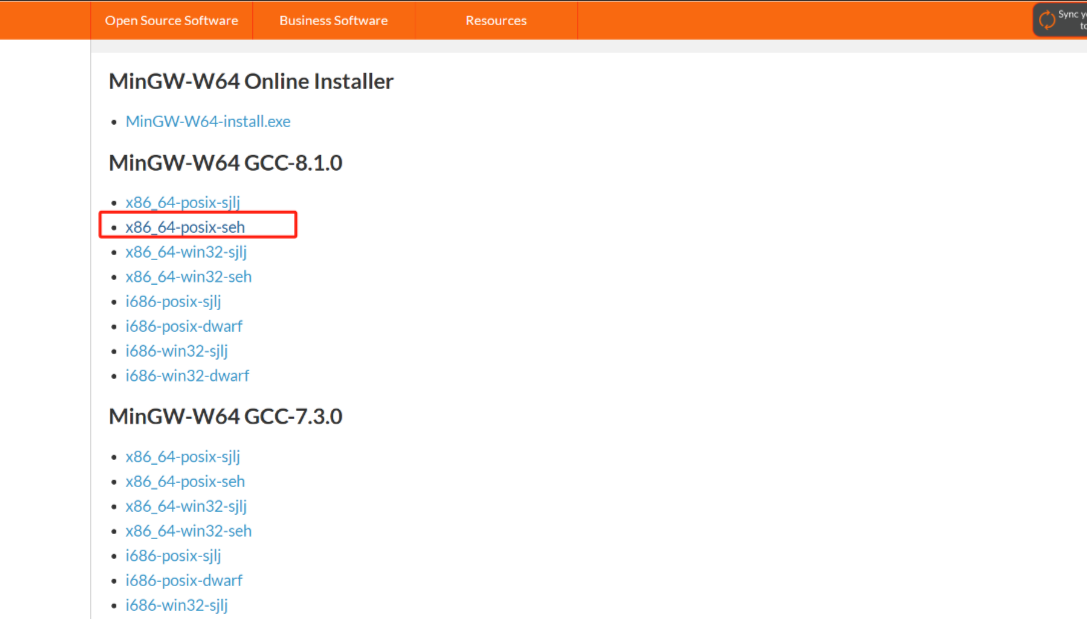
# 我想可能是界面改版,于是就往上级目录找,终于被我找到了 # 最新下载路径 https://sourceforge.net/projects/mingw-w64/files/Toolchains%20targetting%20Win64/Personal%20Builds/mingw-builds/8.1.0/threads-posix/seh/
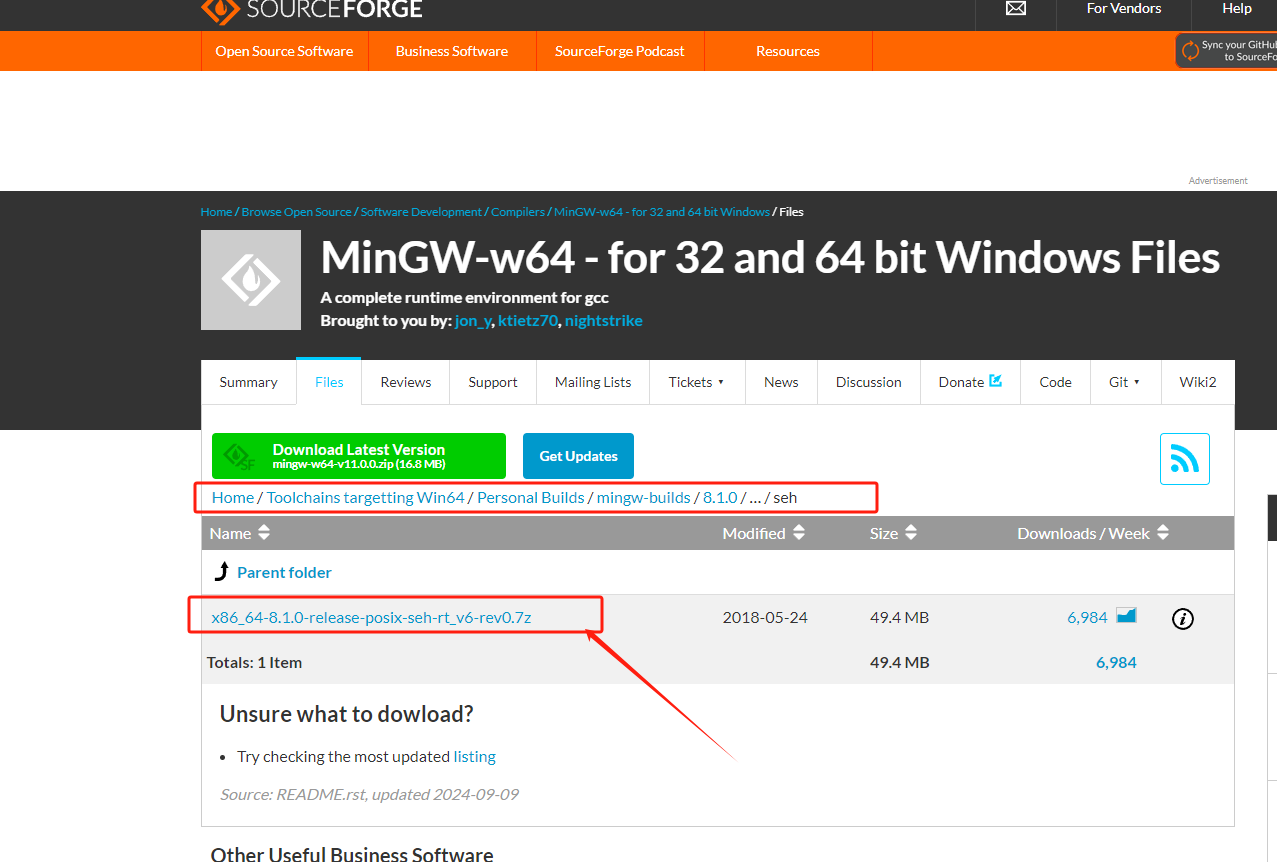
Talk is cheap, show me the code.



