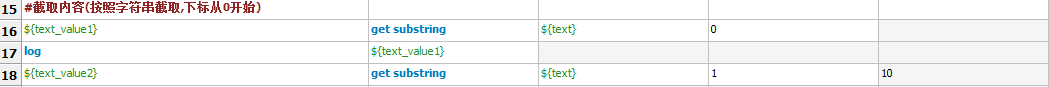十四、RF中SSHLibrary库介绍
A、安装SSHLibrary: pip2 install robotframework-sshlibrary (导入SSHLibrary)
B、远程连接linux服务器
|
1.#连接linux服务器方式一 2.#连接linux服务器方式二(Open Connection后带alias参数,alias的值为服务器别名) open connection 192.168.99.xxx alias=server_xxx port=8026 #连接服务器
|
C、执行远程linux命令
|
write ll write cd /data/html
|
D、读取服务器内容
|
${text} read delay=0.8s
|
E、截取内容
|
1.#截取内容(按照字符串截取,下标从0开始) ${text_value1} get substring ${text} 0
2.#截取内容(按照行截取,下标从0开始) ${text_line} get line ${text} 2 log ${text_line}
|
F、拉取文件
|
get file /data/logs/netsale/netsaleapi-2018-07-01.log E:/robot/logs.txt #将服务器的文件拷贝到本地目录
|
G、切换服务器
|
switch connection server_137
|