Pyhton3+AirTest+[002]+小程序UI自动化之Unittest+AirTest融合框架介绍
一、目的
- 使用unittest的目的是为了批量执行测试用例
二、框架
- 目录
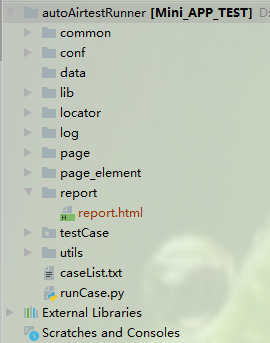
common:放一些公共类,例如:HTMLTestRunner等
conf:放一些数据库,固定的设置和元素定位路径等
data:放一些测试数据
lib:同common
loctor:读取conf/setting下的内容封装
page:拿到loctor中的内容
page_element:封装一些页面元素的定位等操作
log:日志
report:测试html报告
testCase:测试用例目录
utils:工具类
caseList:测试用例执行顺序文件设置
runCase:主入口
- 主入口
#!/usr/bin/python3.8 # -*- coding: utf-8 -*- # @Time : 2021/7/17 10:48 # @Author : csjin # @File : runCase.py import unittest from common import HTMLTestRunner_cn from conf.settings import * #定义一个类AllTest class AllTest(): # 初始化一些参数和数据 def __init__(self): global resultPath # result/report.html resultPath = os.path.join(report_path, "report.html") # 配置执行哪些测试文件的配置文件路径 self.caseListFile = os.path.join(root_path, "caseList.txt") # 真正的测试断言文件路径 self.caseFile = os.path.join(root_path, "testCase") self.caseList = [] def set_case_list(self): """ 读取caselist.txt文件中的用例名称,并添加到caselist元素组 :return: """ fb = open(self.caseListFile,encoding="utf-8") for value in fb.readlines(): data = str(value) if data != '' and not data.startswith("#"): # 如果data非空且不以#开头 self.caseList.append(data.replace("\n", "")) # 读取每行数据会将换行转换为\n,去掉每行数据中的\n fb.close() print(self.caseList) def set_case_suite(self): """ :return: """ # 通过set_case_list()拿到caselist元素组 self.set_case_list() # 创建测试套件 test_suite = unittest.TestSuite() suite_module = [] # 从caselist元素组中循环取出case for case in self.caseList: # 通过split函数来将aaa/bbb分割字符串,-1取后面,0取前面 case_name = case.split("/")[-1] # 打印出取出来的名称 # print(case_name + ".py") # 批量加载用例,第一个参数为用例存放路径,第二个参数为规则 discover = unittest.defaultTestLoader.discover(self.caseFile, pattern=case_name + '.py',top_level_dir=None) # 将discover存入suite_module元素组 suite_module.append(discover) # print('suite_module:'+str(suite_module)) # 判断suite_module元素组是否存在元素 if len(suite_module) > 0: # 如果存在,循环取出元素组内容,命名为suite for suite in suite_module: # 从discover中取出test_name,使用addTest添加到测试集 for test_name in suite: test_suite.addTest(test_name) else: print('测试套件中无可执行的测试用例') return None return test_suite def run(self): """ run test :return: """ print("*********TEST START*********") try: # 调用set_case_suite获取test_suite suit = self.set_case_suite() # 判断test_suite是否为空 if suit is not None: # 打开result/report.html测试报告文件,如果不存在就创建 fp = open(resultPath, 'wb') # 调用HTMLTestRunner runner = HTMLTestRunner_cn.HTMLTestRunner(stream=fp, title=start_mini_app+'小程序测试报告', description='测试用例执行结果') # 通过HTMLTestRunner的run()方法来运行测试套件中的测试用例,并写入测试报告 runner.run(suit) else: print("Have no appCommon to test.") except Exception as ex: print(str(ex)) finally: print("\n"+"*********TEST END*********") fp.close() # # 判断邮件发送的开关 # if on_off == 'on': # send_mail.send_Mail(mail_path, "Sales Interface Test") # else: # print("邮件发送开关配置关闭,请打开开关后可正常自动发送测试报告") if __name__ == '__main__': AllTest().run()
- caseList用例执行策略
#这里存放要运行的case,带#号的测试用例不会执行 # 打开小程序 test_init_start_app/test_init_start_app
当有些人一出生就有的东西,我们要为之奋斗几十年才拥有。但有一样东西,你一辈子都不会有,那就是我们曾经一无所有。





