伪彩映射
python版的
摘自:https://blog.csdn.net/guduruyu/article/details/60868501
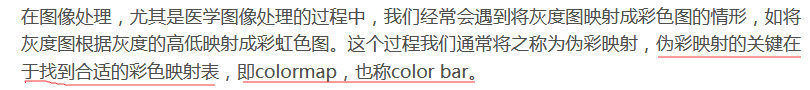

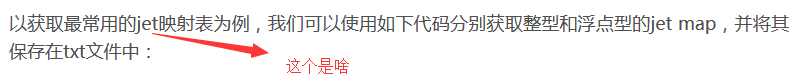
# -*- coding: utf-8 -*-
"""
Created on Wed Apr 25 10:25:15 2018
@author: Administrator
"""
from matplotlib import cm
import numpy as np
from PIL import Image
def get_jet(): #获取整型和浮点型的jet map
colormap_int = np.zeros((256, 3), np.uint8)
colormap_float = np.zeros((256, 3), np.float)
for i in range(0, 256, 1):
colormap_float[i, 0] = cm.jet(i)[0]
colormap_float[i, 1] = cm.jet(i)[1]
colormap_float[i, 2] = cm.jet(i)[2]
colormap_int[i, 0] = np.int_(np.round(cm.jet(i)[0] * 255.0))
colormap_int[i, 1] = np.int_(np.round(cm.jet(i)[1] * 255.0))
colormap_int[i, 2] = np.int_(np.round(cm.jet(i)[2] * 255.0))
np.savetxt("jet_float.txt", colormap_float, fmt = "%f", delimiter = ' ', newline = '\n')
np.savetxt("jet_int.txt", colormap_int, fmt = "%d", delimiter = ' ', newline = '\n')
print colormap_int
return
def get_spectral(): #获取其他种类的 如:spectral map
colormap_int = np.zeros((256, 3), np.uint8)
colormap_float = np.zeros((256, 3), np.float)
for i in range(0, 256, 1):
colormap_float[i, 0] = cm.spectral(i)[0]
colormap_float[i, 1] = cm.spectral(i)[1]
colormap_float[i, 2] = cm.spectral(i)[2]
colormap_int[i, 0] = np.int_(np.round(cm.spectral(i)[0] * 255.0))
colormap_int[i, 1] = np.int_(np.round(cm.spectral(i)[1] * 255.0))
colormap_int[i, 2] = np.int_(np.round(cm.spectral(i)[2] * 255.0))
np.savetxt("spectral_float.txt", colormap_float, fmt = "%f", delimiter = ' ', newline = '\n')
np.savetxt("spectral_int.txt", colormap_int, fmt = "%d", delimiter = ' ', newline = '\n')
print colormap_int
return
def gray2color(gray_array, color_map): #伪彩映射代码
rows, cols = gray_array.shape
color_array = np.zeros((rows, cols, 3), np.uint8)
for i in range(0, rows):
for j in range(0, cols):
color_array[i, j] = color_map[gray_array[i, j]]
#color_image = Image.fromarray(color_array)
return color_array
def test_gray2color(): #一个调用子程序
gray_image = Image.open('Image.png').convert("L") #
gray_array = np.array(gray_image)
figure()
subplot(211)
plt.imshow(gray_array, cmap = 'gray')
jet_map = np.loadtxt('E:\\Development\\Thermal\\ColorMaps\\jet_int.txt', dtype = np.int)
color_jet = gray2color(gray_array, jet_map) #调用了一个函数,,把一个数组进行彩色映射,
subplot(212) #做另一个画布
plt.imshow(color_jet) #进行画图
show() #把图片显示出来
return



 浙公网安备 33010602011771号
浙公网安备 33010602011771号