Nginx做反向代理,数据流转
1.Request data flow
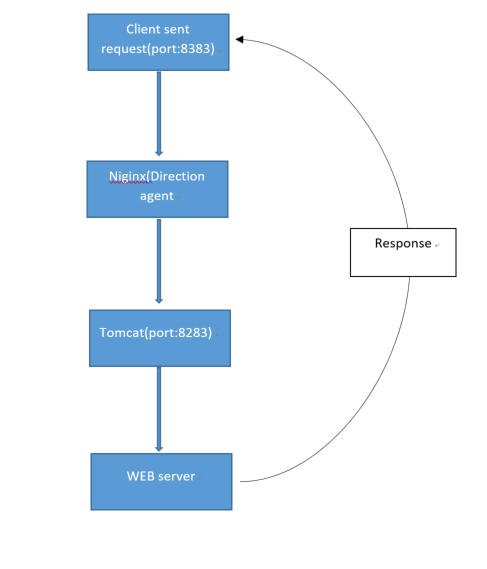
2.Nginx configure

3.Need to ./WEB-INF/classes/com/primerobotics/primemanagementconsole/WebConfig.class add under “dding allowed origin: http://10.102.129.119:8383”;
4.Access the system through the request http://10.102.129.119:8383/login;
5.Nginx command used:
tomcat-service: /usr/lib/systemd/system
nginx-service: /etc/nginx/conf.d/default
vi /etc/sysconfig/iptables
restart iptables restart
nginx –s reload
nginx –t
tail –f /var/log/nginx/access.log
不忘初心,方得始终




