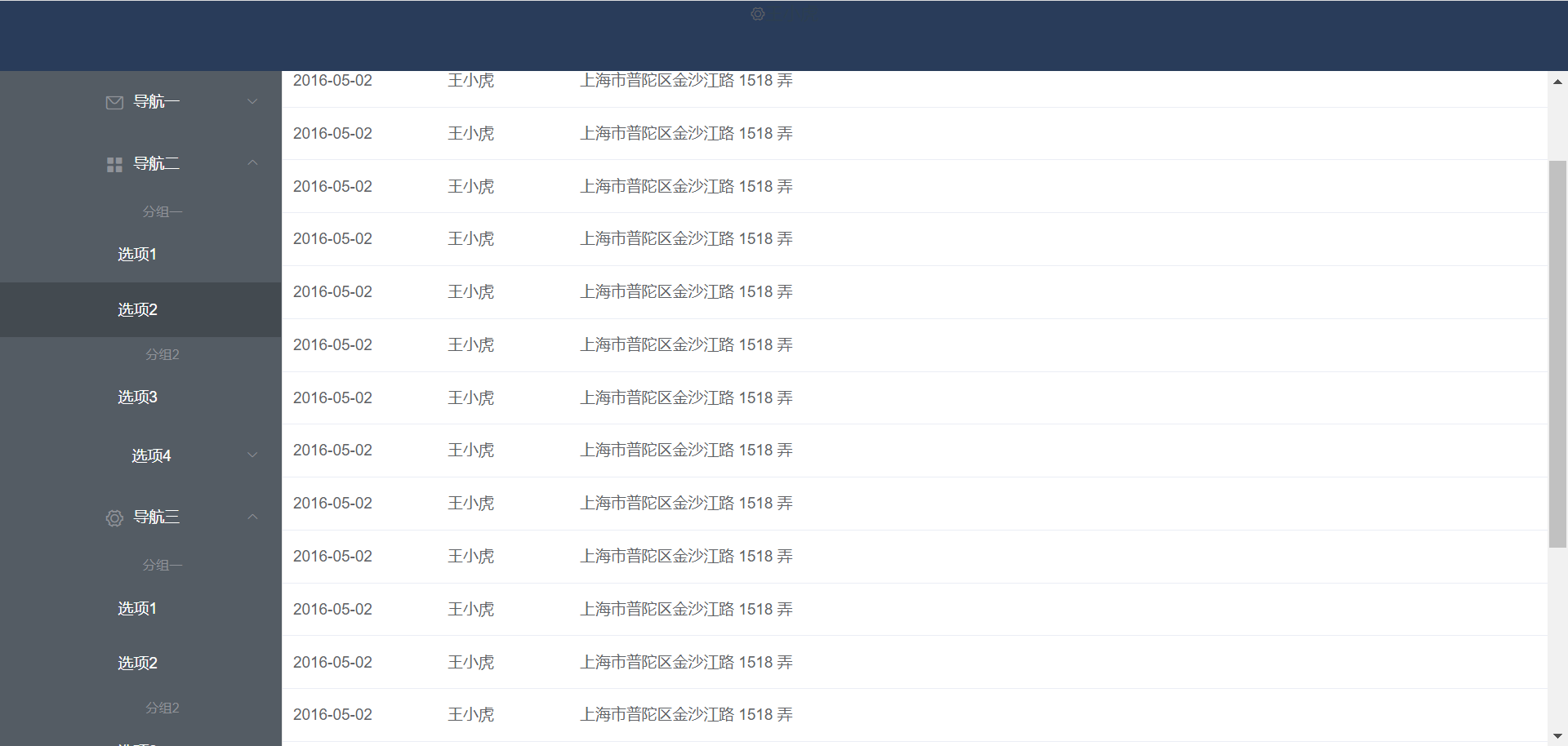vue项目中容器布局自动撑满和盒子内容超出隐藏滚动条
没有大佬带的日子,一点点摸索和笔记把!
需要实现如下布局
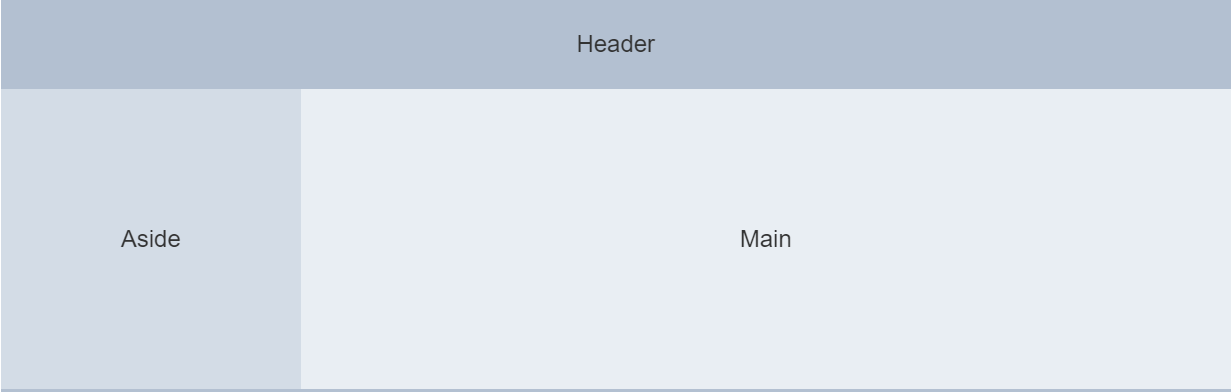
代码如下:
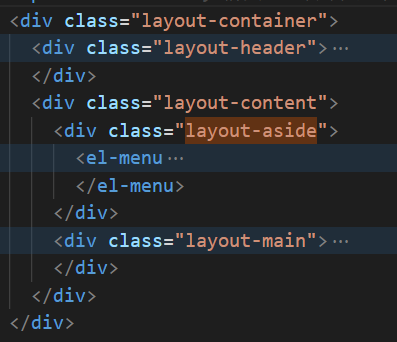
样式代码如下:
.layout-container { width: 100%; height: 100%; .layout-header { width: 100%; height: 64px; } .layout-content { width: 100%; position: absolute; top: 64px; bottom: 0px; .layout-aside { width: 256px; height: 100%; float: left; overflow: auto; } .layout-main { margin-left: 256px; height: 100%; overflow: auto; } } }
当侧边栏内容没有撑满整个容器时,样式都正常

当我们侧边栏内容撑满整个容器时,出现了滚动条,此时从没有滚动条到有滚动条之间切换,视觉效果不佳。如何隐藏滚动条呢?
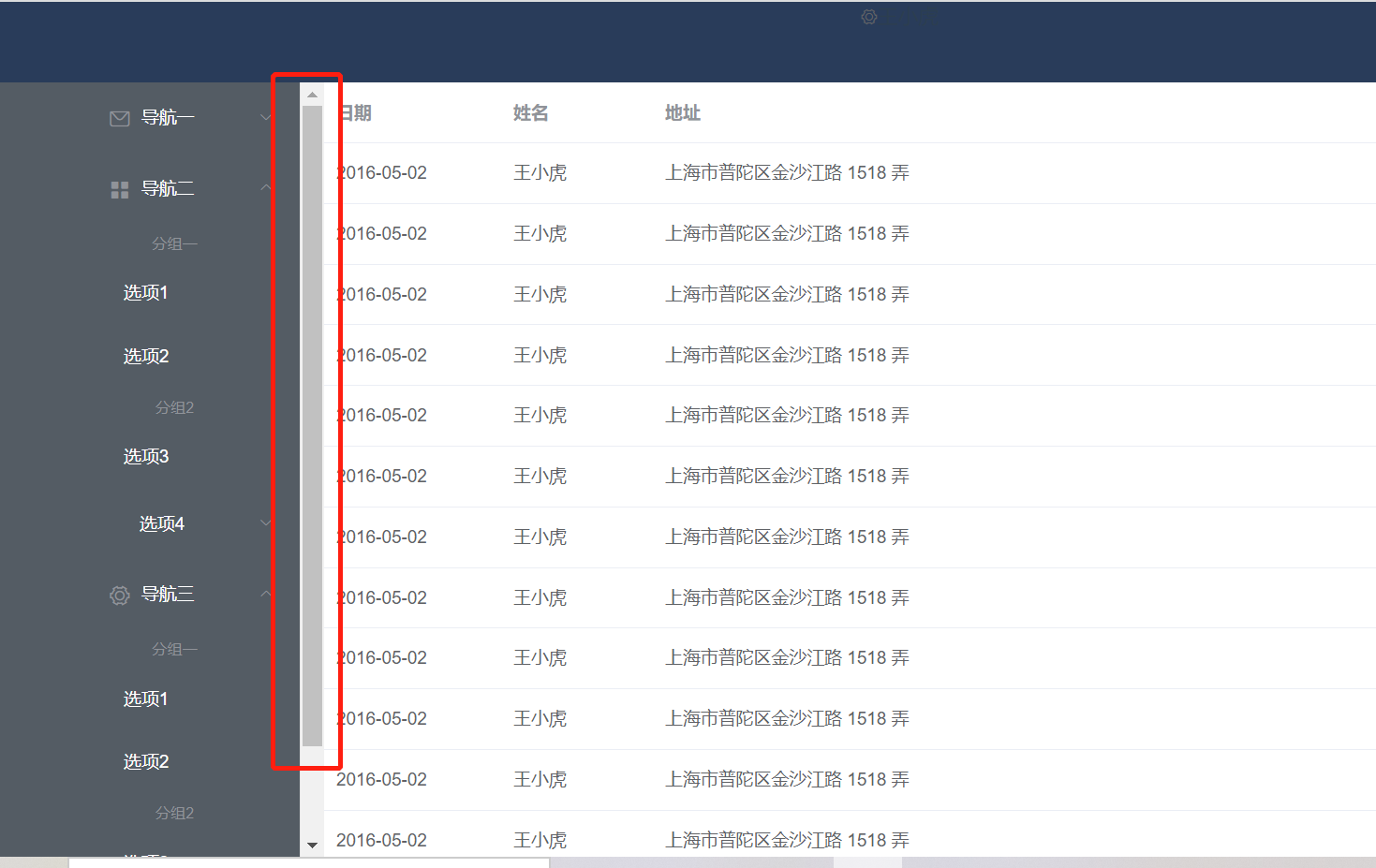
我们找到滚动条出现得元素位置,这里是 .layout-aside 样式元素里,我们增加样式属性
&::-webkit-scrollbar { display: none; // 滚动条隐藏 }
为了兼容火狐和IE等,具体样式如下:
.layout-aside { width: 256px; float: left; height: 100%; overflow: auto; -ms-overflow-style: none; /* IE/Edge */ scrollbar-width: none; /* Firefox */ &::-webkit-scrollbar { display: none; // 滚动条隐藏 } }
在运行项目,滚动条被隐藏了。