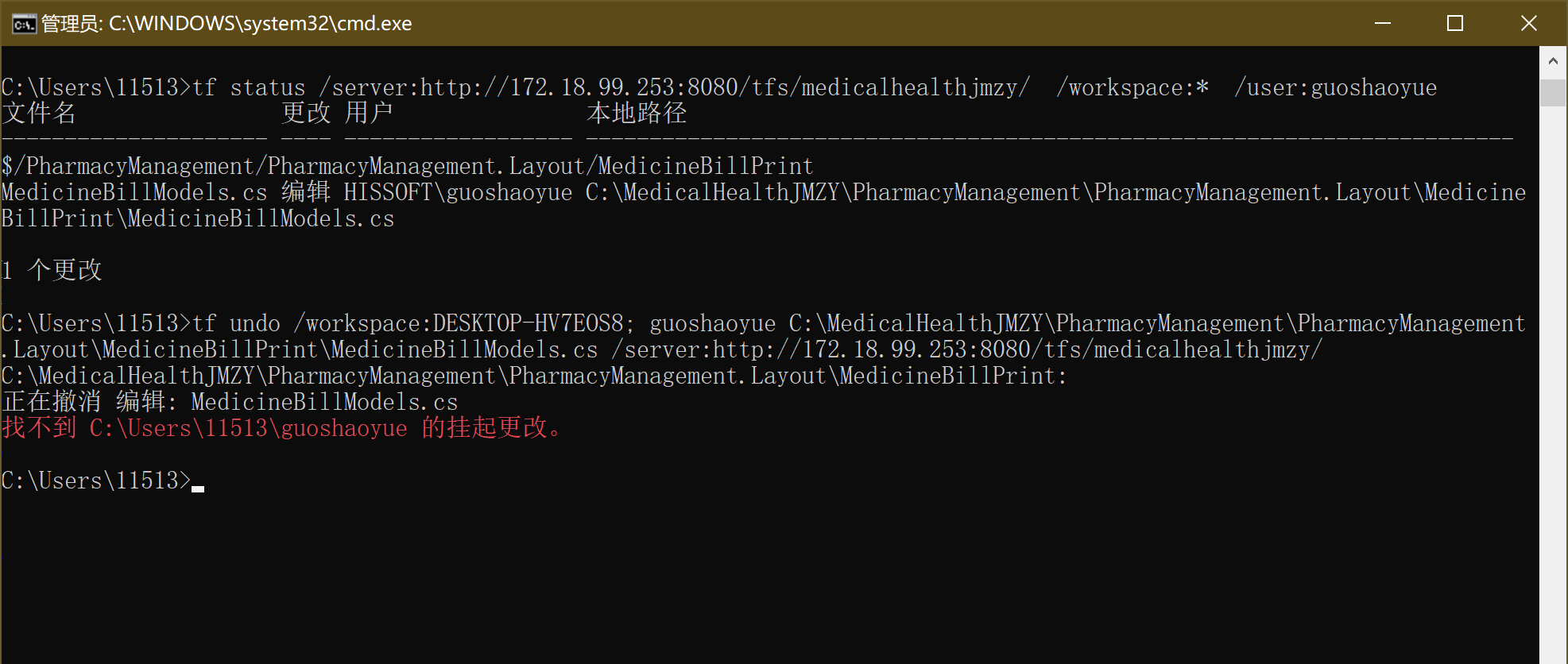1. 在命令行中输入"CD C:\Program Files (x86)\Microsoft Visual Studio\2019\Enterprise\Common7\IDE\CommonExtensions\Microsoft\TeamFoundation\Team Explorer\"(TF.EXE程序在文件夹),进入TF程序所在目录。或者配置环境变量PATH,如下图: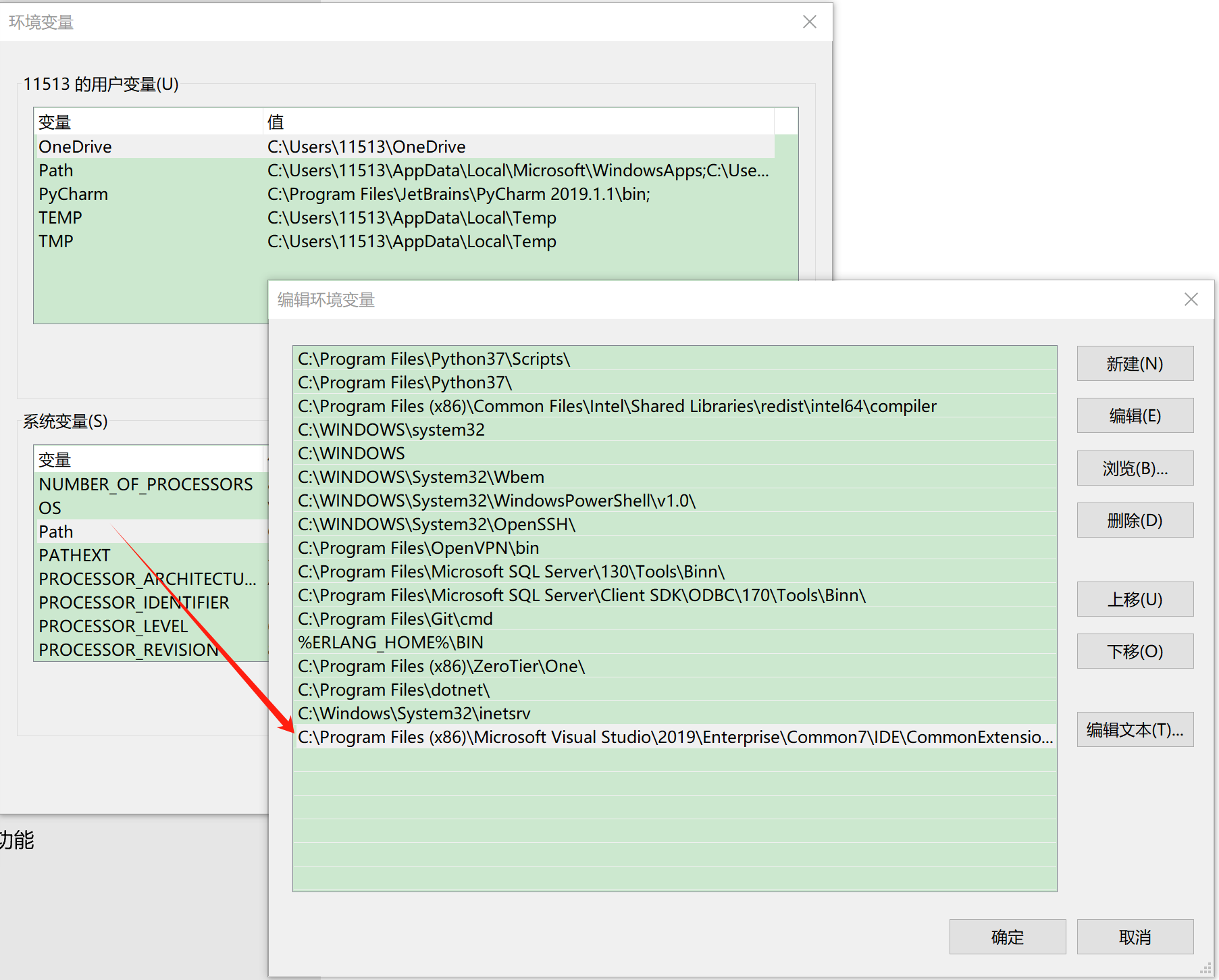
2. 查找指定用户用到的 工作区,操作如下:
TF workspaces /owner:用户名 /server:http://TFS服务器IP:8080/tfs/分支版本/
譬如:TF workspaces /owner:guoshaoyue /server:http://172.18.99.253:8080/tfs/medicalhealthjmzy/
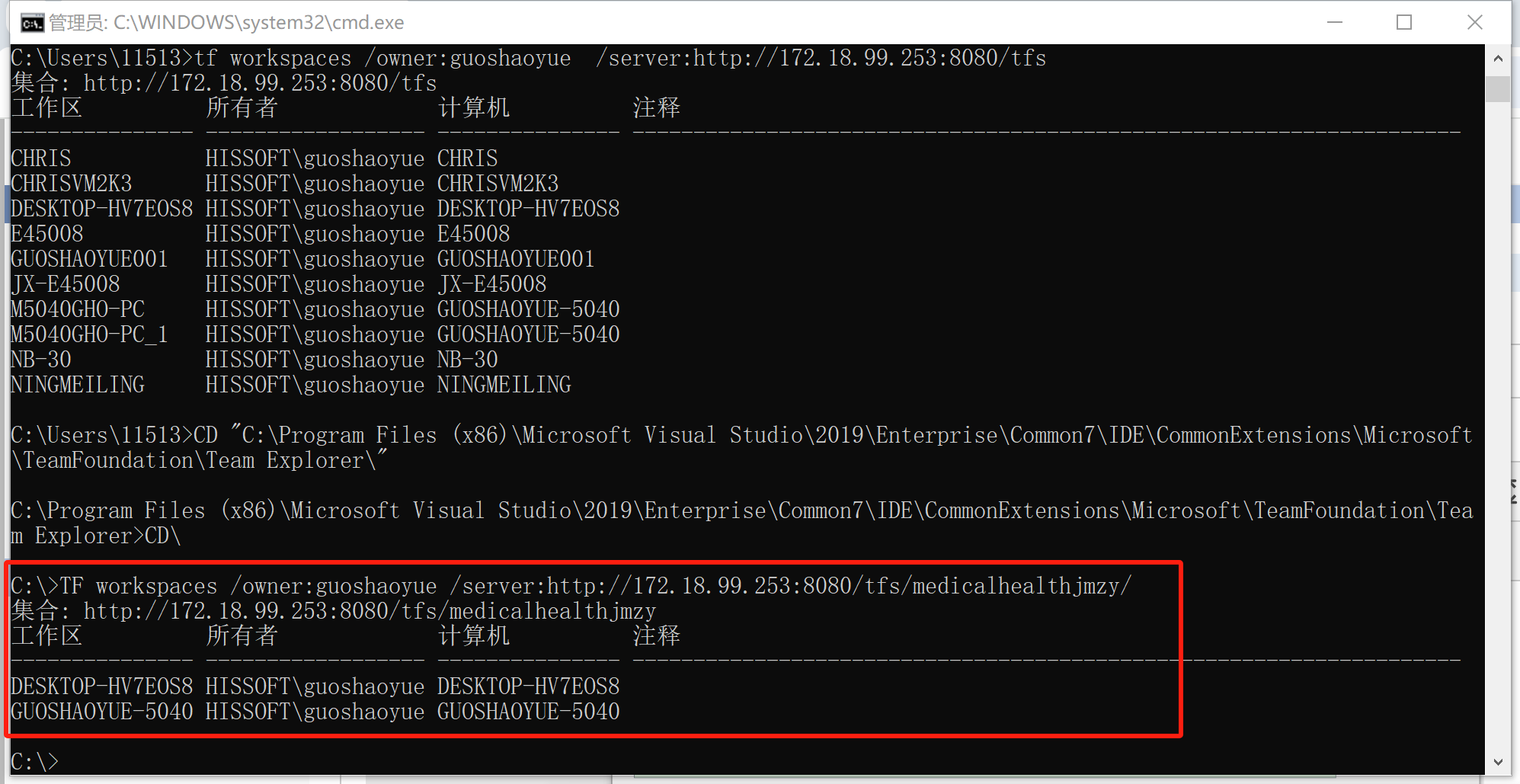
3. 查看挂起的更改:
TF status /server:http://TFS服务器IP:8080/tfs/分支版本/ /workspace:* /user:用户名
譬如:TF status /server:http://172.18.99.253:8080/tfs/medicalhealthjmzy/ /workspace:* /user:guoshaoyue
4. 撤销他的签出(强制),操作如下:
TF undo /workspace:工作区(计算机)名称; 用户名 $/项目文件路径 /server:http://TFS服务器IP:8080/tfs/分支版本/
譬如:TF undo /workspace:DESKTOP-HV7EOS8; guoshaoyue C:\MedicalHealthJMZY\PharmacyManagement\PharmacyManagement.Layout\MedicineBillPrint\MedicineBillModels.cs /server:http://172.18.99.253:8080/tfs/medicalhealthjmzy/