Echarts 柱状图hover时单条柱子自动高亮的效果
itemStyle的emphasis是鼠标 hover 时候的高亮样式。只需series内添加
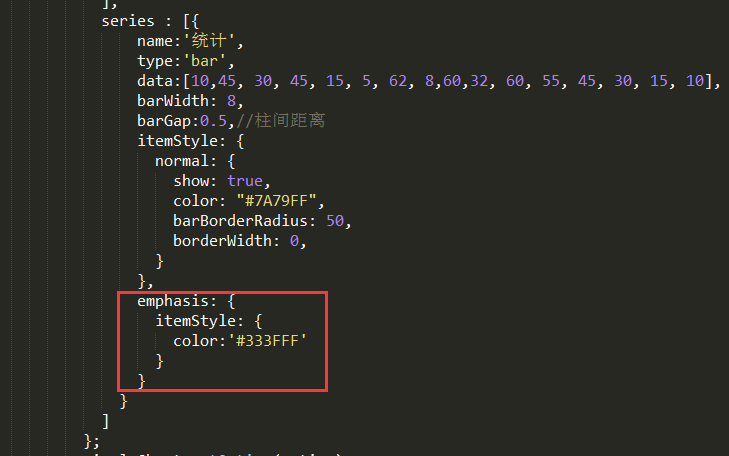
效果如下图所示
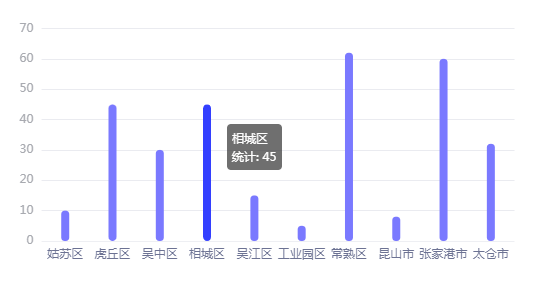
贴全部vue代码

1 <!-- 单个柱状-柱状图 --> 2 <template> 3 <div ref="singleColumn"></div> 4 </template> 5 <script> 6 export default { 7 name: "singleColumn", 8 data() { 9 return { 10 timmerOneAnim: null 11 } 12 }, 13 methods: { 14 getsingleColumnChart() { 15 var namedata = ['姑苏区', '虎丘区', '吴中区','相城区','吴江区','工业园区','常熟区','昆山市','张家港市', '太仓市']; 16 var singleChart = this.$echarts.init(this.$refs.singleColumn); 17 var option = { 18 tooltip: { //提示框组件 19 trigger: 'axis', 20 formatter: '{b}<br/>{a0}: {c0}', 21 axisPointer: { 22 type: 'none', 23 label: { 24 backgroundColor: '#6a7985' 25 } 26 }, 27 textStyle: { 28 color: '#fff', 29 fontStyle: 'normal', 30 fontFamily: '微软雅黑', 31 fontSize: 12, 32 } 33 }, 34 grid: { 35 top:"15%", 36 bottom:"10%", 37 right:'5%', 38 left:'5%', 39 containLabel: true, 40 }, 41 xAxis: [ 42 { 43 type: 'category', 44 data:namedata, 45 axisLabel: { //坐标轴刻度标签的相关设置。 46 interval: 0,//设置为 1,表示『隔一个标签显示一个标签』 47 textStyle: { 48 color: '#6C7293', 49 fontStyle: 'normal', 50 fontFamily: '微软雅黑', 51 fontSize: 12, 52 }, 53 rotate:0, 54 }, 55 axisTick:{//坐标轴刻度相关设置。 56 show: false, 57 }, 58 axisLine:{//坐标轴轴线相关设置 59 lineStyle:{ 60 color:'#fff', 61 opacity:0.2 62 } 63 }, 64 splitLine: { //坐标轴在 grid 区域中的分隔线。 65 show: false, 66 } 67 } 68 ], 69 yAxis: [ 70 { 71 type: 'value', 72 splitNumber: 5, 73 axisLabel: { 74 textStyle: { 75 color: '#a8aab0', 76 fontStyle: 'normal', 77 fontFamily: '微软雅黑', 78 fontSize: 12, 79 } 80 }, 81 axisLine:{ 82 show: false 83 }, 84 axisTick:{ 85 show: false 86 }, 87 splitLine: { 88 show: true, 89 lineStyle: { 90 color: '#EAEBF0', 91 } 92 } 93 } 94 ], 95 series : [{ 96 name:'统计', 97 type:'bar', 98 data:[10,45, 30, 45, 15, 5, 62, 8,60,32, 60, 55, 45, 30, 15, 10], 99 barWidth: 8, 100 barGap:0.5,//柱间距离 101 itemStyle: { 102 normal: { 103 show: true, 104 color: "#7A79FF", 105 barBorderRadius: 50, 106 borderWidth: 0, 107 } 108 }, 109 emphasis: { 110 itemStyle: { 111 color:'#333FFF' 112 } 113 } 114 } 115 ] 116 }; 117 singleChart.setOption(option); 118 // tooltip定时移动 119 var count = 0; 120 if(this.timmerOneAnim){ 121 clearInterval(this.timmerOneAnim); 122 } 123 this.timmerOneAnim = setInterval(() => { 124 singleChart.dispatchAction({ 125 type: "showTip", 126 seriesIndex: 0, 127 dataIndex: count % namedata.length 128 }); 129 count++; 130 }, 5000); 131 } 132 }, 133 mounted() { 134 this.getsingleColumnChart() 135 } 136 }; 137 </script> 138 <style> 139 </style>




