vue中 怎么把echarts中data的数据循环
1.。后台返回的数据格式是下图这样的,然后取name和commonCount
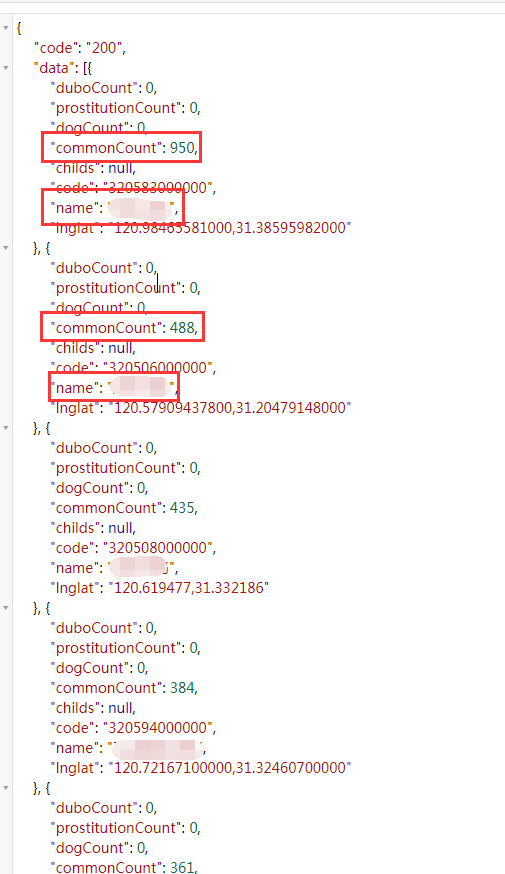
2.把这个数组遍历一下,把要取的name和commonCount放到两个空数组里
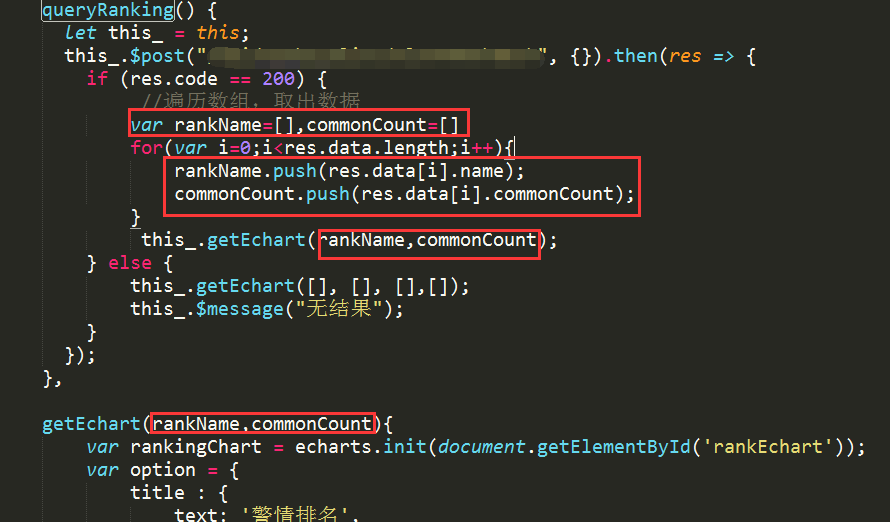
这样就取到了
export default { name: 'ranking', data(){ return { } }, methods:{ // 工作质态--警情排名 queryRanking() { let this_ = this; this_.$post("这里面放接口", {}).then(res => { if (res.code == 200) { //遍历数组,取出数据 var rankName=[],commonCount=[] for(var i=0;i<res.data.length;i++){ rankName.push(res.data[i].name); commonCount.push(res.data[i].commonCount); } this_.getEchart(rankName,commonCount); } else { this_.getEchart([], [], [],[]); this_.$message("无结果"); } }); }, getEchart(rankName,commonCount){ var rankingChart = echarts.init(document.getElementById('rankEchart')); var option = { title : { text: '警情排名', left:'7%', top:'-1%', textStyle:{ //文字颜色 color:'#00eeff', //字体大小 fontSize:19, fontWeight:'normal', } }, color: ['#3398DB'], tooltip: { trigger: 'axis', axisPointer: { // 坐标轴指示器,坐标轴触发有效 type: 'shadow' // 默认为直线,可选为:'line' | 'shadow' } }, grid: { top: '12%', left: '10%', right: '15%', bottom: '0', containLabel: true }, yAxis: [{ type: 'category', data: rankName , axisLine: { show: false, lineStyle: { color: '#00eeff' } }, axisTick: { show: false }, axisLabel: { color:'#ccc', fontSize:15 }, }], xAxis: [{ show: false, type: 'value' }], series: [{ name: '总计', type: 'bar', barWidth: '18%', // barCategoryGap:10, data: commonCount, itemStyle: { normal: { color: '#00eeff' , label: { show: true, //开启显示 position: ['220px','-1px'], //在上方显示 textStyle: { //数值样式 color: '#00eeff', fontSize: 15 } } } }, }] }; // 为echarts对象加载数据 rankingChart.setOption(option); } }, mounted() { // this.getEchart(); this.queryRanking(); } }


