cd-h报错:此角色的主机的运行状况为不良
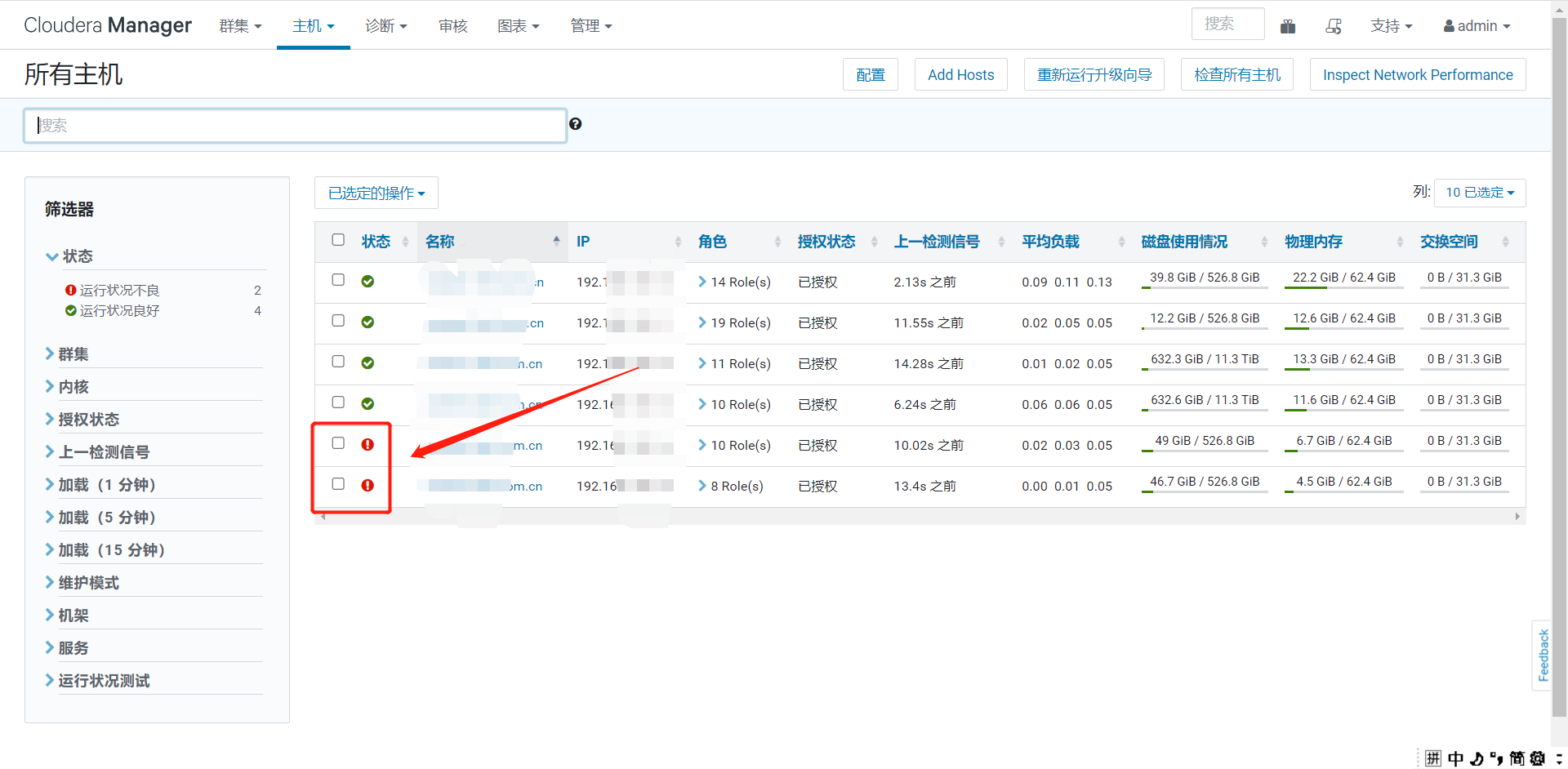
CDH集群第三个DataNode节点故障,显示此角色的主机的运行状态为不良。图标上有小叹号。
发现节点3的ntpd已经失效。
1. 查看ntp服务命令:
[root@node1 ~]# systemctl status ntpd
* ntpd.service - Network Time Service Loaded: loaded (/usr/lib/systemd/system/ntpd.service; disabled; vendor preset: disabled) Active: inactive (dead)
可以看到状态为:inactive,也就是没有启动ntp服务
2. 启动ntp服务命令:
[root@node1 ~]# systemctl start ntpd
确认是否启动:
[root@node1 ~]# systemctl status ntpd
● ntpd.service - Network Time Service
Loaded: loaded (/usr/lib/systemd/system/ntpd.service; enabled; vendor preset: disabled)
Active: active (running) since Mon 2019-08-05 18:36:36 CST; 1 day 14h ago
Process: 179737 ExecStart=/usr/sbin/ntpd -u ntp:ntp $OPTIONS (code=exited, status=0/SUCCESS)
Main PID: 179739 (ntpd)
CGroup: /system.slice/ntpd.service
└─179739 /usr/sbin/ntpd -u ntp:ntp -g
Aug 05 18:36:36 uf30-1 ntpd[179739]: Listen normally on 2 lo 127.0.0.1 UDP 123
Aug 05 18:36:36 uf30-1 ntpd[179739]: Listen normally on 3 eno4 xxx.xxx.xxx.xxx UDP 123
Aug 05 18:36:36 uf30-1 ntpd[179739]: Listen normally on 4 virbr0 xxx.xxx.xxx.xxx UDP 123
Aug 05 18:36:36 uf30-1 ntpd[179739]: Listen normally on 5 lo ::1 UDP 123
Aug 05 18:36:36 uf30-1 ntpd[179739]: Listen normally on 6 eno4 fe80::6e92:bfff:fec9:51ed UDP 123
Aug 05 18:36:36 uf30-1 ntpd[179739]: Listen normally on 7 eno4 fca1:571:0:71:6e92:bfff:fec9:51ed UDP 123
Aug 05 18:36:36 uf30-1 ntpd[179739]: Listening on routing socket on fd #24 for interface updates
Aug 05 18:36:36 uf30-1 ntpd[179739]: 0.0.0.0 c016 06 restart
Aug 05 18:36:36 uf30-1 ntpd[179739]: 0.0.0.0 c012 02 freq_set kernel -1.475 PPM
Aug 05 18:36:37 uf30-1 ntpd[179739]: 0.0.0.0 c515 05 clock_sync
可以看到此时ntp状态为active,也就是成功启动了ntp服务
3. 设置开启自启动ntp服务:
[root@node1 ~]# systemctl enable ntpd
4、手工同步节点1和节点3的时钟。
ntpdate -u xxx.xxx.xxx.xxx
xxx.xxx.xxx.xxx为节点1的ip。
然后重启Cloudera Management Service。
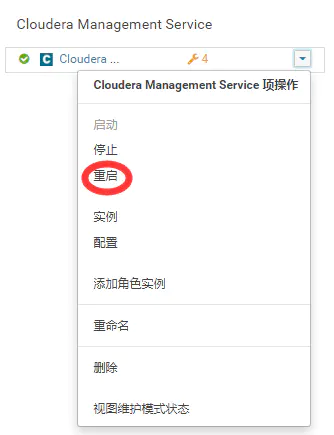
这时Cloudera Manage节点上主机3显示正常,但是过了一会同样的错误又发生。
这时检查 /etc/hosts;发现/etc/hosts的每个节点后面又加上了别的别名,果断改回来,重启Cloudera Management Service。
然后Cloudera Manage节点上主机3显示正常,但是过了一会同样的错误又发生。
很郁闷。最后网上查到一篇文章说重启hive后就好了。然后试着重启了下hive,竟然真的好了。。。。。。
总结:为什么重启hive就好了,不太清楚。但是问题的根本原因还是节点之间心跳连接失败。因为新增的hosts的别名不识别。
查看日志 cat /var/log/cloudera-scm-server/cloudera-scm-server.log
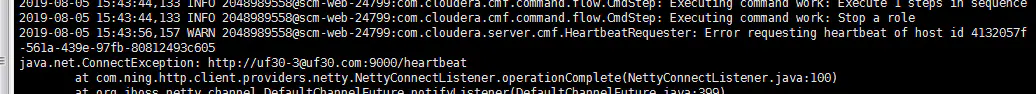
原文链接:https://www.jianshu.com/p/a016d9061fb8




【推荐】国内首个AI IDE,深度理解中文开发场景,立即下载体验Trae
【推荐】编程新体验,更懂你的AI,立即体验豆包MarsCode编程助手
【推荐】抖音旗下AI助手豆包,你的智能百科全书,全免费不限次数
【推荐】轻量又高性能的 SSH 工具 IShell:AI 加持,快人一步
· winform 绘制太阳,地球,月球 运作规律
· AI与.NET技术实操系列(五):向量存储与相似性搜索在 .NET 中的实现
· 超详细:普通电脑也行Windows部署deepseek R1训练数据并当服务器共享给他人
· 【硬核科普】Trae如何「偷看」你的代码?零基础破解AI编程运行原理
· 上周热点回顾(3.3-3.9)