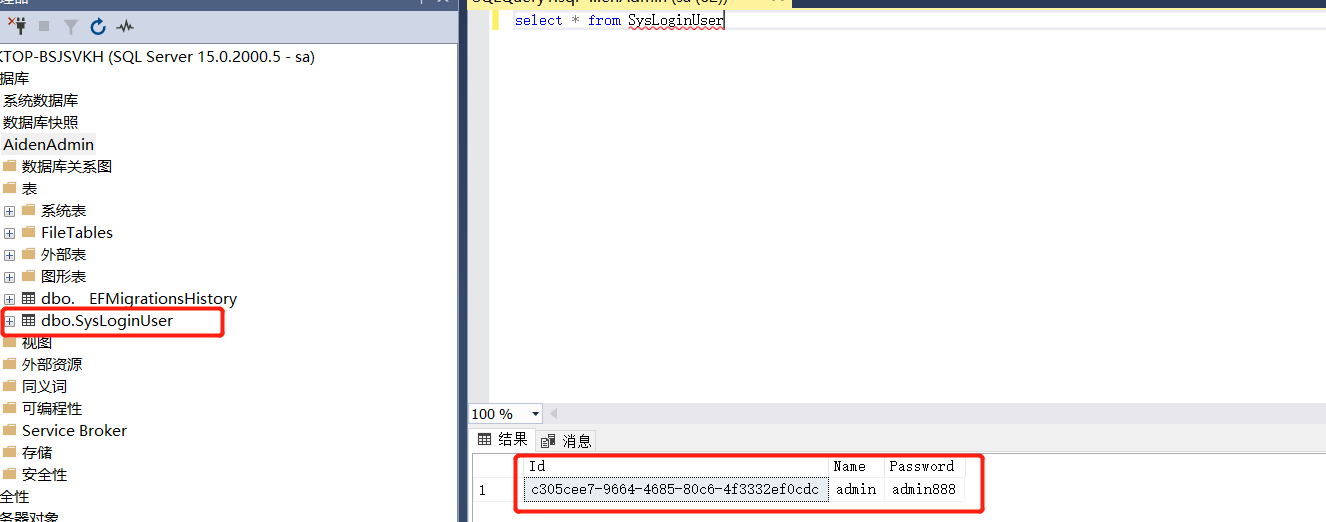Minimal Api<四>修改服务层并调用仓储层实现操作数据库
一、第二节的时候我们把服务层命名了application。现在改一下,换成Module层会好些。排除application项目,新增Module类库。结构如下。
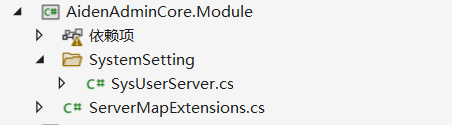
public class SysUserServer : IServerBase { public ISysUserRepository sysUserRepository { get; set; } public void AddServiceRoute(IEndpointRouteBuilder app) { app.MapGet("/api/helloapp", () => "Hello app!"); app.MapPost("/api/AddUser", () => { using (var serviceScope = app.ServiceProvider.CreateScope()) //手动高亮 { //这里要使用serviceScope.ServiceProvider sysUserRepository = serviceScope.ServiceProvider.GetRequiredService<ISysUserRepository>(); Core.Entity.SysUser user = new Core.Entity.SysUser(); user.Id = Guid.NewGuid().ToString(); user.Name = "admin"; user.Password = "admin888"; sysUserRepository.Insert(user); return new HttpResult<Core.Entity.SysUser>() { code = 200, message = "新增成功。" }; } }); app.MapPut("/api/helloapp", () => "Hello app!"); app.MapDelete("/api/helloapp", () => "Hello app!"); } }
public static class ServerMapExtensions { public static IServiceCollection AddService(this IServiceCollection services,ConfigurationManager configure) { var results = GetAssemblys(configure); if (results != null) { IEnumerable<Type> servers = results.SelectMany(x => x.GetTypes() .Where(t => !t.IsAbstract && typeof(IServerBase).IsAssignableFrom(t) && t != typeof(IServerBase) && t.IsPublic )); foreach (var server in servers) { services.AddSingleton(typeof(IServerBase), server); } } return services; } public static void MapService(this IEndpointRouteBuilder builder) { foreach (var newCarterModule in builder.ServiceProvider.GetServices<IServerBase>()) { newCarterModule.AddServiceRoute(builder); } } public static HashSet<Assembly> GetAssemblys(ConfigurationManager configure) { var path = Directory.GetCurrentDirectory(); string[] fileInfos = Directory.GetFiles(path).Where(f => f.IndexOf("Module.dll", StringComparison.OrdinalIgnoreCase) >= 0).ToArray(); var env = configure.GetSection("Environment"); if (env!=null&&env.Value.ToString().Equals("DEV", StringComparison.OrdinalIgnoreCase)) { fileInfos = Directory.GetFiles(path + @"/bin/Debug/net6.0").Where(f => f.IndexOf("Module.dll", StringComparison.OrdinalIgnoreCase) >= 0).ToArray(); } if (fileInfos == null || fileInfos.Length <= 0) { return default(HashSet<Assembly>); } var _AssemblyLoadContext = new AssemblyLoadContext(Guid.NewGuid().ToString("N"), true); var assemblys = new HashSet<Assembly>(); foreach (var file in fileInfos) { using (var fs = new FileStream(file, FileMode.Open, FileAccess.Read)) { var assembly = _AssemblyLoadContext.LoadFromStream(fs); assemblys.Add(assembly); } } return assemblys; } }
二、注入到管道
builder.Services.AddService(builder.Configuration);
app.MapService();
三、修改一下修改一下EF相关,由于第一节创建的表SysUsers和sqlserver的系统表有冲突。改一下名字。然后执行codefirst的命令生成新的表名。
public class AidenDbContext:DbContext { /// <summary> /// /// </summary> /// <param name="options"></param> public AidenDbContext(DbContextOptions<AidenDbContext> options) : base(options) { } /// <summary> /// /// </summary> public DbSet<SysUser> SysLoginUser{ get; set; } }
四、在给entity类定义一个基类,SysUser继承它。

public interface IEntity { }
五、删掉原来的severProxy文件夹,新增IService文件夹
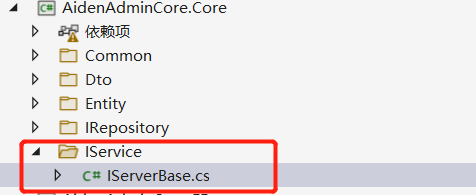
public interface IServerBase { /// <summary> /// 添加api路由进管道 /// </summary> /// <param name="app"></param> void AddServiceRoute(IEndpointRouteBuilder app); }
六、做完上面那些,运行一下,运行adduser,返回新增成功的消息,说明成功了。

七、查看下数据表,数据是否真的插入成功了。