Java中File类的基本用法
File类的基本用法
java.io.File类:代表文件和目录。在开发中,读取文件、生成文件、删除文件、修改文件的属性时经常会用到此类。
File类的常用构造方法:public File(String pathname)
以pathname为路径创建File对象,如果pathname是相对路径,则默认的当前路径在系统属性user.dir中存储。
文件的创建
import java.io.File; import java.io.IOException; public class Test { public static void main(String[] args) throws IOException { System.out.println(System.getProperty("user.dir")); //输出当前工程的绝对路径 File f1 = new File("a.txt"); //相对路径,默认目录在System.out.println(System.getProperty("user.dir")); boolean flag1 = f1.createNewFile(); System.out.println(flag1); File f2 = new File("F:/b.txt"); //绝对路径 boolean flag2 = f2.createNewFile(); System.out.println(flag2); } }
//输出 G:\IntelliJ IDEA 2018.2.4\IdeaProjects true true
通过FIle类对象可以访问文件的属性:
表8-3 File类访问属性的方法列表
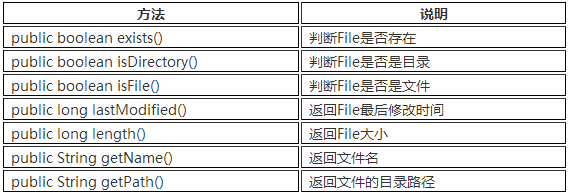 通过File对象创建空文件或目录(在该对象所指的文件或目录不存在的情况下)
通过File对象创建空文件或目录(在该对象所指的文件或目录不存在的情况下)
表8-4 File类创建文件或目录的方法列表

递归遍历目录的所有文件
import java.io.File; import java.io.IOException; public class Test { public static void main(String[] args) throws IOException { File f1 = new File("E:/系统"); printDir(f1,0); } public static void printDir(File file,int level){ for (int i = 0; i < level; i++) { System.out.print("-"); } System.out.println(file.getName()); if(file.isDirectory()){ //如果是目录 File files[] = file.listFiles(); //列出当前目录下的所有文件 for (int i = 0; i < files.length; i++) { //递归遍历当前目录下的所有文件 printDir(files[i],level+1); } } } }
//输出 系统 -W10系统 --UserData ---Desktop ----desktop.ini ---desktop.ini ---Documents ----desktop.ini ----My Music ----My Pictures ----My Videos ---Downloads ----desktop.ini ---Favorites ----desktop.ini ---Music ----desktop.ini ---Pictures ----desktop.ini ---Videos ----desktop.ini ---本目录为用户数据文件,请勿删除 --Windsys_Win10_Pro_1709_X64_V1.5_180226_EasyDrv.wim --上帝模式.{ED7BA470-8E54-465E-825C-99712043E01C} -W10系统.rar -Win7(32位).rar -Win7(64位).rar



 浙公网安备 33010602011771号
浙公网安备 33010602011771号