tips
1、本机访问虚拟机mysql 报错10060
解决,在防火墙中添加监听3306端口。命令:/sbin/iptables -I INPUT -p tcp --dport 3306 -j ACCEPT
2、Python 包管理文件
生成:pip freeze>requirements.txt
根据requirements文件安装包:pip install -r requirements.txt
3、BISO设置:按F2进入
4、排查xshell无法连接的原因:clear:清屏
1、检查是否可以连接到虚拟主机的网络是否通畅:
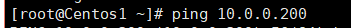
不可以的时候查看
虚拟系统的网络配置:stepup配置
虚拟机的网络连接配置:NAT
本地虚拟机的网络配置:ip不要和虚拟机冲突(10.0.0.100)
2、防火墙
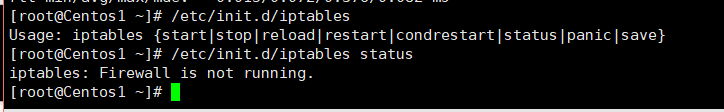
关闭: /etc/init.d/iptables stop
3、 telnet 10.0.0.200 22
查看是否可以连接
4、还是无法连接:ssh服务是否启动
/etc/init.d/sshd status /etc/init.d/sshd start /etc/init.d/sshd stop
5、redis报错
(error) MISCONF Redis is configured to save RDB snapshots, but is currently not able to persist on disk. Commands that may modify the data set are disabled. Please check Redis logs for details about the error.
大意为:(错误)misconf redis被配置以保存数据库快照,但misconf redis目前不能在硬盘上持久化。用来修改数据集合的命令不能用,请使用日志的错误详细信息。
这是由于强制停止redis快照,不能持久化引起的,运行info命令查看redis快照的状态,如下:
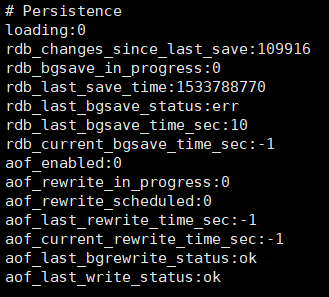
解决方案如下:
运行 config set stop-writes-on-bgsave-error no 命令
关闭配置项stop-writes-on-bgsave-error解决该问题。
6、linux系统抓包命令
抓取所有:tcpdump -i any -w aaa.pcap
IP地址抓包:tcpdump -i any host 1.1.1.2 -w aaa.pcap
端口抓包: tcpdump -i any port 6789 -w aaa.pcap
7、linux安装AES依赖模块pycrypto报错
问题:pip源问题导致
解决:使用国内源
命令:pip37 install pycrypto -i https://mirrors.aliyun.com/pypi/simple/
可参考博客:https://blog.csdn.net/qq_41906429/article/details/95252447

