Java-SpringBoot
SpringBoot
start
https://start.aliyun.com
配置文件
配置文件的优先级:application.properties > application.yml > application.yaml
yaml配置文件数据读取
lesson: SpringBoot
server:
port: 80
enterprise:
name: it
age: 16
tel: 4006184000
subject:
- Java
- 前端
- 大数据
- 使用
@Value注解
@RestController
@RequestMapping("/books")
public class tt {
@Value("${lesson}")
private String lesson;
@Value("${server.port}")
private Integer port;
@Value("${enterprise.subject[0]}")
private String subject_00;
@GetMapping("/{id}")
public String getById(@PathVariable Integer id) {
System.out.println(lesson);
System.out.println(port);
System.out.println(subject_00);
return "hello , spring boot!";
}
}
Environment对象
import org.springframework.core.env.Environment;
@RestController
@RequestMapping("/books")
public class tt {
@Autowired
private Environment env;
@GetMapping("/{id}")
public String getById(@PathVariable Integer id) {
System.out.println(env.getProperty("lesson"));
System.out.println(env.getProperty("enterprise.name"));
System.out.println(env.getProperty("enterprise.subject[0]"));
return "hello , spring boot!";
}
}
- 自定义对象
@Component
@ConfigurationProperties(prefix = "enterprise")
public class Enterprise {
private String name;
private Integer age;
private String tel;
private String[] subject;
// ...
}
@RestController
@RequestMapping("/books")
public class BookController {
@Autowired
private Enterprise enterprise;
@GetMapping("/{id}")
public String getById(@PathVariable Integer id) {
System.out.println(enterprise.getName());
System.out.println(enterprise.getAge());
System.out.println(enterprise.getSubject());
System.out.println(enterprise.getTel());
System.out.println(enterprise.getSubject()[0]);
return "hello , spring boot!";
}
}
需要添加依赖:
<dependency>
<groupId>org.springframework.boot</groupId>
<artifactId>spring-boot-configuration-processor</artifactId>
<optional>true</optional>
</dependency>
多环境配置
使用yml配置文件:
# 设置启用的环境
spring:
profiles:
active: pro
---
# 开发
spring:
config:
activate:
on-profile: dev
server:
port: 80
---
# 生产
spring:
config:
activate:
on-profile: pro
server:
port: 81
---
# 测试
spring:
config:
activate:
on-profile: test
server:
port: 82
---
使用properties配置文件:
先设置不同环境下的配置文件
application-dev.properties
server.port=80
application-pro.properties
server.port=81
application-test.properties
server.port=82
在默认的配置文件application.properties中
spring.profiles.active=pro
命令行启动
java -jar xxx.jar
通过参数来修改配置:
java –jar springboot.jar –-server.port=88 –-spring.profiles.active=test
配置文件分类
1级:classpath:application.yml
2级:classpath:config/application.yml
3级:file :application.yml
4级:file :config/application.yml(优先级最高)
jar文件所在目录config文件夹下的配置文件优先于类路径下的配置文件
类路径下的 config 下的配置文件优先于类路径下的配置文件
SpringBoot整合junit
@SpringBootTest
public class BookServiceTest {
@Autowired
private BookService bookService;
@Test
public void save() {
bookService.save();
}
}
引导类所在包必须是测试类所在包及其子包。
例如:
引导类所在包是 fun.it
测试类所在包是 fun.it如果不满足这个要求的话,就需要在使用 @SpringBootTest 注解时,使用 classes 属性指定引导类的字节码对象。如
@SpringBootTest(classes = SpringbootTestApplication.class)
SpringBoot整合MyBatis
创建模块时添加依赖
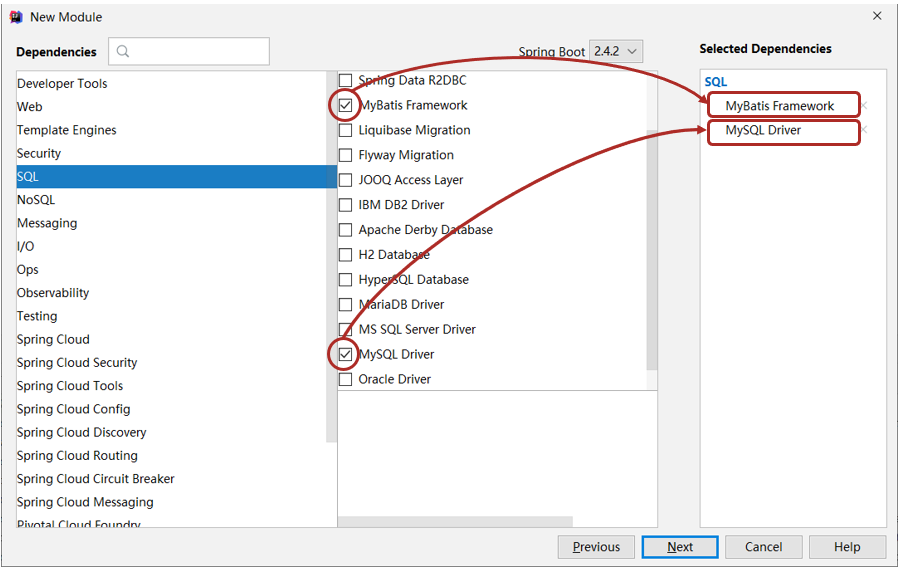
<dependency>
<groupId>com.alibaba</groupId>
<artifactId>druid</artifactId>
<version>1.1.16</version>
</dependency>
在配置文件中配置数据源:
spring:
datasource:
type: com.alibaba.druid.pool.DruidDataSource
driver-class-name: com.mysql.cj.jdbc.Driver
url: jdbc:mysql://localhost:3307/ssm_db?serverTimezone=UTC
username: root
password: root
在需要代理生成Dao对象的接口上使用@Mapper注解
@Mapper
public interface BookDao {
@Select("select * from tbl_book where id = #{id}")
public Book getById(Integer id);
}
SpringBoot 版本低于2.4.3(不含),Mysql驱动版本大于8.0时,需要在url连接串中配置时区
jdbc:mysql://localhost:3306/ssm_db?serverTimezone=UTC ,或在MySQL数据库端配置时区解决此问题


 浙公网安备 33010602011771号
浙公网安备 33010602011771号