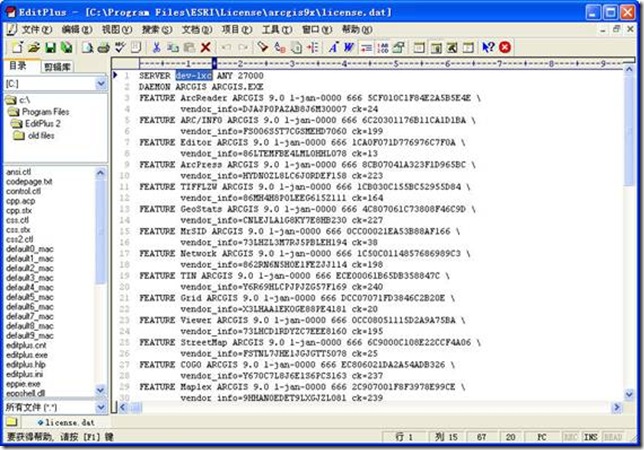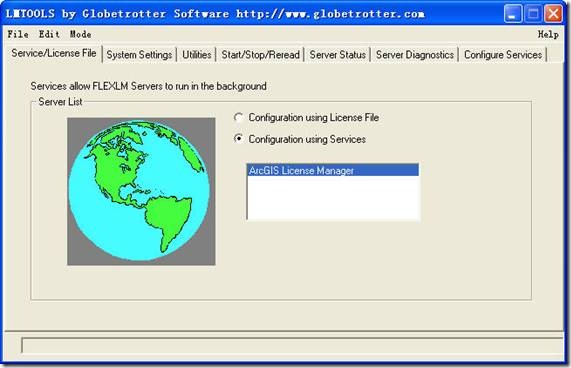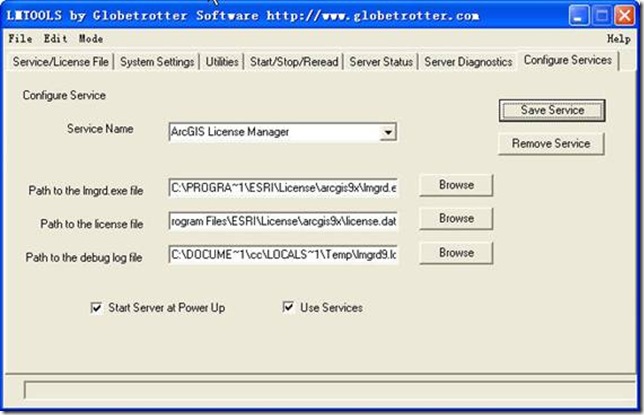修改计算机名后arcgis不能用的修改方法
1、 修改c:\program files\esri\license\arcgis9x\license.bat文件中的主机名,修改为现在计算机的主机名。
2、 重新加载license文件,运行License Manager Tools程序,选择“Configuration using Services”。
3、 点击“Configure Services”选项卡,在Path to the license file中输入“c:\program files\esri\license\arcgis9x\license.dat”,点击Save Service,完成安装。
4、 修改注册表中license server的主机名:
regedit --- Localmachine -- software --- esri --- license。其中在license server里面输入 @+主机名。比如:@dev-guopc
5、 确认ArcGIS License Manager 服务启动。
6、在开始菜单点击ArcCatalog,启动成功后,到此配置成功。
所有版权归小能所有哦!!!