![]()
1 <div class="search">
2 <div id="searchBox">
3 <ul class="tab-bar clearfix" id="tabBar">
4 <li class="current" tips="请输入产品名称">商品</li>
5 <li class="tab-line"><span>|</span></li>
6 <li tips="请输入店铺名称">店铺</li>
7 </ul>
8 <div class="tab-box clearfix" id="tabBox">
9 <form onsubmit="" action="" method="get" name="searchForm" id="searchForm" class="clearfix">
10 <input class="text" id="keyword" name="keyword" lang="zh-CN" type="text" value="请输入产品名称">
11 <input class="button" value="搜索" onfocus="this.blur()" type="submit">
12 </form>
13 </div>
14 </div>
15 <div class="keyword">
16 <a href="#"><span>男装</span></a>
17 <a href="#"> 朵牧女鞋</a>
18 <a href="#">圣高男鞋</a>
19 <a href="#"><span>女装</span></a>
20 <a href="#">防晒霜</a>
21 <a href="#">脱毛膏</a>
22 </div>
23 </div>
.search{ position: absolute; top:14px; left: 34%; width:477px; _width:477px; height: 81px;}
.keyword a{ font-size: 12px; line-height: 18px; color:#999; padding:0 4px;}
.keyword a span{ color:#fb5004;}
.tab-bar li.current{ color: #1d7ad9; font-weight: bold; background: url(../images/trian_up.png) no-repeat center bottom; padding-bottom: 9px;}
.tab-bar li{ width:38px; text-align: center; color: #444; float: left; cursor: pointer;}
.tab-bar li.tab-line{ width: 2px; color: #c9c9c9; margin:0 2px;}
.tab-box{ border:2px solid #1d7ad9;}
.text{ color: #a9a9a9; width:376px; height: 31px; border:none; text-indent: 10px; float:left; outline: none; border:0;}
.button{ width: 97px; height: 32px; text-align: center; color: #fff; font-size:18px; background: #1d7ad9; border:none; float: left;}
<script type="text/javascript">
$(function(){
// 搜索切换
$('#tabBar').on('click', 'li', function(){
var tips = $(this).attr('tips');
if(tips){
$(this).addClass('current').siblings().removeClass('current');
$('#keyword').val(tips);
}
});
</script>
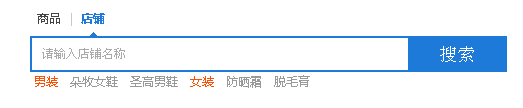



 浙公网安备 33010602011771号
浙公网安备 33010602011771号