Go Context 使用和代码分析上下文(好理解)
Go语言中的go-routine是go语言中的最重要的一部分,是一个用户级的线程是Go语言实现高并发高性能的重要原因.但是如何停止一个已经开启的go-routine呢?一般有几种方法:
- 使用共享内存来停止go-routine,比如通过判断一个全局变量来判断是否要停止go-routine
- 使用文件系统来停止go-routine,跟使用内存相同用文件来判断
- 使用context上下文,context也是大家最推荐的一种方式.并且可以结束嵌套的go-routine.
简单使用
context库中,有4个关键方法:
WithCancel返回一个cancel函数,调用这个函数则可以主动停止go-routine.WithValueWithValue可以设置一个key/value的键值对,可以在下游任何一个嵌套的context中通过key获取value.但是不建议使用这种来做go-routine之间的通信.WithTimeout函数可以设置一个time.Duration,到了这个时间则会cancel这个context.WithDeadlineWithDeadline函数跟WithTimeout很相近,只是WithDeadline设置的是一个时间点.

package main
import (
"context"
"fmt"
"time"
)
func main() {
//cancel
ctx, cancel := context.WithCancel(context.Background())
go work(ctx, "work1")
time.Sleep(time.Second * 3)
cancel()
time.Sleep(time.Second * 1)
// with value
ctx1, valueCancel := context.WithCancel(context.Background())
valueCtx := context.WithValue(ctx1, "key", "test value context")
go workWithValue(valueCtx, "value work", "key")
time.Sleep(time.Second * 3)
valueCancel()
// timeout
ctx2, timeCancel := context.WithTimeout(context.Background(), time.Second*3)
go work(ctx2, "time cancel")
time.Sleep(time.Second * 5)
timeCancel()
// deadline
ctx3, deadlineCancel := context.WithDeadline(context.Background(), time.Now().Add(time.Second*3))
go work(ctx3, "deadline cancel")
time.Sleep(time.Second * 5)
deadlineCancel()
time.Sleep(time.Second * 3)
}
func workWithValue(ctx context.Context, name string, key string) {
for {
select {
case <-ctx.Done():
fmt.Println(ctx.Value(key))
println(name, " get message to quit")
return
default:
println(name, " is running", time.Now().String())
time.Sleep(time.Second)
}
}
}
func work(ctx context.Context, name string) {
for {
select {
case <-ctx.Done():
println(name, " get message to quit")
return
default:
println(name, " is running", time.Now().String())
time.Sleep(time.Second)
}
}
}
代码分析
context的原理其实就是利用了channel struct{}的特性,使用select获取channel数据.一旦关闭这个channel则会收到数据退出go-routine中的逻辑.context也是支持嵌套使用,结构就如下图显示利用的是一个map类型来存储子context.关闭一个节点就会循环关闭这个节点下面的所有子节点,就实现了优雅的退出go-routine的功能.下面我们看具体接口对象和源码逻辑.
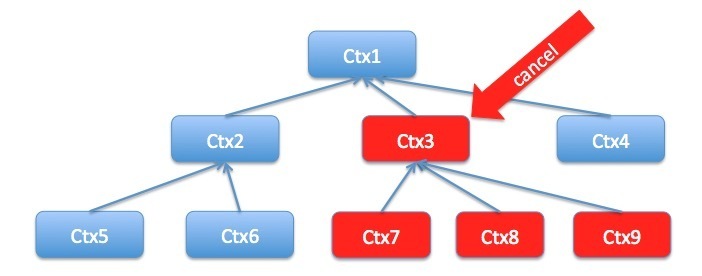
Context 核心方法和结构体说明
context interface 有4个方法
- Deadline 该方法返回一个deadline和标识是否已设置deadline的bool值,如果没有设置deadline,则ok == false,此时deadline为一个初始值的time.Time值
- Done 返回一个channel.当timeout或者调用cancel方法时,将会close掉
- Err 返回一个Error
- Value 返回WithValue设置的值
type Context interface {
Deadline() (deadline time.Time, ok bool)
Done() <-chan struct{}
Err() error
Value(key interface{}) interface{}
}
emptyCtx
在上面的例子中我们可以看到函数context.Background(), 这个函数返回的就是一个emptyCtx
emptyCtx经常被用作在跟节点或者说是最上层的context,因为context是可以嵌套的.在上面的Withvalue的例子中已经看到,先用emptyCtx创建一个context,然后再使用withValue把之前创建的context传入.这个操作会在下面的分析中详细了解的.
下面就是emptyCtx,其实实现很简单所有的方法几乎返回的都是nil.
ToDo函数返回的也是
var (
background = new(emptyCtx)
todo = new(emptyCtx)
)
type emptyCtx int
func (*emptyCtx) Deadline() (deadline time.Time, ok bool) {
return
}
func (*emptyCtx) Done() <-chan struct{} {
return nil
}
func (*emptyCtx) Err() error {
return nil
}
func (*emptyCtx) Value(key interface{}) interface{} {
return nil
}
func (e *emptyCtx) String() string {
switch e {
case background:
return "context.Background"
case todo:
return "context.TODO"
}
return "unknown empty Context"
}
var (
background = new(emptyCtx)
todo = new(emptyCtx)
)
func Background() Context {
return background
}
func TODO() Context {
return todo
}
cancelCtx
cancelCtx是context实现里最重要的一环,context的取消几乎都是使用了这个对象.WithDeadline WithTimeout其实最终都是调用的cancel的cancel函数来实现的.
对象中的字段:
- Context 保存parent Context
- mu 用来保护数据
- done 用来标识是否已被cancel.当外部触发cancel,或者父Context的channel关闭时,此done也会关闭
- children 保存它的所有子canceler
- err 已经cancel则err!= nil cancel主要函数:
Done
Done函数返回一个chan struct{}的channel,用来判断context是否已经被close了.从上面的例子可以看到使用一个select 来判断context是否被关闭.一旦从外部调用cancel函数关闭了context的done属性,select则可以拿到输出,最终关闭这个context
Cancel
Cancel函数用来在外部调用,调用之后主要操作:
- 加锁避免多出操作
- 如果cancelCtx的done未被初始化则初始化一个(这个属于lazyload)
- 调用close(c.done) 来关闭channel,由于make(chan struct{})的特性,上面的Done channel则会接收到数据
- 循环调用context.children 的cancel方法,关闭所有嵌套的context.
- 释放锁c.mu.Unlock()
- 根据参数removeFromParent来判断是否要
type cancelCtx struct {
Context
mu sync.Mutex // protects following fields
done chan struct{} // created lazily, closed by first cancel call
children map[canceler]struct{} // set to nil by the first cancel call
err error // set to non-nil by the first cancel call
}
// 可以被cancel的对象,实现者是*cancelCtx 和 *timerCtx.
type canceler interface {
cancel(removeFromParent bool, err error)
Done() <-chan struct{}
}
func (c *cancelCtx) Done() <-chan struct{} {
c.mu.Lock()
if c.done == nil {
c.done = make(chan struct{})
}
d := c.done
c.mu.Unlock()
return d
}
func (c *cancelCtx) Err() error {
c.mu.Lock()
defer c.mu.Unlock()
return c.err
}
func (c *cancelCtx) String() string {
return fmt.Sprintf("%v.WithCancel", c.Context)
}
// cancel closes c.done, cancels each of c's children, and, if
// removeFromParent is true, removes c from its parent's children.
func (c *cancelCtx) C(removeFromParent bool, err error) {
if err == nil {
panic("context: internal error: missing cancel error")
}
c.mu.Lock()
if c.err != nil {
c.mu.Unlock()
return // already canceled
}
c.err = err
if c.done == nil {
c.done = closedchan
} else {
close(c.done)
}
for child := range c.children {
// NOTE: acquiring the child's lock while holding parent's lock.
child.cancel(false, err)
}
c.children = nil
c.mu.Unlock()
if removeFromParent {
removeChild(c.Context, c)
}
}
timerCtx
timeCtx其实是在cancelCtx基础上增加timer属性.其中的cancel函数也是调用cancelCtx的Cancel函数.
type timerCtx struct {
cancelCtx
timer *time.Timer // Under cancelCtx.mu.
deadline time.Time
}
func (c *timerCtx) cancel(removeFromParent bool, err error) {
c.cancelCtx.cancel(false, err)
if removeFromParent {
// Remove this timerCtx from its parent cancelCtx's children.
removeChild(c.cancelCtx.Context, c)
}
c.mu.Lock()
if c.timer != nil {
c.timer.Stop()
c.timer = nil
}
c.mu.Unlock()
}
func (c *timerCtx) Deadline() (deadline time.Time, ok bool) {
return c.deadline, true
}
WithCancelWithDeadlineWithTimeoutWithValue
这三个方法是对于context使用的一个封装,在最上边的例子里我们可以看到是如何使用的.在这段我们是要看的是如何实现的源码.
WithCancel
WithCancel函数返回context和一个主动取消的函数,外部只要调用这个函数则会close context中channel.
返回的函数测试cancelCtx中测cancel函数,在上面已经有了详细说明这里就不过多描述了.
func WithCancel(parent Context) (ctx Context, cancel CancelFunc) {
c := newCancelCtx(parent)
propagateCancel(parent, &c)
return &c, func() { c.cancel(true, Canceled) }
}
WithDeadline
- 判断父节点中的deadline是否比父节点的早,如果是则直接调用WithCancel
- 创建一个timerCtx,timerCtx的具体描述也在上面详细分析过了
- 使用time.afterFunc设置dur,当时间到了则执行timerCtx.Cancel最终执行的也是cancelCtx.Cancel
- 返回Cancel函数,方便外部调用
func WithDeadline(parent Context, d time.Time) (Context, CancelFunc) {
if cur, ok := parent.Deadline(); ok && cur.Before(d) {
// The current deadline is already sooner than the new one.
return WithCancel(parent)
}
c := &timerCtx{
cancelCtx: newCancelCtx(parent),
deadline: d,
}
propagateCancel(parent, c)
dur := time.Until(d)
if dur <= 0 {
c.cancel(true, DeadlineExceeded) // deadline has already passed
return c, func() { c.cancel(true, Canceled) }
}
c.mu.Lock()
defer c.mu.Unlock()
if c.err == nil {
c.timer = time.AfterFunc(dur, func() {
c.cancel(true, DeadlineExceeded)
})
}
return c, func() { c.cancel(true, Canceled) }
}
WithTimeout
WithTimeout实现很简单,其实就是调用了WithDeadline方法,传入已经计算过的deadline.
func WithTimeout(parent Context, timeout time.Duration) (Context, CancelFunc) {
return WithDeadline(parent, time.Now().Add(timeout))
}
WithValue
WithValue 不返回cancel函数,只是把传入的key和value保存起来.方便上下游节点根据key获取value.
type valueCtx struct {
Context
key, val interface{}
}
func (c *valueCtx) String() string {
return fmt.Sprintf("%v.WithValue(%#v, %#v)", c.Context, c.key, c.val)
}
func (c *valueCtx) Value(key interface{}) interface{} {
if c.key == key {
return c.val
}
return c.Context.Value(key)
}
func WithValue(parent Context, key, val interface{}) Context {
if key == nil {
panic("nil key")
}
if !reflect.TypeOf(key).Comparable() {
panic("key is not comparable")
}
return &valueCtx{parent, key, val}
}
使用原则
从网上看到了一些使用原则,把他摘抄下来:
- 不要把Context存在一个结构体当中,显式地传入函数.Context变量需要作为第一个参数使用,一般命名为ctx.
- 即使方法允许,也不要传入一个nil的Context,如果您不确定您要用什么Context的时候传一个context.TODO.
- 使用context的Value相关方法只应该用于在程序和接口中传递的和请求相关的元数据,不要用它来传递一些可选的参数.
- 同样的Context可以用来传递到不同的go-routine中,Context在多个go-routine中是安全的
总结
上面讲述了context的用法和源码,其实有很多框架都实现了自己的context.其实只要继承了context接口就是一个context对象.Context是大家都比较推荐的一种停止go-routine的一种方式,并且context支持嵌套,停止跟节点它下面所有的子节点都会停止.
英文主站 | Golang Captcha Open Source Project | Youtube Channel | Bilibli Channel | neochau@gmail.com | Github Account Mojocn | 鄂ICP备16006181号-4





· 全网最简单!3分钟用满血DeepSeek R1开发一款AI智能客服,零代码轻松接入微信、公众号、小程
· .NET 10 首个预览版发布,跨平台开发与性能全面提升
· 《HelloGitHub》第 107 期
· 全程使用 AI 从 0 到 1 写了个小工具
· 从文本到图像:SSE 如何助力 AI 内容实时呈现?(Typescript篇)
2020-09-23 grafana
2020-09-23 高并发情况下Linux系统及kernel参数优化