Openresty+Lua+Redis灰度发布
转载https://www.cnblogs.com/Eivll0m/p/6774622.html
https://blog.csdn.net/jiangeeq/article/details/80534989
灰度发布,简单来说,就是根据各种条件,让一部分用户使用旧版本,另一部分用户使用新版本。百度百科中解释:灰度发布是指在黑与白之间,能够平滑过渡的一种发布方式。AB test就是一种灰度发布方式,让一部分用户继续用A,一部分用户开始用B,如果用户对B没有什么反对意见,那么逐步扩大范围,把所有用户都迁移到B上面 来。灰度发布可以保证整体系统的稳定,在初始灰度的时候就可以发现、调整问题,以保证其影响度。上述描述的灰度方案A和B需要等量的服务器,这里我们所做的灰度发布稍作改变:用1-2台机器作为B,B测试成功再部署A。用于WEB系统新代码的测试发布,让一部分(IP)用户访问新版本,一部分用户仍然访问正常版本,原理如图:
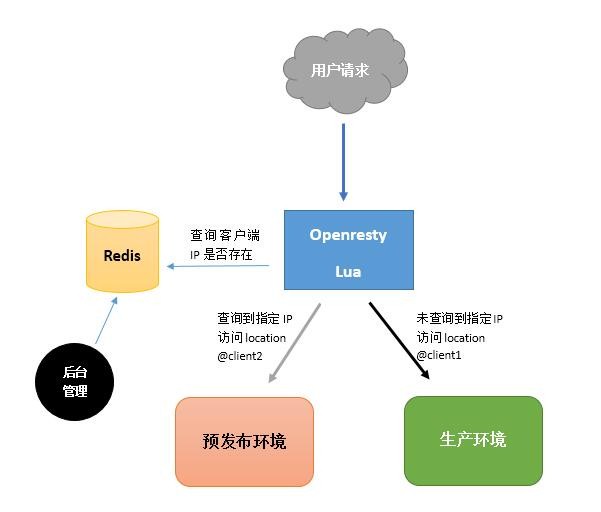
执行过程:
1、当用户请求到达前端web(代理)服务器Openresty,内嵌的lua模块解析Nginx配置文件中的lua脚本代码;
2、Lua获取客户端IP地址,去查询Redis中是否有该键值,如果有返回值执行@clien2,否则执行@client1。
3、Location @client2把请求转发给预发布服务器,location @client1把请求转发给生产服务器,服务器返回结果,整个过程完成。
Openresty部分配置如下:
upstream client1 {
server 127.0.0.1:8080; #模拟生产服务器
}
upstream client2 {
server 127.0.0.1:8090; #模拟预发布服务器
}
server {
listen 80;
server_name localhost;
location ^~ /test {
content_by_lua_file /app/ngx_openresty/nginx/conf/huidu.lua
}
location @client1{
proxy_pass http://client1;
}
location @client2{
proxy_pass http://client2;
}
}
Lua脚本内容如下:
local redis = require "resty.redis"
local cache = redis.new()
cache:set_timeout(60000)
local ok, err = cache.connect(cache, '127.0.0.1', 6379)
if not ok then
ngx.say("failed to connect:", err)
return
end
local red, err = cache:auth("foobared")
if not red then
ngx.say("failed to authenticate: ", err)
return
end
local local_ip = ngx.req.get_headers()["X-Real-IP"]
if local_ip == nil then
local_ip = ngx.req.get_headers()["x_forwarded_for"]
end
if local_ip == nil then
local_ip = ngx.var.remote_addr
end
--ngx.say("local_ip is : ", local_ip)
local intercept = cache:get(local_ip)
if intercept == local_ip then
ngx.exec("@client2")
return
end
ngx.exec("@client1")
local ok, err = cache:close()
if not ok then
ngx.say("failed to close:", err)
return
end
验证:
url:http://192.168.116.145/test/n.jpg (模拟生产环境)
客户端IP:192.168.116.1(模拟公司办公网IP)
1、访问http://192.168.116.145/test/n.jpg
返回的结果是生产服务器的。

在Redis存入客户端IP:
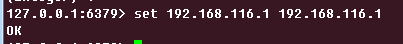
继续访问:
请求到的是预发布服务器返回的结果。

在Redis中删除客户端IP:
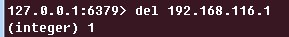
然后刷新浏览器:
返回生产服务器的结果。
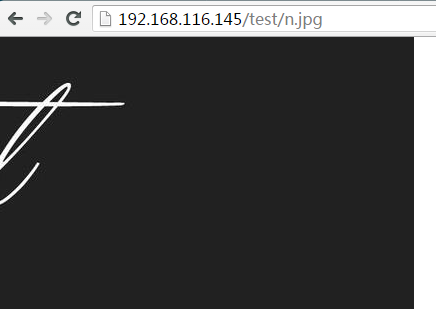
灰度发布是指在黑与白之间,能够平滑过渡的一种发布方式。AB test就是一种灰度发布方式,让一部分用户继续用A,一部分用户开始用B,如果用户对B没有什么反对意见,那么逐步扩大范围,把所有用户都迁移到B上面来。
灰度发布可以保证整体系统的稳定,在初始灰度的时候就可以发现、调整问题,以保证其影响度。
灰度发布常见一般有三种方式:
-
Nginx+LUA方式
-
根据Cookie实现灰度发布
-
根据来路IP实现灰度发布
本文主要将讲解根据Cookie和来路IP这两种方式实现简单的灰度发布,Nginx+LUA这种方式涉及内容太多就不再本文展开了。
A/B测试流程
Nginx根据Cookie实现灰度发布
根据Cookie查询Cookie键为version的值,如果该Cookie值为V1则转发到hilinux_01,为V2则转发到hilinux_02。Cookie值都不匹配的情况下默认走hilinux_01所对应的服务器。
两台服务器分别定义为:
-
hilinux_01 192.168.1.100:8080
-
hilinux_02 192.168.1.200:8080
-
用if指令实现
-
upstream hilinux_01 {
-
server 192.168.1.100:8080 max_fails=1 fail_timeout=60;
-
}
-
-
upstream hilinux_02 {
-
server 192.168.1.200:8080 max_fails=1 fail_timeout=60;
-
}
-
-
upstream default {
-
server 192.168.1.100:8080 max_fails=1 fail_timeout=60;
-
}
-
-
server {
-
listen 80;
-
server_name www.hi-linux.com;
-
access_log logs/www.hi-linux.com.log main;
-
-
#match cookie
-
set $group "default";
-
if ($http_cookie ~* "version=V1"){
-
set $group hilinux_01;
-
}
-
-
if ($http_cookie ~* "version=V2"){
-
set $group hilinux_02;
-
}
-
-
location / {
-
proxy_pass http://$group;
-
proxy_set_header Host $host;
-
proxy_set_header X-Real-IP $remote_addr;
-
proxy_set_header X-Forwarded-For $proxy_add_x_forwarded_for;
-
index index.html index.htm;
-
}
-
}
-
用map指令实现
在Nginx里面配置一个映射,$COOKIE_version可以解析出Cookie里面的version字段。$group是一个变量,{}里面是映射规则。
如果一个version为V1的用户来访问,$group就等于hilinux_01。在server里面使用就会代理到http://hilinux_01上。version为V2的用户来访问,$group就等于hilinux_02。在server里面使用就会代理到http://hilinux_02上。Cookie值都不匹配的情况下默认走hilinux_01所对应的服务器。
-
upstream hilinux_01 {
-
server 192.168.1.100:8080 max_fails=1 fail_timeout=60;
-
}
-
-
upstream hilinux_02 {
-
server 192.168.1.200:8080 max_fails=1 fail_timeout=60;
-
}
-
-
upstream default {
-
server 192.168.1.100:8080 max_fails=1 fail_timeout=60;
-
}
-
-
map $COOKIE_version $group {
-
~*V1$ hilinux_01;
-
~*V2$ hilinux_02;
-
default default;
-
}
-
-
server {
-
listen 80;
-
server_name www.hi-linux.com;
-
access_log logs/www.hi-linux.com.log main;
-
-
location / {
-
proxy_pass http://$group;
-
proxy_set_header Host $host;
-
proxy_set_header X-Real-IP $remote_addr;
-
proxy_set_header X-Forwarded-For $proxy_add_x_forwarded_for;
-
index index.html index.htm;
-
}
-
}
Nginx根据来路IP实现灰度发布
如果是内部IP,则反向代理到hilinux_02(预发布环境);如果不是则反向代理到hilinux_01(生产环境)。
-
upstream hilinux_01 {
-
server 192.168.1.100:8080 max_fails=1 fail_timeout=60;
-
}
-
-
upstream hilinux_02 {
-
server 192.168.1.200:8080 max_fails=1 fail_timeout=60;
-
}
-
-
upstream default {
-
server 192.168.1.100:8080 max_fails=1 fail_timeout=60;
-
}
-
-
server {
-
listen 80;
-
server_name www.hi-linux.com;
-
access_log logs/www.hi-linux.com.log main;
-
-
set $group default;
-
if ($remote_addr ~ "211.118.119.11") {
-
set $group hilinux_02;
-
}
-
-
location / {
-
proxy_pass http://$group;
-
proxy_set_header Host $host;
-
proxy_set_header X-Real-IP $remote_addr;
-
proxy_set_header X-Forwarded-For $proxy_add_x_forwarded_for;
-
index index.html index.htm;
-
}
-
}
如果你只有单台服务器,可以根据不同的IP设置不同的网站根目录来达到相同的目的。
-
server {
-
listen 80;
-
server_name www.hi-linux.com;
-
access_log logs/www.hi-linux.com.log main;
-
-
set $rootdir "/var/www/html";
-
if ($remote_addr ~ "211.118.119.11") {
-
set $rootdir "/var/www/test";
-
}
-
-
location / {
-
root $rootdir;
-
}
-
}
到此最基本的实现灰度发布方法就讲解完了,如果要做更细粒度灰度发布可参考ABTestingGateway项目。
ABTestingGateway是新浪开源的一个动态路由系统。ABTestingGateway是一个可以动态设置分流策略的灰度发布系统,工作在7层,基于nginx和ngx-lua开发,使用redis作为分流策略数据库,可以实现动态调度功能。
ABTestingGateway:https://github.com/CNSRE/ABTestingGateway
参考文档
http://www.google.com
http://www.jianshu.com/p/88f206f48278
http://blog.chinaunix.net/uid-531464-id-4140473.html




