无头模式,Windows和Linux
----windows
from selenium import webdriver
from selenium .webdriver.common.by import By
import ttime
chrome_options =webdriver.ChromeOptions()
chrome_options.add_argument('--headless')
chrome_options.add_argument('--disable-gpu')
chrome_options.add_argument('--window-size =1920,1050')
driver =webdriver.Chrome(options = chrome_options)
----------------------------------------------------------
linux
# cd /etc/yum.repos.d/
# vi google-chrome.repo
[google-chrome] name=google-chrome baseurl=http://dl.google.com/linux/chrome/rpm/stable/$basearch enabled=1 gpgcheck=1 gpgkey=https://dl-ssl.google.com/linux/linux_signing_key.pub ———————————————— #yum -y install google-chrome-stable --nogpgcheck 查看版本 # /usr/bin/google-chrome -version chromedriver 地址 http://chromedriver.storage.googleapis.com/index.html?path=83.0.4103.39/ 原文链接:https://blog.csdn.net/wudaoshihun/article/details/82948013
给驱动赋权
#mv chromedriver /usr/bin/chromedirver
# chmod +x chromedriver
#pip3 install selenium
安装 python3 https://www.cnblogs.com/scajy/p/11262622.html
进入我的python就脚本文件
进入 目录 software]# vi study.py # -*- coding :utf-8 -*- # @Author:kuai le de ping tou ge from selenium.webdriver.common.by import By from selenium import webdriver import time import os google_location = '/usr/bin/google-chrome' driver_location = '/usr/bin/chromedriver' options = webdriver.ChromeOptions() options.binary_location = google_location options.add_argument('--no-sandbox') options.add_argument('--headless') options.add_argument('--disable-gpu') options.add_argument('--window-size=1920,1050') chromedriver = driver_location #os.envir["webdriver.chrome.driver"] = chromedriver driver = webdriver.Chrome(chrome_options=options,executable_path=chromedriver) driver.get('http://test-agent.hczypay.com') driver.get_screenshot_as_file('login.png') driver.close()
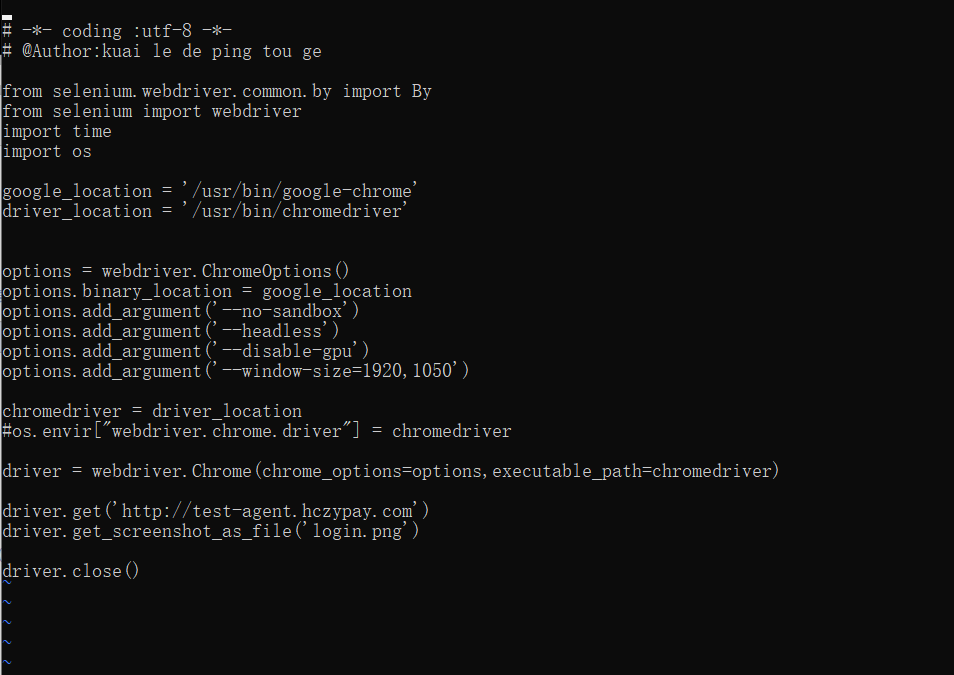
software]# python3 study.py
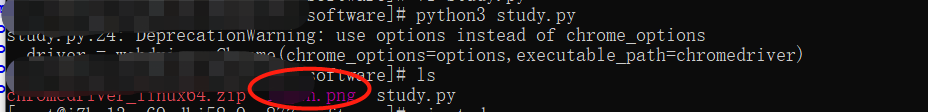
DeprecationWarning: use options instead of chrome_options 警告问题的解决
警告问题见url https://blog.csdn.net/xpt211314/article/details/103301344



【推荐】编程新体验,更懂你的AI,立即体验豆包MarsCode编程助手
【推荐】凌霞软件回馈社区,博客园 & 1Panel & Halo 联合会员上线
【推荐】抖音旗下AI助手豆包,你的智能百科全书,全免费不限次数
【推荐】博客园社区专享云产品让利特惠,阿里云新客6.5折上折
【推荐】轻量又高性能的 SSH 工具 IShell:AI 加持,快人一步