Airtest网页自动化批量执行脚本
主要引用自这里:《Airtest自动化测试——批量执行脚本》
原文主要是针对App进行测试,我们稍微修改下,就可以使用于网页了。
1.每个文件夹的用途
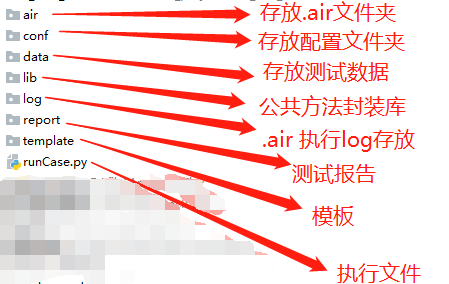
2.conf/settings.py用于设置基础配置以及每个文件夹的路径。其中需要注意两个配置
deviceType = "web" #设置成web devices = [] #对页面测试无效,所以不用管;只对App有效。
3.修改C:\Python37\Lib\site-packages\airtest\cli\runner.py中的函数(不修改的话只要有一个assert就退出执行了)
def run_script(parsed_args, testcase_cls=AirtestCase): global args # make it global deliberately to be used in AirtestCase & test scripts args = parsed_args suite = unittest.TestSuite() suite.addTest(testcase_cls()) result = unittest.TextTestRunner(verbosity=0).run(suite) if not result.wasSuccessful(): #sys.exit(-1) #将这里屏蔽掉 raise AssertionError #加上这一句
4.最后将Airtest写的项目文件放到air文件夹中,然后在cmd中运行Python runCase.py。
现将文件备份如下:
https://files-cdn.cnblogs.com/files/chevin/Airtest_Runner.zip
以上。



 浙公网安备 33010602011771号
浙公网安备 33010602011771号