安装zabbix-agent,添加监控主机
部署监控主机的一键部署脚本zabbix-agentd.sh:
#!/bin/bash
[ ! -e "/usr/bin/wget" ] && yum -y install wget || wget https://mirror.tuna.tsinghua.edu.cn/zabbix/zabbix/4.0/rhel/7/x86_64/zabbix-agent-4.0.11-1.el7.x86_64.rpm --no-check-certificate
rpm -ivh zabbix-agent-4.0.11-1.el7.x86_64.rpm
sed -i '/^Server=/s/127.0.0.1/192.168.8.100/' /etc/zabbix/zabbix_agentd.conf
netstat -tnulp
[ ! -e "/usr/sbin/ifconfig" ] && yum -y install net-tools
systemctl start zabbix-agent
systemctl status zabbix-agent
netstat -ntulp |grep 10050
###################################################################################
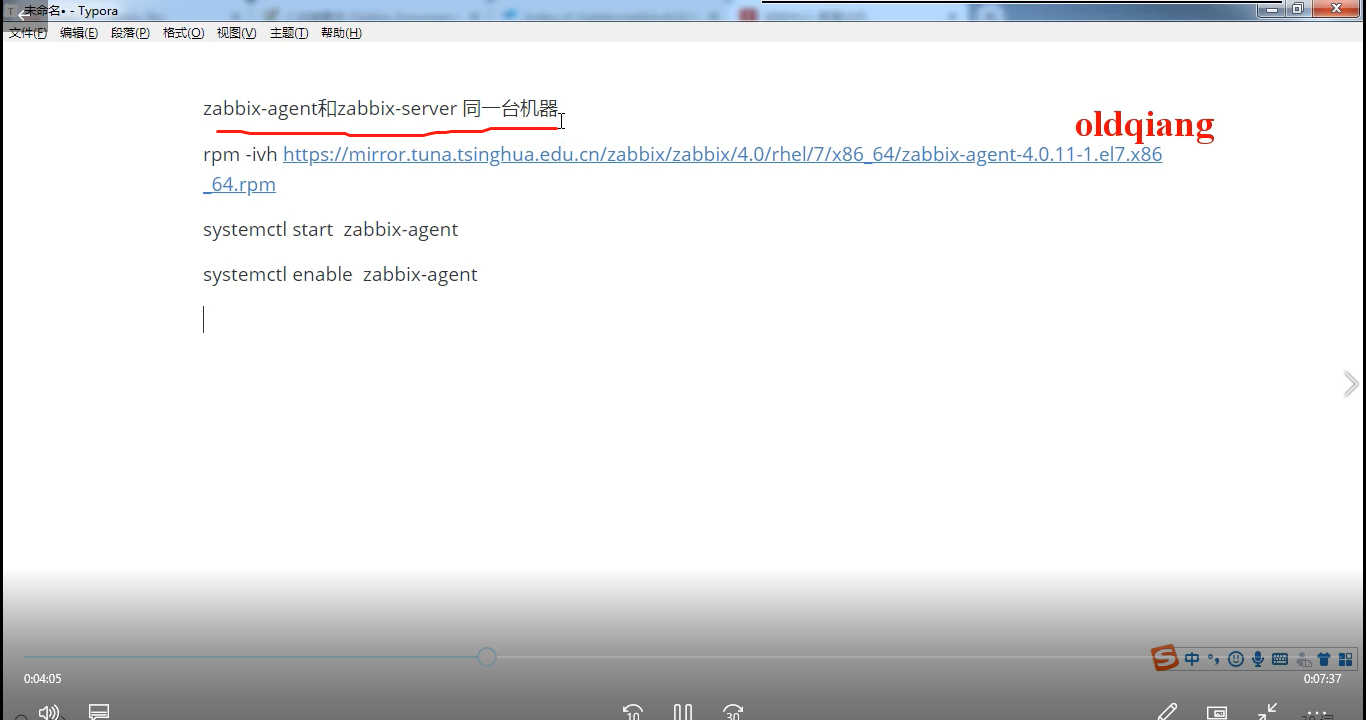

安装agentd服务,编辑修改配置文件,启动agentd程序,是配置文件修改生效
wget https://mirror.tuna.tsinghua.edu.cn/zabbix/zabbix/4.0/rhel/7/x86_64/zabbix-agent-4.0.11-1.el7.x86_64.rpm --no-check-certificate
rpm -ivh zabbix-agent-4.0.11-1.el7.x86_64.rpm
warning: zabbix-agent-4.0.11-1.el7.x86_64.rpm: Header V4 RSA/SHA512 Signature, key ID a14fe591: NOKEY
Preparing... ################################# [100%]
Updating / installing...
1:zabbix-agent-4.0.11-1.el7 ################################# [100%]




###########################################################################
###########################################################################
##############################################################################
#添加监控主机agent



添加模版:模版里面大量的监控指标,不添加模版,zabbix不知道监控什么






经排查:是因为agentd配置文件写错了,Server地址写成了agentd自己地址了, 应该写的是服务端地址
[root@clone1 ~]# grep -i "server=" /etc/zabbix/zabbix_agentd.conf
# Example: Server=127.0.0.1,192.168.1.0/24,::1,2001:db8::/32,zabbix.example.com
# Server=
Server=192.168.8.101

systemctl restart zabbix-agent
systemctl restart zabbix-server



