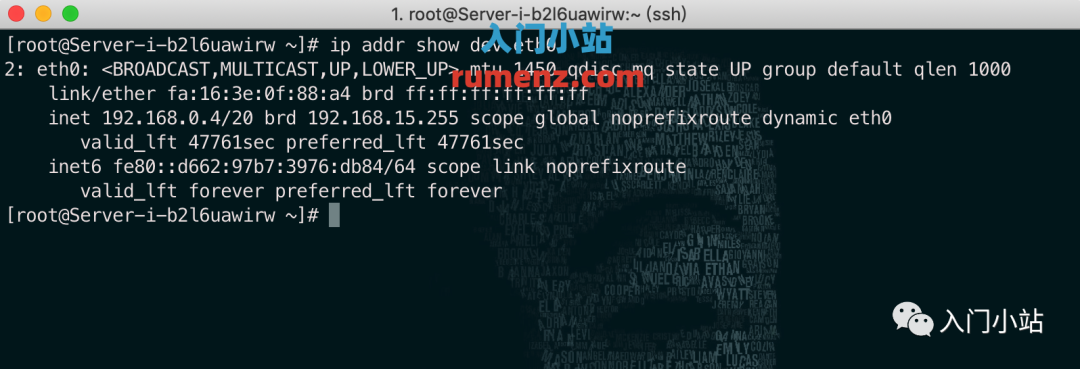Linux网络命令总结
我常用Linux网络命令总结回顾
哥常用的几个网络命令
- ip 命令
- ifconfig 命令
- iwconfig 命令
- dhclient 命令
- route 命令
- host 命令
- netstat 命令
ip命令
ip命令输出有关网络接口和配置的信息,已经取代旧的ifconfig命令
ip address
注:也可以用
ip addr show达到一样的效果
- 如果要将信息限制为 IPv4 信息
ip -4 a
注意:如果你使用 IPv6运行
ip -6 a
要显示单个网络设备的信息,请应用选项
dev,如下例所示:
ip addr show dev <device>
例如显示
eth0网卡的信息
ip addr show dev eth0
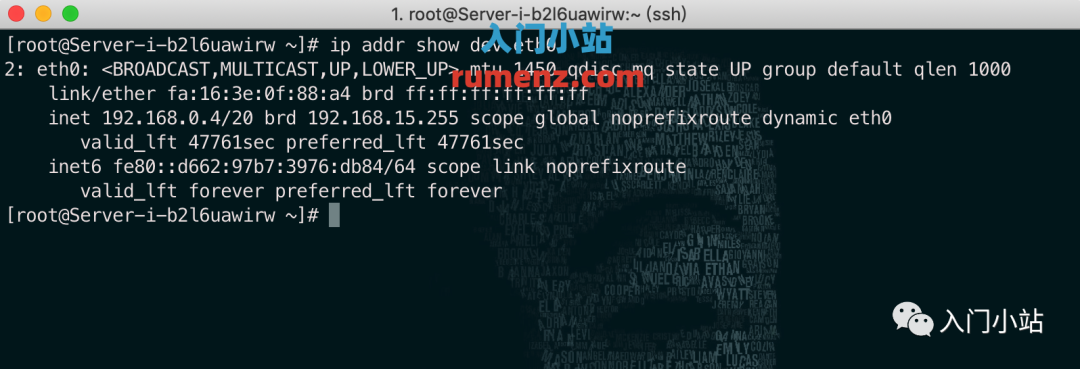
如果要显示单个设备的 IPv4 信息,可以运行:
ip -4 addr show dev eth0
- 要删除设备的现有 IP 地址,你可以运行:
Ip addr del <IP-Address> dev <Device-Name>
- 删除
eth0网卡的ip地址
ip addr del 192.168.1.111 dev eth0
- 然后分配新的 IP 地址运行:
Ip addr add <IP-Address> dev <Device-Name>
- 给
eth0网卡设置新的ip地址
ip addr add 192.168.1.112 dev eth0
- 禁用网卡:
ip link set down <Device-Name>
- 禁用
eth0网卡
ip link set down eth0
- 要启用名为 eth0 的网卡
ip link set up eth0
ifconfig命令
ifconfig命令是命令ip的前身。并非所有现代 Linux 发行版都包含它,如果还想用需要安装net-tools工具包。
ifconfig
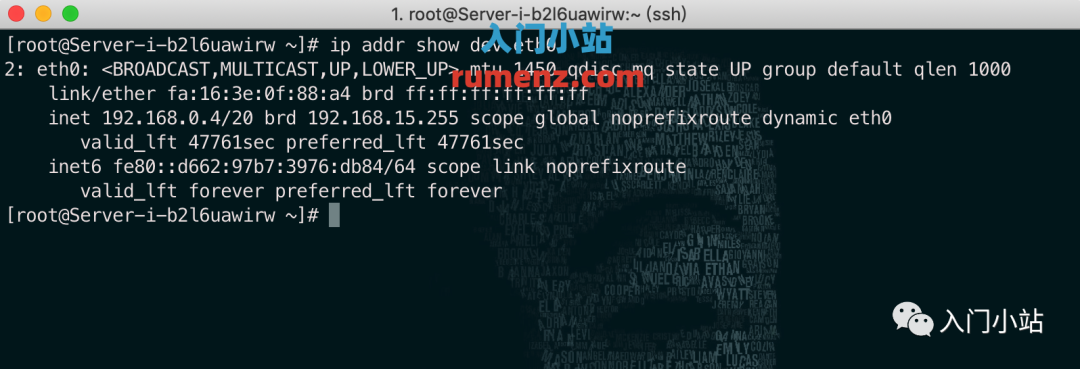
你还可以通过在调用
ifconfig后添加特定设备来打印信息
ifconfig eth0
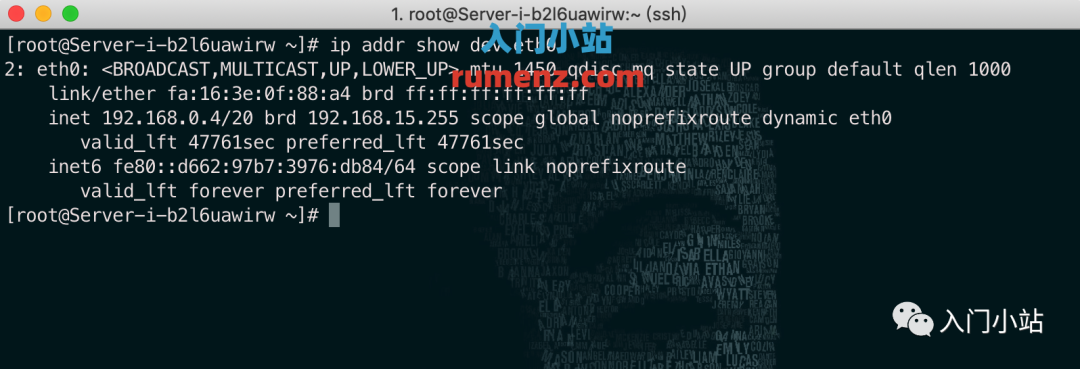
- 使用
ifconfig修改ip地址
ifconfig <Device-Name> <IP-Address> up
- 例如
ifconfig eth0 192.168.1.112 up
注意:以上示例展示了如何使用命令 ifconfig 启用网卡,但你也可以使用命令
ip link set down <device>,如ip命令部分所述。
- 建议通过添加
netmask选项来包含正确的网络掩码,如下。
ifconfig eth0 192.168.1.112 netmask 255.255.255.0 up
iwconfig 命令
与
ifconfig非常相似,它对于设置无线网卡专用的配置非常有用。在下面示例中,将使用iwconfig命令在管理模式和监控模式之间更改无线网卡模式。
- 安装一下,我用的是
Centos
yum install wireless-tools -y
- 将网卡默认设置为托管模式
iwconfig eth0
注意:其中
eth0将其替换为你的网络设备名称。
- 要更改托管模式,首先我们需要使用
ifconfig命令禁用wifi网卡
ifconfig eth0 down
- 然后设置监控模式:
iwconfig eth0 mode monitor
- 现在启用无线网卡
ifconfig eth0 up
- 通过运行
iwconfig eth0检查新模式:
iwconfig eth0
要恢复托管模式,重复上面的执行步骤,将步骤
iwconfig eth0 mode monitor替换为iwconfig eth0 mode managed
dhclient
dhclient命令来自于英文词组
DHCP client的缩写,其功能是用于动态获取或释放IP地址。使用dhclient命令前需要将网卡模式设置成DHCP自动获取,否则静态模式的网卡是不会主动向服务器获取如IP地址等网卡信息的。
- 语法:
dhclient <Device-Name>
- 续订
eth0网卡设备的动态分配IP地址。
dhclient eth0
- 释放IP
dhclient -r
- 从指定的服务器获取ip地址
dhclient -s 192.168.0.1
route
连接网络时你需要设置正确的 IP 地址,通常将通过命令
ip或ifconfig手动设置,使用命令route设置正确的网关并启用正确的DNS,如 8.8.8.8 访问互联网。以下示例显示如何添加和删除网关。要删除已定义的网关
route del default gw <IP-Address> <Device-Name>
删除
eth0网关
route del default gw 192.168.0.2 eth0
- 添加新网关
route add default gw 192.168.0.1 eth0
- 检查网关
route -n
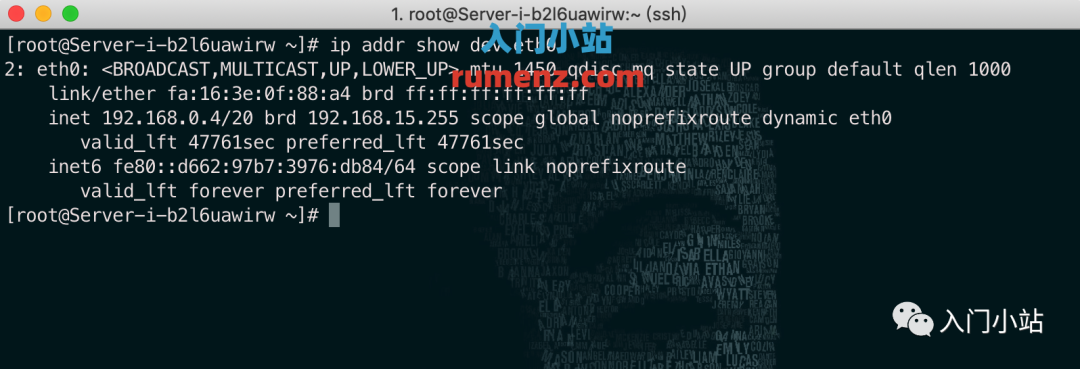
host
host 对于域名查找很有用,可以了解特定域名的 IP 地址。例如要查
rumenz.com域名ip,可以运行
host rumenz.com
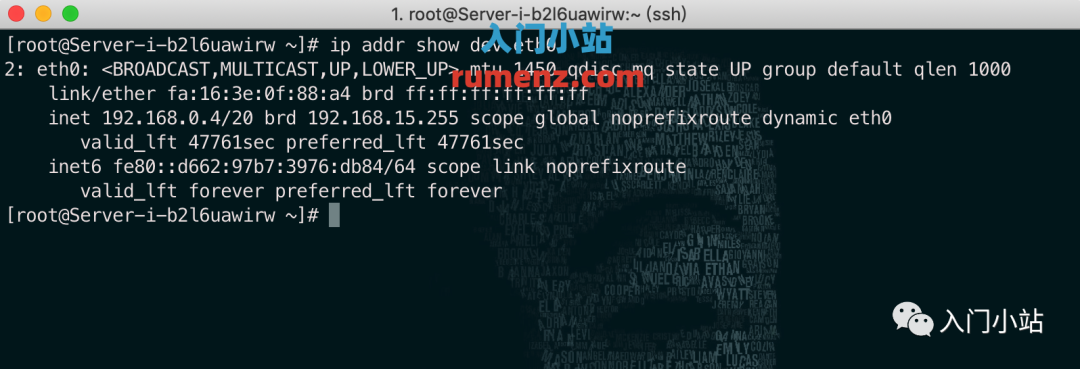
netstat
运行不带选项的命令
netstat
netstat
默认情况下,
netstat命令将显示 ESTABLISHED 连接,如果要列出侦听端口,只需运行带有-l选项的命令:
netstat -l
默认情况下,netstat 也会列出所有 TCP 和 UDP 连接,如果你想显示 TCP 连接,或者只运行监听端口:
netstat -at
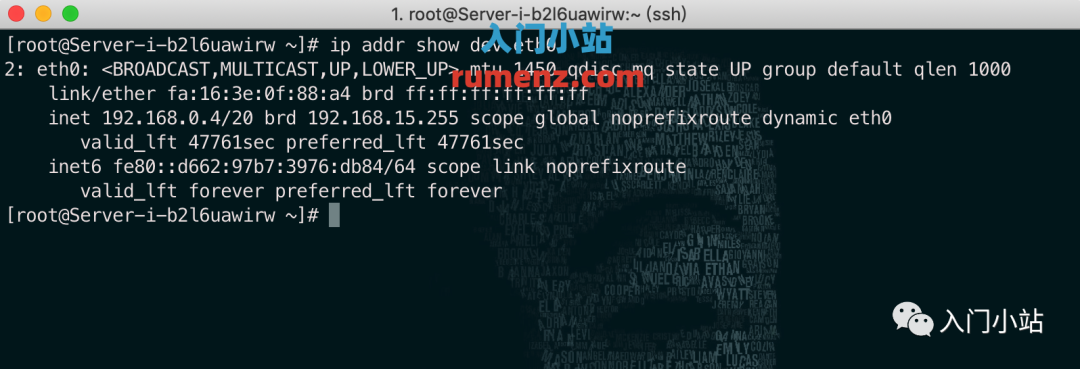
如果你只想显示
UDP连接
netstat -au
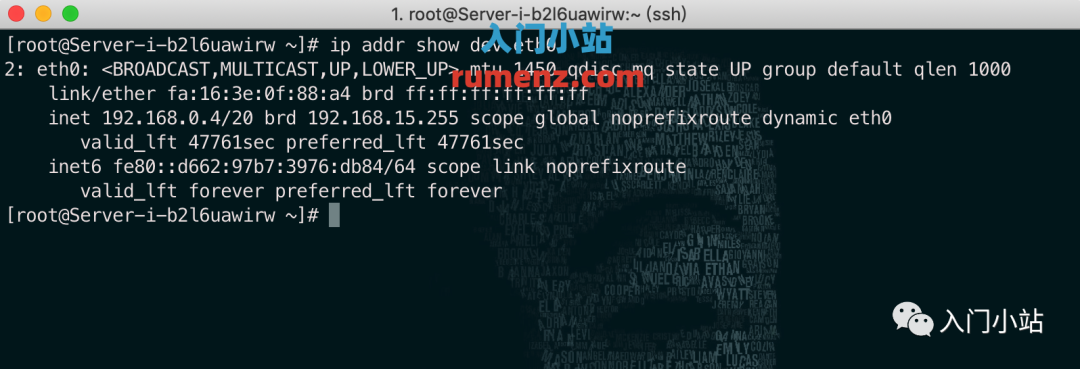
【Linux常用命令速查手册】关注【入门小站】,后台回复 「1001」 自取。
近期热文