Java 快速读入
使用Java.io.StreamTokenizer 类。一些方法可以参考此链接
先给出快速I/O模板:
public static StreamTokenizer in = new StreamTokenizer(new BufferedReader(new InputStreamReader(System.in),32768));
public static PrintWriter out = new PrintWriter(new OutputStreamWriter(System.out));
public static double nextDouble() throws IOException{ in.nextToken(); return in.nval; }
public static float nextFloat() throws IOException{ in.nextToken(); return (float)in.nval; }
public static int nextInt() throws IOException{ in.nextToken(); return (int)in.nval; }
public static String next() throws IOException{ in.nextToken(); return in.sval; }
使用示例:
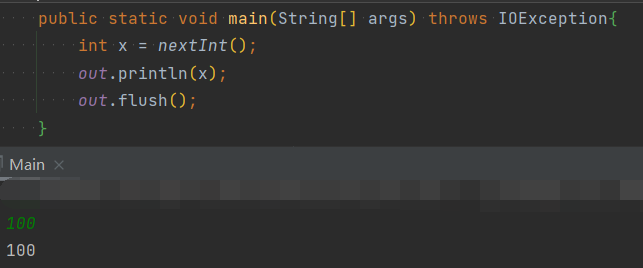
使用该读入方式时出现如下问题:
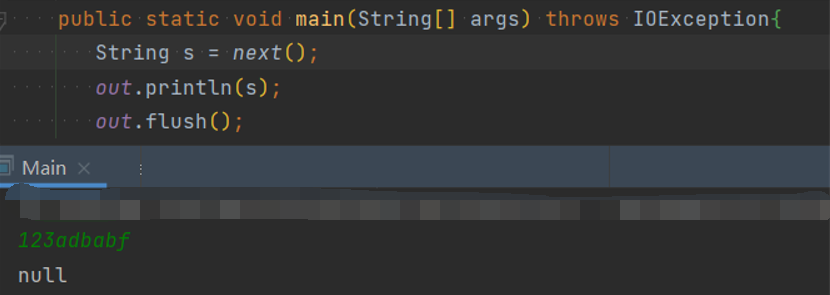
即当读入的字符串以数字开始就导致读入为空。解决办法如下:
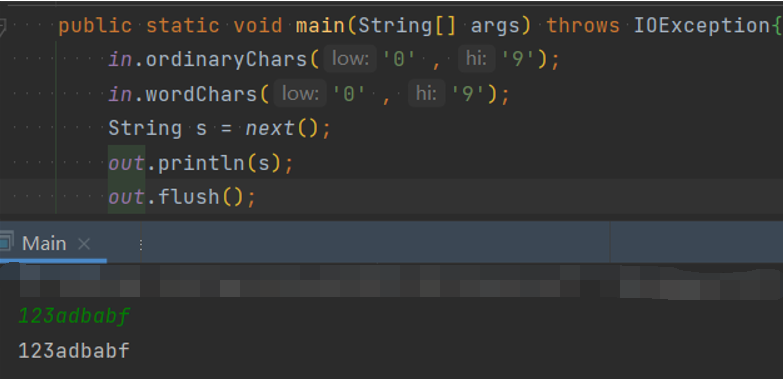
注意,如果使用了上述解决方法后,如果调用nextInt()方法,会出现以下结果:
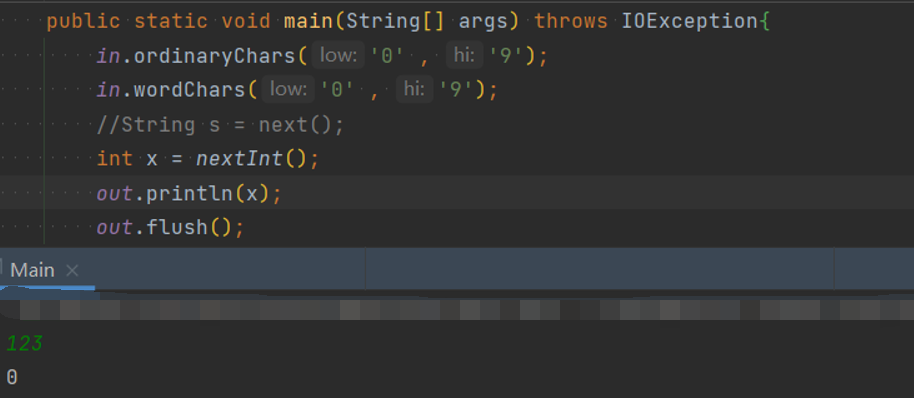
如果想重置上述解决方案带来的问题,可以使用如下方式:
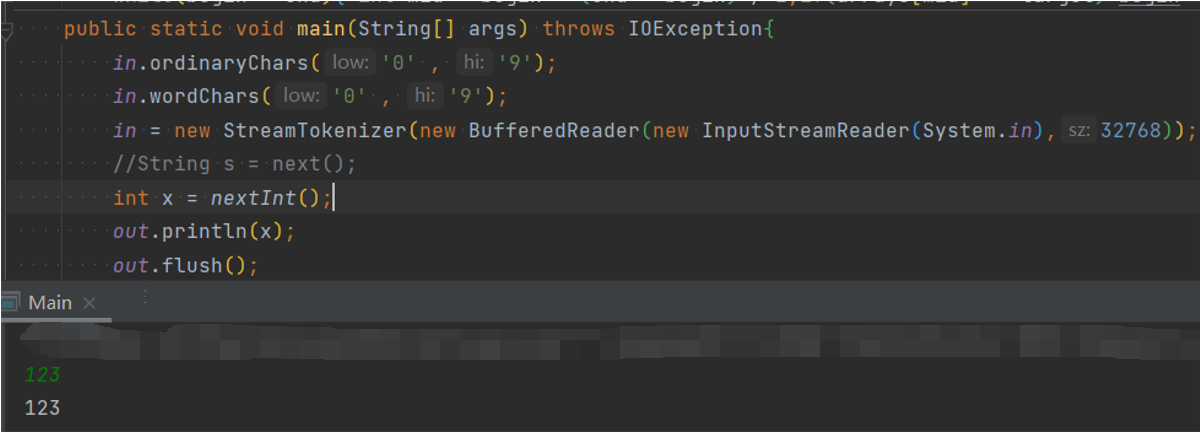
即对in重新初始化。
或者使用Integer.parseInteger(next())的方式读入int类型的整数。
针对上述问题,在使用时注意取舍,在需要的时候再使用ordinaryChars方法和wordChars方法。如果在使用中遇到其他不能读入的字符如'\',也可使用上述方法进行添加,该方法的添加不会覆盖前面已经添加的。
即可以这样写:
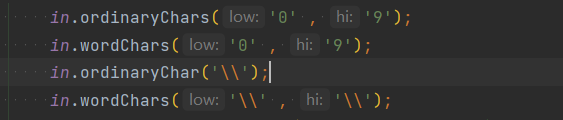
注意到我们前面的模板中没有long类型的读取方法,在通过上述的处理之后,我们可以使用Long.parseLong(next())的方式来读取long类型的数字。
作者:cherish.
出处:https://home.cnblogs.com/u/cherish-/
本文版权归作者和博客园共有,欢迎转载,但未经作者同意必须保留此段声明,且在文章页面明显位置给出原文连接,否则保留追究法律责任的权利。

