员工管理——基于SpringBoot、Vue、MyBatis和Redis的员工信息管理
员工添加
在pom中添加依赖
由于在添加员工时,需要上传头像,因此需要添加文件上传依赖,并且需要对文件进行处理:
<dependency>
<groupId>commons-fileupload</groupId>
<artifactId>commons-fileupload</artifactId>
<version>1.4</version>
</dependency>
<dependency>
<groupId>commons-io</groupId>
<artifactId>commons-io</artifactId>
<version>2.6</version>
</dependency>
然后点击Load Maven Changes!
修改addEmp.html
<a href="javascript:;" @click="logout">安全退出</a>
<a href="emplist.html">main</a>
<input type="text" class="inputgri" v-model="employee.name" name="name"/>
<input type="file" ref="myPhoto" name="photo"/>
<input type="text" class="inputgri" v-model="employee.salary" name="salary"/>
<input type="text" class="inputgri" v-model="employee.age" name="age"/>
<input type="button" @click="addEmployee" class="button" value="Confirm"/>
<script src="js/vue.js"></script>
<script src="js/axios.min.js"></script>
<script>
const app = new Vue({
el: "#wrap",
data: {
user: {},
employee: {}
},
methods: {
// 处理安全退出
logout() {
localStorage.removeItem("user");
// 刷新页面
location.reload();
},
// 保存员工信息
addEmployee() {
// 员工信息
console.log(this.employee);
// 获取文件信息
console.log(this.$refs.myPhoto.files[0]);
// 文件上传时,请求方式必须是post;enctype必须为multipart/form-data
const formData = new FormData();
formData.append("name", this.employee.name);
formData.append("salary", this.employee.salary);
formData.append("age", this.employee.age);
// 与addEmployee(Employee employee, MultipartFile photo)一致
formData.append("photo", this.$refs.myPhoto.files[0]);
const _this = this;
axios ({
method: "post",
url: "http://localhost:8080/Employee_Manage/Employee/AddEmployee",
data: formData,
headers: {
'content-type': 'multipart/form-data'
}
}).then(res => {
console.log(res.data);
if (res.data.state) {
if (window.confirm(res.data.message + "点击确定跳转到列表页面!")) {
location.href = "emplist.html";
} else {
_this.employee = {};
}
} else {
alert(res.data.message);
}
});
}
},
created() {//生命周期函数
const userString = localStorage.getItem("user");
if (userString) {
this.user = JSON.parse(userString);
} else {
alert("您尚未登录,点击确定跳转至登录页面!");
location.href = "login.html";
}
}
});
</script>
创建员工实体对象
package com.example.entity;
import lombok.Data;
import lombok.experimental.Accessors;
/**
* @author chenzufeng
* @date 2021-07-03
*/
@Data
@Accessors(chain = true)
public class Employee {
private String id;
private String name;
private String profilePicturePath;
private Double salary;
private Integer age;
}
dao层
EmployeeDao接口:
package com.example.dao;
import com.example.entity.Employee;
import org.apache.ibatis.annotations.Mapper;
import java.util.List;
/**
* @author chenzufeng
* @date 2021-07-03
*/
@Mapper
public interface EmployeeDao {
/**
* 添加员工
* @param employee 员工
*/
void addEmployee(Employee employee);
}
EmployeeDaoMapper.xml:
<?xml version="1.0" encoding="UTF-8" ?>
<!DOCTYPE mapper
PUBLIC "-//mybatis.org//DTD Mapper 3.0//EN"
"http://mybatis.org/dtd/mybatis-3-mapper.dtd">
<mapper namespace="com.example.dao.EmployeeDao">
<insert id="addEmployee" parameterType="Employee">
insert into table_employee values (#{id}, #{name}, #{profilePicturePath}, #{salary}, #{age})
</insert>
</mapper>
service层
创建EmployeeService接口:
package com.example.service;
import com.example.entity.Employee;
import java.util.List;
/**
* @author chenzufeng
* @date 2021-07-03
*/
public interface EmployeeService {
/**
* 添加员工
* @param employee 员工
*/
void addEmployee(Employee employee);
}
创建EmployeeServiceImpl实现类:
package com.example.service;
import com.example.dao.EmployeeDao;
import com.example.entity.Employee;
import org.springframework.beans.factory.annotation.Autowired;
import org.springframework.stereotype.Service;
import org.springframework.transaction.annotation.Propagation;
import org.springframework.transaction.annotation.Transactional;
import java.util.List;
/**
* @author chenzufeng
* @date 2021-07-03
* 处理业务逻辑、控制事务、调用Dao
*/
@Service
@Transactional
public class EmployeeServiceImpl implements EmployeeService {
@Autowired
private EmployeeDao employeeDao;
@Override
public void addEmployee(Employee employee) {
employeeDao.addEmployee(employee);
}
}
修改application.properties
为了保存用户头像,设置路径:
profilePictures.dir=D:/Learning/Projects/EmployeeManage_SpringBootVueMyBatisRedis/EmployeeManage/src/main/resources/static/profile_pictures
control层
package com.example.controller;
import com.example.entity.Employee;
import com.example.service.EmployeeService;
import lombok.extern.slf4j.Slf4j;
import org.apache.commons.io.FilenameUtils;
import org.springframework.beans.factory.annotation.Autowired;
import org.springframework.beans.factory.annotation.Value;
import org.springframework.web.bind.annotation.*;
import org.springframework.web.multipart.MultipartFile;
import java.io.File;
import java.io.IOException;
import java.util.HashMap;
import java.util.List;
import java.util.Map;
import java.util.UUID;
/**
* @author chenzufeng
* @date 2021-07-03
*/
@RestController
@RequestMapping("Employee")
@CrossOrigin
@Slf4j
public class EmployeeController {
@Autowired
private EmployeeService employeeService;
@Value("${profilePictures.dir}")
private String path;
@PostMapping("AddEmployee")
public Map<String, Object> addEmployee(Employee employee, MultipartFile photo) {
log.info("员工信息:{}", employee.toString());
log.info("员工头像信息:{}", photo.getOriginalFilename());
Map<String, Object> map = new HashMap<>(2);
try {
// 将员工头像保存至本地
String newFileName = UUID.randomUUID().toString() + "."
+ FilenameUtils.getExtension(photo.getOriginalFilename());
photo.transferTo(new File(path, newFileName));
// 设置头像地址
employee.setProfilePicturePath(newFileName);
// 添加员工
employeeService.addEmployee(employee);
map.put("state", true);
map.put("message", "员工信息保存成功!");
} catch (Exception e) {
e.printStackTrace();
map.put("state",false);
map.put("message", "员工信息保存失败!请重新添加!");
}
return map;
}
}
验证
在浏览器地址栏输入http://localhost:8080/Employee_Manage/addEmp.html。
员工信息查询
修改dao层
在EmployeeDao接口中添加findAll:
/**
* 查询所有员工
* @return 员工列表
*/
List<Employee> findAll();
在EmployeeDaoMapper.xml中添加findAllSQL语句:
<select id="findAll" resultType="Employee">
select id, name, profilePicturePath, salary, age from table_employee
</select>
service层
在EmployeeService接口中添加findAll方法:
/**
* 查询所有员工
* @return 员工列表
*/
List<Employee> findAll();
在EmployeeServiceImpl实现类中实现该方法:
/**
* 查询所有员工
* @return 员工列表
*/
@Override
@Transactional(propagation = Propagation.SUPPORTS)
public List<Employee> findAll() {
return employeeDao.findAll();
}
controller层
/**
* 获取所有员工信息
* @return 员工列表
*/
@GetMapping("EmployeeList")
public List<Employee> findAllEmployee() {
return employeeService.findAll();
}
修改application.properties
设置放行资源:
spring.web.resources.static-locations=classpath:/static/, file:${profilePictures.dir}
profilePictures.dir=D:/Learning/Projects/EmployeeManage_SpringBootVueMyBatisRedis/EmployeeManage/src/main/resources/static/profile_pictures
当访问地址http://localhost:8080/Employee_Manage/emplist.html时,会调用static/emplist.html;
<img :src="employee.profilePicturePath" style="height: 60px;">
当profilePicturePath为17f9528f-2881-4de8-8aa1-cb15ef844197.jpg时,会自动拼接成http://localhost:8080/Employee_Manage/17f9528f-2881-4de8-8aa1-cb15ef844197.jpg。
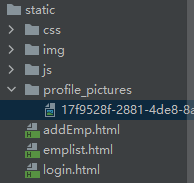
修改emplist.html
<p>
2021/07/03
<br />
<!--安全退出-->
<a href="javascript:;" @click="logout">安全退出</a>
</p>
<h1 id="title">
<a href="emplist.html">main</a>
</h1>
<h1>
<!--Welcome !-->
Welcome {{user.realName}} !
</h1>
<!--奇偶行变色::class="index % 2 == 0 ? 'row1' : 'row2'-->
<tr v-for="(employee, index) in employees" :key="employee.id" :class="index % 2 == 0 ? 'row1' : 'row2'">
<td>
{{employee.id}}
</td>
<td>
{{employee.name}}
</td>
<td>
<!--img标签的src动态绑定:注意,这里必须是“:src”,而不是“src”-->
<img :src="employee.profilePicturePath" style="height: 60px;">
</td>
<td>
{{employee.salary}}
</td>
<td>
{{employee.age}}
</td>
<td>
<a href="emplist.html">delete emp</a> <a href="updateEmp.html">update emp</a>
</td>
</tr>
<script src="js/vue.js"></script>
<script src="js/axios.min.js"></script>
<script>
const app = new Vue({
el: "#wrap",
data: {
user: {},
employees: [],
},
methods: {
// 安全退出
logout() {
localStorage.removeItem("user");
location.reload();
},
// 查询所有员工信息方法
findAllEmployee() {
const _this = this;
axios.get("http://localhost:8080/Employee_Manage/Employee/EmployeeList").then(res => {
_this.employees = res.data; // List<Employee>
console.log(res.data);
})
}
},
// 生命周期函数
created() {
const userString = localStorage.getItem("user");
if (userString) {
// const user = JSON.parse(userString);
this.user = JSON.parse(userString);
console.log(JSON.parse(userString));
} else {
alert("您尚未登录,点击确定跳转至登录页面!");
location.href = "login.html";
}
// 查询所有员工信息
this.findAllEmployee();
}
});
</script>

根据id查找员工及删除
dao层
在EmployeeDao中添加根据ID查找员工和删除方法:
/**
* 根据ID查找员工
* @param id 待查找的员工的id
* @return 被查询的员工
*/
Employee findEmployee(String id);
/**
* 删除某一id的员工
* @param id 被删除员工的id
*/
void delete(String id);
在EmployeeDaoMapper.xml中添加根据ID查找员工和删除SQL语句:
<delete id="delete" parameterType="String">
delete from table_employee where id = #{id}
</delete>
<select id="findEmployee" parameterType="String" resultType="Employee">
select id, name, profilePicturePath, salary, age
from table_employee
where id = #{id}
</select>
service层
在EmployeeService接口中添加删除方法:
/**
* 删除某一id的员工
* @param id 被删除员工的id
*/
void delete(String id);
/**
* 根据id查找员工
* @param id 待查找员工的id
* @return 被找到的员工
*/
Employee findEmployee(String id);
在EmployeeServiceImpl中调用EmployeeDao实现删除方法:
/**
* 删除员工
* @param id 被删除员工的id
*/
@Override
public void delete(String id) {
employeeDao.delete(id);
}
/**
* 根据id查找员工
* @param id 待查找员工的id
* @return 被找到的员工
*/
@Override
public Employee findEmployee(String id) {
return employeeDao.findEmployee(id);
}
controller层
在EmployeeController中添加根据id查询和删除员工方法:
/**
* 根据id查找员工
* @param id 被查找员工的id
* @return 被查询的员工
*/
@GetMapping("FindEmployeeById")
public Employee findEmployee(String id) {
log.info("被查询员工的id:{}", id);
return employeeService.findEmployee(id);
}
/**
* 根据id删除员工
* @param id 删除员工的id
* @return 删除状态信息
*/
public Map<String, Object> deleteEmployee(String id) {
log.info("删除员工的id:{}", id);
Map<String, Object> map = new HashMap<>(2);
try {
// 删除员工头像
Employee employee = employeeService.findEmployee(id);
File file = new File(path, employee.getProfilePicturePath());
if (file.exists()) {
file.delete();
}
// 删除员工信息
employeeService.delete(id);
map.put("state", true);
map.put("message", "删除员工成功!");
} catch (Exception exception) {
exception.printStackTrace();
map.put("state", false);
map.put("message", "删除员工失败!");
}
return map;
}
修改emplist.html
<td>
<!--原<a href="emplist.html">delete emp</a> -->
<a href="javascript:;" @click="deleteEmployee(employee.id)">删除</a>
<a href="updateEmp.html">更新</a>
</td>
methods: {
// 删除员工信息方法
deleteEmployee(id) {
if (window.confirm("确定要删除该条员工信息吗?")) {
const _this = this;
axios.get("http://localhost:8080/Employee_Manage/Employee/DeleteEmployee?id=" + id).then(res =>{
if (res.data.state) {
alert(res.data.message + "点击确定刷新当前员工列表!")
_this.findAllEmployee();
} else {
alert(res.data.message);
}
})
}
},
},
员工修改
dao层
在EmployeeDao中添加更新方法:
/**
* 更新用户信息
* @param employee 待更新信息的用户
*/
void update(Employee employee);
在EmployeeDaoMapper.xml中添加更新SQL语句:
<update id="update" parameterType="Employee">
update table_employee set
name = #{name},
profilePicturePath = #{profilePicturePath},
salary = #{salary},
age = #{age}
where id = #{id}
</update>
service层
在EmployeeService接口中添加更新方法:
/**
* 更新员工信息
* @param employee 待更新信息的员工
*/
void update(Employee employee);
在EmployeeServiceImp实现类中实现更新方法:
/**
* 更新员工信息
* @param employee 待更新信息的员工
*/
@Override
public void update(Employee employee) {
employeeDao.update(employee);
}
controller层
在EmployeeController中添加更新响应方法:
/**
* 跟新员工信息
* @param employee 待更新信息的员工
* @param photo 头像
* @return 员工信息更新状态信息
*/
@PostMapping("Update")
public Map<String, Object> update(Employee employee, MultipartFile photo) {
log.info("员工信息:{}", employee.toString());
Map<String, Object> map = new HashMap<>(2);
try {
if (photo != null && photo.getSize() != 0) {
log.info("员工头像信息:{}", photo.getOriginalFilename());
// 保存修改后的头像
String newFileName = UUID.randomUUID().toString() + "."
+ FilenameUtils.getExtension(photo.getOriginalFilename());
// 设置头像地址
employee.setProfilePicturePath(newFileName);
}
// 保存员工更新后的信息
employeeService.update(employee);
map.put("state", true);
map.put("message", "员工信息更新成功!");
} catch (Exception exception) {
exception.printStackTrace();
map.put("state", false);
map.put("message", "员工信息更新失败!");
}
return map;
}
修改emplist.html
在emplist.html页面,点击更新,进行跳转:
<!--原<a href="updateEmp.html">更新</a>-->
<a :href="'updateEmp.html?id=' + employee.id">更新</a>
设置后,如果employee.id为4,则链接拼接为:http://localhost:8080/Employee_Manage/updateEmp.html?id=4。
修改updateEmp.html
<h1 id="title">
<a href="emplist.html">main</a>
</h1>
<tr>
<td valign="middle" align="right">
id:
</td>
<td valign="middle" align="left">
{{employee.id}}
</td>
</tr>
<tr>
<td valign="middle" align="right">
Old photo:
</td>
<td valign="middle" align="left">
<img :src="employee.profilePicturePath" style="height: 60px;" alt="">
</td>
</tr>
<tr>
<td valign="middle" align="right">
name:
</td>
<td valign="middle" align="left">
<!--原<input type="text" class="inputgri" name="name" value="zhangshan"/>-->
<input type="text" class="inputgri" v-model="employee.name"/>
</td>
</tr>
<tr>
<td valign="middle" align="right">
New photo:
</td>
<td valign="middle" align="left">
<!--原<input type="file" name="photo" />-->
<input type="file" ref="photo" />
</td>
</tr>
<tr>
<td valign="middle" align="right">
salary:
</td>
<td valign="middle" align="left">
<!--原<input type="text" class="inputgri" name="salary" value="20000"/>-->
<input type="text" class="inputgri" v-model="employee.salary"/>
</td>
</tr>
<tr>
<td valign="middle" align="right">
age:
</td>
<td valign="middle" align="left">
<!--原<input type="text" class="inputgri" name="age" value="20"/>-->
<input type="text" class="inputgri" v-model="employee.age"/>
</td>
</tr>
<p>
<!--原<input type="submit" class="button" value="Confirm" />-->
<input type="button" @click="updateEmployee" class="button" value="Confirm" />
</p>
<script src="js/vue.js"></script>
<script src="js/axios.min.js"></script>
<script>
var app = new Vue ({
el: "#wrap",
data: {
user: {},
employee: {}
},
methods: {
// 处理安全退出
logout() {
localStorage.removeItem("user");
location.reload();
},
// 更新员工信息
updateEmployee(){
console.log(this.emp);
console.log(this.$refs.photo.files[0]);
// 文件上传时,请求方式必须是post;enctype必须为multipart/form-data
const formData = new FormData();
formData.append("id", this.employee.id)
formData.append("name", this.employee.name);
// 避免更新员工信息而没有更新头像,而导致展示所有员工时,t
formData.append("profilePicturePath", this.employee.profilePicturePath);
formData.append("salary", this.employee.salary);
formData.append("age", this.employee.age);
formData.append("photo", this.$refs.photo.files[0]);
const _this = this;
axios ({
method:"post",
url:"http://localhost:8080/Employee_Manage/Employee/Update",
data:formData,
headers: {
'content-type':'multipart/form-data'
}
}).then(res=>{
console.log(res.data);
if(res.data.state) {
if(window.confirm(res.data.message + "点击确定跳转到员工列表页面!")) {
location.href="emplist.html";
}
} else {
alert(res.data.message);
}
});
}
},
// 生命周期函数
created() {
const userString = localStorage.getItem("user");
// 用户已登录
if (userString) {
this.user = JSON.parse(userString);
} else {
alert("您尚未登录,点击确定跳转至登录页面!");
location.href ="login.html";
}
// 获取对应id信息
const start = location.href.lastIndexOf("=");
const id = location.href.substring(start + 1);
console.log(id);
// 查询对应id的员工信息,得到相关信息后,在updateEmp页面做展示(回显)
const _this = this;
axios.get("http://localhost:8080/Employee_Manage/Employee/FindEmployeeById?id=" + id).then(res=> {
console.log(res.data);
_this.employee = res.data;
});
}
});
</script>
Redis缓存实现
Redis启动与相关配置
Redis启动
[root@Chenzf redis-6.2.4]# src/redis-server
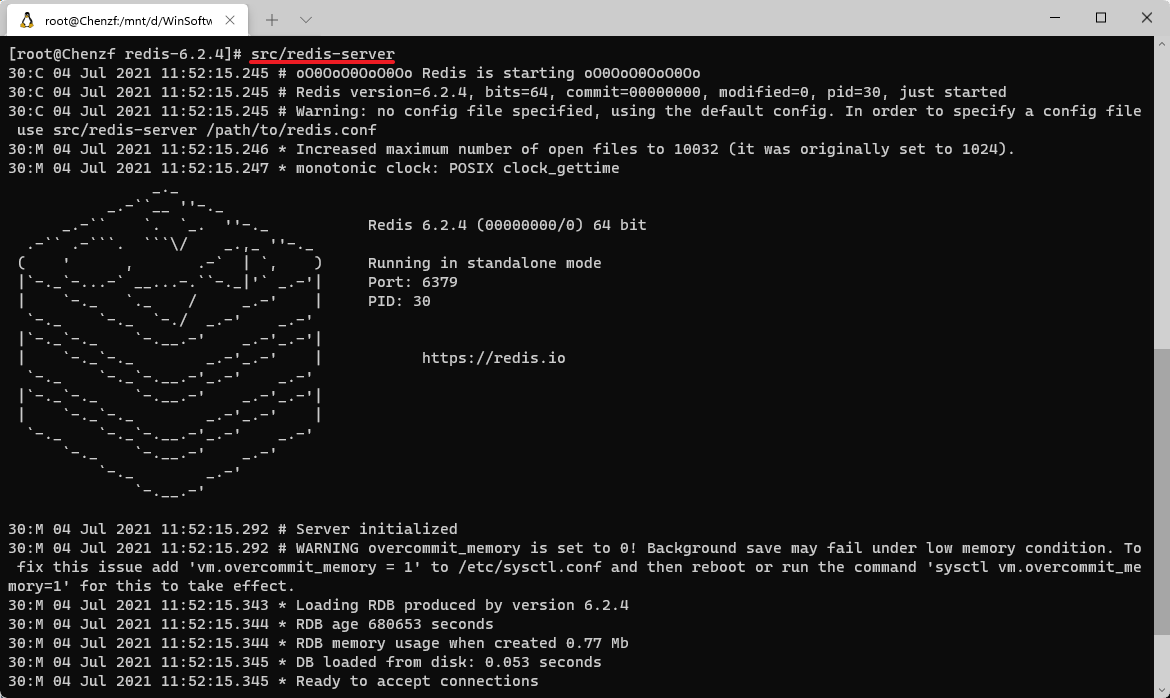
引入Redis依赖
<dependency>
<groupId>org.springframework.boot</groupId>
<artifactId>spring-boot-starter-data-redis</artifactId>
</dependency>
修改配置文件
spring.redis.host=localhost
spring.redis.port=6379
spring.redis.database=0
验证Redis
编写测试文件EmployeeManageApplicationTests:
package com.example;
import org.junit.jupiter.api.Test;
import org.springframework.beans.factory.annotation.Autowired;
import org.springframework.boot.test.context.SpringBootTest;
import org.springframework.data.redis.core.StringRedisTemplate;
@SpringBootTest
class EmployeeManageApplicationTests {
@Autowired
private StringRedisTemplate stringRedisTemplate;
@Test
public void testRedis() {
stringRedisTemplate.opsForValue().set("name", "chenzfueng");
}
}
打开客户端:
[root@Chenzf redis-6.2.4]# src/redis-cli
127.0.0.1:6379> keys *
1) "name"
127.0.0.1:6379> get name
"chenzfueng"
自定义缓存实现
创建工具类ApplicationContextUtils
package com.example.utils;
import org.springframework.beans.BeansException;
import org.springframework.context.ApplicationContext;
import org.springframework.context.ApplicationContextAware;
import org.springframework.stereotype.Component;
/**
* 用来获取SpringBoot创建好的工厂
* 便于在Redis中注入RedisTemplate
* @author chenzufeng
* @date 2021-07-04
*/
@Component
public class ApplicationContextUtils implements ApplicationContextAware {
/**
* 获取到的SpringBoot创建好的工厂
*/
private static ApplicationContext applicationContext;
/**
* 将创建好的工厂,以参数形式传递给这个类
* @param applicationContext SpringBoot创建好的工厂
* @throws BeansException 异常
*/
@Override
public void setApplicationContext(ApplicationContext applicationContext) throws BeansException {
ApplicationContextUtils.applicationContext = applicationContext;
}
/**
* 提供在工厂中获取的对象的方法
* @param beanName 对象名字 StringRedisTemplate、RedisTemplate
* @return 对象
*/
public static Object getBean(String beanName) {
return applicationContext.getBean(beanName);
}
}
将放入Redis的对象进行序列化
修改Employee,将其进行序列化:
public class Employee implements Serializable
自定义RedisCache
创建cache/RedisCache
package com.example.cache;
import com.example.utils.ApplicationContextUtils;
import lombok.extern.slf4j.Slf4j;
import org.apache.ibatis.cache.Cache;
import org.springframework.data.redis.core.RedisTemplate;
import org.springframework.data.redis.serializer.StringRedisSerializer;
/**
* 自定义RedisCache
* import org.apache.ibatis.cache.Cache
* Cache由MyBatis进行实例化,Spring无法获取工厂对象
* 因此需要实现ApplicationContextUtils从而可以注入RedisTemplate
* @author chenzufeng
* @date 2021-07-04
*/
@Slf4j
public class RedisCache implements Cache {
private String id;
/**
* Base cache implementations must have a constructor
* that takes a String id as a parameter
* @param id EmployeeDaoMapper.xml中的namespace:com.example.dao.EmployeeDao
*/
public RedisCache(String id) {
log.info("当前缓存id:{}", id);
this.id = id;
}
/**
* 获取Cache唯一标识
* 为了根据namespace进行分类,将同一个namespace下的缓存放在一起
*
* @return 放入缓存的EmployeeDaoMapper.xml中的namespace
*/
@Override
public String getId() {
return this.id;
}
/**
* 放入Redis缓存
* 如果不存在,则直接去数据库中查询
* @param key key
* @param value value
*/
@Override
public void putObject(Object key, Object value) {
log.info("放入的缓存key:[{}]和value:[{}]", key, value);
getRedisTemplate().opsForHash().put(id.toString(), key.toString(), value);
}
/**
* 获取缓存
* @param key 根据key从redis的hash类型中获取数据
* @return 获取的对象
*/
@Override
public Object getObject(Object key) {
log.info("获取缓存的Key:[{}]", key.toString());
return getRedisTemplate().opsForHash().get(id.toString(), key.toString());
}
@Override
public Object removeObject(Object key) {
return null;
}
@Override
public void clear() {
log.info("清除所有缓存信息..............");
getRedisTemplate().delete(id.toString());
}
@Override
public int getSize() {
/*
* 获取hash中key和value对的数量;
* size()返回的是long类型数据,需对其进行转型
*/
return getRedisTemplate().opsForHash().size(id.toString()).intValue();
}
/**
* 封装RedisTemplate
* @return RedisTemplate
*/
private RedisTemplate getRedisTemplate() {
// 无法通过注入获取RedisTemplate,因此通过工具类获取
RedisTemplate redisTemplate =
(RedisTemplate) ApplicationContextUtils.getBean("redisTemplate");
// 设置Key序列化策略为字符串序列化
redisTemplate.setKeySerializer(new StringRedisSerializer());
redisTemplate.setHashKeySerializer(new StringRedisSerializer());
return redisTemplate;
}
}
在mapper中开启RedisCache
在EmployeeDaoMapper.xml中添加:
<cache type="com.example.cache.RedisCache"/>
验证
运行项目,打开http://localhost:8080/Employee_Manage/emplist.html
com.example.cache.RedisCache : 当前缓存id:com.example.dao.EmployeeDao
com.example.cache.RedisCache : 获取缓存的Key:com.example.dao.EmployeeDao.findAll:0:2147483647:select id, name, profilePicturePath, salary, age from table_employee:SqlSessionFactoryBean]
com.example.dao.EmployeeDao : Cache Hit Ratio [com.example.dao.EmployeeDao]: 0.0
com.alibaba.druid.pool.DruidDataSource : {dataSource-1} inited
com.example.dao.EmployeeDao.findAll : ==> Preparing: select id, name, profilePicturePath, salary, age from table_employee
com.example.dao.EmployeeDao.findAll : ==> Parameters:
com.example.dao.EmployeeDao.findAll : <== Total: 2
com.example.cache.RedisCache : 放入的缓存key:[326272525:1284243800:com.example.dao.EmployeeDao.findAll:0:2147483647:select id, name, profilePicturePath, salary, age from table_employee:SqlSessionFactoryBean]和value:[[Employee(id=4, name=zufeng, profilePicturePath=5d849d3b-4abb-4cbe-a969-bc81c7b5b7e8.jpg, salary=60000.0, age=30), Employee(id=5, name=chenzf, profilePicturePath=91643b9e-8e6b-49a2-a569-01fe0f07bd6a.jpg, salary=40000.0, age=29)]]
再次刷新emplist.html页面时:
com.example.cache.RedisCache : 获取缓存的Key:[326272525:1284243800:com.example.dao.EmployeeDao.findAll:0:2147483647:select id, name, profilePicturePath, salary, age from table_employee:SqlSessionFactoryBean]
com.example.dao.EmployeeDao : Cache Hit Ratio [com.example.dao.EmployeeDao]: 0.5
更新员工信息时:
c.example.controller.EmployeeController : 被查询员工的id:4
com.example.cache.RedisCache : 获取缓存的Key:[-134226224:2539492401:com.example.dao.EmployeeDao.findEmployee:0:2147483647:select id, name, profilePicturePath, salary, age
from table_employee
where id = ?:4:SqlSessionFactoryBean]
com.example.dao.EmployeeDao : Cache Hit Ratio [com.example.dao.EmployeeDao]: 0.6666666666666666
c.example.controller.EmployeeController : 员工信息:Employee(id=4, name=zufeng, profilePicturePath=5d849d3b-4abb-4cbe-a969-bc81c7b5b7e8.jpg, salary=60000.0, age=35)
com.example.dao.EmployeeDao.update : ==> Preparing: update table_employee set name = ?, profilePicturePath = ?, salary = ?, age = ? where id = ?
com.example.dao.EmployeeDao.update : ==> Parameters: zufeng(String), 5d849d3b-4abb-4cbe-a969-bc81c7b5b7e8.jpg(String), 60000.0(Double), 35(Integer), 4(String)
com.example.dao.EmployeeDao.update : <== Updates: 1
com.example.cache.RedisCache : 清除所有缓存信息..............
com.example.cache.RedisCache : 获取缓存的Key:[326272525:1284243800:com.example.dao.EmployeeDao.findAll:0:2147483647:select id, name, profilePicturePath, salary, age from table_employee:SqlSessionFactoryBean]
com.example.dao.EmployeeDao : Cache Hit Ratio [com.example.dao.EmployeeDao]: 0.5714285714285714
com.example.dao.EmployeeDao.findAll : ==> Preparing: select id, name, profilePicturePath, salary, age from table_employee
com.example.dao.EmployeeDao.findAll : ==> Parameters:
com.example.dao.EmployeeDao.findAll : <== Total: 2
com.example.cache.RedisCache : 放入的缓存key:[326272525:1284243800:com.example.dao.EmployeeDao.findAll:0:2147483647:select id, name, profilePicturePath, salary, age from table_employee:SqlSessionFactoryBean]和value:[[Employee(id=4, name=zufeng, profilePicturePath=5d849d3b-4abb-4cbe-a969-bc81c7b5b7e8.jpg, salary=60000.0, age=35), Employee(id=5, name=chenzf, profilePicturePath=91643b9e-8e6b-49a2-a569-01fe0f07bd6a.jpg, salary=40000.0, age=29)]]
删除员工信息:
c.example.controller.EmployeeController : 删除员工的id:5
c.a.druid.pool.DruidAbstractDataSource : discard long time none received connection. , jdbcUrl : jdbc:mysql://localhost:3306/employee_manage?characterEncoding=UTF-8, version : 1.2.5, lastPacketReceivedIdleMillis : 92508
com.example.cache.RedisCache : 获取缓存的Key:[-134226039:2539492402:com.example.dao.EmployeeDao.findEmployee:0:2147483647:select id, name, profilePicturePath, salary, age
from table_employee
where id = ?:5:SqlSessionFactoryBean]
com.example.dao.EmployeeDao : Cache Hit Ratio [com.example.dao.EmployeeDao]: 0.5454545454545454
c.example.dao.EmployeeDao.findEmployee : ==> Preparing: select id, name, profilePicturePath, salary, age from table_employee where id = ?
c.example.dao.EmployeeDao.findEmployee : ==> Parameters: 5(String)
c.example.dao.EmployeeDao.findEmployee : <== Total: 1
com.example.cache.RedisCache : 放入的缓存key:[-134226039:2539492402:com.example.dao.EmployeeDao.findEmployee:0:2147483647:select id, name, profilePicturePath, salary, age
from table_employee
where id = ?:5:SqlSessionFactoryBean]和value:[[Employee(id=5, name=chenzf, profilePicturePath=91643b9e-8e6b-49a2-a569-01fe0f07bd6a.jpg, salary=40000.0, age=29)]]
com.example.dao.EmployeeDao.delete : ==> Preparing: delete from table_employee where id = ?
com.example.dao.EmployeeDao.delete : ==> Parameters: 5(String)
com.example.dao.EmployeeDao.delete : <== Updates: 1
com.example.cache.RedisCache : 清除所有缓存信息..............
com.example.cache.RedisCache : 获取缓存的Key:[326272525:1284243800:com.example.dao.EmployeeDao.findAll:0:2147483647:select id, name, profilePicturePath, salary, age from table_employee:SqlSessionFactoryBean]
com.example.dao.EmployeeDao : Cache Hit Ratio [com.example.dao.EmployeeDao]: 0.5
com.example.dao.EmployeeDao.findAll : ==> Preparing: select id, name, profilePicturePath, salary, age from table_employee
com.example.dao.EmployeeDao.findAll : ==> Parameters:
com.example.dao.EmployeeDao.findAll : <== Total: 1
com.example.cache.RedisCache : 放入的缓存key:[326272525:1284243800:com.example.dao.EmployeeDao.findAll:0:2147483647:select id, name, profilePicturePath, salary, age from table_employee:SqlSessionFactoryBean]和value:[[Employee(id=4, name=zufeng, profilePicturePath=5d849d3b-4abb-4cbe-a969-bc81c7b5b7e8.jpg, salary=60000.0, age=35)]]


