MySQL如何查看数据库、表占用磁盘大小
一、查询指定数据库(例“test”)占用磁盘空间大小
SELECT TABLE_SCHEMA AS "数据库", sum( table_rows ) AS "记录数", concat( TRUNCATE ( sum( data_length ) / 1024 / 1024, 2 ), ' MB' ) / 1024 AS "数据容量(GB)", concat( TRUNCATE ( sum( index_length ) / 1024 / 1024, 2 ), 'MB' ) / 1024 AS "索引容量(GB)" FROM information_schema.TABLES WHERE table_schema = 'test';
结果:

二、查询指定数据库(例“test”)每张表、索引占用磁盘空间大小
SELECT table_schema AS "数据库", table_name AS "表名", table_rows AS "记录数", TRUNCATE ( data_length / 1024 / 1024, 2 ) / 1024 AS "数据容量(GB)", TRUNCATE ( index_length / 1024 / 1024, 2 ) / 1024 AS "索引容量(GB)" FROM information_schema.TABLES WHERE table_schema = 'test' ORDER BY data_length DESC, index_length DESC;
结果:
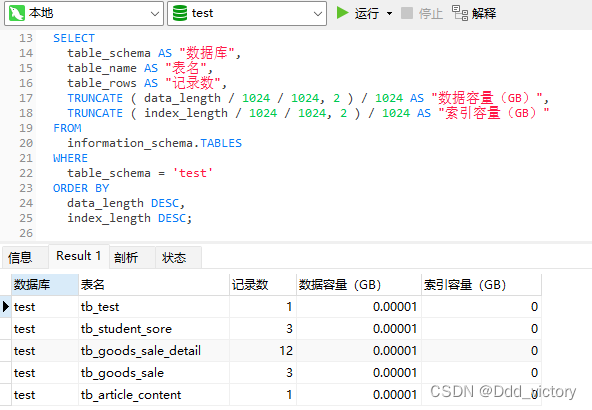
三、查询指定数据库(例“test”)每张表、索引占用磁盘空间大小及汇总,一个sql搞定
SELECT COALESCE ( bb.表名, '汇总' ) AS "表名", bb.记录数, bb.数据容量(GB), bb.索引容量(GB) FROM ( SELECT aa.表名, sum( AA.记录数 ) AS "记录数", sum( AA.数据容量(GB) ) AS "数据容量(GB)", sum( AA.索引容量(GB) ) AS "索引容量(GB)" FROM ( SELECT table_schema "数据库", table_name AS "表名", table_rows AS "记录数", TRUNCATE ( data_length / 1024 / 1024, 2 ) / 1024 AS "数据容量(GB)", TRUNCATE ( index_length / 1024 / 1024, 2 ) / 1024 AS "索引容量(GB)" FROM information_schema.TABLES WHERE table_schema = 'doublepressure' ORDER BY data_length DESC, index_length DESC ) AA GROUP BY aa.表名 WITH ROLLUP ) bb ORDER BY bb.数据容量(GB) DESC, bb.索引容量(GB) DESC;
结果:
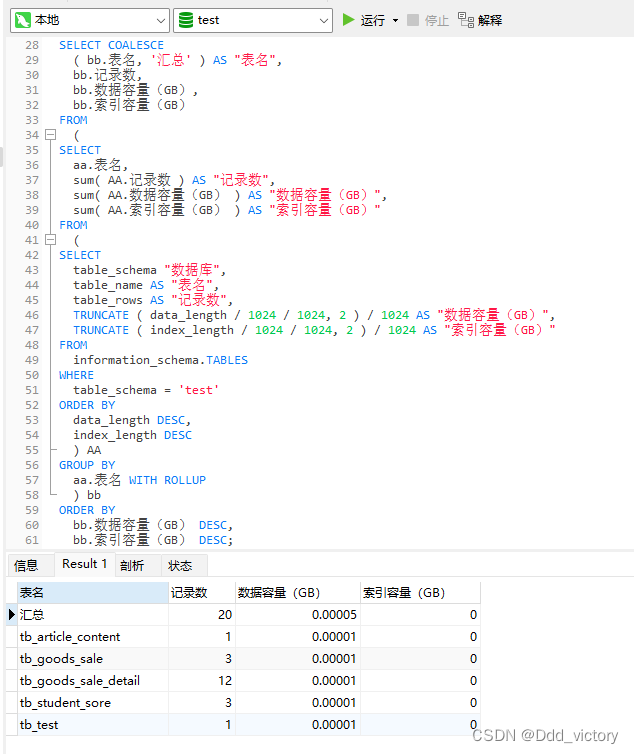
借鉴博客:https://blog.csdn.net/xutong_123/article/details/127842221
|
作者:chenze 出处:https://www.cnblogs.com/chenze-Index/ 本文版权归作者和博客园共有,欢迎转载,但未经作者同意必须保留此段声明,且在文章页面明显位置给出原文连接,否则保留追究法律责任的权利。 如果文中有什么错误,欢迎指出。以免更多的人被误导。 |







【推荐】国内首个AI IDE,深度理解中文开发场景,立即下载体验Trae
【推荐】编程新体验,更懂你的AI,立即体验豆包MarsCode编程助手
【推荐】抖音旗下AI助手豆包,你的智能百科全书,全免费不限次数
【推荐】轻量又高性能的 SSH 工具 IShell:AI 加持,快人一步
· 分享一个免费、快速、无限量使用的满血 DeepSeek R1 模型,支持深度思考和联网搜索!
· 基于 Docker 搭建 FRP 内网穿透开源项目(很简单哒)
· ollama系列01:轻松3步本地部署deepseek,普通电脑可用
· 25岁的心里话
· 按钮权限的设计及实现