C#微软下的Rdlc报表使用
一、下载安装Microsoft.RdlcDesigner.vsix设计器。
二、安装包:Microsoft.ReportingServices.ReportViewerControl.Winforms 和 Microsoft.SqlServer.Types
可以在vs中NuGet进行安装
核心的dll文件

我测试的项目目标框架是 .NET Framework 4
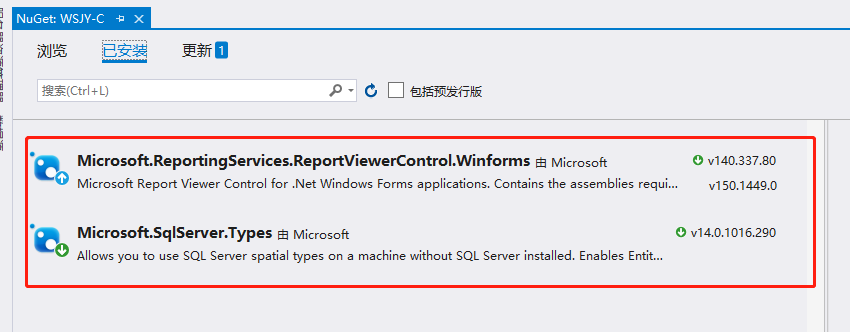
三、Microsoft.ReportViewer编译后,生成了多国语言包处理
现象:

处理方法:
右键项目属性-生成事件-后期生成事件命令行

输入文本:
rd /s /q "de" "en" "es" "fr" "hu" "it" "ja" "ko" "pr-br" "ro" "pt-br" "ru" "sv" "zh-hans" "zh-hant" "pt"
四、添加ReportViewer控件

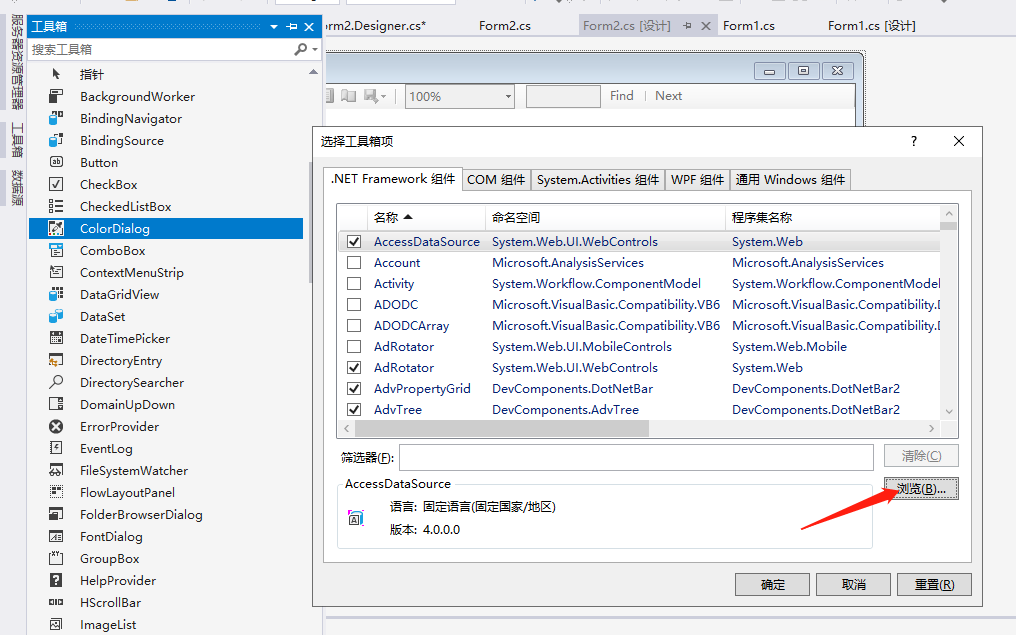
点击浏览 找到安装的 Microsoft.ReportViewer.WinForms.dll 点击完成,就可以看到对应控件了。
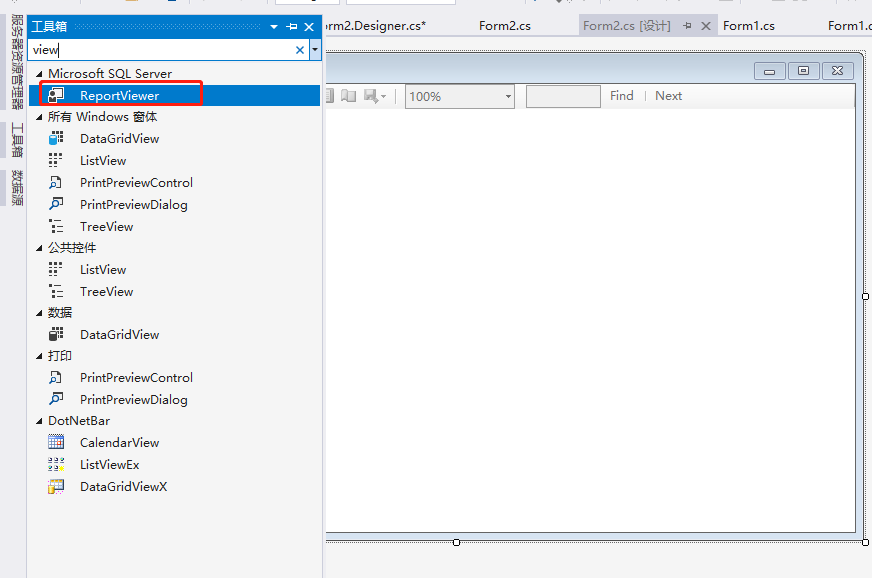
拖拽出控件,绑定报表文件
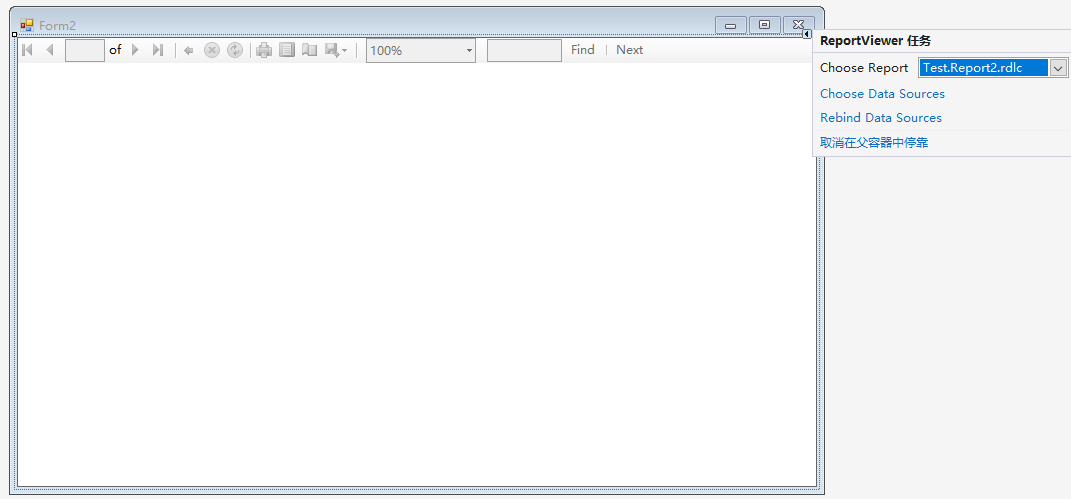
五、添加报表文件
右键项目---添加项----报表(rdlc后缀)
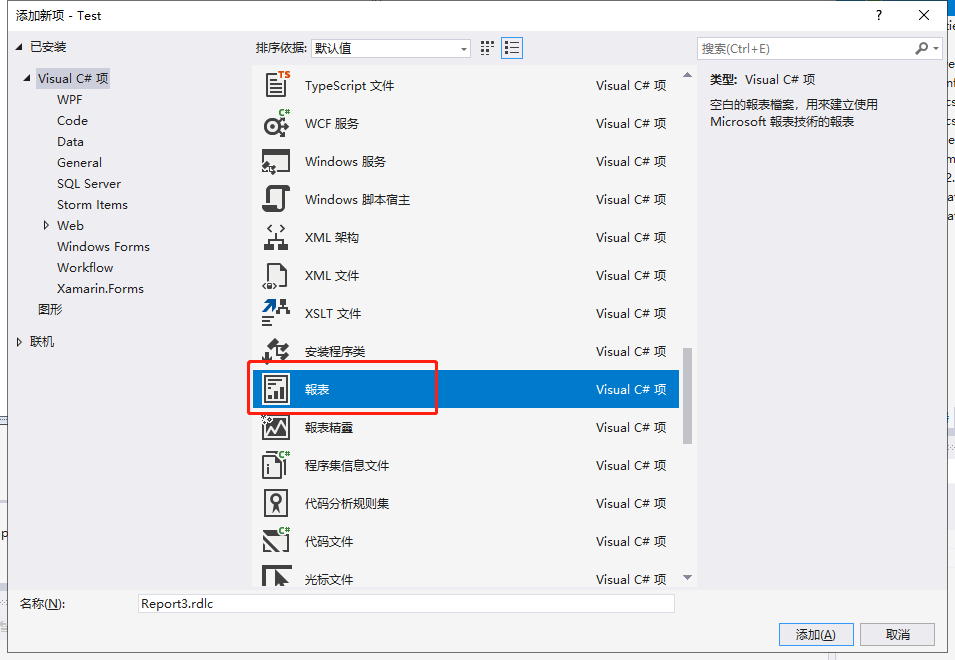

这儿的数据源和结果集 可以自动映射;也可以查询出来进行动态绑定
public partial class Form2 : Form { public Form2() { InitializeComponent(); } private void Form2_Load(object sender, EventArgs e) { //方法一 //this.employeeTableAdapter.Fill(this.VerifyDataADataSet.employee); //this.reportViewer1.RefreshReport(); //方法二 DataTable dt = new DataTable();//可以查询数据库填充datatable ReportDataSource DataSet2 = new ReportDataSource("DataSet2", dt); this.reportViewer1.LocalReport.DataSources.Clear(); this.reportViewer1.LocalReport.ReportPath = @".\Report\Report1.rdlc";//设置报表路径 this.reportViewer1.LocalReport.DataSources.Add(DataSet2); this.reportViewer1.RefreshReport();//刷新报表 this.reportViewer1.RefreshReport(); } }
|
作者:chenze 出处:https://www.cnblogs.com/chenze-Index/ 本文版权归作者和博客园共有,欢迎转载,但未经作者同意必须保留此段声明,且在文章页面明显位置给出原文连接,否则保留追究法律责任的权利。 如果文中有什么错误,欢迎指出。以免更多的人被误导。 |



 浙公网安备 33010602011771号
浙公网安备 33010602011771号