第一个windows桌面应用程序
前期准备:
安装VS2019
安装必要的插件
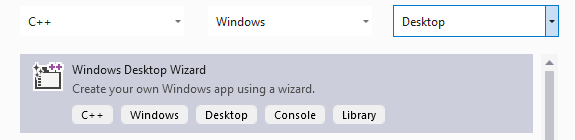

示例代码
#ifndef UNICODE #define UNICODE #endif #include <windows.h> LRESULT CALLBACK WindowProc(HWND hwnd, UINT uMsg, WPARAM wParam, LPARAM lParam); int WINAPI wWinMain(HINSTANCE hInstance, HINSTANCE hPrevInstance, PWSTR pCmdLine, int nCmdShow) { // Register the window class. const wchar_t CLASS_NAME[] = L"Sample Window Class"; WNDCLASS wc = { }; wc.lpfnWndProc = WindowProc; wc.hInstance = hInstance; wc.lpszClassName = CLASS_NAME; RegisterClass(&wc); // Create the window. HWND hwnd = CreateWindowEx( 0, // Optional window styles. CLASS_NAME, // Window class L"Learn to Program Windows", // Window text WS_OVERLAPPEDWINDOW, // Window style // Size and position CW_USEDEFAULT, CW_USEDEFAULT, CW_USEDEFAULT, CW_USEDEFAULT, NULL, // Parent window NULL, // Menu hInstance, // Instance handle NULL // Additional application data ); if (hwnd == NULL) { return 0; } ShowWindow(hwnd, nCmdShow); // Run the message loop. MSG msg = { }; while (GetMessage(&msg, NULL, 0, 0)) { TranslateMessage(&msg); DispatchMessage(&msg); } return 0; } LRESULT CALLBACK WindowProc(HWND hwnd, UINT uMsg, WPARAM wParam, LPARAM lParam) { switch (uMsg) { case WM_DESTROY: PostQuitMessage(0); return 0; case WM_PAINT: { PAINTSTRUCT ps; HDC hdc = BeginPaint(hwnd, &ps); FillRect(hdc, &ps.rcPaint, (HBRUSH)(COLOR_WINDOW + 1)); EndPaint(hwnd, &ps); } return 0; } return DefWindowProc(hwnd, uMsg, wParam, lParam); }





【推荐】国内首个AI IDE,深度理解中文开发场景,立即下载体验Trae
【推荐】编程新体验,更懂你的AI,立即体验豆包MarsCode编程助手
【推荐】抖音旗下AI助手豆包,你的智能百科全书,全免费不限次数
【推荐】轻量又高性能的 SSH 工具 IShell:AI 加持,快人一步
· go语言实现终端里的倒计时
· 如何编写易于单元测试的代码
· 10年+ .NET Coder 心语,封装的思维:从隐藏、稳定开始理解其本质意义
· .NET Core 中如何实现缓存的预热?
· 从 HTTP 原因短语缺失研究 HTTP/2 和 HTTP/3 的设计差异
· 分享一个免费、快速、无限量使用的满血 DeepSeek R1 模型,支持深度思考和联网搜索!
· 基于 Docker 搭建 FRP 内网穿透开源项目(很简单哒)
· ollama系列1:轻松3步本地部署deepseek,普通电脑可用
· 按钮权限的设计及实现
· 【杂谈】分布式事务——高大上的无用知识?