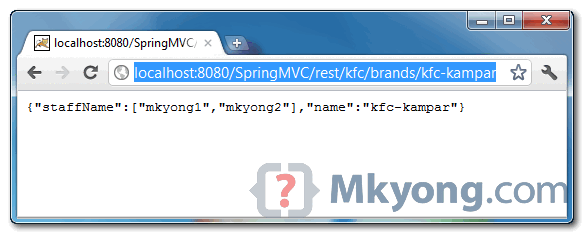In Spring 3, you can enable “mvc:annotation-driven” to support object conversion to/from JSON format, if Jackson JSON processor is existed on the project classpath.
In this tutorial, we show you how to output JSON data from Spring MVC.
Technologies used :
- Spring 3.0.5.RELEASE
- Jackson 1.7.1
- JDK 1.6
- Eclipse 3.6
- Maven 3
1. Project Dependencies
To use JSON in Spring MVC, you need to include Jackson dependency.
<spring.version>3.0.5.RELEASE</spring.version>
</properties>
<dependencies>
<!-- Jackson JSON Mapper -->
<dependency>
<groupId>org.codehaus.jackson</groupId>
<artifactId>jackson-mapper-asl</artifactId>
<version>1.7.1</version>
</dependency>
<!-- Spring 3 dependencies -->
<dependency>
<groupId>org.springframework</groupId>
<artifactId>spring-core</artifactId>
<version>${spring.version}</version>
</dependency>
<dependency>
<groupId>org.springframework</groupId>
<artifactId>spring-web</artifactId>
<version>${spring.version}</version>
</dependency>
<dependency>
<groupId>org.springframework</groupId>
<artifactId>spring-webmvc</artifactId>
<version>${spring.version}</version>
</dependency>
</dependencies>
2. Model
A simple POJO, later convert this object into JSON output.
public class Shop {
String name;
String staffName[];
//getter and setter methods
}
3. Controller
Add “@ResponseBody” in the return value, no much detail in the Spring documentation.
As i know, when Spring see
- Jackson library existed on classpath
- “mvc:annotation-driven” is enabled
- Return method annotated with @ResponseBody
It will handle the JSON conversion automatically.
import org.springframework.stereotype.Controller;
import org.springframework.web.bind.annotation.PathVariable;
import org.springframework.web.bind.annotation.RequestMapping;
import org.springframework.web.bind.annotation.RequestMethod;
import org.springframework.web.bind.annotation.ResponseBody;
import com.mkyong.common.model.Shop;
@Controller
@RequestMapping("/kfc/brands")
public class JSONController {
@RequestMapping(value="{name}", method = RequestMethod.GET)
public @ResponseBody Shop getShopInJSON(@PathVariable String name) {
Shop shop = new Shop();
shop.setName(name);
shop.setStaffName(new String[]{"mkyong1", "mkyong2"});
return shop;
}
}
4. mvc:annotation-driven
Enable “mvc:annotation-driven” in your Spring configuration XML file.
xmlns:context="http://www.springframework.org/schema/context"
xmlns:mvc="http://www.springframework.org/schema/mvc"
xmlns:xsi="http://www.w3.org/2001/XMLSchema-instance"
xsi:schemaLocation="
http://www.springframework.org/schema/beans
http://www.springframework.org/schema/beans/spring-beans-3.0.xsd
http://www.springframework.org/schema/context
http://www.springframework.org/schema/context/spring-context-3.0.xsd
http://www.springframework.org/schema/mvc
http://www.springframework.org/schema/mvc/spring-mvc-3.0.xsd">
<context:component-scan base-package="com.mkyong.common.controller" />
<mvc:annotation-driven />
</beans>
5. Demo
URL : http://localhost:8080/SpringMVC/rest/kfc/brands/kfc-kampar