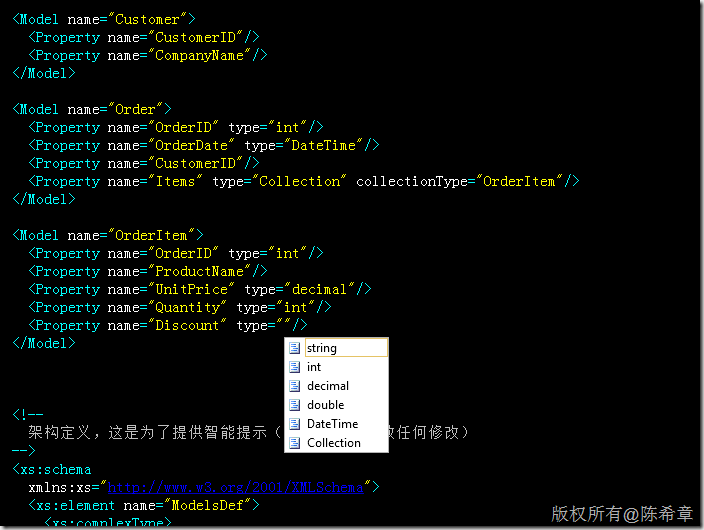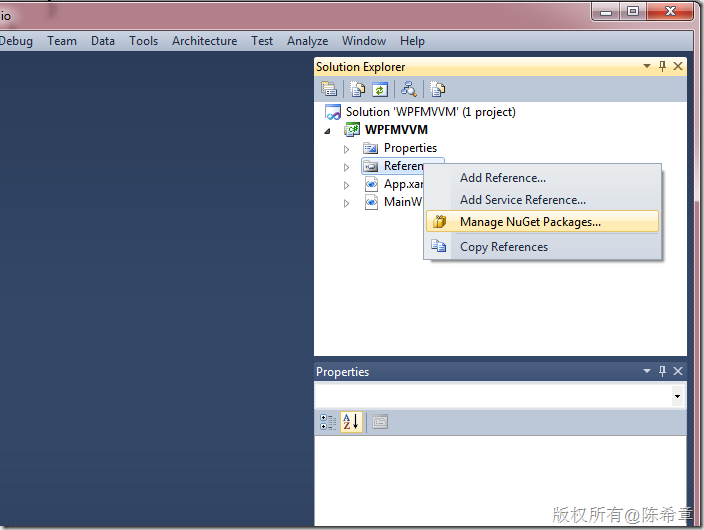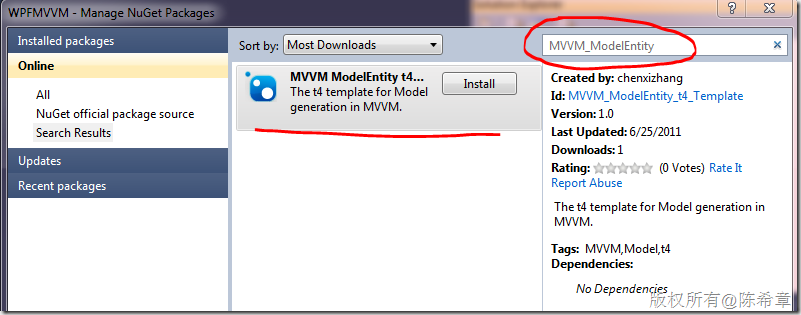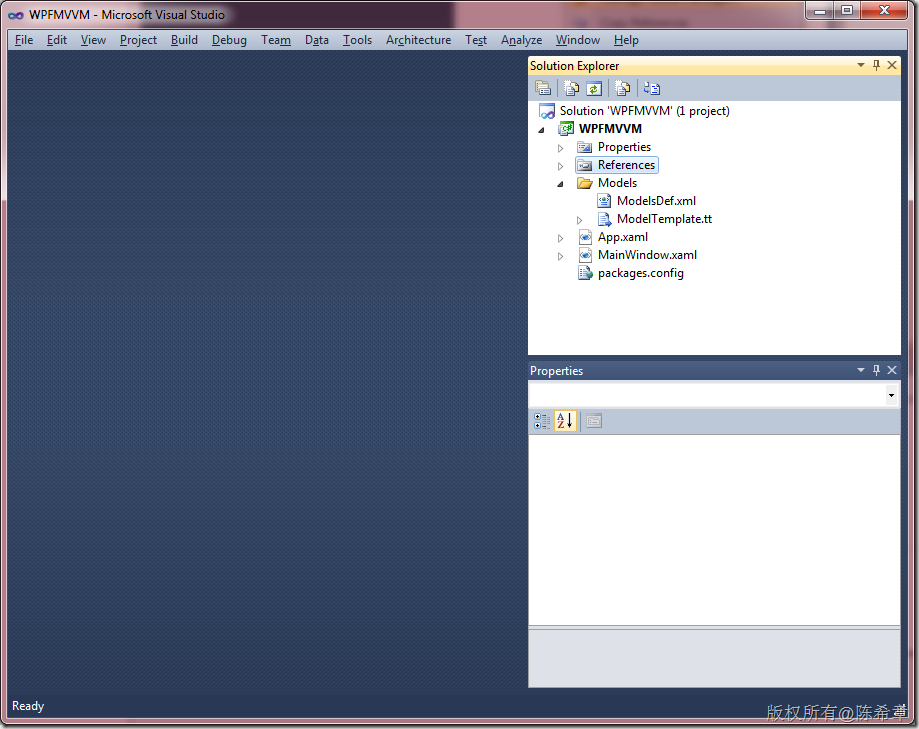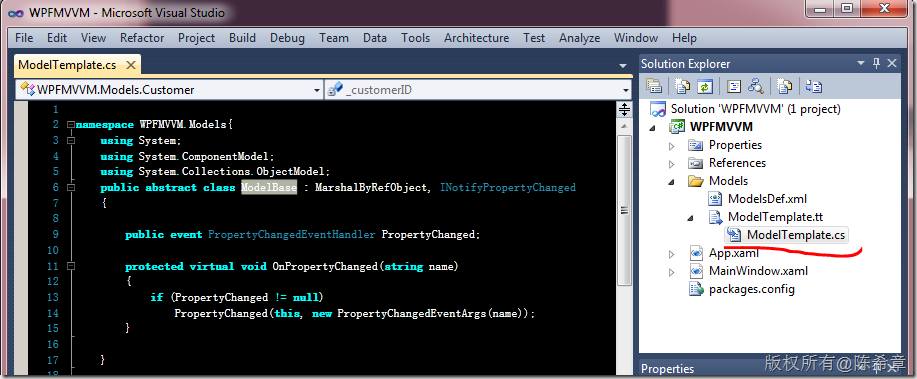通过t4模板结合XML定义文件生成MVVM中的Model Entity Class 代码
在之前的两篇文章,我针对MVVM项目实践中如何简化Model和ViewModel类型的编码工作,提供了两种不同的方法。它们分别是
这一篇是这个话题的最后一篇,将提供第三种方法。
我们的思路就是,AOP和Interception都是需要做代码注入的,它们的使用也或多越少会有一些特殊的要求,例如Interception这种做法,它将使得我们无法直接通过new的方式创建Model的实例。那么是否可以有办法不进行这些复杂的步骤,而只是通过一些自动化的方式来生成我们需要的Model类型代码呢?
答案是:有。在Visual Studio 2010中全新支持的t4模板将很好地支持这一点。我记得多年前,我用过CodeSmith等一些工具生成代码,感觉还是不错的。但这些工具或多或少都需要收费,现在Visual Studio 2010既然内置支持代码生成,对我们来说绝对是一个好消息。
关于t4模板,以及一些基本概念,请参考
http://msdn.microsoft.com/en-us/library/bb126445.aspx
好了,我介绍一下我编写的这个模板吧。我的思路是这样的
1. 通过一个XML文件,定义项目中所需要的Model类型以及他们的属性
2. 通过一个t4模板,读取该XML文件,并且生成所有有关的Class,包括ModelBase,和每个Model
第一步,定义XML文件(我称其为ModelsDef文件)
<?xml version="1.0" encoding="utf-8" ?> <ModelsDef> <!--根节点上面还可以指定所有模型的基类,默认为ModelBase--> <!-- MVVM实体模型定义文件 作者:陈希章 时间:2011年6月 说明:该文件是用来生成业务实体模型代码的,将结合t4模板生成。 反馈:ares@xizhang.com --> <!-- 这里开始定义模型(下面是几个范例,你可以根据它们进行修改 规范: 1. 每个业务实体,定义一个Model元素,必须要有name(整个定义文件中,至少得有一个Model元素) 2. 每个实体至少要有一个属性:Property 3. 属性有三种定义方式 3.1 只提供name属性,则表示该Property为string类型 3.2 如果不是string类型,则需要指定type 3.3 如果是一个集合类型,则需要指定Collection, 并且此时就要指定collectionType --> <Model name="Customer"> <Property name="CustomerID"/> <Property name="CompanyName"/> </Model> <Model name="Order"> <Property name="OrderID" type="int"/> <Property name="OrderDate" type="DateTime"/> <Property name="CustomerID"/> <Property name="Items" type="Collection" collectionType="OrderItem"/> </Model> <Model name="OrderItem"> <Property name="OrderID" type="int"/> <Property name="ProductName"/> <Property name="UnitPrice" type="decimal"/> <Property name="Quantity" type="int"/> </Model> <!-- 架构定义,这是为了提供智能提示(通常你不需要做任何修改) --> <xs:schema xmlns:xs="http://www.w3.org/2001/XMLSchema"> <xs:element name="ModelsDef"> <xs:complexType> <xs:sequence> <xs:element name="Model" minOccurs="1" maxOccurs="unbounded"> <xs:complexType> <xs:sequence> <xs:element name="Property" minOccurs="1" maxOccurs="unbounded"> <xs:complexType> <xs:attribute name="name" type="xs:string" use="required" /> <xs:attribute name="type" type="systemTypes" default="string" /> <xs:attribute name="collectionType" type="xs:string" use="optional" /> </xs:complexType> </xs:element> </xs:sequence> <xs:attribute name="name" type="xs:string" use="required" /> </xs:complexType> </xs:element> </xs:sequence> <xs:attribute name="baseClass" type="xs:string" default="ModelBase" /> </xs:complexType> </xs:element> <xs:simpleType name="systemTypes"> <xs:restriction base="xs:string"> <xs:enumeration value="string"></xs:enumeration> <xs:enumeration value="int"></xs:enumeration> <xs:enumeration value="decimal"></xs:enumeration> <xs:enumeration value="double"></xs:enumeration> <xs:enumeration value="DateTime"></xs:enumeration> <xs:enumeration value="Collection"></xs:enumeration> </xs:restriction> </xs:simpleType> </xs:schema> </ModelsDef>
定义好了一个XSD Schema(这是为了便于使用,在Visual Studio中可以提供智能提示),并且提供了几个Model的范例。
第二步,定义一个t4模板
<#@ template debug="false" hostspecific="true" language="C#" #> <#@ output extension=".cs" #> <#@ assembly name="System.Core.dll" #> <#@ assembly name="System.Xml" #> <#@ assembly name="System.Xml.Linq" #> <#@ assembly name="EnvDTE" #> <#@ import namespace="EnvDTE" #> <#@ import namespace="System" #> <#@ import namespace="System.Linq" #> <#@ import namespace="System.Xml.Linq" #> <# /* MVVM业务实体代码生成模板 作者:陈希章 时间:2011年6月 说明:这个模板会读取一个XML文件,并且根据该文件定义生成业务实体代码。该文件有规定的架构。请参考ModelsDef.xml 反馈:ares@xizhang.com */ string defaultNamespace =string.Empty;//这里可以替换为你需要的命名空间,如果不指定,则自动获取当前项目的命名空间下面,再加一个Models的子空间 string definitionFile ="ModelsDef.xml";//这是默认的定义文件,可以替换掉 IServiceProvider serviceProvider = (IServiceProvider)this.Host; DTE dte = serviceProvider.GetService(typeof(DTE)) as DTE; try{ definitionFile = Host.ResolvePath(definitionFile); Project p = ((Array)dte.ActiveSolutionProjects).GetValue(0) as Project; if(string.IsNullOrEmpty(defaultNamespace)) defaultNamespace=p.Properties.Item("RootNamespace").Value.ToString()+".Models"; var doc = XDocument.Load(Host.ResolvePath(definitionFile)); string baseClass= this.GetAttributeValue(doc.Root,"baseClass","ModelBase"); #> namespace <#= defaultNamespace #>{ using System; using System.ComponentModel; using System.Collections.ObjectModel; public abstract class <#= baseClass #> : MarshalByRefObject, INotifyPropertyChanged { public event PropertyChangedEventHandler PropertyChanged; protected virtual void OnPropertyChanged(string name) { if (PropertyChanged != null) PropertyChanged(this, new PropertyChangedEventArgs(name)); } } <# foreach (var item in doc.Root.Elements("Model")) { string modelName =this.GetAttributeValue(item,"name",string.Empty); if(string.IsNullOrEmpty(modelName))continue;#> public class <#= modelName #> : <#= baseClass #> {<# foreach (var property in item.Elements("Property")) { string propName =this.GetAttributeValue(property,"name",string.Empty); string type =this.GetPropertyTypeString(property); string fieldName = string.Format("_{0}",propName.First().ToString().ToLower()+propName.Substring(1)); if(string.IsNullOrEmpty(propName))continue;#> private <#= type #> <#= fieldName #>; public <#= type #> <#= propName #> { get{return <#= fieldName #>;} set{ if(<#= fieldName #>!=value){ <#= fieldName #>=value; OnPropertyChanged("<#= propName #>"); } } } <#}#> } <# } #>}<# } catch(Exception ex){ Write(ex.Message); Error(ex.Message); } #> <#+ public string GetAttributeValue(XElement element,string attr,string defaultValue){ return element.Attribute(attr)!=null?element.Attribute(attr).Value:defaultValue; } public string GetPropertyTypeString(XElement element){ var type = this.GetAttributeValue(element,"type","string"); var collectionType = this.GetAttributeValue(element,"collectionType",string.Empty); if(type=="Collection"){ return string.Format("ObservableCollection<{0}>",collectionType); } else return type; } #>
这个模板的原理是,读取模板文件同一个目录下面的ModelsDef.xml文件,并且生成全部的代码。下面是一个例子
namespace ConsoleApplication1.Models{ using System; using System.ComponentModel; using System.Collections.ObjectModel; public abstract class ModelBase : MarshalByRefObject, INotifyPropertyChanged { public event PropertyChangedEventHandler PropertyChanged; protected virtual void OnPropertyChanged(string name) { if (PropertyChanged != null) PropertyChanged(this, new PropertyChangedEventArgs(name)); } } public class Customer : ModelBase { private string _customerID; public string CustomerID { get{return _customerID;} set{ if(_customerID!=value){ _customerID=value; OnPropertyChanged("CustomerID"); } } } private string _companyName; public string CompanyName { get{return _companyName;} set{ if(_companyName!=value){ _companyName=value; OnPropertyChanged("CompanyName"); } } } } public class Order : ModelBase { private int _orderID; public int OrderID { get{return _orderID;} set{ if(_orderID!=value){ _orderID=value; OnPropertyChanged("OrderID"); } } } private DateTime _orderDate; public DateTime OrderDate { get{return _orderDate;} set{ if(_orderDate!=value){ _orderDate=value; OnPropertyChanged("OrderDate"); } } } private string _customerID; public string CustomerID { get{return _customerID;} set{ if(_customerID!=value){ _customerID=value; OnPropertyChanged("CustomerID"); } } } private ObservableCollection<OrderItem> _items; public ObservableCollection<OrderItem> Items { get{return _items;} set{ if(_items!=value){ _items=value; OnPropertyChanged("Items"); } } } } public class OrderItem : ModelBase { private int _orderID; public int OrderID { get{return _orderID;} set{ if(_orderID!=value){ _orderID=value; OnPropertyChanged("OrderID"); } } } private string _productName; public string ProductName { get{return _productName;} set{ if(_productName!=value){ _productName=value; OnPropertyChanged("ProductName"); } } } private decimal _unitPrice; public decimal UnitPrice { get{return _unitPrice;} set{ if(_unitPrice!=value){ _unitPrice=value; OnPropertyChanged("UnitPrice"); } } } private int _quantity; public int Quantity { get{return _quantity;} set{ if(_quantity!=value){ _quantity=value; OnPropertyChanged("Quantity"); } } } } }
看起来还不错,不是吗?那么,你将如何获得这个模板,以及在你的项目中使用呢?
其实很简单,你可以在Nuget gallary中找到我发布的这个Package。
如果你对Nuget不了解,请参考 http://www.nuget.org/
在项目中,”Manage NuGet Packages…”
用“MVVM_ModelEntity”作为关键字进行搜索
点击“Install”,这个工具会在你的项目中创建一个Models目录,并且添加两个文件
选择“ModelTemplate.tt”,然后”Run Custom Tool”
然后,你可以去查看ModelTemplate.cs文件
有兴趣的朋友,赶紧试试看吧