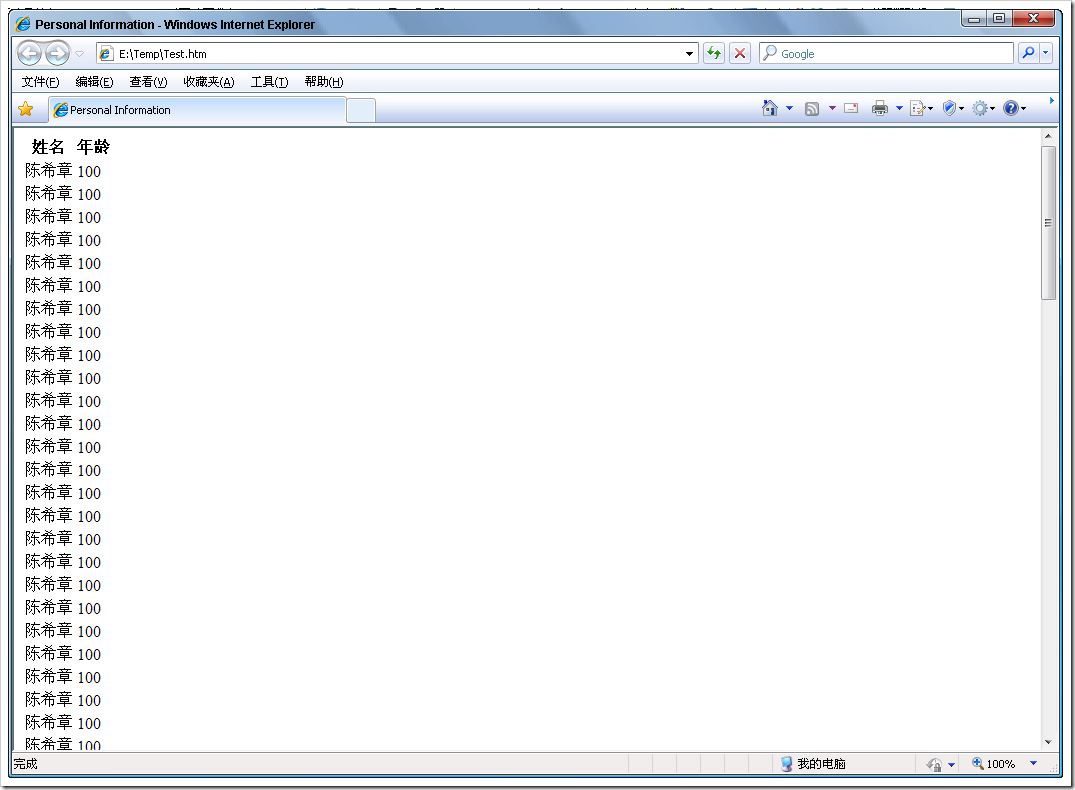动态通过js脚本构造html页面
下面的例子是使用jquery,实现动态构造html页面的代码
<!DOCTYPE html PUBLIC "-//W3C//DTD XHTML 1.0 Transitional//EN" "http://www.w3.org/TR/xhtml1/DTD/xhtml1-transitional.dtd">
<html xmlns="http://www.w3.org/1999/xhtml">
<head>
<meta http-equiv="Content-Type" content="text/html; charset=utf-8" />
<title>Personal Information</title>
<script type="text/javascript" src="jquery-1.3.2.min.js"></script>
<script type="text/javascript" language="javascript">
//动态添加表格的行数
$(function()
{
var i=0;
for(i=0;i<100;i++)//这里循环100次
{
$("<tr />").append("<td>陈希章</td><td>100</td>").appendTo("#contents");//每一次都增加一个tr的标记,里面包含两个td标记,最后将其追加到表格中去(通过id定位)
}
});
</script>
</head>
<body>
<table id="contents">
<tr>
<th>姓名</th>
<th>年龄</th>
</tr>
</table>
</body>
</html>
运行起来的效果如下
这样看起来很不错的, 但如果那个行比较复杂,则构造起来挺麻烦的。我们还可以利用模板的方式来做,如下
<!DOCTYPE html PUBLIC "-//W3C//DTD XHTML 1.0 Transitional//EN" "http://www.w3.org/TR/xhtml1/DTD/xhtml1-transitional.dtd">
<html xmlns="http://www.w3.org/1999/xhtml">
<head>
<meta http-equiv="Content-Type" content="text/html; charset=utf-8" />
<title>Personal Information</title>
<script type="text/javascript" src="jquery-1.3.2.min.js"></script>
<script type="text/javascript" language="javascript">
//动态添加表格的行数
$(function()
{
var i=0;
for(i=0;i<100;i++)
{
//$("<tr />").append("<td>陈希章</td><td>100</td>").appendTo("#contents");
var row=$("#template").clone();//从模板复制一行
row.find("#name").text("陈希章");
row.find("#age").text("100");
row.attr("id","data");
row.appendTo("#contents");
}
});
</script>
</head>
<body>
<table id="contents">
<tr>
<th>姓名</th>
<th>年龄</th>
</tr>
<tr id="template">
<td id="name"></td>
<td id="age"></td>
</tr>
</table>
</body>
</html>