定制WPF中的DataGrid控件支持对不同的实体类实现中文标题显示
问题提出:
这是今天被问到的一个问题。情况是这样的:
我们都知道WPF中有一个用来显示列表数据的DataGrid控件,而且该控件具有一个AutoGenerateColumns 属性(默认为true),它可以根据给定的数据,自动地设置列的标题,也就是说,我们可以根据需要读取不同的实体数据,然后绑定到控件上去,它自己知道该如何创建列,以及显示数据。
这里的问题在于,我们的实体类定义通常都是英文的,例如下面是一个最简单的例子
public class Employee { public string FirstName { get; set; } public string LastName { get; set; } }
DataGrid会自动为每个属性建立一个列,并且列标题设置为属性名称。例如下面这样:
但是,美中不足的是,我们的用户更喜欢中文的标题。那么,我们是否能够以最小的代价,让这些标题能显示中文呢?
解决方案:
首先,我联想到了MVC中的一个做法,就是需要给实体类添加属性描述,因为无论如何,我们需要有一个地方可以定义这些中文标题。幸运的是,我们可以直接使用内置的DataAnnotation的功能来实现,例如:
public class Employee { [Display(Name="姓氏")] public string FirstName { get; set; } [Display(Name="名字")] public string LastName { get; set; } }
备注:这里要先引用System.ComponentModel.DataAnnotations 这个程序集。
接下来,我们的问题就是,如何将这里定义好的Display的属性,读取到DataGrid的列标题处。我首先想到的是,能否通过定制ColumnHeaderStyle来实现,但经过一些努力,没有成功。如果有朋友对这个方案有补充,请不吝赐教。
我最后采用的方法是这样的,DataGrid有一个事件叫:AutoGeneratingColumn ,顾名思义,这个事件就是在列被创建出来之前触发的。我通过下面的代码实现了我们想要的功能。
private void DataGrid_AutoGeneratingColumn_1(object sender, DataGridAutoGeneratingColumnEventArgs e) { var result = e.PropertyName; var p = (e.PropertyDescriptor as PropertyDescriptor).ComponentType.GetProperties().FirstOrDefault(x => x.Name == e.PropertyName); if (p != null) { var found = p.GetCustomAttribute<DisplayAttribute>(); if (found != null) result = found.Name; } e.Column.Header = result; }
这样一来,我们看到的界面就是下面这样的啦
而且重要的,这个功能是完全通用的,不管日后想要换成什么样的实体类型,都可以通过定义Display这个Attributel来改变标题。
最后,我还这个功能封装了一下,以便更加好的使用.我做了一个扩展控件,如下所示
using System.ComponentModel; using System.ComponentModel.DataAnnotations; using System.Linq; using System.Reflection; using System.Windows.Controls; namespace WpfApplication1 { class xGrid:DataGrid { public xGrid() { AutoGeneratingColumn += (o, e) => { var result = e.PropertyName; var p = (e.PropertyDescriptor as PropertyDescriptor).ComponentType.GetProperties().FirstOrDefault(x => x.Name == e.PropertyName); if (p != null) { var found = p.GetCustomAttribute<DisplayAttribute>(); if (found != null) result = found.Name; } e.Column.Header = result; }; } } }
这样的话,在项目中任何页面上我都可以直接像下面这样使用这个控件了。
<Window x:Class="WpfApplication1.MainWindow" xmlns="http://schemas.microsoft.com/winfx/2006/xaml/presentation" xmlns:x="http://schemas.microsoft.com/winfx/2006/xaml" Title="MainWindow" xmlns:controls="clr-namespace:WpfApplication1" Height="350" Width="525"> <Grid> <controls:xGrid ItemsSource="{Binding}"></controls:xGrid> </Grid> </Window>


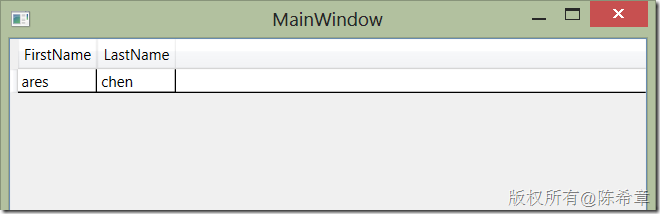
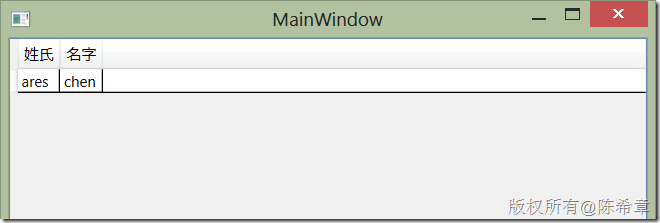


【推荐】国内首个AI IDE,深度理解中文开发场景,立即下载体验Trae
【推荐】编程新体验,更懂你的AI,立即体验豆包MarsCode编程助手
【推荐】抖音旗下AI助手豆包,你的智能百科全书,全免费不限次数
【推荐】轻量又高性能的 SSH 工具 IShell:AI 加持,快人一步
· AI与.NET技术实操系列:向量存储与相似性搜索在 .NET 中的实现
· 基于Microsoft.Extensions.AI核心库实现RAG应用
· Linux系列:如何用heaptrack跟踪.NET程序的非托管内存泄露
· 开发者必知的日志记录最佳实践
· SQL Server 2025 AI相关能力初探
· 震惊!C++程序真的从main开始吗?99%的程序员都答错了
· winform 绘制太阳,地球,月球 运作规律
· 【硬核科普】Trae如何「偷看」你的代码?零基础破解AI编程运行原理
· 上周热点回顾(3.3-3.9)
· 超详细:普通电脑也行Windows部署deepseek R1训练数据并当服务器共享给他人
2010-04-09 MTOM以及在WCF中的应用
2009-04-09 WSPBuilder