SharePoint 疑难杂症之加载控件TaxonomyPicker.ascx失败及其解决方法
今天讲SharePoint 2010的管理和开发课程,在排错的时候,检查事件日志,发现有好几个错误,如下图所示
找到微软一篇文章
http://support.microsoft.com/kb/2481844
意思说,这个控件里面有一个错误的字符,解决方案如下
- Navigate to /14/TEMPLATE/ControlTemplates/TaxonomyPicker.ascx user control
- Open the user control in a text editor and locate the first line
- Find the character string , and replace with a comma ‘,’ (without quotes).
- Save the user control
修改之后,整个世界就清静了。但是这个问题,确实让人啼笑皆非,不是吗?玩SharePoint的同学们伤不起啊


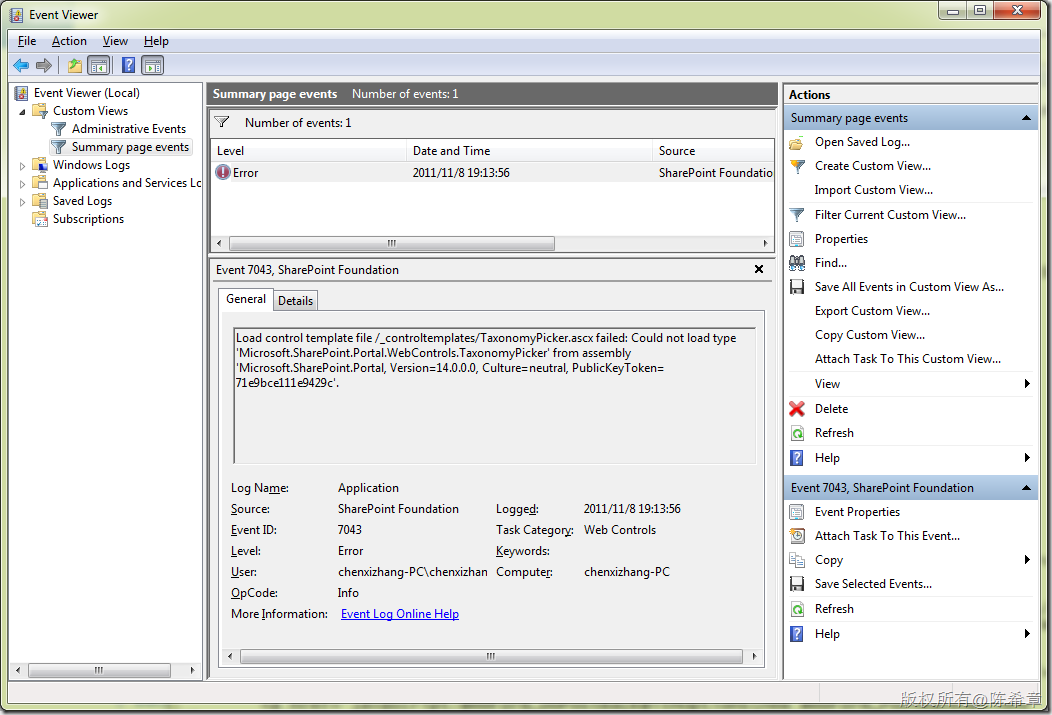


【推荐】国内首个AI IDE,深度理解中文开发场景,立即下载体验Trae
【推荐】编程新体验,更懂你的AI,立即体验豆包MarsCode编程助手
【推荐】抖音旗下AI助手豆包,你的智能百科全书,全免费不限次数
【推荐】轻量又高性能的 SSH 工具 IShell:AI 加持,快人一步
· AI与.NET技术实操系列:向量存储与相似性搜索在 .NET 中的实现
· 基于Microsoft.Extensions.AI核心库实现RAG应用
· Linux系列:如何用heaptrack跟踪.NET程序的非托管内存泄露
· 开发者必知的日志记录最佳实践
· SQL Server 2025 AI相关能力初探
· 震惊!C++程序真的从main开始吗?99%的程序员都答错了
· 【硬核科普】Trae如何「偷看」你的代码?零基础破解AI编程运行原理
· 单元测试从入门到精通
· winform 绘制太阳,地球,月球 运作规律
· 上周热点回顾(3.3-3.9)
2010-11-08 html5及其相关学习资源介绍
2009-11-08 SharePoint : The difference and relation between SPListItem.Update and SPListItem.SystemUpdate Methods 【转载】
2009-11-08 SharePoint : 自定义权限设置中可能遇到的问题
2009-11-08 WSS 代码执行的权限提升