JSON WEB TOKEN,简单谈谈TOKEN的使用及在C#中的实现
十年河东,十年河西,莫欺少年穷。
学无止境,精益求精。
做个宣传,资源已上传CSDN,评价好不错,如下:

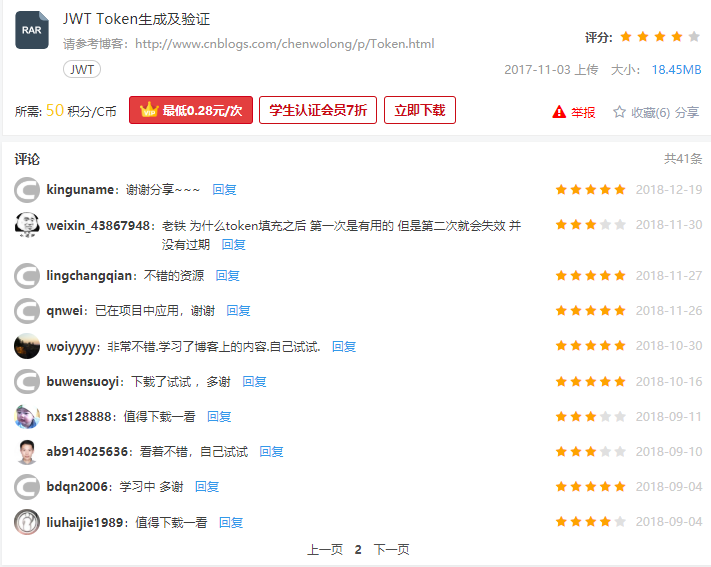
等等吧,总之反馈还可以!
突然发现整个十月份自己还没有写一篇博客......哎,说出来都是泪啊,最近加班实在实在实在是太多了,真的没有多余的时间写博客。这不,今天也在加班中...索性,利用加班的一些时间写篇博客吧!
首先说下什么是 JWT -- JSON WEB TOKEN,网上关于它的介绍已经很多很多啦,在此,推荐给大家一篇写的比较好的文章:什么是 JWT -- JSON WEB TOKEN
以及Token的组成部分:Token存放的信息
OK,今天我想介绍的不再是理论,而是如何在C#中应用,说白了就是怎么写程序呗。
借用 什么是 JWT -- JSON WEB TOKEN 文章中一句话:
基于token的鉴权机制类似于http协议也是无状态的,它不需要在服务端去保留用户的认证信息或者会话信息。这就意味着基于token认证机制的应用不需要去考虑用户在哪一台服务器登录了,这就为应用的扩展提供了便利。
流程上是这样的:
- 用户使用用户名密码来请求服务器
- 服务器进行验证用户的信息
- 服务器通过验证发送给用户一个token
- 客户端存储token,并在每次请求时附送上这个token值
- 服务端验证token值,并返回数据
这个token必须要在每次请求时传递给服务端,它应该保存在请求头里。
OK,按照上述的流程,首先我们应当拿到登录的账户,密码等信息,验证通过后,生成TOKEN并发送给客户端,之后客户端的每个请求只需带上这个TOKEN,服务器端对这个TOKEN验证,验证通过后即可访问服务器资源,。
具体在C#中如何模仿这个流程呢?
- 用户使用用户名密码来请求服务器
- 服务器进行验证用户的信息
上述二个步骤其实是个登录过程,在此不作说明!
- 服务器通过验证发送给用户一个token
发送给客户端一个Token,这个就需要我们生成Token了,那么怎样生成呢?理论模块可参考:Token的组成部分:Token存放的信息
1、用C#生成Token:
首先引入JWT.dll
Token生成的具体代码如下:

using System; using System.Collections.Generic; using System.Linq; using System.Web; /*---------------------------------------------------------------- Copyright (C) 2017 陈卧龙 文件名:TestForToken.CommonCS 文件功能描述:Token相关操作 ----------------------------------------------------------------*/ namespace TestForToken.CommonCS { public class CommonToken { public static string SecretKey = "This is a private key for Server";//这个服务端加密秘钥 属于私钥 public static string GenToken(TokenInfo M) { var jwtcreated = Math.Round((DateTime.UtcNow - new DateTime(1970, 1, 1, 0, 0, 0, DateTimeKind.Utc)).TotalSeconds + 5); var jwtcreatedOver = Math.Round((DateTime.UtcNow.AddHours(2) - new DateTime(1970, 1, 1, 0, 0, 0, DateTimeKind.Utc)).TotalSeconds + 5); var payload = new Dictionary<string, dynamic> { {"iss", M.iss},//非必须。issuer 请求实体,可以是发起请求的用户的信息,也可是jwt的签发者。 {"iat", jwtcreated},//非必须。issued at。 token创建时间,unix时间戳格式 {"exp", jwtcreatedOver},//非必须。expire 指定token的生命周期。unix时间戳格式 {"aud", M.aud},//非必须。接收该JWT的一方。 {"sub", M.sub},//非必须。该JWT所面向的用户 {"jti", M.jti},//非必须。JWT ID。针对当前token的唯一标识 {"UserName", M.UserName},//自定义字段 用于存放当前登录人账户信息 {"UserPwd", M.UserPwd},//自定义字段 用于存放当前登录人登录密码信息 {"UserRole", M.UserRole},//自定义字段 用于存放当前登录人登录权限信息 }; return JWT.JsonWebToken.Encode(payload, SecretKey, JWT.JwtHashAlgorithm.HS256); } } public class TokenInfo { public TokenInfo() { iss = "签发者信息"; aud = "http://example.com"; sub = "HomeCare.VIP"; jti = DateTime.Now.ToString("yyyyMMddhhmmss"); UserName = "jack.chen"; UserPwd = "jack123456"; UserRole = "HomeCare.Administrator"; } // public string iss { get; set; } public string aud { get; set; } public string sub { get; set; } public string jti { get; set; } public string UserName { get; set; } public string UserPwd { get; set; } public string UserRole { get; set; } } }
2、将生成的Token发送给客户端后,随后,客户端的每次请求只需带上这个Token即可
一般都是将Token存放在Http请求的Headers中,也就是:context.Request.Headers,那么如何接收请求头中的Token呢?接收到Token后如何验证呢?
验证TOKEN时就需要构建 MVC Action 过滤器(AuthorizeAttribute)了,不过在构建 AuthorizeAttribute 之前,有必要对 AuthorizeAttribute 说明下,如下:
首先,AuthorizeAttribute 类位于System.Web.Http 命名空间下及System.Web.Mvc命名空间下,
一般情况下,如果你需要对C# MVC 控制器的访问作认证与授权,你需要用System.Web.Mvc命名空间下的 AuthorizeAttribute ,如果你需要对C# API 控制器的访问作认证与授权,你需要用System.Web.Http 命名空间下的 AuthorizeAttribute !
OK,知道了上述两种不同命名空间下的 AuthorizeAttribute ,下面以范例作为说明:
2.1、自定义MVC ACTION 登录授权验证,(由于本篇博客主讲 Token 的验证与实现,因此,关于MVC 登录验证只做代码说明:)
2.1.1、新建一个MVC控制器,命名为BaseController,代码如下:

using System; using System.Collections.Generic; using System.Linq; using System.Web; using System.Web.Mvc; using System.Web.Security; namespace TestForToken.Controllers { public class BaseController : Controller { #region 退出登录 /// <summary> /// 退出登录 /// </summary> public void ClearLogin() { FormsAuthenticationTicket authTicket = new FormsAuthenticationTicket( 1, "", DateTime.Now, DateTime.Now.AddMinutes(-30), false, "", "/" ); //.ASPXAUTH string encryptedTicket = FormsAuthentication.Encrypt(authTicket); System.Web.HttpCookie authCookie = new System.Web.HttpCookie(FormsAuthentication.FormsCookieName, encryptedTicket); System.Web.HttpContext.Current.Response.Cookies.Add(authCookie); } #endregion #region 自定义过滤器 /// <summary> /// 自定义过滤器 /// </summary> /// <param name="filterContext"></param> protected override void OnActionExecuting(System.Web.Mvc.ActionExecutingContext filterContext) { string cookieName = FormsAuthentication.FormsCookieName; HttpCookie authCookie = System.Web.HttpContext.Current.Request.Cookies[cookieName]; FormsAuthenticationTicket authTicket = null; try { authTicket = FormsAuthentication.Decrypt(authCookie.Value); } catch (Exception ex) { return; } if (authTicket != null && filterContext.HttpContext.User.Identity.IsAuthenticated) { string UserName = authTicket.Name; base.OnActionExecuting(filterContext); } else { Content("<script >top.location.href='/Home/Login';</script >", "text/html"); //filterContext.HttpContext.Response.Redirect("/Home/Logins"); } } #endregion #region 读取错误信息 /// <summary> /// 读取错误信息 /// </summary> /// <returns></returns> public string GetError() { var errors = ModelState.Values; foreach (var item in errors) { foreach (var item2 in item.Errors) { if (!string.IsNullOrEmpty(item2.ErrorMessage)) { return item2.ErrorMessage; } } } return ""; } #endregion } }
2.2.2、新建一个MVC控制器,命名为HomeController,代码如下:

using System; using System.Collections.Generic; using System.Linq; using System.Web; using System.Web.Mvc; using TestForToken.Models; namespace TestForToken.Controllers { public class HomeController : BaseController { public ActionResult Login() { ClearLogin(); string HX_userName = CommonMethod.getCookie("HX_userName"); string HX_userPwd = CommonMethod.getCookie("HX_userPwd"); ViewBag.HX_userName = HX_userName; ViewBag.HX_userPwd = HX_userPwd; return View(); } [HttpPost] public object UserLogin(LoginsModel LoginMol) { if (ModelState.IsValid)//是否通过Model验证 { return LoginMol.LoginAction(); } else { return GetError(); } } } }
2.2.3、新建一个登录实体类,命名为:LoginsModel,代码如下:

using System; using System.Collections.Generic; using System.ComponentModel.DataAnnotations; using System.Linq; using System.Web; using System.Web.Security; namespace TestForToken.Models { public class LoginsModel { private readonly object LOCK = new object(); [Required(ErrorMessage = "请输入账户号码/手机号")] [RegularExpression(@"^1[34578][0-9]{9}$", ErrorMessage = "手机号格式不正确")] public string UserName { get; set; } [Required(ErrorMessage = "请输入账户密码")] [DataType(DataType.Password, ErrorMessage = "密码格式不正确")] public string UserPwd { get; set; } public bool remember { get; set; } public string LoginAction() { lock (LOCK) { string userRole = string.Empty; //数据库操作代码 int UserId = 0; if (UserName == "18137070152" && UserPwd == "18137070152") { UserId = 1; userRole = "HomeCare.Administrator"; } else if (UserName == "18911695087" && UserPwd == "18911695087") { UserId = 2; userRole = "HomeCare.Vip"; } else { UserId = 3; userRole = "HomeCare.User"; } if (UserId != 0) { if (remember) { CommonMethod.setCookie("HX_userName", UserName, 7); CommonMethod.setCookie("HX_userPwd", UserPwd, 7); } FormsAuthenticationTicket authTicket = new FormsAuthenticationTicket( 1, UserName + "_" + UserId, DateTime.Now, DateTime.Now.AddMinutes(30), false, userRole, "/" ); //.ASPXAUTH string encryptedTicket = FormsAuthentication.Encrypt(authTicket); System.Web.HttpCookie authCookie = new System.Web.HttpCookie(FormsAuthentication.FormsCookieName, encryptedTicket); System.Web.HttpContext.Current.Response.Cookies.Add(authCookie); return "HomeCare.Administrator"; } else { return "账户密码不存在"; } } } } }
2.2.4、修改你的Global.asax文件,修改代码如下:

using System; using System.Collections.Generic; using System.Linq; using System.Security.Principal; using System.Web; using System.Web.Http; using System.Web.Mvc; using System.Web.Optimization; using System.Web.Routing; using System.Web.Security; namespace TestForToken { // 注意: 有关启用 IIS6 或 IIS7 经典模式的说明, // 请访问 http://go.microsoft.com/?LinkId=9394801 public class MvcApplication : System.Web.HttpApplication { protected void Application_Start() { AreaRegistration.RegisterAllAreas(); WebApiConfig.Register(GlobalConfiguration.Configuration); FilterConfig.RegisterGlobalFilters(GlobalFilters.Filters); RouteConfig.RegisterRoutes(RouteTable.Routes); BundleConfig.RegisterBundles(BundleTable.Bundles); } /// <summary> /// 登录验证、s授权 /// </summary> /// <param name="sender"></param> /// <param name="e"></param> protected void Application_AuthenticateRequest(Object sender, EventArgs e) { string cookieName = FormsAuthentication.FormsCookieName; HttpCookie authCookie = Context.Request.Cookies[cookieName]; FormsAuthenticationTicket authTicket = null; try { authTicket = FormsAuthentication.Decrypt(authCookie.Value); } catch (Exception ex) { return; } string[] roles = authTicket.UserData.Split(','); FormsIdentity id = new FormsIdentity(authTicket); GenericPrincipal principal = new GenericPrincipal(id, roles); Context.User = principal;//存到HttpContext.User中 } } }
2.2.5、公共访问类CommonCS部分代码如下:

using System; using System.Collections.Generic; using System.Web; using System.Collections; using System.Text; using System.Text.RegularExpressions; using System.Data; using System.Drawing; namespace TestForToken { public class CommonMethod { #region cookie操作 /// <summary> /// Cookies赋值 /// </summary> /// <param name="strName">主键</param> /// <param name="strValue">键值</param> /// <param name="strDay">有效天数</param> /// <returns></returns> public static bool setCookieForMIn(string strName, string strValue, int Mintius) { try { HttpCookie Cookie = new HttpCookie(strName); //Cookie.Domain = ".xxx.com";//当要跨域名访问的时候,给cookie指定域名即可,格式为.xxx.com Cookie.Expires = DateTime.Now.AddMinutes(Mintius); Cookie.Value = strValue; System.Web.HttpContext.Current.Response.Cookies.Add(Cookie); return true; } catch { return false; } } /// <summary> /// Cookies赋值 /// </summary> /// <param name="strName">主键</param> /// <param name="strValue">键值</param> /// <param name="strDay">有效天数</param> /// <returns></returns> public static bool setCookie(string strName, string strValue, int strDay) { try { HttpCookie Cookie = new HttpCookie(strName); //Cookie.Domain = ".xxx.com";//当要跨域名访问的时候,给cookie指定域名即可,格式为.xxx.com Cookie.Expires = DateTime.Now.AddDays(strDay); Cookie.Value = strValue; System.Web.HttpContext.Current.Response.Cookies.Add(Cookie); return true; } catch { return false; } } /// <summary> /// 读取Cookies /// </summary> /// <param name="strName">主键</param> /// <returns></returns> public static string getCookie(string strName) { HttpCookie Cookie = System.Web.HttpContext.Current.Request.Cookies[strName]; if (Cookie != null) { return Cookie.Value.ToString(); } else { return null; } } /// <summary> /// 删除Cookies /// </summary> /// <param name="strName">主键</param> /// <returns></returns> public static bool delCookie(string strName) { try { HttpCookie Cookie = new HttpCookie(strName); //Cookie.Domain = ".xxx.com";//当要跨域名访问的时候,给cookie指定域名即可,格式为.xxx.com Cookie.Expires = DateTime.Now.AddDays(-1); System.Web.HttpContext.Current.Response.Cookies.Add(Cookie); return true; } catch { return false; } } #endregion } }
2.2.6、公共Token生成类代码如下:

using System; using System.Collections.Generic; using System.Linq; using System.Web; /*---------------------------------------------------------------- Copyright (C) 2017 陈卧龙 文件名:TestForToken.CommonCS 文件功能描述:Token相关操作 ----------------------------------------------------------------*/ namespace TestForToken.CommonCS { public class CommonToken { public static string SecretKey = "This is a private key for Server";//这个服务端加密秘钥 属于私钥 public static string GenToken(TokenInfo M) { var jwtcreated = Math.Round((DateTime.UtcNow - new DateTime(1970, 1, 1, 0, 0, 0, DateTimeKind.Utc)).TotalSeconds + 5); var jwtcreatedOver = Math.Round((DateTime.UtcNow.AddHours(2) - new DateTime(1970, 1, 1, 0, 0, 0, DateTimeKind.Utc)).TotalSeconds + 5); var payload = new Dictionary<string, dynamic> { {"iss", M.iss},//非必须。issuer 请求实体,可以是发起请求的用户的信息,也可是jwt的签发者。 {"iat", jwtcreated},//非必须。issued at。 token创建时间,unix时间戳格式 {"exp", jwtcreatedOver},//非必须。expire 指定token的生命周期。unix时间戳格式 {"aud", M.aud},//非必须。接收该JWT的一方。 {"sub", M.sub},//非必须。该JWT所面向的用户 {"jti", M.jti},//非必须。JWT ID。针对当前token的唯一标识 {"UserName", M.UserName},//自定义字段 用于存放当前登录人账户信息 {"UserPwd", M.UserPwd},//自定义字段 用于存放当前登录人登录密码信息 {"UserRole", M.UserRole},//自定义字段 用于存放当前登录人登录权限信息 }; return JWT.JsonWebToken.Encode(payload, SecretKey, JWT.JwtHashAlgorithm.HS256); } } public class TokenInfo { public TokenInfo() { iss = "签发者信息"; aud = "http://example.com"; sub = "HomeCare.VIP"; jti = DateTime.Now.ToString("yyyyMMddhhmmss"); UserName = "jack.chen"; UserPwd = "jack123456"; UserRole = "HomeCare.Administrator"; } // public string iss { get; set; } public string aud { get; set; } public string sub { get; set; } public string jti { get; set; } public string UserName { get; set; } public string UserPwd { get; set; } public string UserRole { get; set; } } }
2.2.7、新建一个登录页面,Login.cshtml代码如下:

@{ Layout = null; } <!DOCTYPE html> <html lang="zh"> <head> <meta charset="UTF-8"> <meta name="viewport" content="width=device-width, initial-scale=1, maximum-scale=1.0, user-scalable=no"> <title>账户登录</title> <link href="~/Content/css/materialize.min.css" rel="stylesheet" /> <style type="text/css"> html, body { height: 100%; } html { display: table; margin: auto; } body { display: table-cell; vertical-align: middle; color:#47c1a8; } .margin { margin: 0 !important; } .card-panel{ min-width:350px;} </style> <!--[if IE]> <script src="http://apps.bdimg.com/libs/html5shiv/3.7/html5shiv.min.js"></script> <![endif]--> </head> <body class="red"> <div id="login-page" class="row"> <div class="col s12 z-depth-6 card-panel"> <form class="login-form"> <div class="row"> <div class="input-field col s12 center"> <img src="/content/images/100.png" alt="" class="responsive-img valign profile-image-login"> <p class="center login-form-text">账户登录</p> </div> </div> <div class="row margin"> <div class="input-field col s12"> <i class="mdi-social-person-outline prefix"></i> <input class="validate" id="UserName" name="UserName" type="tel" value="@ViewBag.HX_userName"> <label for="tel" data-error="wrong" data-success="right" class="center-align">手机号码:</label> </div> </div> <div class="row margin"> <div class="input-field col s12"> <i class="mdi-action-lock-outline prefix"></i> <input id="UserPwd" name="UserPwd" type="password" value="@ViewBag.HX_userPwd"> <label for="password">密码:</label> </div> </div> <div class="row"> <div class="input-field col s12 m12 l12 login-text"> <input type="checkbox" id="remember-me" name="remember-me" /> <label for="remember-me">记住我</label> </div> </div> <div class="row"> <div class="input-field col s12"> <a href="JavaScript:void(0)" class="btn waves-effect waves-light col s12" onclick="Login()">登 录</a> </div> </div> <div class="row"> <div class="input-field col s6 m6 l6"> <p class="margin medium-small"></p> </div> <div class="input-field col s6 m6 l6"> <p class="margin right-align medium-small"><a href="/home/forgotpassword">忘记密码?</a></p> </div> </div> </form> </div> </div> <script src="~/Scripts/js/jquery-2.1.0.js"></script> <script src="~/Scripts/js/materialize.min.js"></script> <script type="text/javascript"> function Login() { var UserName = $("#UserName").val(); var UserPwd = $("#UserPwd").val(); var remember = document.getElementById("remember-me").checked; $(document).ready(function (data) { $.ajax({ url: "/Home/UserLogin", type: "post", contentType: "application/json", dataType: "text", data: JSON.stringify({ UserName: UserName, UserPwd: UserPwd, remember: remember }), success: function (result, status) { if (result == "HomeCare.Administrator") { //登录成功 跳转 location.href = "/Manger/Index";//管理员登录 } else { alert(result); } }, error: function (error) { alert(error); } }); }); } </script> <!--materialize js--> </body> </html>
2.2.8、新建一个登录验证属性,继承自:System.Web.Mvc.AuthorizeAttribute,代码如下:(千呼万唤始出来啊......~_~)

using System; using System.Collections.Generic; using System.Linq; using System.Security.Principal; using System.Web; using System.Web.Http.Controllers; using System.Web.Mvc; using System.Web.Security; namespace TestForToken.Auth2._0 { public class MvcActionAuth : AuthorizeAttribute { public string[] AuthorizeRoleAry = new string[] { "HomeCare.User", "HomeCare.Vip", "HomeCare.Administrator" };//本系统允许的角色 普通用户 会员 超级管理员 /// <summary> /// 自定义 MVC 控制前访问权限验证 /// </summary> /// <param name="filterContext"></param> public override void OnAuthorization(System.Web.Mvc.AuthorizationContext filterContext) { string Role = string.Empty; string controllerName = filterContext.ActionDescriptor.ControllerDescriptor.ControllerName; string actionName = filterContext.ActionDescriptor.ActionName; //数据库验证当前Controller及Action允许访问的权限 //简单模拟 读取数据库 if (controllerName == "Manger" && actionName == "Index") { //得到允许访问 Manger/Index 的权限值 Role = "HomeCare.Administrator,HomeCare.Vip"; } // string cookieName = FormsAuthentication.FormsCookieName; HttpCookie authCookie = System.Web.HttpContext.Current.Request.Cookies[cookieName]; FormsAuthenticationTicket authTicket = null; try { authTicket = FormsAuthentication.Decrypt(authCookie.Value); } catch (Exception ex) { return; } string[] roles = authTicket.UserData.Split(','); string NowRole = string.Empty; foreach (var item in roles) { NowRole += item; } if (!Role.Contains(NowRole)) //没有权限访问当前控制器 ACtion { System.Web.HttpContext.Current.Response.Redirect("/Home/Login"); } base.OnAuthorization(filterContext); } } }
2.2.9、新建一个MVC 控制器 ,命名为:MangerController,代码如下:
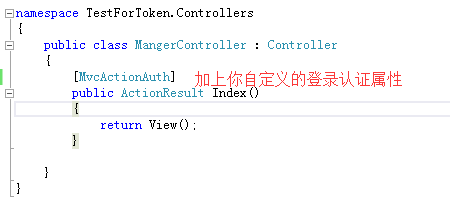
上述代码就不做演示了,大致过程是这样的:
Manger/Index的访问权限如下:

登录用户:

上述截图已经很清晰了,不再作重复说明。
OK,上述代码便是整个MVC 控制器 登录验证/授权认证的全部代码。下面我们请出本文终极BOSS,如果接收并解析验证接收的TOKEN。
3、下面介绍webAPI Controller 的认证授权
3.1、首先,我们自定义一个继承自System.Web.Http 命名空间下的AuthorizeAttribute 属性来解析并验证TOKEN
代码如下:

using System; using System.Collections.Generic; using System.Linq; using System.Net.Http; using System.Text; using System.Web; using System.Web.Http; using System.Web.Http.Controllers; using TestForToken.CommonCS; namespace TestForToken.Auth2._0 { public class ApiActionAuth : AuthorizeAttribute { public override void OnAuthorization(HttpActionContext context) { var authHeader = context.Request.Headers.FirstOrDefault(a => a.Key == "ApiAuthorization");//获取接收的Token if (context.Request.Headers == null || !context.Request.Headers.Any() || authHeader.Key == null || string.IsNullOrEmpty(authHeader.Value.FirstOrDefault())) { Throw401Exception(context, "NoToken"); return; } var sendToken = authHeader.Value.FirstOrDefault(); //url获取token var now = Math.Round((DateTime.UtcNow - new DateTime(1970, 1, 1, 0, 0, 0, DateTimeKind.Utc)).TotalSeconds + 5);//当前的时间戳 var dictPayload = DecodeToken(sendToken); if (dictPayload == null) { Throw401Exception(context, "InvalidToken"); } double iat = dictPayload["iat"]; double exp = dictPayload["exp"]; //检查令牌的有效期 if (!(iat < now && now < exp))//如果当前时间戳不再Token声明周期范围内,则返回Token过期 { Throw401Exception(context, "TokenTimeout"); } //获取Token的自定义键值对 int UserId = dictPayload["UserId"]; string UserName = dictPayload["UserName"]; string UserPwd = dictPayload["UserPwd"]; string UserRole = dictPayload["UserRole"]; //把toke用户数据放到 HttpContext.Current.User 里 ClientUserData clientUserData = new ClientUserData() { UserId = UserId, UserName = UserName, UserPwd = UserPwd, UserRole = UserRole }; if (HttpContext.Current != null) { HttpContext.Current.User = new UserPrincipal(clientUserData); } } private static IDictionary<string, dynamic> DecodeToken(string token) { try { var dictPayload = JWT.JsonWebToken.DecodeToObject(token, CommonToken.SecretKey) as IDictionary<string, dynamic>; return dictPayload; } catch (Exception ex) { return null; } } private static void Throw401Exception(HttpActionContext actionContext, string exceptionString) { var response = HttpContext.Current.Response; throw new HttpResponseException( actionContext.Request.CreateErrorResponse(System.Net.HttpStatusCode.Unauthorized, exceptionString ?? "Unauthorized")); } private static string RequestToString(HttpRequestMessage request) { var message = new StringBuilder(); if (request.Method != null) message.Append(request.Method); if (request.RequestUri != null) message.Append(" ").Append(request.RequestUri); return message.ToString(); } } }
3.2、新增一个存储解析Token结果的类,命名为SysHelper.cs,代码如下:

using System; using System.Collections.Generic; using System.Linq; using System.Security.Principal; using System.Web; namespace TestForToken.Auth2._0 { public class SysHelper { public static UserPrincipal CurrentPrincipal { get { return HttpContext.Current.User as UserPrincipal; } } } public class UserPrincipal : ClientUserData, IPrincipal { public IIdentity Identity { get; private set; } public string[] Roles { get; set; } public UserPrincipal(ClientUserData clientUserData) { this.Identity = new GenericIdentity(string.Format("{0}", clientUserData.UserId)); this.UserId = clientUserData.UserId; this.UserName = clientUserData.UserName; this.UserPwd = clientUserData.UserPwd; this.UserRole = clientUserData.UserRole; } public bool IsInRole(string role) { if (Roles.Any(r => r == role)) { return true; } else { return false; } } } public class ClientUserData { public int UserId { get; set; } public string UserName { get; set; } public string UserPwd { get; set; } public string UserRole { get; set; } } }
3.3、公共Token生成方法修改如下:

using System; using System.Collections.Generic; using System.Linq; using System.Web; /*---------------------------------------------------------------- Copyright (C) 2017 陈卧龙 文件名:TestForToken.CommonCS 文件功能描述:Token相关操作 ----------------------------------------------------------------*/ namespace TestForToken.CommonCS { public class CommonToken { public static string SecretKey = "This is a private key for Server";//这个服务端加密秘钥 属于私钥 public static string GetToken(TokenInfo M) { var jwtcreated = Math.Round((DateTime.UtcNow - new DateTime(1970, 1, 1, 0, 0, 0, DateTimeKind.Utc)).TotalSeconds + 5); var jwtcreatedOver = Math.Round((DateTime.UtcNow.AddHours(2) - new DateTime(1970, 1, 1, 0, 0, 0, DateTimeKind.Utc)).TotalSeconds + 5);//TOKEN声明周期二小时 var payload = new Dictionary<string, dynamic> { {"iss", M.iss},//非必须。issuer 请求实体,可以是发起请求的用户的信息,也可是jwt的签发者。 {"iat", jwtcreated},//非必须。issued at。 token创建时间,unix时间戳格式 {"exp", jwtcreatedOver},//非必须。expire 指定token的生命周期。unix时间戳格式 {"aud", M.aud},//非必须。接收该JWT的一方。 {"sub", M.sub},//非必须。该JWT所面向的用户 {"jti", M.jti},//非必须。JWT ID。针对当前token的唯一标识 {"UserId", M.UserId},//自定义字段 用于存放当前登录人账户信息 {"UserName", M.UserName},//自定义字段 用于存放当前登录人账户信息 {"UserPwd", M.UserPwd},//自定义字段 用于存放当前登录人登录密码信息 {"UserRole", M.UserRole},//自定义字段 用于存放当前登录人登录权限信息 }; return JWT.JsonWebToken.Encode(payload, SecretKey, JWT.JwtHashAlgorithm.HS256); } } public class TokenInfo { public TokenInfo() { iss = "签发者信息"; aud = "http://example.com"; sub = "HomeCare.VIP"; jti = DateTime.Now.ToString("yyyyMMddhhmmss"); UserId = 1; UserName = "jack.chen"; UserPwd = "jack123456"; UserRole = "HomeCare.Administrator"; } // public string iss { get; set; } public string aud { get; set; } public string sub { get; set; } public string jti { get; set; } public int UserId { get; set; } public string UserName { get; set; } public string UserPwd { get; set; } public string UserRole { get; set; } } }
3.4、定义一个MVC API Controller 代码如下:

using System; using System.Collections.Generic; using System.Linq; using System.Net; using System.Net.Http; using System.Web.Http; using TestForToken.Auth2._0; namespace TestForToken.Controllers { public class MangerApiController : ApiController { [ApiActionAuth] [HttpGet] public string GetStr() { int UserId = SysHelper.CurrentPrincipal.UserId; string UserName = SysHelper.CurrentPrincipal.UserName; string UserPwd = SysHelper.CurrentPrincipal.UserPwd; string UserRole = SysHelper.CurrentPrincipal.UserRole; return "当前登录的第三方用户信息如下,UserId:" + UserId + ",UserName:" + UserName + ",UserPwd:" + UserPwd + ",UserRole:" + UserRole; } } }
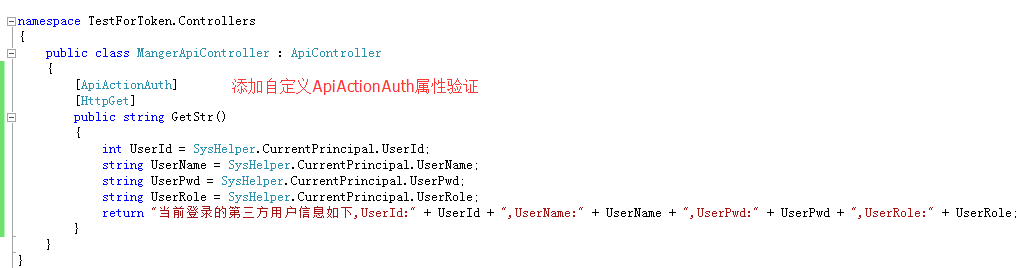
OK,有了上述代码我们就可以模拟TOKEN验证了,模拟步骤如下:/
3.5、模拟TOKEN验证:
3.5.1、生成TOKEN,代码如下:

using System; using System.Collections.Generic; using System.Linq; using System.Web; using System.Web.UI; using System.Web.UI.WebControls; using TestForToken.CommonCS; namespace TestForToken { public partial class WebForm1 : System.Web.UI.Page { protected void Page_Load(object sender, EventArgs e) { Response.Write(CommonToken.GetToken(new TokenInfo())); } } }
生成的TOKEN为:eyJ0eXAiOiJKV1QiLCJhbGciOiJIUzI1NiJ9.eyJpc3MiOiLnrb7lj5HogIXkv6Hmga8iLCJpYXQiOjE1MDk2OTEyODQsImV4cCI6MTUwOTY5ODQ4NCwiYXVkIjoiaHR0cDovL2V4YW1wbGUuY29tIiwic3ViIjoiSG9tZUNhcmUuVklQIiwianRpIjoiMjAxNzExMDMwMjQxMTkiLCJVc2VySWQiOjEsIlVzZXJOYW1lIjoiamFjay5jaGVuIiwiVXNlclB3ZCI6ImphY2sxMjM0NTYiLCJVc2VyUm9sZSI6IkhvbWVDYXJlLkFkbWluaXN0cmF0b3IifQ.IryLo19SSghi34LD1PNIOmzgzavQrnmGBD42pdojXtg
3.5.2、将获取的TOKEN(有效期两个小时)返回至客户端,客户端将获取的TOKEN放在 请求头 Headers 中,模拟请求如下(PostMan):

OK,将上述TOKEN随便去掉一个字母,请求结果如下:
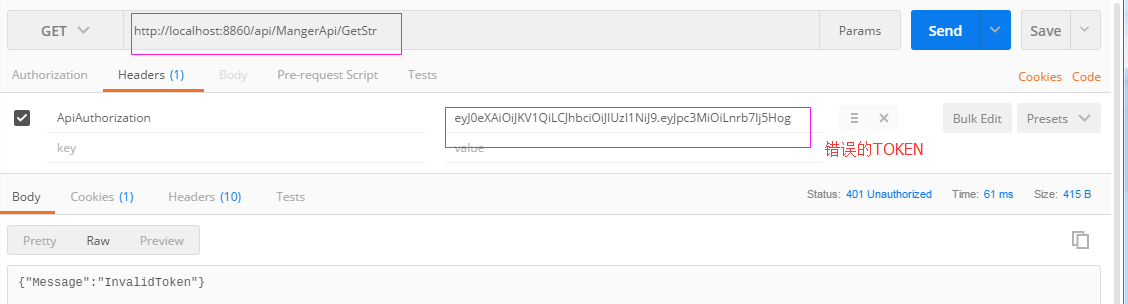
过期的TOKEN,请求如下:
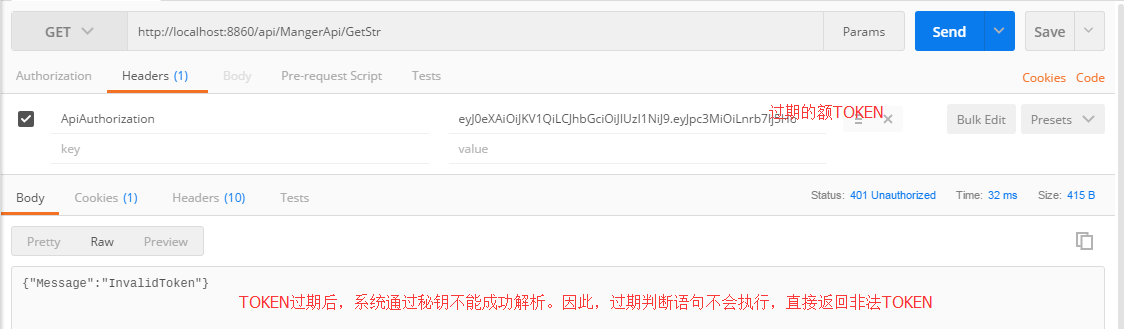
OK,关于TOKEN更详细的验证,还需要大家自行完善,本篇博客我仅仅只验证了TOKEN是否正确,没有作进一步的验证,大家可根据项目需求,主动完善TOKEN验证代码。
例如:读取TOKEN存放的用户名,密码,角色等信息再作数据库验证。或者如同上述的MVC 控制器控制,验证角色等信息,总之,,,,,,,不写了,太累,还有任务没完成呢。
哈!见谅!
项目源码位置:http://download.csdn.net/download/wolongbb/10102574
希望大家喜欢....
@陈卧龙的博客




 浙公网安备 33010602011771号
浙公网安备 33010602011771号