反射反射程序猿的快乐,使用反射实现NetCore3.1依赖注入
十年河东,十年河西,莫欺少年穷
学无止境,精益求精
开局一张图,内容全靠编
如下图:
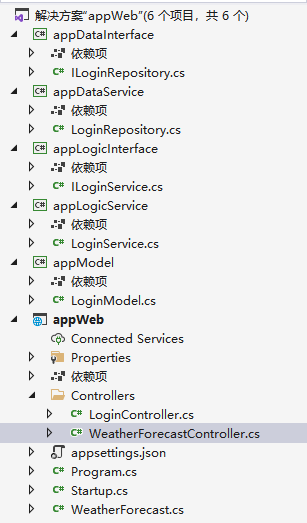
上图是我简单构造的一个NetCore的分层项目,解释如下:
appModel:实体层
appDataInterface:数据访问接口层
appDataService:数据访问接口层的实现层
appLogicInterface:业务逻辑接口层
appLogicService:业务逻辑层的实现层
appWeb:webApi站点
很简单的一个基础的项目构造就这样悄无声息的构建出来了,层次之间的引用,我就不多赘述了。哈哈
然后,我们搞一个接口,如下:
appDataInterface 的 ILoginRepository
using appModel; using System; using System.Collections.Generic; using System.Text; namespace appDataInterface { public interface ILoginRepository { LoginModel UserLogin(string userAccount, string userPassword); } }
appLogicInterface 的 ILoginService
using appModel; using System; using System.Collections.Generic; using System.Text; namespace appLogicInterface { public interface ILoginService { LoginModel UserLogin(string userAccount, string userPassword); } }
再然后,我们搞下接口的实现,如下:
appDataService 的 LoginRepository
using appDataInterface; using appModel; using System; namespace appDataService { public class LoginRepository: ILoginRepository { public LoginModel UserLogin(string userAccount, string userPassword) { return new LoginModel() { userName = "陈大六", userRole = "超级管理员" }; } } }
appLogicService 的 LoginService
using appDataInterface; using appLogicInterface; using appModel; using System; namespace appLogicService { public class LoginService: ILoginService { private readonly ILoginRepository repository; public LoginService(ILoginRepository repository) { this.repository = repository; } /// <summary> /// 用户登录接口 /// </summary> /// <param name="userAccount"></param> /// <param name="userPassword"></param> /// <returns></returns> public LoginModel UserLogin(string userAccount, string userPassword) { return repository.UserLogin(userAccount, userPassword); } } }
注意:业务逻辑层需要依赖注入数据访问层,因此她的构造方法为:
private readonly ILoginRepository repository; public LoginService(ILoginRepository repository) { this.repository = repository; }
最后,我们来写个简单的控制器,如下:

using appLogicInterface; using Microsoft.AspNetCore.Http; using Microsoft.AspNetCore.Mvc; using System; using System.Collections.Generic; using System.Linq; using System.Threading.Tasks; namespace appWeb.Controllers { [Route("api/Login")] [ApiController] public class LoginController : ControllerBase { private readonly ILoginService service; public LoginController(ILoginService service) { this.service = service; } [HttpGet("UserLogin")] public IActionResult UserLogin(string userName,string userPassword) { return Ok(service.UserLogin(userName, userPassword)); } } }
截止到这儿,我们还差一步、、、那就是在StartUp.cs中注入接口及实现类,如下:
public void ConfigureServices(IServiceCollection services) { services.AddControllers(); services.AddScoped<ILoginRepository, LoginRepository>(); services.AddScoped<ILoginService, LoginService>(); }
项目构造完成后,我们来看看返回结果:
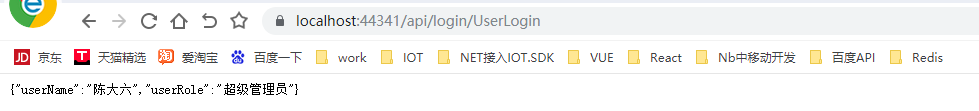
那么,问题来了,如果我们的项目足够大,接口及实现类足够多,我们就需要在StartUp.cs中写很多很多依赖注入,这样给人一种臃肿的感觉。
有没有什么好的方法来避免写很多的依赖注入呢?
答案是肯定的,反射反射,程序猿的快乐,通过反射我们来解决此问题。
1、在该项目中增加一个项目,命名为:appInit
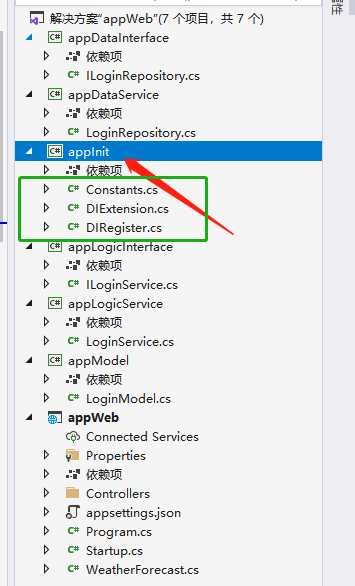
多余的话,我也不想多说,直接上代码吧,代码有一定的注释:
Constants.cs

using System; using System.Collections.Generic; using System.Text; namespace app.Init { public class Constants { /// <summary> /// 业务逻辑层DLL文件:appLogicService.dll /// </summary> public const string ServiceDllFullName = "appLogicService.dll"; /// <summary> /// 业务逻辑层实现类的命名后缀,也就是说,我们在接口层定义一个接口为:IABCService 那么,它的实现类就必须为:ABCService /// </summary> public const string ServiceSuffix = "Service"; /// <summary> /// 数据访问层DLL文件:appDataService.dll /// </summary> public const string RepositoryDllFullName = "appDataService.dll"; /// <summary> /// 业务逻辑层实现类的命名后缀,也就是说,我们在接口层定义一个接口为:IBugRepository 那么,它的实现类就必须为:BugRepository /// </summary> public const string RepositorySuffix = "Repository"; } }
DIExtension.cs

using Microsoft.Extensions.DependencyInjection; using System; using System.Linq; using System.Reflection; namespace app { /// <summary> /// 反射注入 /// </summary> public static class DIExtension { //public static void RegisterAssemblyEndsWith(this IServiceCollection services, Assembly assembly, params string[] endsWith) //{ // string @namespace = typeof(DIExtension).Namespace; // foreach (var type in assembly.GetTypes()) // { // if ((!type.IsInterface) && (!type.IsAbstract) && CheckEndsWith(type.FullName, endsWith)) // { // var typeInterface = type.GetInterfaces().Where(p => p.FullName.StartsWith(@namespace)).FirstOrDefault(i => CheckEndsWith(i.FullName, endsWith)); // if (typeInterface != null) // { // services.AddScoped(typeInterface, type); // } // else // { // services.AddScoped(type, type); // } // } // } //} public static void RegisterAssemblyEndsWith(this IServiceCollection services, Assembly assembly, params string[] endsWith) { ///app string @namespace = typeof(DIExtension).Namespace;//用于只查找app开头的命名空间 foreach (var type in assembly.GetTypes()) { if ((!type.IsInterface) && (!type.IsAbstract) && CheckEndsWith(type.FullName, endsWith)) { ///找到对应的接口,验证接口命名规则 例如 AService 对应的接口应为:IAService 且 命名空间的开头带有"app"|||用于只查找app开头的命名空间 var typeInterfaces = type.GetInterfaces().Where(p => p.FullName.StartsWith(@namespace) && CheckEndsWith(p.FullName, endsWith)).ToList(); if (typeInterfaces?.Count > 0) { foreach (var typeInterface in typeInterfaces) { services.AddScoped(typeInterface, type); } } else { services.AddScoped(type, type); } } } } /// <summary> /// 命名规则检测 /// </summary> /// <param name="source"></param> /// <param name="endsWith"></param> /// <returns></returns> private static bool CheckEndsWith(string source, string[] endsWith) => endsWith.Any(p => source.EndsWith(p, StringComparison.OrdinalIgnoreCase)); } }
DIRegister.cs

using Microsoft.AspNetCore.Builder; using Microsoft.AspNetCore.Http; using Microsoft.Extensions.DependencyInjection; using System; using System.Collections.Generic; using System.IO; using System.Reflection; using System.Text; namespace app.Init { public static class DIRegister { /// <summary> ///此处 this 是将RegisterDI方法标记为IServiceCollection 的 扩展方法 /// </summary> /// <param name="services"></param> public static void RegisterDI(this IServiceCollection services) { ///D:\525gitProject\netcore\WuAnManager\WuAnChangeApi\bin\Debug\netcoreapp3.1 var rootPath = Path.GetDirectoryName(typeof(DIExtension).Assembly.Location); var rootDir = new DirectoryInfo(rootPath); ///D:\525gitProject\netcore\WuAnManager\WuAnChangeApi\bin\Debug\netcoreapp3.1 var basePath = rootDir.FullName; RegisterDll(services, basePath, Constants.ServiceDllFullName, Constants.ServiceSuffix); RegisterDll(services, basePath, Constants.RepositoryDllFullName, Constants.RepositorySuffix); } /// <summary> /// 依赖注入 /// </summary> /// <param name="services"></param> /// <param name="basePath"></param> /// <param name="dllName"></param> /// <param name="endsWith"></param> private static void RegisterDll(IServiceCollection services, string basePath, string dllName, params string[] endsWith) { ///D:\525gitProject\netcore\WuAnManager\WuAnChangeApi\bin\Debug\netcoreapp3.1\WuAnService.dll string assemblyPath = Path.Combine(basePath, dllName); var assembly = Assembly.LoadFrom(assemblyPath); services.RegisterAssemblyEndsWith(assembly, endsWith); } /// <summary> /// 用于查看注入的接口及实现类 此处的This表明DIListPage方法为IApplicationBuilder的一个扩展方法 /// </summary> /// <param name="app"></param> /// <param name="_services"></param> public static void DIListPage(this IApplicationBuilder app, IServiceCollection _services) { app.Map($"/api/allservices", builder => builder.Run(async context => { var sb = new StringBuilder(); sb.Append("<h1>All Services</h1>"); sb.Append("<table><thead>"); sb.Append("<tr><th>Type</th><th>Lifetime</th><th>Instance</th></tr>"); sb.Append("</thead><tbody>"); foreach (var svc in _services) { sb.Append("<tr>"); sb.Append($"<td>{svc.ServiceType.FullName}</td>"); sb.Append($"<td>{svc.Lifetime}</td>"); sb.Append($"<td>{svc.ImplementationType?.FullName}</td>"); sb.Append("</tr>"); } sb.Append("</tbody></table>"); await context.Response.WriteAsync(sb.ToString()); })); } } }
最后,我们修改Startup.cs 如下:

using app.Init; using appDataInterface; using appDataService; using appLogicInterface; using appLogicService; using Microsoft.AspNetCore.Builder; using Microsoft.AspNetCore.Hosting; using Microsoft.AspNetCore.HttpsPolicy; using Microsoft.AspNetCore.Mvc; using Microsoft.Extensions.Configuration; using Microsoft.Extensions.DependencyInjection; using Microsoft.Extensions.Hosting; using Microsoft.Extensions.Logging; using System; using System.Collections.Generic; using System.Linq; using System.Threading.Tasks; namespace appWeb { public class Startup { public Startup(IConfiguration configuration) { Configuration = configuration; } public IConfiguration Configuration { get; } private IServiceCollection _services; // This method gets called by the runtime. Use this method to add services to the container. public void ConfigureServices(IServiceCollection services) { services.AddControllers(); //services.AddScoped<ILoginRepository, LoginRepository>(); //services.AddScoped<ILoginService, LoginService>(); this._services = services; services.RegisterDI(); } // This method gets called by the runtime. Use this method to configure the HTTP request pipeline. public void Configure(IApplicationBuilder app, IWebHostEnvironment env) { if (env.IsDevelopment()) { app.UseDeveloperExceptionPage(); } app.UseHttpsRedirection(); app.UseRouting(); app.UseAuthorization(); app.UseEndpoints(endpoints => { endpoints.MapControllers(); }); app.DIListPage(_services); } } }
startup修改的地方如下:
private IServiceCollection _services;
注释掉:
//services.AddScoped<ILoginRepository, LoginRepository>(); //services.AddScoped<ILoginService, LoginService>();
增加【需要引用appinit项目】
this._services = services; services.RegisterDI();
增加【用于查看注入的接口及实现类】
app.DIListPage(_services);
这样,整个无需逐个写依赖映射的小工程就构造完成了,运行下,看看效果
1、先查看注入的接口及实现类,路由参考DIRegister.cs类中的DIListPage方法
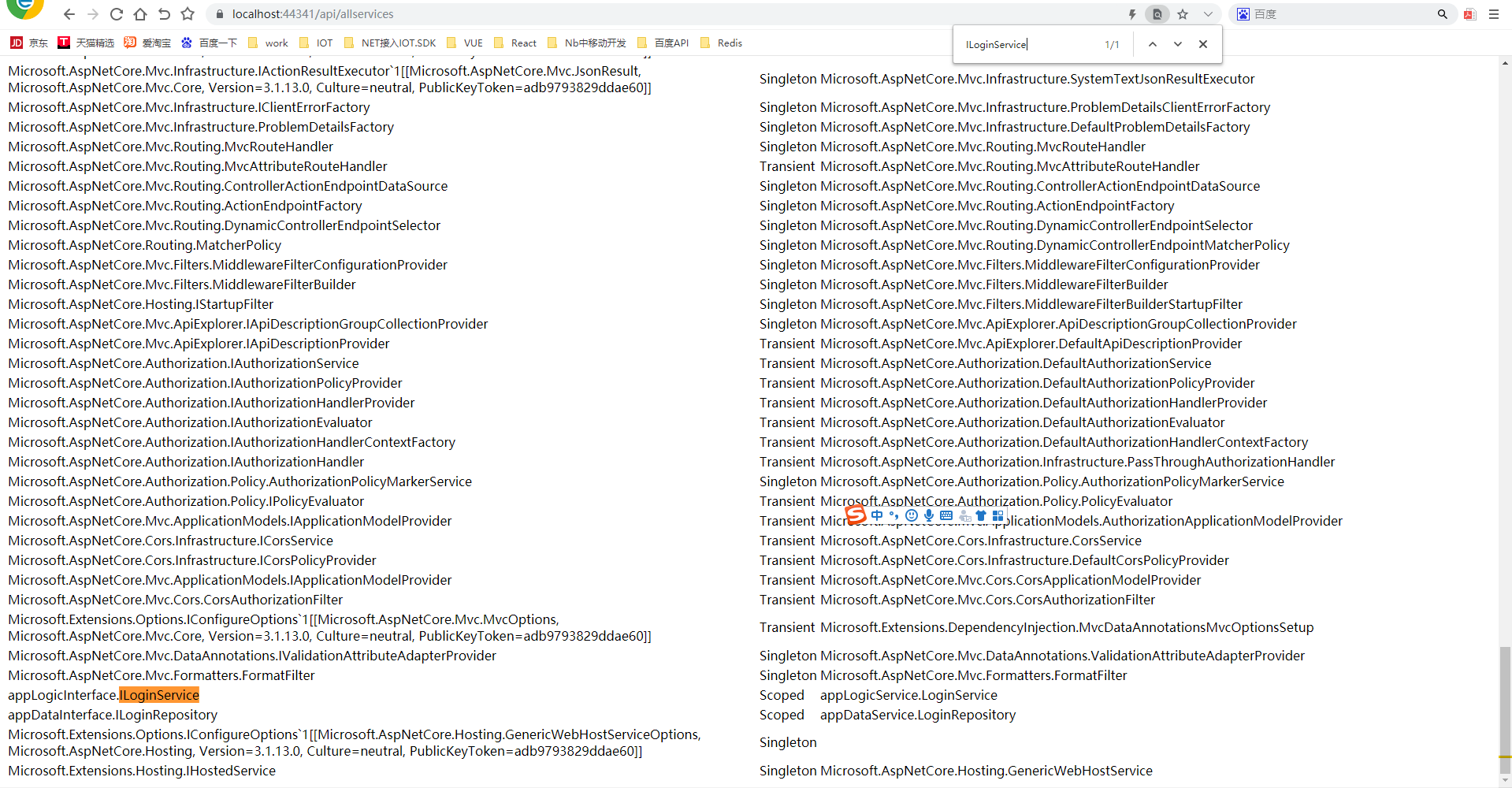
再看看我们写的登录方法:
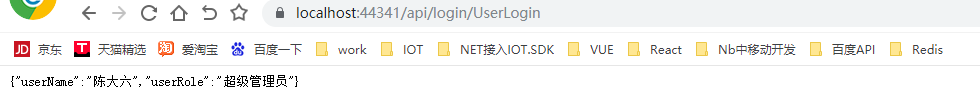
哈哈,就这样就可以了。
@天才卧龙的博客




 浙公网安备 33010602011771号
浙公网安备 33010602011771号