NetCore 使用 SimpleTCP 实现双工通信
十年河东,十年河西,莫欺少你穷
学无止境,精益求精
1、新建 netcore 控制台应用程序并引入包

2、服务端

using SimpleTCP; using System; using System.Net; using System.Text; namespace TcpServe { class Program { static void Main(string[] args) { var server = new SimpleTcpServer(); //设置编码格式,默认是UTF8 server.StringEncoder = System.Text.ASCIIEncoding.UTF8; server.Delimiter = Encoding.ASCII.GetBytes("\r")[0]; server.Start(IPAddress.Parse("127.0.0.1"), 8080); server.ClientConnected += Server_ClientConnected; server.ClientDisconnected += Server_ClientDisconnected; server.DataReceived += Server_DataReceived; Console.ReadKey(); } private static void Server_DataReceived(object sender, Message e) { Console.WriteLine("收到来自客户端的信息[" + e.TcpClient.Client.RemoteEndPoint.ToString() + "]" + e.MessageString); e.Reply(":"+DateTime.Now.ToString("yyyy-MM-dd HH:mm:ss")); } private static void Server_ClientDisconnected(object sender, System.Net.Sockets.TcpClient e) { Console.WriteLine("客户端断开信息[" + e.Client.RemoteEndPoint.ToString() + "]"); } private static void Server_ClientConnected(object sender, System.Net.Sockets.TcpClient e) { Console.WriteLine("客户端连接信息[" + e.Client.RemoteEndPoint.ToString() + "]"); } } }
3:客户端

using SimpleTCP; using System; using System.Text; using System.Threading.Tasks; namespace TcpService { class Program { static void Main(string[] args) { //初始化 var client = new SimpleTcpClient(); //设置编码格式,默认是UTF8 client.StringEncoder = System.Text.ASCIIEncoding.UTF8; //设置分隔符,默认是0x13 client.Delimiter = Encoding.ASCII.GetBytes("\r")[0]; //收到数据的事件,可以在这里实现自己的协议 client.DataReceived += (sender, msg) => { //字符串消息 Console.WriteLine("收到来自服务器的消息:"+ msg.MessageString); }; bool exit = false; bool connected = false; Task.Factory.StartNew(() => { while (!exit) { try { if (connected) { //发送心跳 client.Write(":"+DateTime.Now.ToString("yyyy-MM-dd HH:mm:ss")); Task.Delay(2000).Wait(); } else { //断线重连 client.Connect("127.0.0.1", 8080); connected = true; Task.Delay(1000).Wait(); } } catch (Exception) { connected = false; client.Disconnect(); } } }, TaskCreationOptions.LongRunning); Console.ReadKey(); } } }
4、运行结果
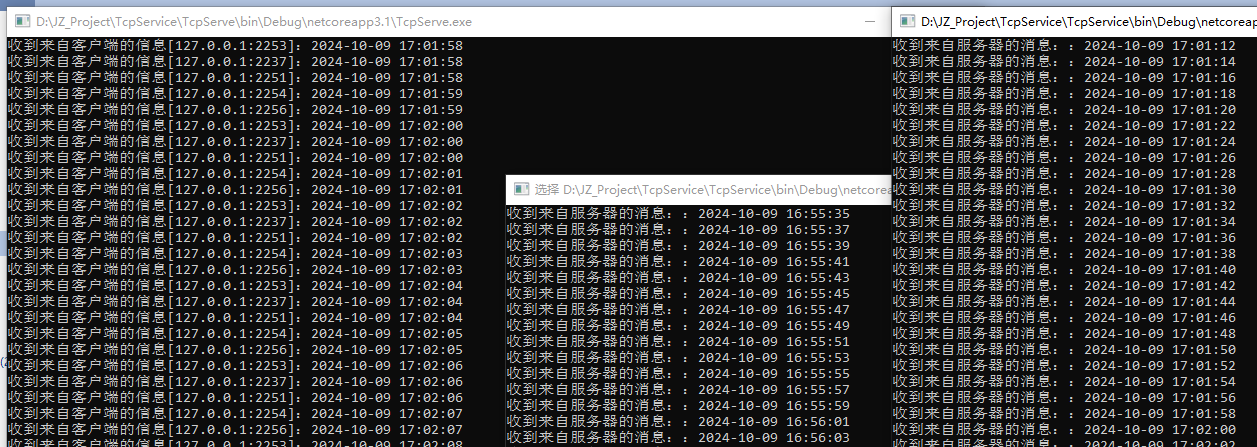
开启了多个客户端




