netCore3.1项目搭建过程记录-省的每次都傻乎乎的不知道应该先干啥
十年河东,十年河西,莫欺少年穷
学无止境,精益求精
我搭建项目的习惯,一般先搭建项目整体的层次划分,首先贴出我搭建项目的各个层次划分:
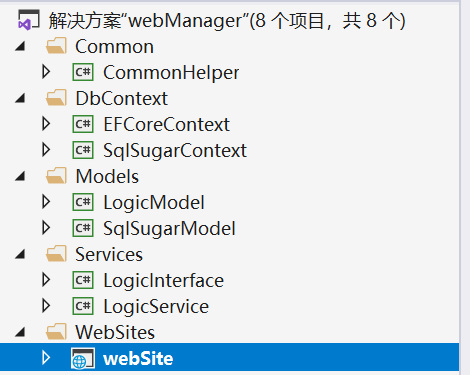
项目分为8层,数据库层采用EfCore 结合 sqlSugar的方式,从上到下依次为:公共类层、EfCore上下文层、SqlSugar上下文层,业务实体层、sqlSugar实体层【由工具生成】、接口层、服务层、web站点【webApi属于这一层】,各层次之间的引用,我就不累述了。
清晰了项目的各层次,下面我们逐步完善这个裸体项目
1、搭建你的数据库上下文层
1.1、搭建EfCore上下文
1、打开程序包管理控制台,选中EFCoreContext层,并依次执行如下控制命令
Install-Package Microsoft.EntityFrameworkCore Install-Package Microsoft.EntityFrameworkCore.SqlServer Install-Package Microsoft.EntityFrameworkCore.Tools Install-Package Microsoft.VisualStudio.Web.CodeGeneration.Design -Version 3.1.4
2、选中启动项目webSite ,并依次执行上述控制命令
Install-Package Microsoft.EntityFrameworkCore Install-Package Microsoft.EntityFrameworkCore.SqlServer Install-Package Microsoft.EntityFrameworkCore.Tools Install-Package Microsoft.VisualStudio.Web.CodeGeneration.Design -Version 3.1.4
如下图:
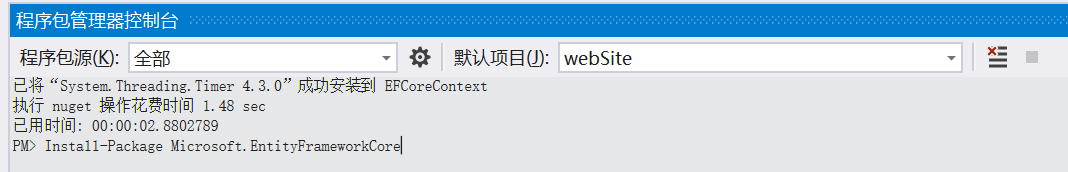
3、以上两步骤执行完毕后,在程序包管理控制台中继续切换到EFCoreContext层,并执行如下指令生成数据库上下文【注意,连接字符串要改成你自己的】

4、执行成功后,生成的上下文如下:
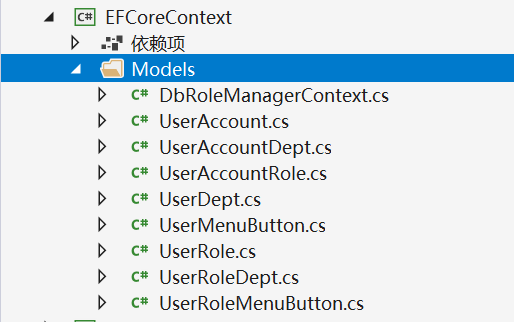
我的数据库脚本请参考:通用权限管理【数据库】设计方案
最后在启动类中注册SqlServer服务,如下:
public void ConfigureServices(IServiceCollection services) { services.AddControllers(); #region 注册SQLSERVER services.AddDbContext<DbRoleManagerContext>(options => options.UseSqlServer(Configuration.GetConnectionString("WuAnDBContext"))); #endregion
这样的话,EFCore的上下文就生成了,因为netCore对原生SQL的支持不是特别好,因此,我的项目中引入了sqlSugar作为支持。下面我们来搭建sqlSugar的上下文。
1.2、搭建sqlSugar上下文及sqlsugar实体
没有玩过SqlSugar的小虎斑可以参考这篇博客:SqlSugar+SqlServer+NetCore3.1 入门案例
SqlSugar的工具【可通过项目/工具生成】大家可参考:http://www.codeisbug.com/Doc/8/1123 或者 直接去CSDN 上下载相关工具/项目:https://download.csdn.net/download/wolongbb/12997789
1、在项目SqlSugarContext、SqlSugarModel 中,通过NuGet安装sqlSugar引用 和 SqlSugar的依赖项Newtonsoft.Json V 12.0.3 及 System.Data.SqlClient V 4.8.2 版本
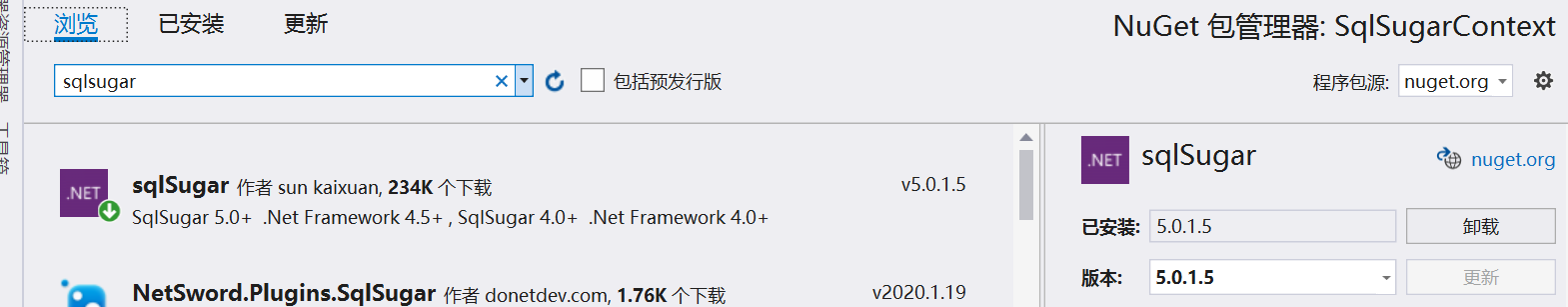
2、通过下载的项目,生成sqlSugar上下文及sqlsugar实体
注意:在下载的项目SoEasyPlatform-master中需要自行修改连接字符串及命名空间。
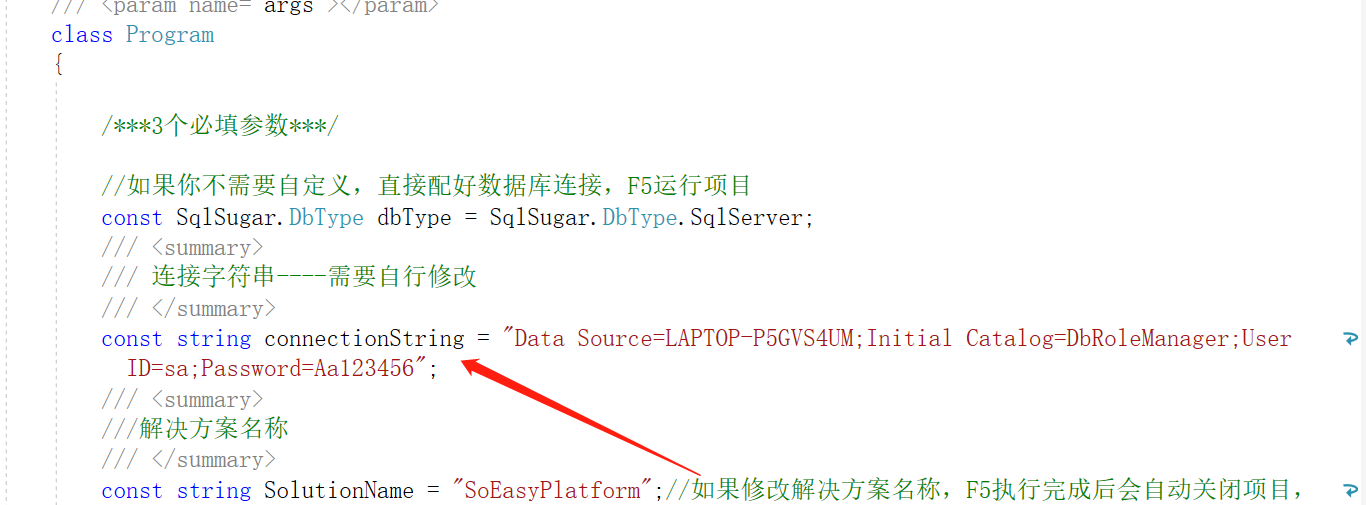
我的sqlsugar上下文如下:

using SqlSugarModel.Enties; using SqlSugar; using System; using System.Collections.Generic; using System.Linq; using System.Linq.Expressions; namespace SugarContext { public class SugarDbContext { /// 获取连接字符串 private static string Connection = "Data Source=LAPTOP-P5GVS4UM;Initial Catalog=DbRoleManager;User ID=sa;Password=Aa123456"; public SugarDbContext() { Db = new SqlSugarClient(new ConnectionConfig() { ConnectionString = Connection, DbType = DbType.SqlServer, InitKeyType = InitKeyType.Attribute,//从特性读取主键和自增列信息 IsAutoCloseConnection = true,//开启自动释放模式和EF原理一样我就不多解释了 }); //调式代码 用来打印SQL Db.Aop.OnLogExecuting = (sql, pars) => { Console.WriteLine(sql + "\r\n" + Db.Utilities.SerializeObject(pars.ToDictionary(it => it.ParameterName, it => it.Value))); Console.WriteLine(); }; } //注意:不能写成静态的 public SqlSugarClient Db;//用来处理事务多表查询和复杂的操作 } public class SugarDbContext<T> where T : class, new() { public SugarDbContext() { Db = new SqlSugarClient(new ConnectionConfig() { ConnectionString = "Data Source=LAPTOP-P5GVS4UM;Initial Catalog=DbRoleManager;User ID=sa;Password=Aa123456", DbType = DbType.SqlServer, InitKeyType = InitKeyType.Attribute,//从特性读取主键和自增列信息 IsAutoCloseConnection = true,//开启自动释放模式和EF原理一样我就不多解释了 }); //调式代码 用来打印SQL Db.Aop.OnLogExecuting = (sql, pars) => { Console.WriteLine(sql + "\r\n" + Db.Utilities.SerializeObject(pars.ToDictionary(it => it.ParameterName, it => it.Value))); Console.WriteLine(); }; } //注意:不能写成静态的 public SqlSugarClient Db;//用来处理事务多表查询和复杂的操作 public SimpleClient<T> CurrentDb { get { return new SimpleClient<T>(Db); } }//用来操作当前表的数据 public SimpleClient<User_Dept> User_DeptDb { get { return new SimpleClient<User_Dept>(Db); } }//用来处理User_Dept表的常用操作 public SimpleClient<User_MenuButton> User_MenuButtonDb { get { return new SimpleClient<User_MenuButton>(Db); } }//用来处理User_MenuButton表的常用操作 public SimpleClient<User_Role> User_RoleDb { get { return new SimpleClient<User_Role>(Db); } }//用来处理User_Role表的常用操作 public SimpleClient<User_Role_Dept> User_Role_DeptDb { get { return new SimpleClient<User_Role_Dept>(Db); } }//用来处理User_Role_Dept表的常用操作 public SimpleClient<User_Role_MenuButton> User_Role_MenuButtonDb { get { return new SimpleClient<User_Role_MenuButton>(Db); } }//用来处理User_Role_MenuButton表的常用操作 public SimpleClient<User_Account> User_AccountDb { get { return new SimpleClient<User_Account>(Db); } }//用来处理User_Account表的常用操作 public SimpleClient<User_Account_Dept> User_Account_DeptDb { get { return new SimpleClient<User_Account_Dept>(Db); } }//用来处理User_Account_Dept表的常用操作 public SimpleClient<User_Account_Role> User_Account_RoleDb { get { return new SimpleClient<User_Account_Role>(Db); } }//用来处理User_Account_Role表的常用操作 /// <summary> /// 获取所有 /// </summary> /// <returns></returns> public virtual List<T> GetList() { return CurrentDb.GetList(); } /// <summary> /// 根据表达式查询 /// </summary> /// <returns></returns> public virtual List<T> GetList(Expression<Func<T, bool>> whereExpression) { return CurrentDb.GetList(whereExpression); } /// <summary> /// 根据表达式查询分页 /// </summary> /// <returns></returns> public virtual List<T> GetPageList(Expression<Func<T, bool>> whereExpression, PageModel pageModel) { return CurrentDb.GetPageList(whereExpression, pageModel); } /// <summary> /// 根据表达式查询分页并排序 /// </summary> /// <param name="whereExpression">it</param> /// <param name="pageModel"></param> /// <param name="orderByExpression">it=>it.id或者it=>new{it.id,it.name}</param> /// <param name="orderByType">OrderByType.Desc</param> /// <returns></returns> public virtual List<T> GetPageList(Expression<Func<T, bool>> whereExpression, PageModel pageModel, Expression<Func<T, object>> orderByExpression = null, OrderByType orderByType = OrderByType.Asc) { return CurrentDb.GetPageList(whereExpression, pageModel, orderByExpression, orderByType); } /// <summary> /// 根据主键查询 /// </summary> /// <returns></returns> public virtual T GetById(dynamic id) { return CurrentDb.GetById(id); } /// <summary> /// 根据主键删除 /// </summary> /// <param name="id"></param> /// <returns></returns> public virtual bool Delete(dynamic id) { return CurrentDb.Delete(id); } /// <summary> /// 根据实体删除 /// </summary> /// <param name="id"></param> /// <returns></returns> public virtual bool Delete(T data) { return CurrentDb.Delete(data); } /// <summary> /// 根据主键删除 /// </summary> /// <param name="id"></param> /// <returns></returns> public virtual bool Delete(dynamic[] ids) { return CurrentDb.AsDeleteable().In(ids).ExecuteCommand() > 0; } /// <summary> /// 根据表达式删除 /// </summary> /// <param name="id"></param> /// <returns></returns> public virtual bool Delete(Expression<Func<T, bool>> whereExpression) { return CurrentDb.Delete(whereExpression); } /// <summary> /// 根据实体更新,实体需要有主键 /// </summary> /// <param name="id"></param> /// <returns></returns> public virtual bool Update(T obj) { return CurrentDb.Update(obj); } /// <summary> ///批量更新 /// </summary> /// <param name="id"></param> /// <returns></returns> public virtual bool Update(List<T> objs) { return CurrentDb.UpdateRange(objs); } /// <summary> /// 插入 /// </summary> /// <param name="id"></param> /// <returns></returns> public virtual bool Insert(T obj) { return CurrentDb.Insert(obj); } /// <summary> /// 批量 /// </summary> /// <param name="id"></param> /// <returns></returns> public virtual bool Insert(List<T> objs) { return CurrentDb.InsertRange(objs); } //自已扩展更多方法 } }
这样的话,sqlSugar上下文层及sqlsugar实体层就搭建完毕了,结果如下:
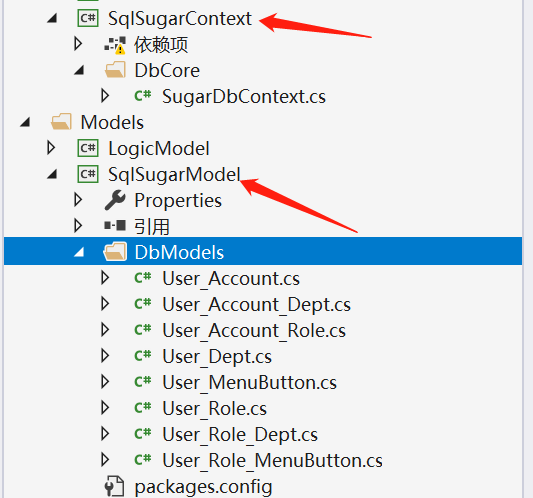
综上所述,数据库部分的搭建就完成了,有EFCore和sqlSugar,我们就可以玩转数据库的操作了。
2、搭建你的webSite层【Swagger,log4Net,Json web Token,异常捕获中间件,Api路由等等】
2.1、搭建你的swagger并结合Jwt验证,使你的Api更安全并易于管理及测试,更详细内容可参考:NetCore3.1 如何添加带有JWT Token 验证的Swagger
1、打开程序包管理控制台,执行如下指令,安装swagger相关引用
Install-Package Swashbuckle.AspNetCore -Version 5.0.0
2、安装Swashbuckle.AspNetCore.Filters包 版本5.12
Install-Package Swashbuckle.AspNetCore.Filters -Version 5.1.2
3、Nuget安装JwtBearer引用v 3.1.10版本
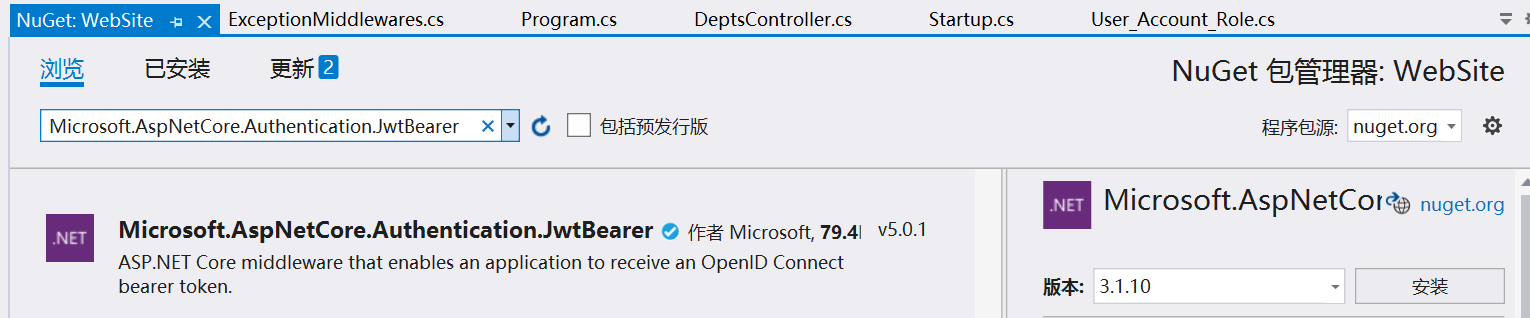
4、修改StartUp类如下:

using System; using System.Collections.Generic; using System.IO; using System.Linq; using System.Text; using System.Threading.Tasks; using EFCoreContext.Models; using log4net; using log4net.Config; using log4net.Repository; using LogicModel; using Microsoft.AspNetCore.Authentication.JwtBearer; using Microsoft.AspNetCore.Builder; using Microsoft.AspNetCore.Hosting; using Microsoft.AspNetCore.HttpsPolicy; using Microsoft.AspNetCore.Mvc; using Microsoft.EntityFrameworkCore; using Microsoft.Extensions.Configuration; using Microsoft.Extensions.DependencyInjection; using Microsoft.Extensions.Hosting; using Microsoft.Extensions.Logging; using Microsoft.IdentityModel.Tokens; using Microsoft.OpenApi.Models; using Swashbuckle.AspNetCore.Filters; using WebSite.Middlewares; namespace WebSite { public class Startup { public static ILoggerRepository repository { get; set; } public Startup(IConfiguration configuration) { Configuration = configuration; // 指定配置文件 repository = LogManager.CreateRepository("NETCoreRepository"); XmlConfigurator.Configure(repository, new FileInfo("Log4Net.config")); } public IConfiguration Configuration { get; } // This method gets called by the runtime. Use this method to add services to the container. public void ConfigureServices(IServiceCollection services) { services.AddControllers(); #region 注册SQLSERVER services.AddDbContext<DbRoleManagerContext>(options => options.UseSqlServer(Configuration.GetConnectionString("WuAnDBContext"))); #endregion #region JWT services.AddAuthentication(x => { x.DefaultAuthenticateScheme = JwtBearerDefaults.AuthenticationScheme; x.DefaultChallengeScheme = JwtBearerDefaults.AuthenticationScheme; }).AddJwtBearer(x => { x.RequireHttpsMetadata = false; x.SaveToken = true; x.TokenValidationParameters = new TokenValidationParameters { ValidateIssuerSigningKey = true, IssuerSigningKey = new SymmetricSecurityKey(Encoding.ASCII.GetBytes(TokenManagementModel.Secret)), ValidIssuer = TokenManagementModel.Issuer, ValidAudience = TokenManagementModel.Audience, ValidateIssuer = false, ValidateAudience = false }; }); #endregion #region 注册Swagger服务 // 注册Swagger服务 services.AddSwaggerGen(c => { // 添加文档信息 c.SwaggerDoc("v1", new OpenApiInfo { Title = "权限管理相关接口", Version = "V1" }); //c.SwaggerDoc("demo", new OpenApiInfo { Title = "示例接口", Version = "demo" }); c.DocInclusionPredicate((docName, apiDesc) => apiDesc.GroupName == docName.ToUpper()); var basePath = Path.GetDirectoryName(typeof(Program).Assembly.Location);//获取应用程序所在目录(绝对,不受工作目录影响,建议采用此方法获取路径) var xmlPath = Path.Combine(basePath, "WebSite.xml"); c.IncludeXmlComments(xmlPath); #region Jwt //开启权限小锁 c.OperationFilter<AddResponseHeadersFilter>(); c.OperationFilter<AppendAuthorizeToSummaryOperationFilter>(); //在header中添加token,传递到后台 c.OperationFilter<SecurityRequirementsOperationFilter>(); c.AddSecurityDefinition("oauth2", new OpenApiSecurityScheme { Description = "JWT授权(数据将在请求头中进行传递)直接在下面框中输入Bearer {token}(注意两者之间是一个空格) \"", Name = "Authorization",//jwt默认的参数名称 In = ParameterLocation.Header,//jwt默认存放Authorization信息的位置(请求头中) Type = SecuritySchemeType.ApiKey }); #endregion }); #endregion } // This method gets called by the runtime. Use this method to configure the HTTP request pipeline. public void Configure(IApplicationBuilder app, IWebHostEnvironment env) { if (env.IsDevelopment()) { app.UseDeveloperExceptionPage(); } //允许跨域 app.UseCors(builder => builder.AllowAnyOrigin().AllowAnyHeader().AllowAnyMethod()); #region 启用Swagger中间件 // 启用Swagger中间件 app.UseSwagger(c => c.RouteTemplate = "swagger/{documentName}/swagger.json"); // 配置SwaggerUI app.UseSwaggerUI(c => { c.SwaggerEndpoint($"/swagger/v1/swagger.json", "V1"); }); #endregion //注册异常中间件 app.UseMiddleware<ExceptionMiddlewares>(); app.UseAuthentication(); app.UseHttpsRedirection(); app.UseRouting(); app.UseAuthorization(); app.UseEndpoints(endpoints => { endpoints.MapControllers(); }); } } }
Jwt密钥类:

/// <summary> /// POCO类,用来存储签发或者验证jwt时用到的信息 /// </summary> public class TokenManagementModel { public static string Secret = "987654321987654321";//私钥 public static string Issuer = "webapi.cn"; public static string Audience = "WebApi"; public static int AccessExpiration = 180;//过期时间 public static int RefreshExpiration = 180;//刷新时间 }
4、由于这块内容在 NetCore3.1 如何添加带有JWT Token 验证的Swagger 中讲解比较详细,就不一步步演示了。
2.2、搭建你的Log4Net日志并结合异常处理中间件,使你的系统轻而易举的处理系统错误及异常,这块内容可参考:NetCore 异常处理过滤器、中间件 、并整合Log4Net
1、首选通过Nuget引用Log4Net,如下:
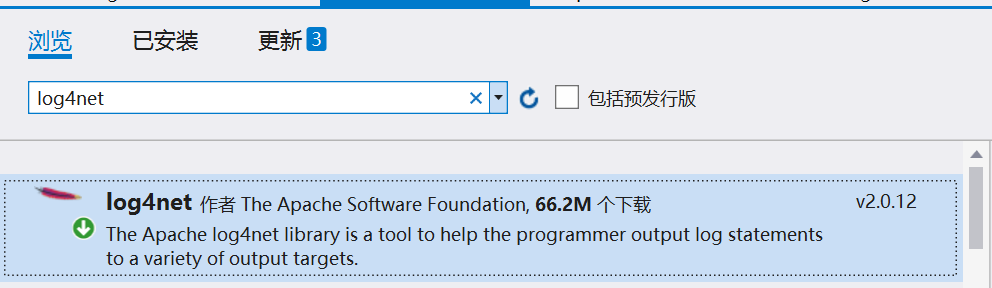
然后在sutartUp的构造函数中注册Log4Net
public static ILoggerRepository repository { get; set; } public Startup(IConfiguration configuration) { Configuration = configuration; // 指定配置文件 repository = LogManager.CreateRepository("NETCoreRepository"); XmlConfigurator.Configure(repository, new FileInfo("Log4Net.config")); }
2、添加Log4Net日志的XML配置文件Log4Net.config
<?xml version="1.0" encoding="utf-8" ?> <configuration> <!-- This section contains the log4net configuration settings --> <log4net> <appender name="ConsoleAppender" type="log4net.Appender.ConsoleAppender"> <layout type="log4net.Layout.PatternLayout" value="%date [%thread] %-5level %logger - %message%newline" /> </appender> <appender name="RollingLogFileAppender" type="log4net.Appender.RollingFileAppender"> <file value="Log\\LogInfo\\" /> <appendToFile value="true" /> <rollingStyle value="Composite" /> <staticLogFileName value="false" /> <datePattern value="yyyyMMdd'.log'" /> <maxSizeRollBackups value="10" /> <maximumFileSize value="5MB" /> <layout type="log4net.Layout.PatternLayout"> <conversionPattern value="%n异常时间:%d [%t] %n异常级别:%-5p 
异 常 类:%c [%x] %n%m %n" /> </layout> </appender> <!-- Setup the root category, add the appenders and set the default level --> <root> <level value="ALL" /> <appender-ref ref="ConsoleAppender" /> <appender-ref ref="FileAppender" /> <appender-ref ref="RollingLogFileAppender" /> </root> </log4net> </configuration>
截止到这儿,Log4Net就成功引入到项目中了。
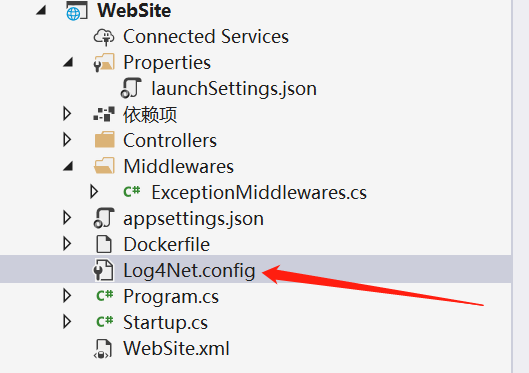
3、在项目中添加异常处理中间件:ExceptionMiddlewares,结合Log4Net进行异常日志记录

using log4net; using Microsoft.AspNetCore.Hosting; using Microsoft.AspNetCore.Http; using Microsoft.Extensions.Logging; using Newtonsoft.Json; using System; using System.Collections.Generic; using System.Linq; using System.Threading.Tasks; namespace WebSite.Middlewares { public class ExceptionMiddlewares { private ILog log; private readonly RequestDelegate next; private IHostingEnvironment environment; public ExceptionMiddlewares(RequestDelegate next, IHostingEnvironment environment, ILogger<ExceptionMiddlewares> logger) { this.log = LogManager.GetLogger(Startup.repository.Name, typeof(ExceptionMiddlewares)); this.next = next; this.environment = environment; } public async Task Invoke(HttpContext context) { try { await next.Invoke(context); var features = context.Features; } catch (Exception e) { await HandleException(context, e); } } private async Task HandleException(HttpContext context, Exception e) { context.Response.StatusCode = 500; context.Response.ContentType = "text/json;charset=utf-8;"; string error = ""; if (environment.IsDevelopment()) { var json = new { message = e.Message + "【" + e.StackTrace + "】" }; log.Error(json); error = JsonConvert.SerializeObject(json); } else { var json = new { message = e.Message + "【" + e.StackTrace + "】" }; log.Error(json); error = JsonConvert.SerializeObject(json); error = "抱歉,出错了"; } await context.Response.WriteAsync(error); } } }
4、在startup类中注册异常中间件
//注册异常中间件 app.UseMiddleware<ExceptionMiddlewares>();
5、这块内容已详细实现,可参考:NetCore 异常处理过滤器、中间件 、并整合Log4Net ,这儿不再重复累述。
做个测试,写个被除数为0 的程序,看看中间件能否捕获异常,Log4Net能否记录下异常信息
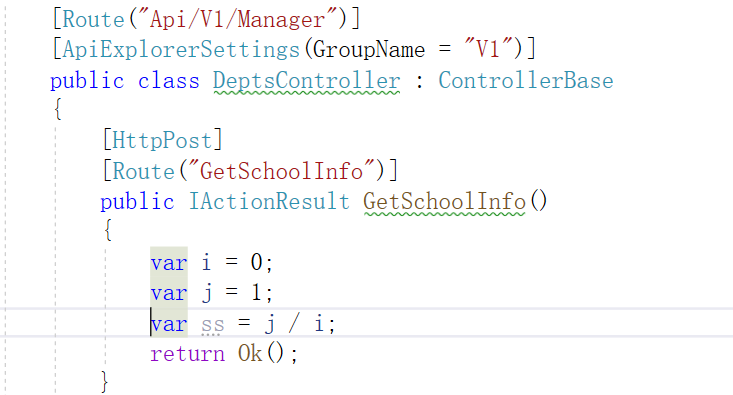
Log4Net记录的日志如下:
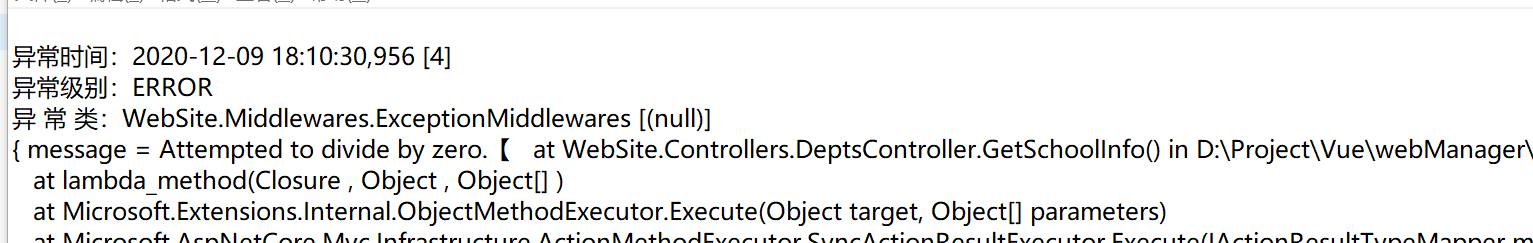
3、继续完善你搭建的项目【添加选项模式,封装分页类,统一返回值BaseResponse,MongoDB/Redis/MQ/缓存/Jwt生成、验证,等等】
写到这儿,项目的基本搭建就完成了,关于:添加选项模式,封装分页类,统一返回值BaseResponse,MongoDB/Redis/MQ/缓存/Jwt生成、验证等等,有兴趣的可以搜索我的博客,基本都有实现。
可参考:
NetCore读取配置文件,简单实现。
NetCore3.1 使用 mongoDb 存储日志,提升查询效率
消息队列 RocketMQ 并发量十万级
Redis 的基础数据类型
高并发时,使用Redis应注意的问题 及 Redis缓存帮助类
EFcoe中如果通过日志记录Linq转化的SQL语句
EFCore 封装分页功能
ASP.NET Core 中的响应缓存 / ResponseCache
实时web应用方案——SignalR(.net core) 理论篇
NetCore 配置文件---直接读取及选项模式读取
NetCore 基于identity的登录验证授权机制
深入理解 NetCore 中的依赖注入的好处 及 、Singleton、Scoped、Transient 三种对象的差异
asp.net core 系列 5 项目实战之:NetCore 的 async 和 await(参考自:Microsoft教程)
SqlSugar 用法大全
总结:
一个优秀的程序猿,不仅仅要会用框架,也应该会自己搭建一个框架,想成为架构师,这只是开始。
@天才卧龙的博客



