Post-GWAS: Partitioned Heritability 分析
LDSC 除了可以计算基因多效性、遗传度、遗传相关性,还可以计算不同的功能注释对表型的遗传度贡献,即 Partitioned Heritability 分析。下面具体讲讲怎么分析。
1 下载数据
wget -c https://storage.googleapis.com/broad-alkesgroup-public/LDSCORE/1000G_Phase3_EAS_baseline_v1.2_ldscores.tgz
wget -c https://storage.googleapis.com/broad-alkesgroup-public/LDSCORE/1000G_Phase3_EAS_plinkfiles.tgz
wget -c https://storage.googleapis.com/broad-alkesgroup-public/LDSCORE/1000G_Phase3_EAS_weights_hm3_no_MHC.tgz
gunzip 1000G_Phase3_EAS_baseline_v1.2_ldscores.tgz
tar -vxf 1000G_Phase3_EAS_baseline_v1.2_ldscores.tar
#其他数据解压方式以此类推
下载解压后的数据如下所示:
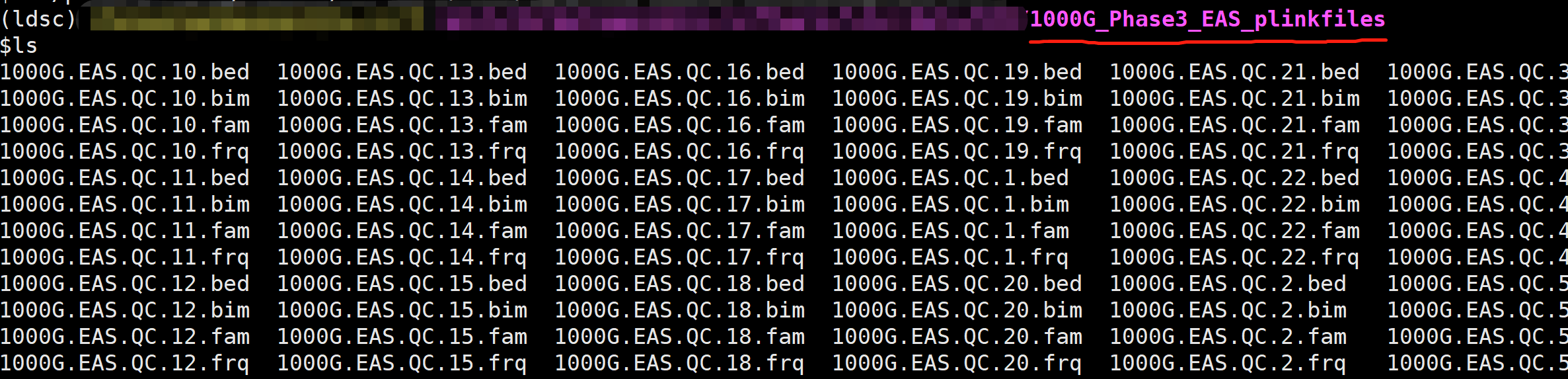
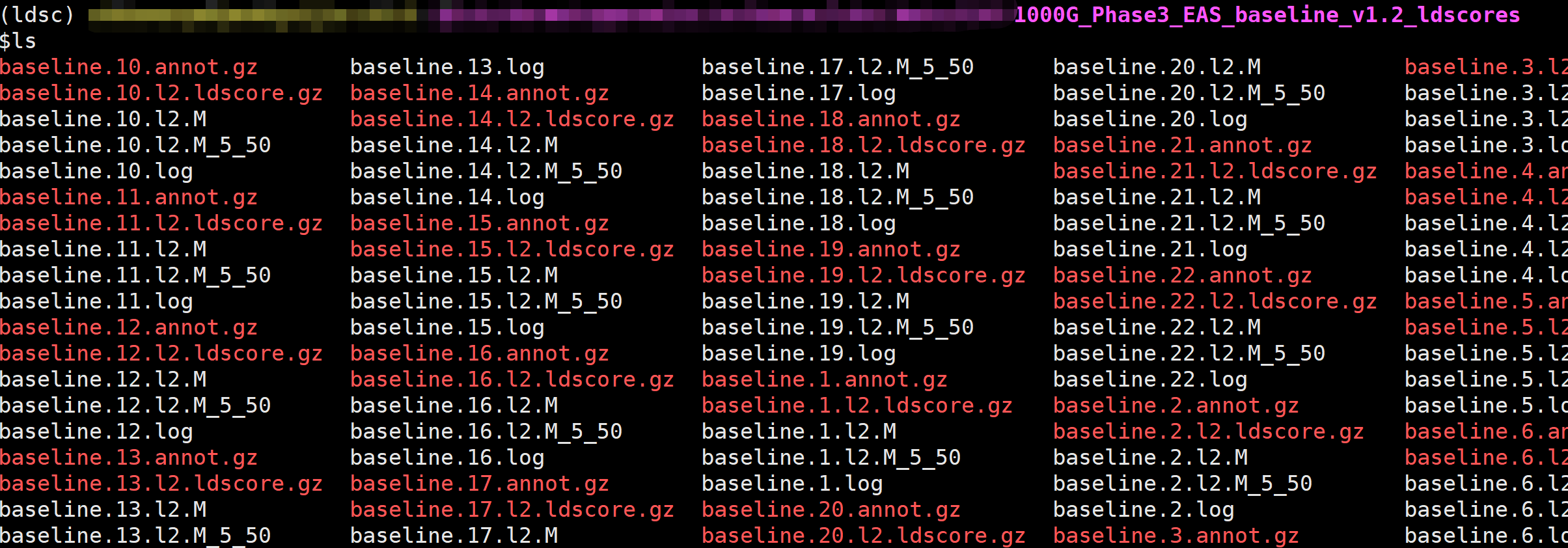
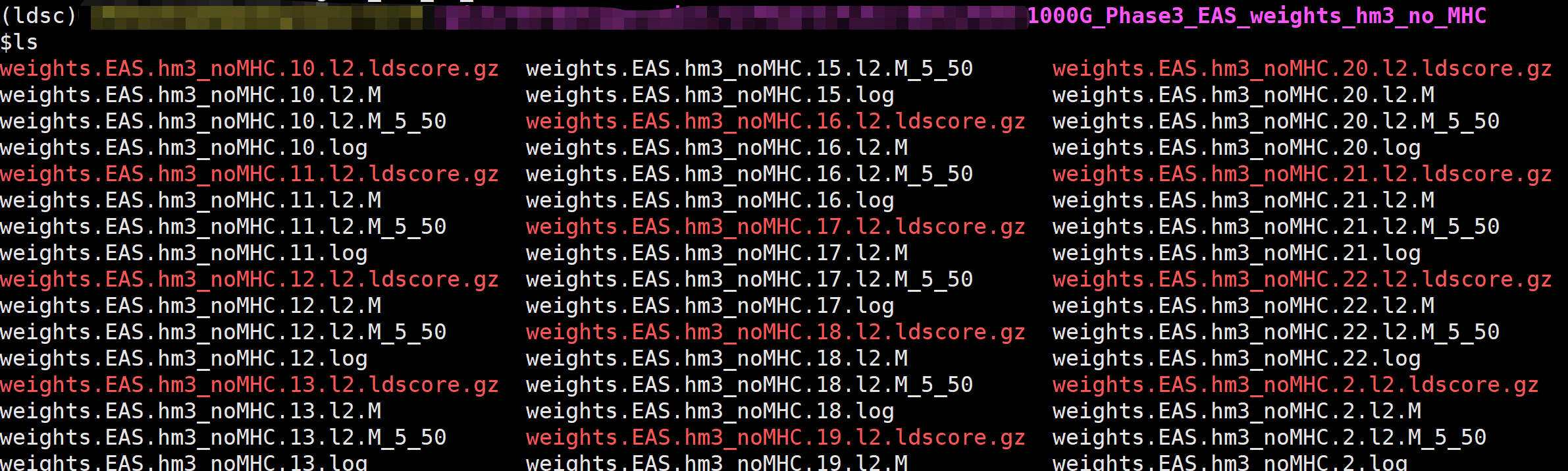
2 安装 LDSC
LDSC 的安装见推文LD SCore计算基因多效性、遗传度、遗传相关性的步骤1、2、3
3 分析
3.1 准备 sumstats 格式输入文件:
sumstats 格式输入文件见推文LD SCore计算基因多效性、遗传度、遗传相关性的步骤4、5
3.2 运行脚本:
准备好 sumstats 格式文件后,运行如下命令:
conda activate ldsc
python ldsc.py --h2 scz.sumstats.gz --ref-ld-chr /path/to/1000G_Phase3_EAS_baseline_v1.2_ldscores/baseline. --w-ld-chr /path/to/1000G_Phase3_EAS_weights_hm3_no_MHC/weights.EAS.hm3_noMHC. --overlap-annot --print-coefficients --frqfile-chr /path/to/1000G_Phase3_EAS_plinkfiles/1000G.EAS.QC. --out scz
#--ref-ld-chr,--w-ld-chr,--frqfile-chr后面跟着的数据就是第一步下载的数据。这里用的是跟GWAS匹配的东亚人数据,如果你的GWAS数据是其他人群的,比如欧洲人,那需要下载欧洲的数据;
4 结果解读
运行后,会生成 scz.results 和 scz.log 文件。
其中 scz.results 即为我们需要的结果文件。
结果文件包括以下几列 Category、Prop._SNPs 、Prop._h2 、Prop._h2_std_error、Enrichment、Enrichment_std_error、Enrichment_p、Coefficient 、Coefficient_std_error、 Coefficient_z-score
分别指的是注释类别(比如DHS,Coding等)、SNPs 占比、遗传度占比、Enrichment、Enrichment标准误、Enrichment P值、回归系数、回归系数标准误、回归系数Z值;
一般文献重点关注第三列的结果(Prop._h2)
5 注意事项
可能的报错:ValueError: operands could not be broadcast together with shapes (1,210) (1,200)
对应的解决方案:LDSC 运行 Partitioned Heritability 报错:ValueError: operands could not be broadcast together with shapes (1,210) (1,200)](https://www.cnblogs.com/chenwenyan/p/16801996.html)
致谢橙子牛奶糖(陈文燕),请用参考模版:We thank the blogger (orange_milk_sugar, Wenyan Chen) for XXX
感谢小可爱们多年来的陪伴, 我与你们一起成长~

本文来自博客园,作者:橙子牛奶糖(陈文燕),转载请注明原文链接:https://www.cnblogs.com/chenwenyan/p/16945708.html



 浙公网安备 33010602011771号
浙公网安备 33010602011771号